脚本用法
使用手册
bash
bash spec.sh --help
bash
Please ensure the directory ~/rpmbuild exists, And the script can execute in any directory.
Usage: bash spec.sh [OPTION]... [*.spec]... [OPTION]...
or: bash spec.sh [*.spec]... [OPTION]... [*.spec]...
rpmbuild all specfiles in the arguments, if it's empty, rpmbuild all specfiles in the SPECS directory
Arguments description
-f, --force skip existence check, force rpmbuild
--thread=NUM set the maximum number of executing processes
--result_fix=char set the output result symbol
-* or --* support all options in the rpmbuild强制编译
编译会存在已编译检查,脚本已编译检查只写了简易校验(无语法解析),校验准确度一般,校验不准确通过 -f触发强制编译即可。

bash
bash spec.sh SPECS/qt.spec -f设置执行线程数量
修改脚本代码中默认值或通过命令行参数 --thread动态修改。

bash
bash spec.sh --thread=3设置输出结果标记
修改脚本代码中默认值或通过命令行参数 --result_fix动态修改。

bash
bash spec.sh --result_fix=#修改rpmbuild单位宏定义
按需增删。
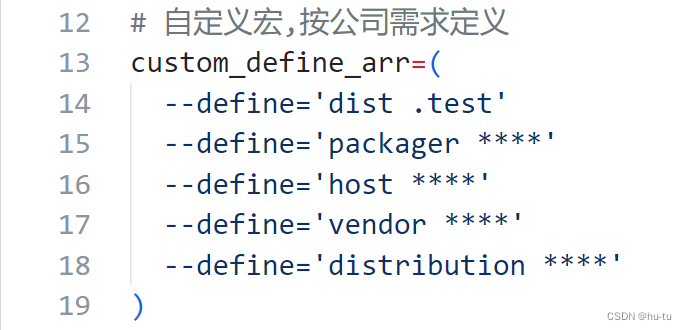
编译日志文件
log_file: 每次执行编译日志;log_file_history: 所有历史执行编译日志。

编译成功二进制包保存目录

其它
脚本代码其余参数范围(4 - 65)行有兴趣按需调整。
脚本代码
bash
#!/bin/bash
script_start_time=$(date +%s)
# 日志文件
log_file=~/rpmbuild/compiled.log
log_file_history=~/rpmbuild/compiled.log.history
# 日志开关
log_switch=true
log_history_switch=true
# 执行最大进程数
thread_max_num=8
# 自定义宏,按公司需求定义
custom_define_arr=(
--define='dist .test'
--define='packager ****'
--define='host ****'
--define='vendor ****'
--define='distribution ****'
)
# 编译完成rpm保存目录
success_dir=~/rpmbuild/success
# 编译完成rpm本地源目录
rpm_source=~/rpmbuild/RPMS/source
# dnf配置文件
dnf_config=/etc/dnf/dnf.conf
# rpmbuild参数
rpmbdf='-bb'
rpmbds=''
declare -a rpmbdo
# 管道文件绑定
lock_switch=false
lock_file=~/.spec.lock
lock_fd=''
builddep_lock_file=~/.builddep_spec.lock
builddep_lock_fd=''
global_lock_file=~/.global_spec.lock
global_lock_fd=''
# spec文件统计
declare -a arr
spec_count_file=~/.spec_count_file.log
spec_count=0
success_spec_count=0
already_spec_count=0
error_spec_count=0
missing_spec_count=0
declare -a success_spec_count_arr
declare -a already_spec_count_arr
declare -a error_spec_count_arr
declare -a missing_spec_count_arr
# 编译退出码
SUCCESS=1
ALREADY=2
MISSING=3
ERROR=4
SUCCESS_MESSAGE='编译成功'
ALREADY_MESSAGE='已编译'
MISSING_MESSAGE='缺少依赖'
ERROR_MESSAGE='编译失败'
# 输出结果
result_width=100
result_fix='='
result_prefix_num=10
result_postfix_num=15
# 输出结果顺序
result_sequence=("$SUCCESS" "$ERROR" "$MISSING" "$ALREADY")
#------------------------------------------------function define start------------------------------------------------
# 使用手册
function manual() {
echo "Please ensure the directory ~/rpmbuild exists, And the script can execute in any directory."
echo -e "\nUsage: bash spec.sh [OPTION]... [*.spec]... [OPTION]..."
echo " or: bash spec.sh [*.spec]... [OPTION]... [*.spec]..."
echo "rpmbuild all specfiles in the arguments, if it's empty, rpmbuild all specfiles in the SPECS directory"
echo -e "\nArguments description"
echo " -f, --force skip existence check, force rpmbuild"
echo " --thread=NUM set the maximum number of executing processes"
echo " --result_fix=char set the output result symbol"
echo " -* or --* support all options in the rpmbuild"
}
# 命令行参数解析
function arr_spec_organize() {
local ri=0
local oi=0
if [ $# -gt 0 ]; then
for p in "$@"; do
case $p in
*.spec)
arr[ri]=${p##*/}
((ri++))
;;
-b[a-z])
rpmbdf=$p
;;
-f | --force)
rpmbds=$p
;;
--help)
manual && exit
;;
--thread=*)
local _thread=${p##*=}
if [[ $_thread =~ [0-9]+$ ]]; then
while [[ $_thread = [0]* ]]; do
_thread=${_thread#*0}
done
if [[ $_thread != '' && $_thread -gt 0 && $_thread -lt $thread_max_num ]]; then
thread_max_num=$_thread
fi
fi
;;
--result_fix=*)
local _symbol="${p#*=}"
[[ $_symbol =~ ^.$ ]] && result_fix=$_symbol
;;
*)
rpmbdo[oi]=$p
((oi++))
;;
esac
done
fi
# 命令行未传入spec文件则编译SPECS目录下所有spec文件
if [ $ri -eq 0 ]; then
for r in SPECS/*; do
r=${r##*/}
if [ "${r##*.}" = 'spec' ]; then
arr[ri]=$r
((ri++))
fi
done
fi
}
# 自动判定锁
function decide_lock() {
local _lockfd=$global_lock_fd
if [[ -n "$2" ]]; then
_lockfd=$2
fi
case "$1" in
"lock")
read -ru "$_lockfd"
;;
"unlock")
echo >&"$_lockfd"
;;
esac
}
# 加锁
function lock() {
if $lock_switch; then
decide_lock "lock" "$1"
fi
}
# 解锁
function unlock() {
if $lock_switch; then
decide_lock "unlock" "$1"
fi
}
# 已编译检查
function check_existence() {
local name=''
local version=''
local _spec_detail=()
while read -re line; do
if [[ "$name" != '' && "$version" != '' ]]; then
break
fi
IFS=':' read -ra _spec_detail <<<"$line"
if [ ${#_spec_detail[@]} -eq 2 ]; then
_spec_detail[0]=${_spec_detail[0]//[ ]/''}
_spec_detail[1]=${_spec_detail[1]//[ ]/''}
if [[ ${_spec_detail[0]} = [nN][aA][mM][eE] ]]; then
name=${_spec_detail[1]}
elif [[ ${_spec_detail[0]} = [vV][eE][rR][sS][iI][oO][nN] ]]; then
version=${_spec_detail[1]}
fi
fi
done <"SPECS/$1"
# version是宏暂不处理,存在版本号校验问题使用-f触发强制编译即可
if [[ $version != [0-9]* ]]; then
version=''
fi
if [[ "$name" != '' ]]; then
if [[ -n $(find ~/rpmbuild/RPMS -name "$name-$version*") || -n $(find ~/rpmbuild/RPMS -name "${name}[0-9]-$version*") ]]; then
return 0
fi
fi
return 1
}
# 编译执行
function exec_spec() {
local src=$1
# 查看是否已经编译完成 -> 源码编译不检查,强制编译不检查
if [[ $rpmbdf != '-bs' && $rpmbds == '' ]] && check_existence "$src"; then
return $ALREADY
fi
# 加载rpm包所需依赖 -> 源码编译不加载
if [[ $rpmbdf != '-bs' ]]; then
lock $builddep_lock_fd
if ! dnf builddep "SPECS/$src"; then
unlock $builddep_lock_fd
return $MISSING
fi
unlock $builddep_lock_fd
fi
# 编译rpm二进制包
if ! rpmbuild "$rpmbdf" "SPECS/$src" "${rpmbdo[@]}" "${custom_define_arr[@]}"; then
return $ERROR
fi
return $SUCCESS
}
# 编译执行调用
function exec_compile() {
exec_spec "$1"
local exit_code=$?
if $lock_switch; then
# 退出码写入统计文件
lock
echo "$exit_code $1" >>$spec_count_file
unlock
else
# 统计spec文件编译结果
spec_compile_result "$exit_code $1"
fi
}
# 编译rpm二进制包拷贝函数
function rpm_check_move() {
if [ ! -e $success_dir ]; then
mkdir -p $success_dir
fi
if [ ! -e $rpm_source ]; then
mkdir -p $rpm_source
createrepo_c $rpm_source --update
fi
# 开始拷贝二进制rpm包,将编译路径中的二进制rpm包移动到source目录下
for rd in ~/rpmbuild/RPMS/*; do
if [[ "$rd" = "$rpm_source" || $(find "$rd" -type f | wc -l) -eq 0 ]]; then
continue
fi
if [[ "$1" = 'end' ]]; then
cp -f "$rd"/* $success_dir
fi
mv -f "$rd"/* $rpm_source
done
# 检查createrepo_c包是否存在
if [[ "$1" = 'start' ]] && ! which createrepo_c; then
dnf install createrepo_c
# 查询配置文件是否存在本地源
while read -re line; do
if [[ "$line" = "[local1]" ]]; then
createrepo_c $rpm_source --update
return 0
fi
done <$dnf_config
echo -e "\n[local1] \nname=local1 \nbaseurl = file://$rpm_source \nenabled=1" >>$dnf_config
createrepo_c $rpm_source --update
fi
}
# 开启管道
function enable_fifo() {
# 多进程管道文件绑定
if [ -e "$lock_file" ]; then
rm $lock_file
fi
mkfifo $lock_file
exec 100<>$lock_file
lock_fd=100
rm $lock_file
# 依赖加载管道文件绑定
if [ -e "$builddep_lock_file" ]; then
rm $builddep_lock_file
fi
mkfifo $builddep_lock_file
exec 101<>$builddep_lock_file
builddep_lock_fd=101
rm $builddep_lock_file
echo >&$builddep_lock_fd
# 通用管道文件绑定
if [ -e "$global_lock_file" ]; then
rm $global_lock_file
fi
mkfifo $global_lock_file
exec 102<>$global_lock_file
global_lock_fd=102
rm $global_lock_file
echo >&$global_lock_fd
# 创建令牌桶,限制并发数量
if [ "$thread_max_num" -gt "$spec_count" ]; then
thread_max_num=$spec_count
fi
for ((i = 0; i < "$thread_max_num"; i++)); do
echo >&$lock_fd
done
}
# 统计spec编译情况
function spec_compile_result() {
local _spec_detail=()
read -ra _spec_detail <<<"$1"
case "${_spec_detail[0]}" in
"$SUCCESS")
success_spec_count_arr[success_spec_count]="${_spec_detail[1]}"
((success_spec_count++))
;;
"$ALREADY")
already_spec_count_arr[already_spec_count]="${_spec_detail[1]}"
((already_spec_count++))
;;
"$MISSING")
missing_spec_count_arr[missing_spec_count]="${_spec_detail[1]}"
((missing_spec_count++))
;;
"$ERROR")
error_spec_count_arr[error_spec_count]="${_spec_detail[1]}"
((error_spec_count++))
;;
esac
}
# 统计类型输出结果
function finish_result_by_type() {
for t in "$@"; do
local _print_arr=()
local _print_arr_count=0
local _print_arr_tittle=''
case "$t" in
"$SUCCESS")
_print_arr=("${success_spec_count_arr[@]}")
_print_arr_count=$success_spec_count
_print_arr_tittle="$SUCCESS_MESSAGE"
;;
"$ALREADY")
_print_arr=("${already_spec_count_arr[@]}")
_print_arr_count=$already_spec_count
_print_arr_tittle="$ALREADY_MESSAGE"
;;
"$MISSING")
_print_arr=("${missing_spec_count_arr[@]}")
_print_arr_count=$missing_spec_count
_print_arr_tittle="$MISSING_MESSAGE"
;;
"$ERROR")
_print_arr=("${error_spec_count_arr[@]}")
_print_arr_count=$error_spec_count
_print_arr_tittle="$ERROR_MESSAGE"
;;
esac
if [ $_print_arr_count -gt 0 ]; then
# 打印
echo -ne "$result_content_background\r"
echo "$result_prev_fix $_print_arr_tittle "
# 写日志
if $log_switch; then
echo "$_print_arr_tittle" >>$log_file
fi
if $log_history_switch; then
echo "$_print_arr_tittle" >>$log_file_history
fi
for ((i = 0; i < _print_arr_count; i++)); do
# 打印
echo -ne "$result_content_background\r"
echo "$result_prev_fix ${_print_arr[i]}"
# 写日志
if $log_switch; then
echo "${_print_arr[i]}" >>$log_file
fi
if $log_history_switch; then
echo "${_print_arr[i]}" >>$log_file_history
fi
done
echo "$result_front_back"
fi
done
}
# 输出结果
function finish_result() {
for ((i = 0; i < result_prefix_num; i++)); do
result_prev_fix="$result_prev_fix$result_fix"
done
result_front_back=''
result_content_background=''
for ((i = 0; i < result_width; i++)); do
result_front_back="$result_front_back$result_fix"
if [ $i -lt $((result_width - result_postfix_num)) ]; then
result_content_background="$result_content_background "
else
result_content_background="$result_content_background$result_fix"
fi
done
# 统计个数输出
local _result_count_print=()
for c in "${result_sequence[@]}"; do
case "$c" in
"$SUCCESS")
_result_count_print+=("$SUCCESS_MESSAGE: $success_spec_count")
;;
"$ALREADY")
_result_count_print+=("$ALREADY_MESSAGE $already_spec_count")
;;
"$MISSING")
_result_count_print+=(" $MISSING_MESSAGE $missing_spec_count")
;;
"$ERROR")
_result_count_print+=("$ERROR_MESSAGE $error_spec_count")
;;
esac
done
for ((i = 0; i < ${#_result_count_print[@]} - 1; i++)); do
_result_count_print[i]="${_result_count_print[i]} ,"
done
spec_count_print="spec文件总计: $spec_count , ${_result_count_print[*]}"
# 执行时间
runtime=$(($(date +%s) - script_start_time))
runtime_print=''
if [ "$runtime" -le 60 ]; then
runtime_print="runtime $runtime 秒 "
elif [ "$runtime" -le $((60 * 60)) ]; then
runtime_print="runtime $((runtime / 60)) 分 $((runtime % 60)) 秒 "
else
runtime_print="runtime $((runtime / (60 * 60))) 时 $((runtime % (60 * 60) / 60)) 分 $((runtime % (60 * 60) % 60)) 秒 "
fi
# 输出结果
echo -e "\n$result_front_back"
echo -ne "$result_content_background\r"
echo "$result_prev_fix $runtime_print"
echo -ne "$result_content_background\r"
echo "$result_prev_fix $spec_count_print"
echo -e "$result_front_back"
# 打印不同执行结果信息
finish_result_by_type "${result_sequence[@]}"
}
#------------------------------------------------function define end-------------------------------------------------
#------------------------------------------------code execute start-------------------------------------------------
if ! cd ~/rpmbuild; then
echo "cd ~/rpmbuild fail, Please ensure the directory ~/rpmbuild exists"
exit
fi
# 命令行参数处理
arr_spec_organize "$@"
spec_count=${#arr[@]}
echo "==== spec文件总计: $spec_count ===="
[ "$spec_count" -gt 0 ] || exit
[ "$spec_count" -eq 1 ] || lock_switch=true
# rpm包路径检查和移动 -> 源码编译不检查
if [[ "$rpmbdf" != '-bs' ]]; then
rpm_check_move 'start'
fi
# 刷新dnf缓存 -> 源码编译不刷新
if [[ "$rpmbdf" != '-bs' ]]; then
echo '刷新dnf缓存中.......'
dnf makecache
fi
# 开启管道
if $lock_switch; then
enable_fifo
fi
# 清空统计记录
if $lock_switch; then
echo -n >$spec_count_file
fi
# 日志写入日期头
if $log_switch; then
date >$log_file
fi
if $log_history_switch; then
echo >>$log_file_history && date >>$log_file_history
fi
# 多进程开始编译
for ((i = 0; i < spec_count; i++)); do
if $lock_switch; then
lock $lock_fd
{
exec_compile "${arr[i]}"
unlock $lock_fd
} &
else
exec_compile "${arr[i]}"
fi
done
wait
# 统计spec文件编译结果
if $lock_switch; then
while read -re line; do
spec_compile_result "$line"
done <$spec_count_file
rm $spec_count_file
fi
# 如果有编译成功,拷贝并刷新 -> 源码编译不刷新
if [[ $success_spec_count -gt 0 && "$rpmbdf" != '-bs' ]]; then
rpm_check_move 'end'
createrepo_c $rpm_source --update
fi
# 记录日志并打印编译结果
finish_result
#------------------------------------------------code execute end--------------------------------------------------