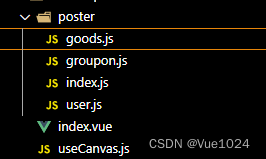uniapp 使用cavans 生成海报
javascript
npm install qs-canvas1.创建 useCanvas.js
javascript
/**
* Shopro + qs-canvas 绘制海报
* @version 1.0.0
* @author lidongtony
* @param {Object} options - 海报参数
* @param {Object} vm - 自定义组件实例
*/
import QSCanvas from 'qs-canvas';
import { getPosterData } from './poster';
export default async function useCanvas(options, vm) {
const width = options.width;
const qsc = new QSCanvas(
{
canvasId: options.canvasId,
width: options.width,
height: options.height,
setCanvasWH: (canvas) => {
options.height = canvas.height;
},
},
vm,
);
let drawer = getPosterData(options);
// 绘制背景图
const background = await qsc.drawImg({
type: 'image',
val: drawer.background,
x: 0,
y: 0,
width,
mode: 'widthFix',
zIndex: 0,
});
await qsc.updateCanvasWH({
width: background.width,
height: background.bottom,
});
let list = drawer.list;
for (let i = 0; i < list.length; i++) {
let item = list[i];
// 绘制文字
if (item.type === 'text') {
await qsc.drawText(item);
}
// 绘制图片
if (item.type === 'image') {
if (item.d) {
qsc.setCircle({
x: item.x,
y: item.y,
d: item.d,
clip: true,
});
}
if (item.r) {
qsc.setRect({
x: item.x,
y: item.y,
height: item.height,
width: item.width,
r: item.r,
clip: true,
});
}
await qsc.drawImg(item);
qsc.restore();
}
// 绘制二维码
if (item.type === 'qrcode') {
await qsc.drawQrCode(item);
}
}
await qsc.draw();
// 延迟执行, 防止不稳定
setTimeout(async () => {
options.src = await qsc.toImage();
}, 100);
return options;
}index.vue
javascript
<template>
<canvas
class="hideCanvas"
:canvas-id="poster.canvasId"
:id="poster.canvasId"
:style="{
height: poster.height + 'px',
width: poster.width + 'px',
}"
/>
</template>
<script setup>
import useCanvas from './useCanvas';
const props = defineProps({
shareInfo: {
type: Object,
default() {},
},
});
const Sys = uni.getSystemInfoSync();
const poster = reactive({
canvasId: 'canvasId',
width: Sys.device.windowWidth * 0.9,
height: 600,
src: '',
});
async function getPoster() {
poster.src = '';
poster.shareInfo = props.shareInfo;
// #ifdef APP-PLUS
poster.canvasId = 'canvasId-' + new Date().getTime();
// #endif
const canvas = await useCanvas(poster, vm);
return canvas;
}
</script>poster/index.js
javascript
import user from './user';
export function getPosterData(options) {
switch (options.shareInfo.poster.type) {
case 'user':
return user(options);
}
}
export function formatImageUrlProtocol(url) {
// #ifdef H5
// H5平台 https协议下需要转换
if (window.location.protocol === 'https:' && url.indexOf('http:') === 0) {
url = url.replace('http:', 'https:');
}
// #endif
// #ifdef MP-WEIXIN
// 小程序平台 需要强制转换为https协议
if (url.indexOf('http:') === 0) {
url = url.replace('http:', 'https:');
}
// #endif
return url;
}需要不同的海报 就创建不同 js 文件 存放你需要画的那些元素
poster/user.js
javascript
import { formatImageUrlProtocol } from './index';
const user = (poster) => {
const width = poster.width;
//你需要拼接的参数
const userInfo = {};
return {
background: formatImageUrlProtocol('httpxxxxxxxx'),
list: [
{
name: 'nickname',
type: 'text',
val: userInfo.nickname,
x: width / 2,
y: width * 0.4,
paintbrushProps: {
textAlign: 'center',
fillStyle: '#333',
font: {
fontSize: 14,
fontFamily: 'sans-serif',
},
},
},
{
name: 'avatar',
type: 'image',
val: formatImageUrlProtocol('httpxxxxxx'),
x: width * 0.4,
y: width * 0.16,
width: width * 0.2,
height: width * 0.2,
d: width * 0.2,
},
// #ifndef MP-WEIXIN
{
name: 'qrcode',
type: 'qrcode',
val: poster.shareInfo.link,
x: width * 0.35,
y: width * 0.84,
size: width * 0.3,
},
// #endif
// #ifdef MP-WEIXIN
{
name: 'wxacode',
type: 'image',
val: 'httpxxxxxxxxxxx',
x: width * 0.35,
y: width * 0.84,
width: width * 0.3,
height: width * 0.3,
},
// #endif
],
};
};
export default user;