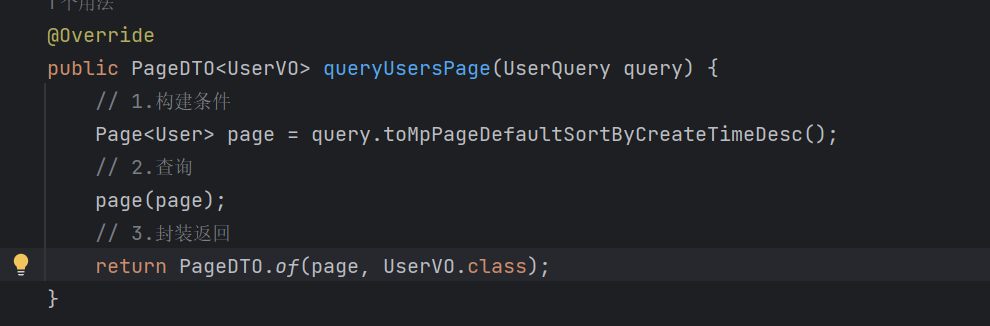快速入门
入门案例
- 引入MybatisPlus的起步依赖
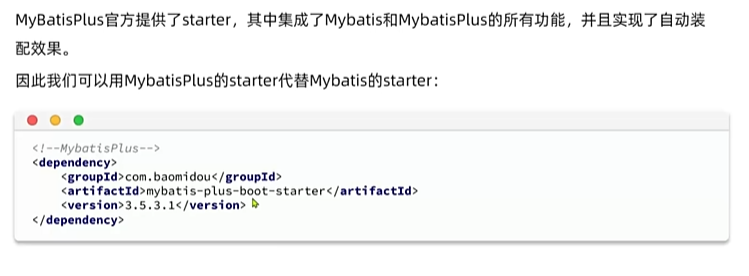
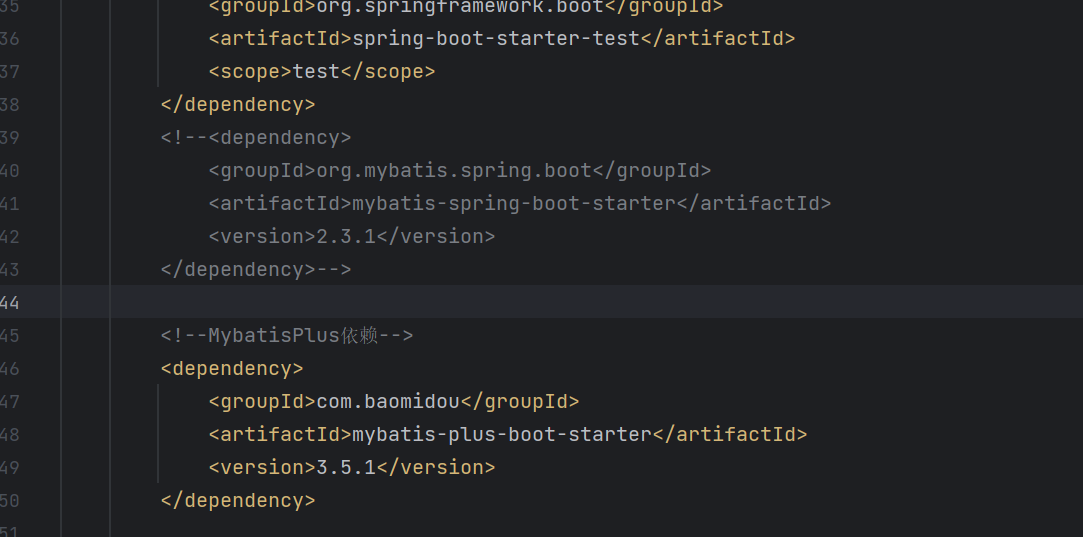
- 定义Mapper
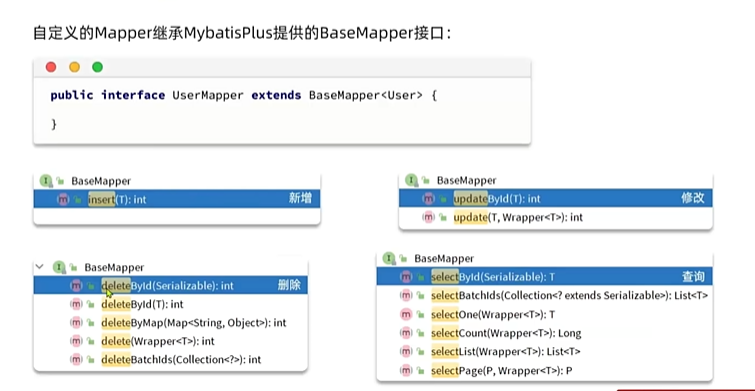
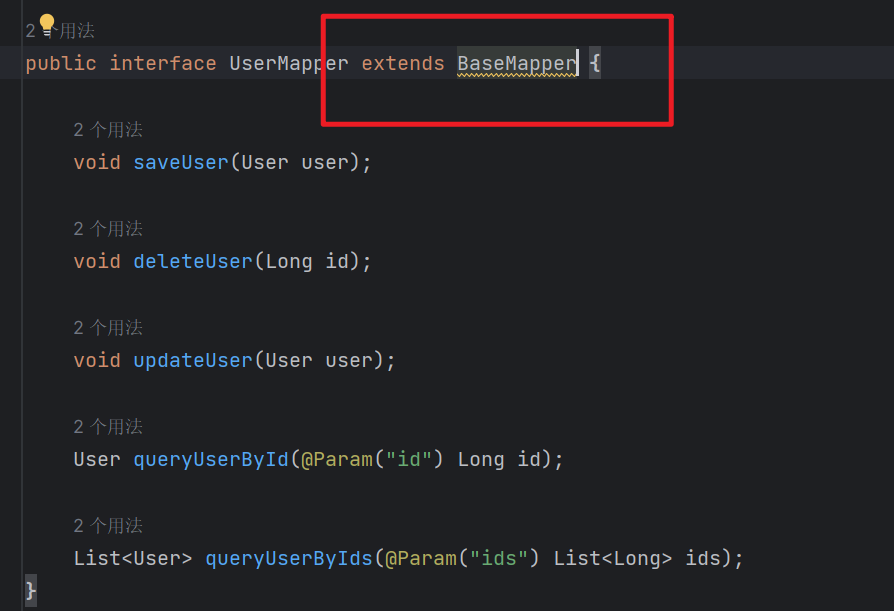
问题:
MybatisPlus中Invalid bound statement (not found): com.itheima.mp.mapper.UserMapper.insert
一定要指定实体类!!!
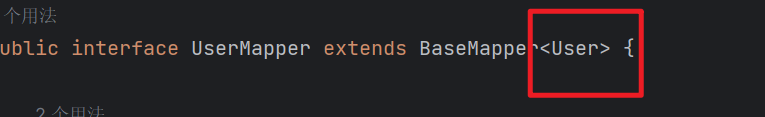
常见注解
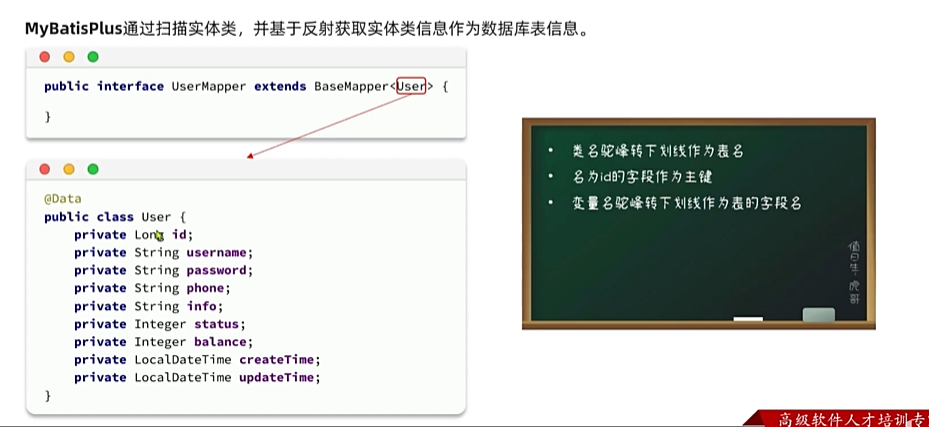
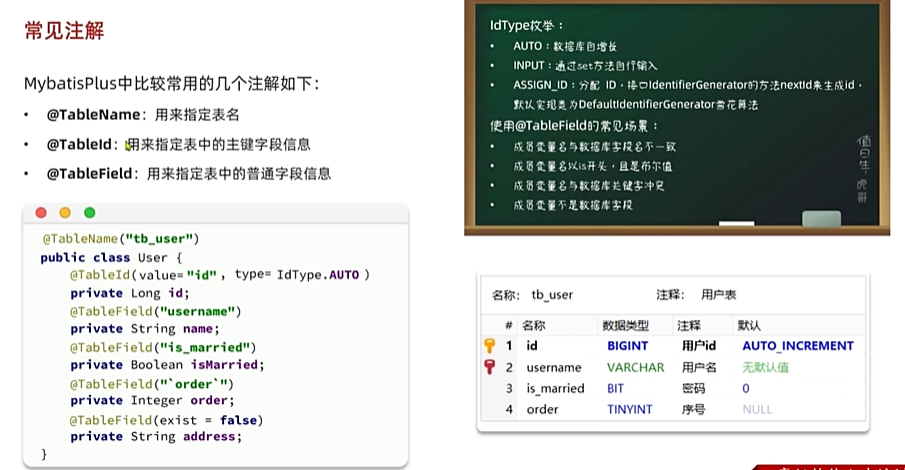
一定要指定出来,不然时默认雪花算法,很长
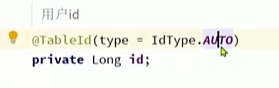
小结:
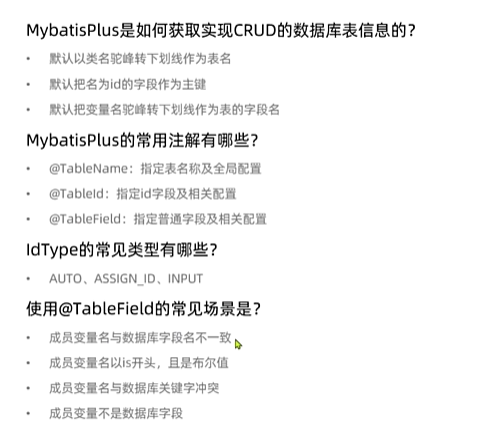
常见配置
一般不用自己配置,全都有默认配置

小结
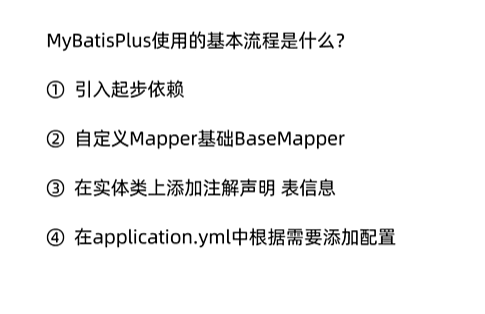
核心用法
条件构造器
wrapper
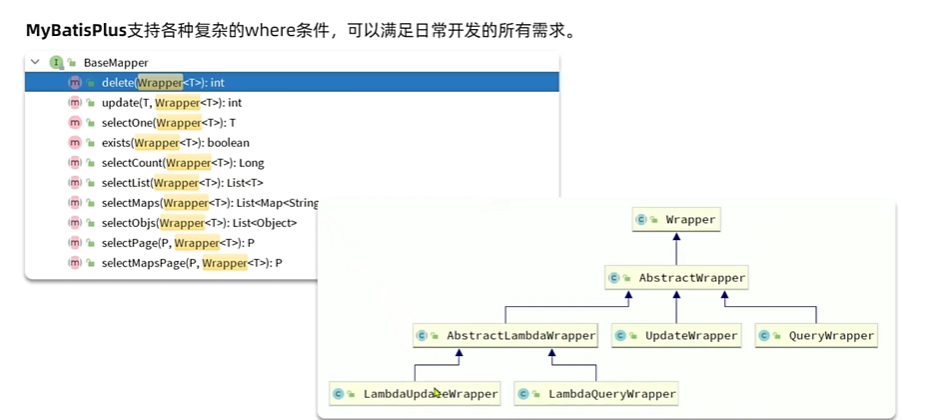
案例
- 查询出名字中带o的,存款大于等于1000元的人的idusername、info、balance字段
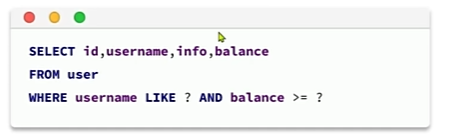
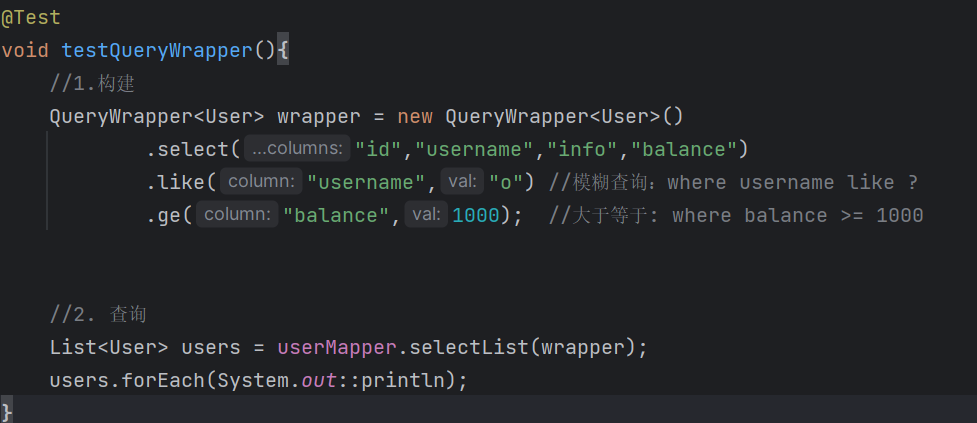
- 更新用户名为jack的用户的余额为2000、
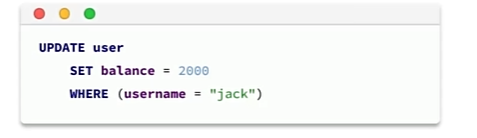
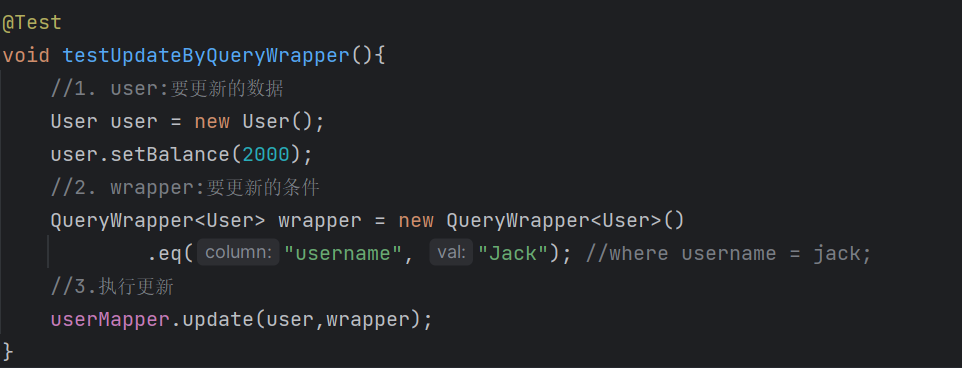
- 需求:更新id为1,2,4的用户的余额,扣200
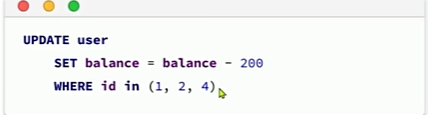
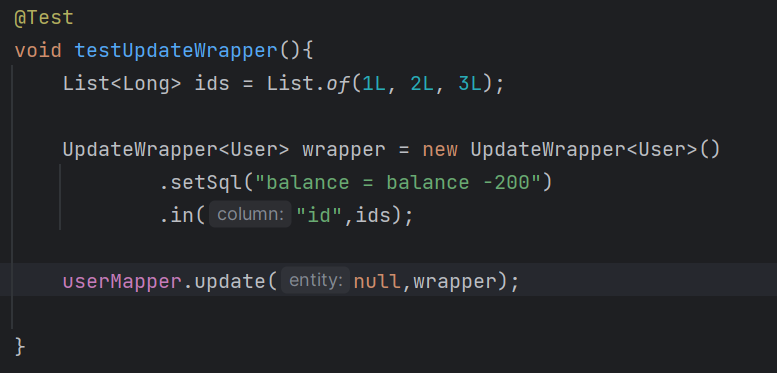
- lambdaQueryWrapper编写
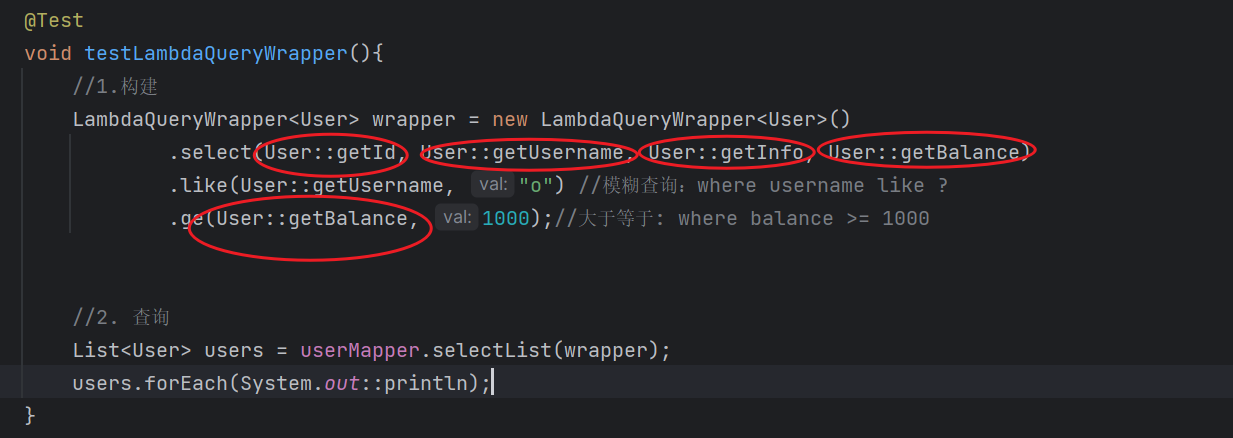
小结
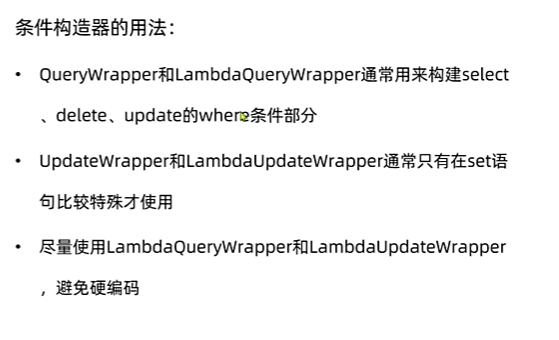
自定义SQL
我们可以利用MyBatisPlus的wrapper来构建复杂的where条件,然后自己定义SQL语句中剩下的部分。
步骤:
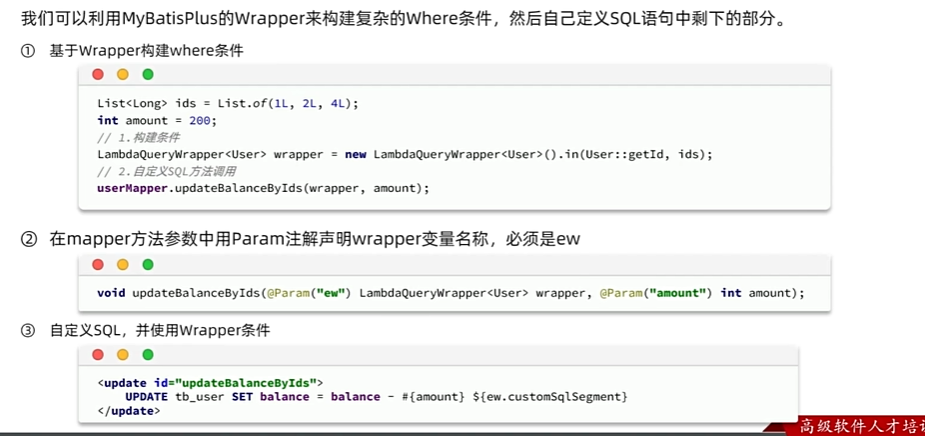
- 先在test中书写
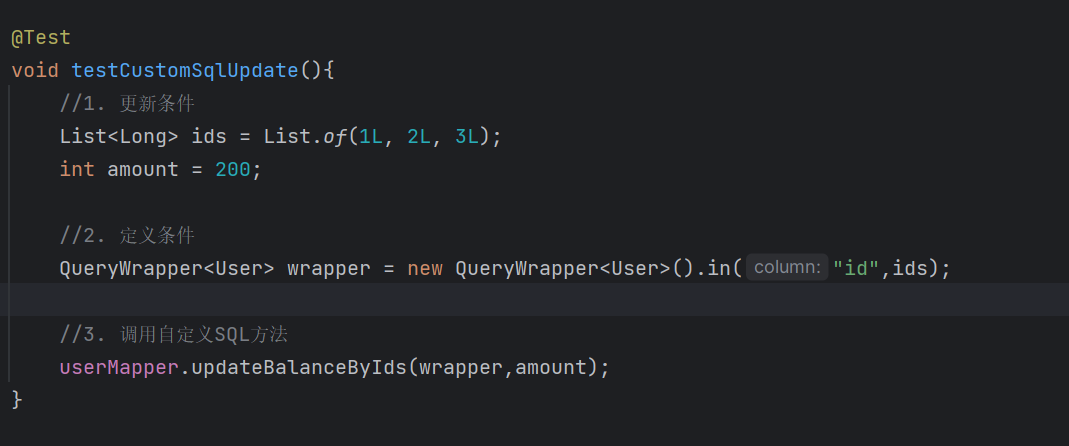
- 在usermapper层中书写自定义的sql方法
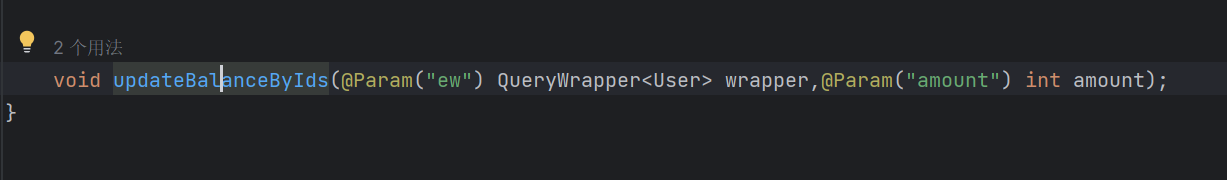
- 然后去所对应的usermapper.xml文件中去书写剩下的sql语句和连接where条件
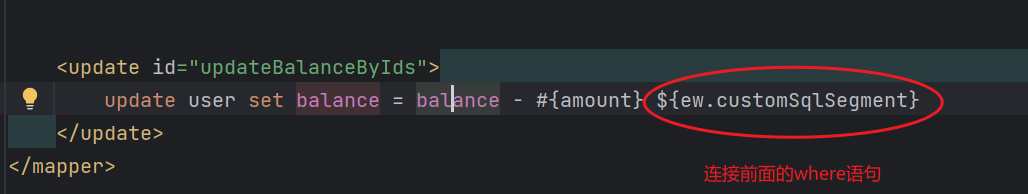
Service接口
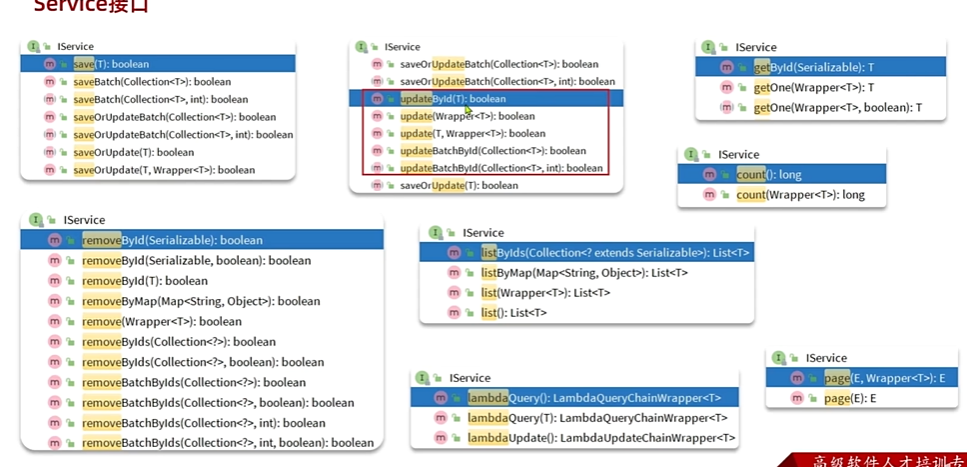
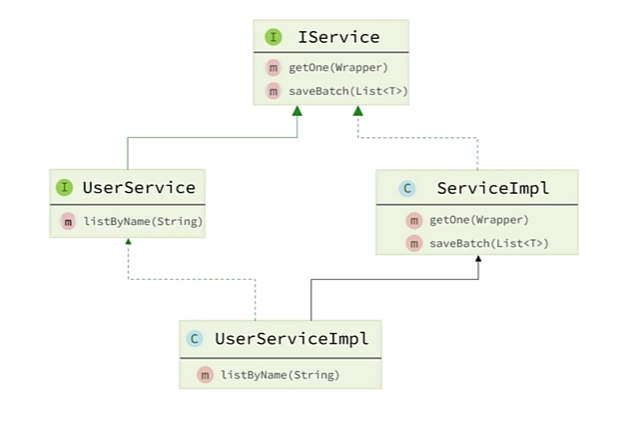
基本用法
使用
测试类:
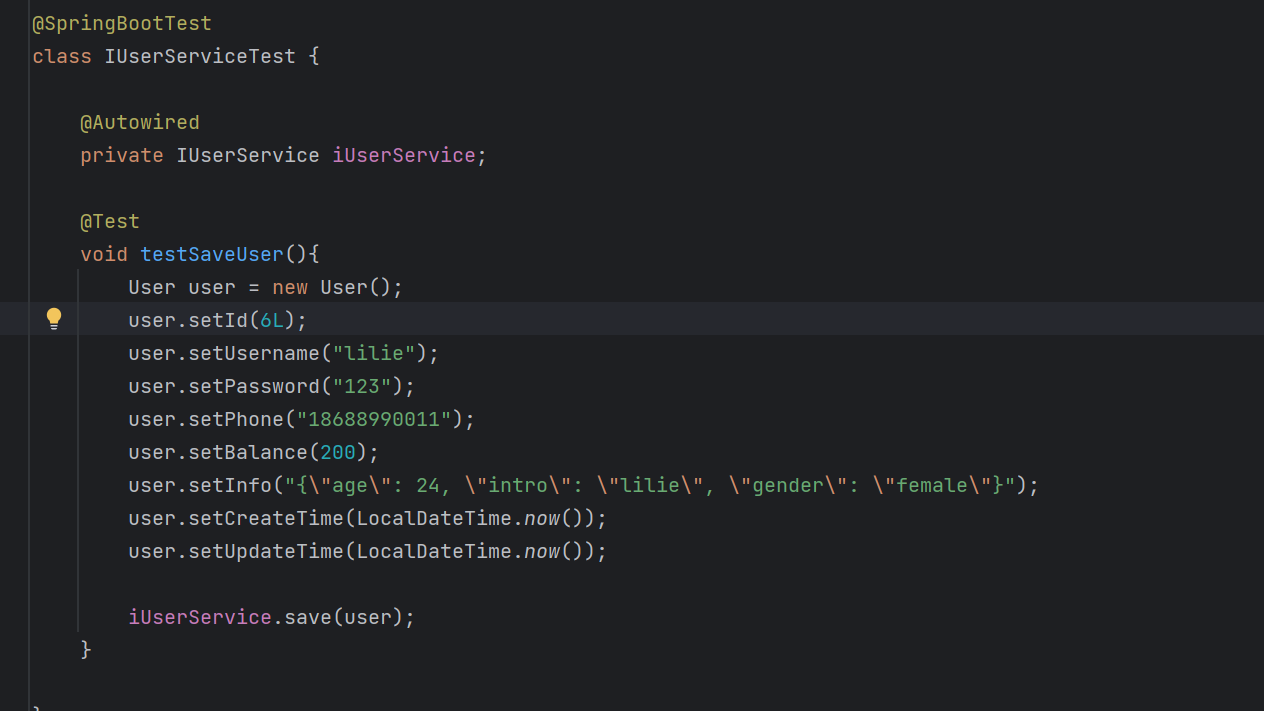
接口类:
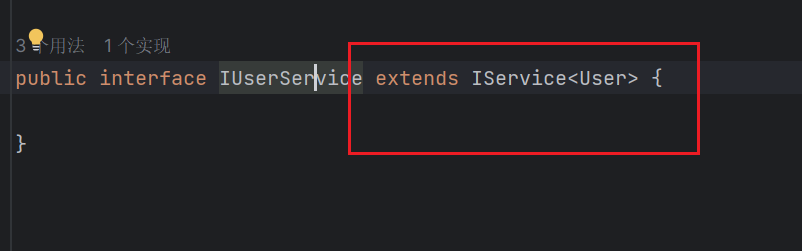
实现类:
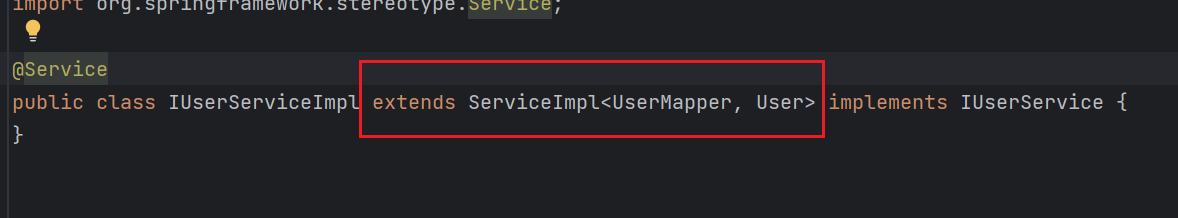
小结
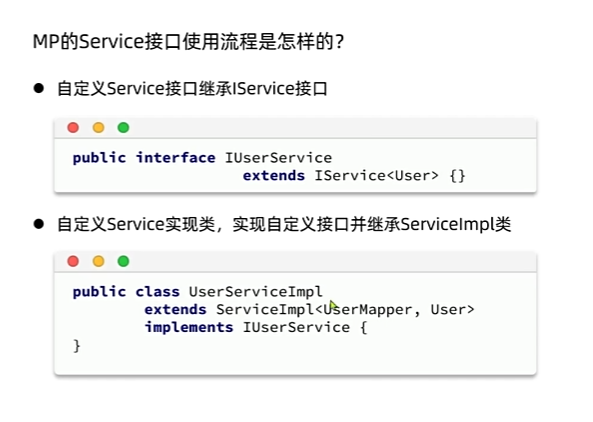
基于Restful风格实现接口

swagger依赖和web依赖
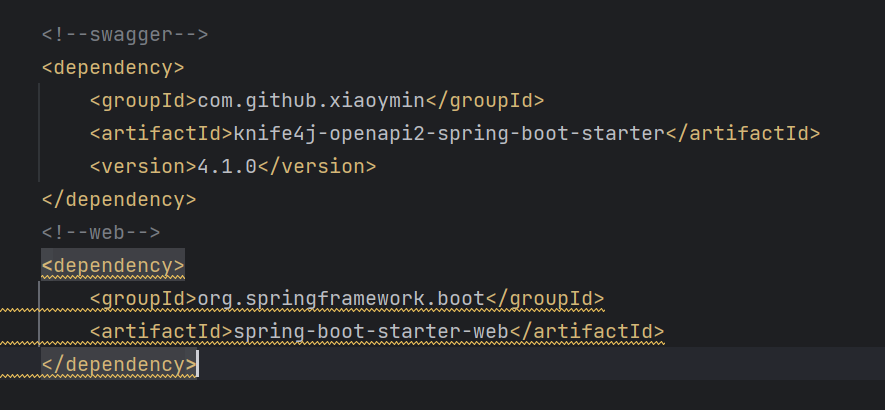
swagger依赖需要配置
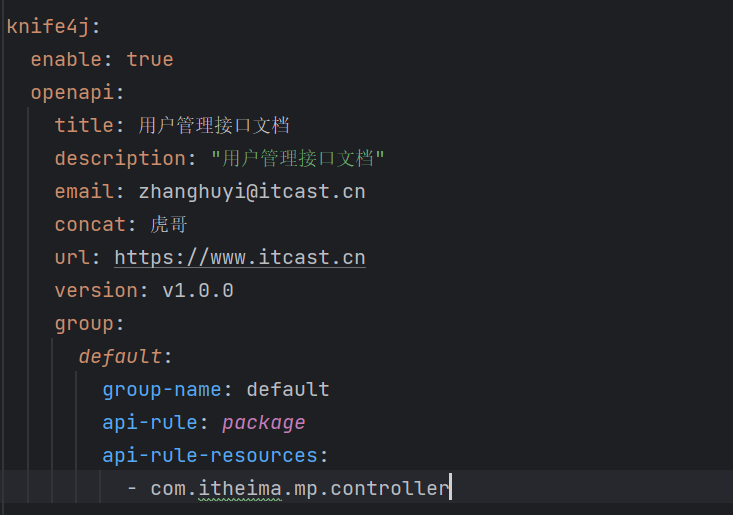
开始创建DTO和VO对象(导课程资料)
新增用户
创建接口
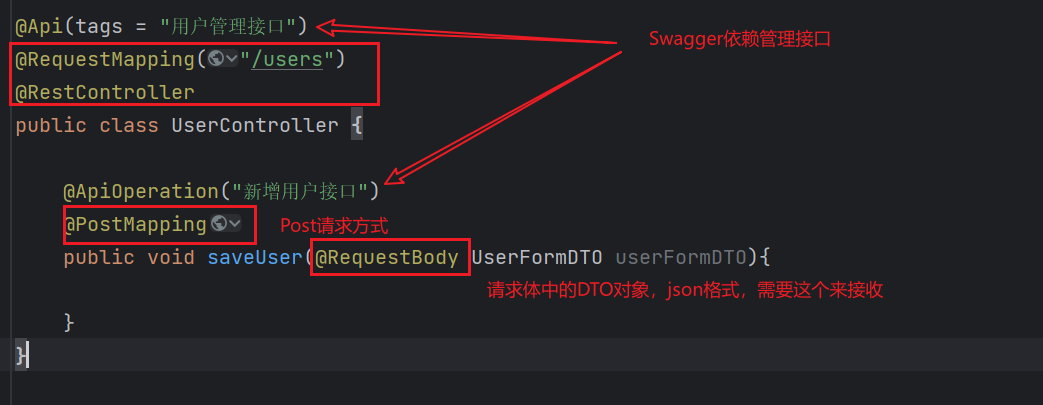
问题
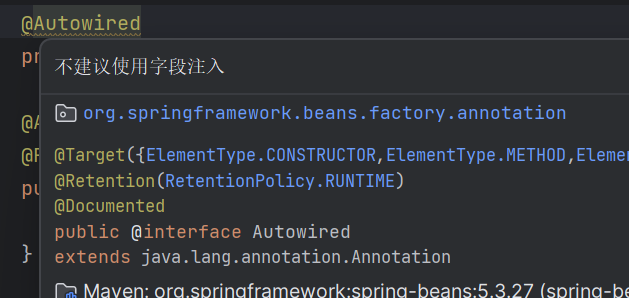
关于为什么不建议使用@Autowired进行属性注入,这里有一些可能的原因:
- 隐式依赖:使用@Autowired进行属性注入可能会隐藏类的依赖关系。在类的代码中,你无法直接看到哪些依赖项是通过@Autowired注入的,这可能会使代码更难理解和维护。
- 测试困难:当使用@Autowired进行属性注入时,类的依赖项是在运行时通过Spring容器自动注入的。这可能会使单元测试更加困难,因为你需要模拟或替换这些依赖项。相比之下,使用构造器注入可以使依赖项在类的构造函数中明确列出,从而更容易进行单元测试。
- 无法注入不可变对象:由于@Autowired通常用于属性注入,因此它无法用于注入不可变对象(即其值在创建后不能更改的对象)。在这种情况下,你需要使用其他注入方式(如构造器注入或setter注入)。
- 潜在的循环依赖:在使用@Autowired进行属性注入时,可能会出现循环依赖的问题。例如,如果类A依赖于类B,而类B又依赖于类A,那么Spring容器可能无法正确解析这些依赖关系。虽然Spring容器可以处理某些类型的循环依赖,但最好还是尽量避免这种情况。
- 不是所有类都适合使用Spring管理:虽然Spring是一个强大的框架,但它并不适合管理所有类型的类。有些类可能更适合使用传统的Java类来管理,而不是作为Spring Bean。在这些情况下,使用@Autowired进行属性注入可能会使代码变得复杂且难以维护。
改写为构造器注入
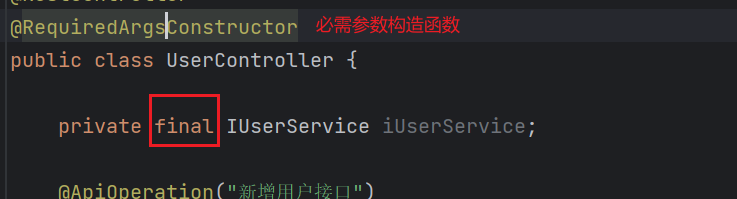
开始编写业务
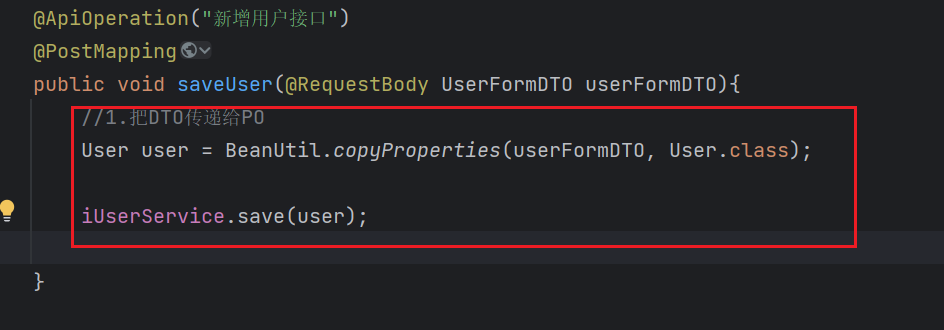
删除用户
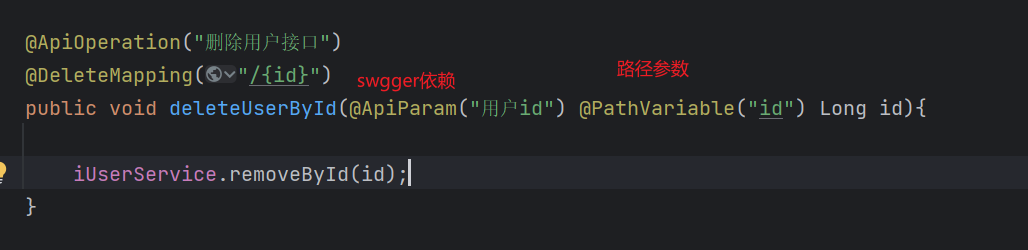
根据id查询用户
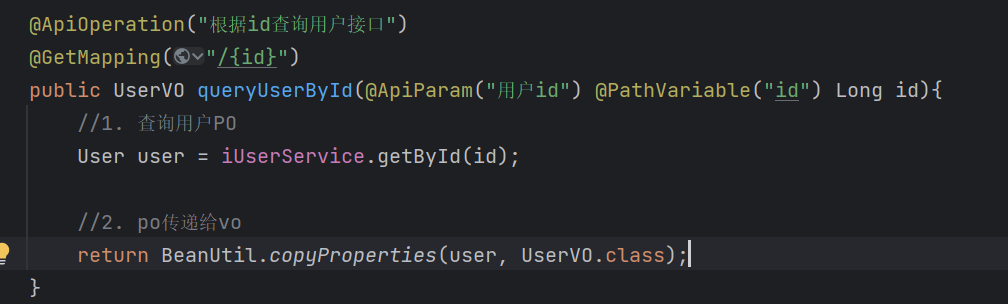
根据id批量查询用户
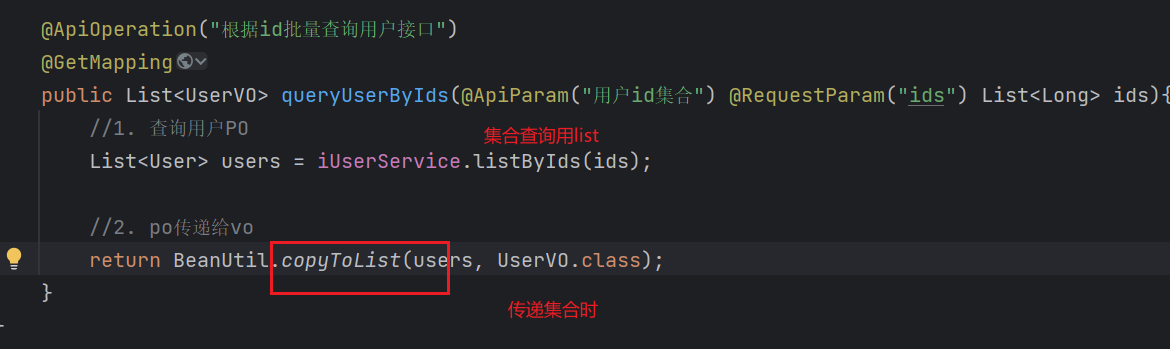
根据id扣减用户金额
controller层
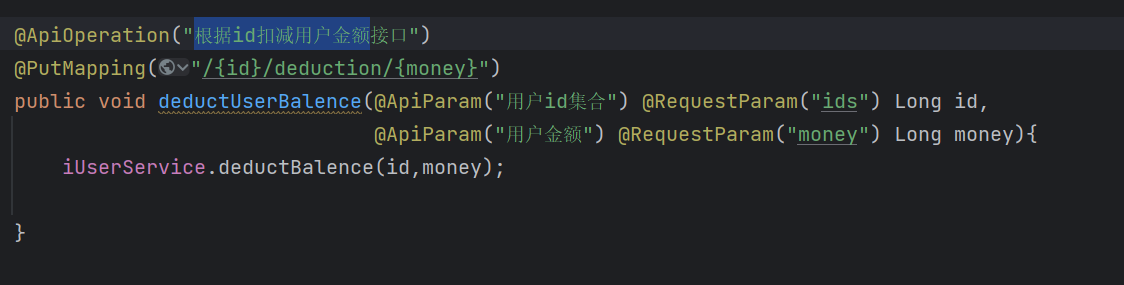
service层
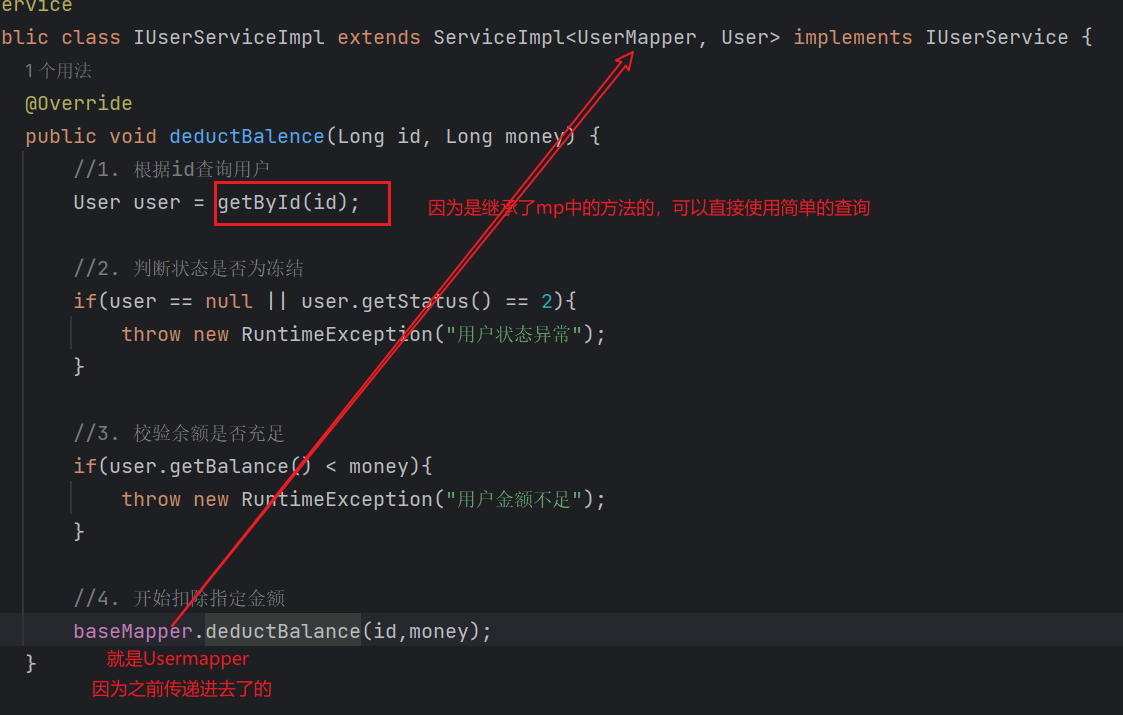
mapper层
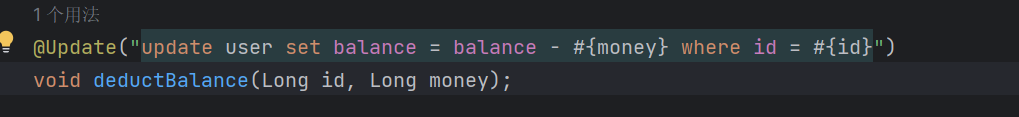
测试:localhost:8080/doc.html(基于swagger测试)
IService的Lambda方法
案例来学习
查询
根据复杂条件来查询用户
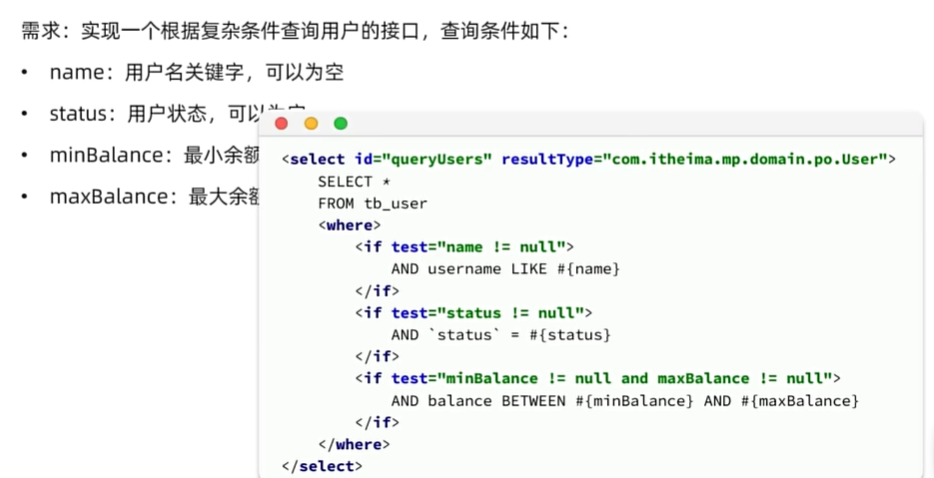
controller层
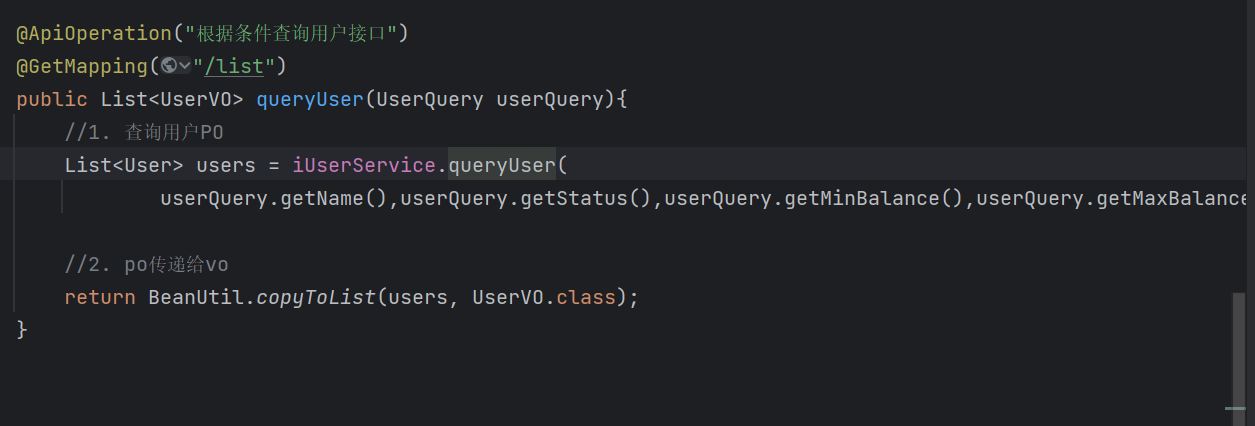
service层
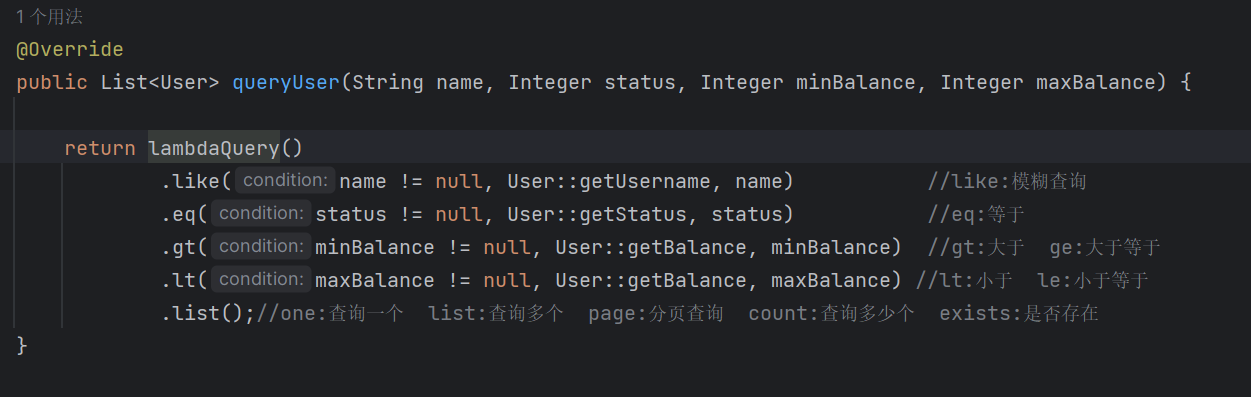
更新
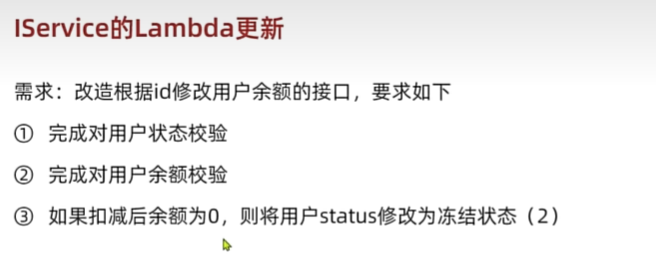
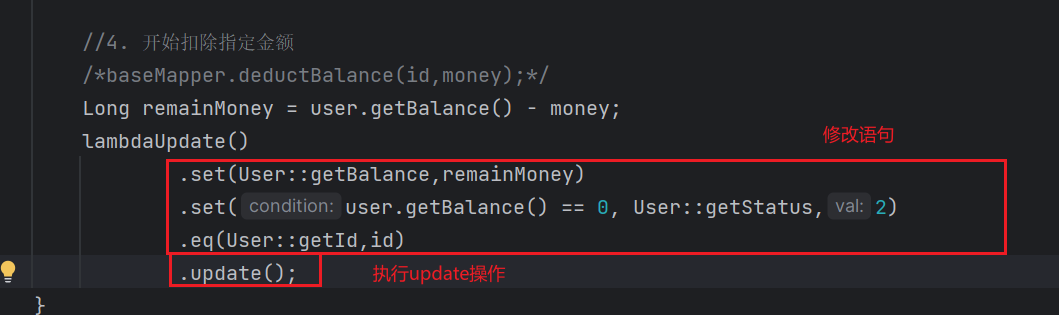
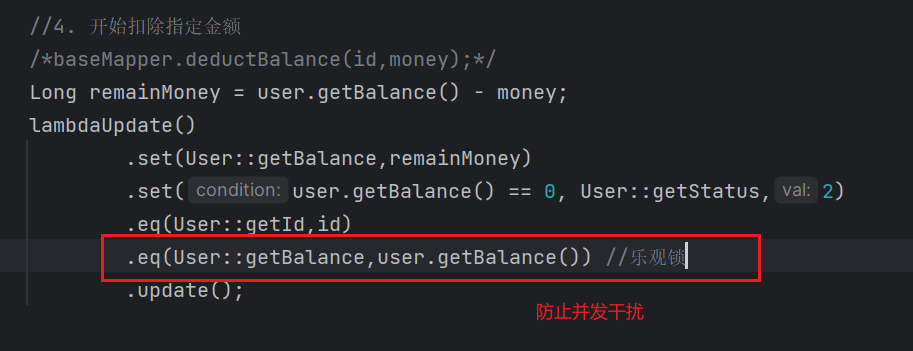
批量新增
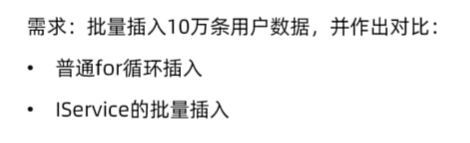
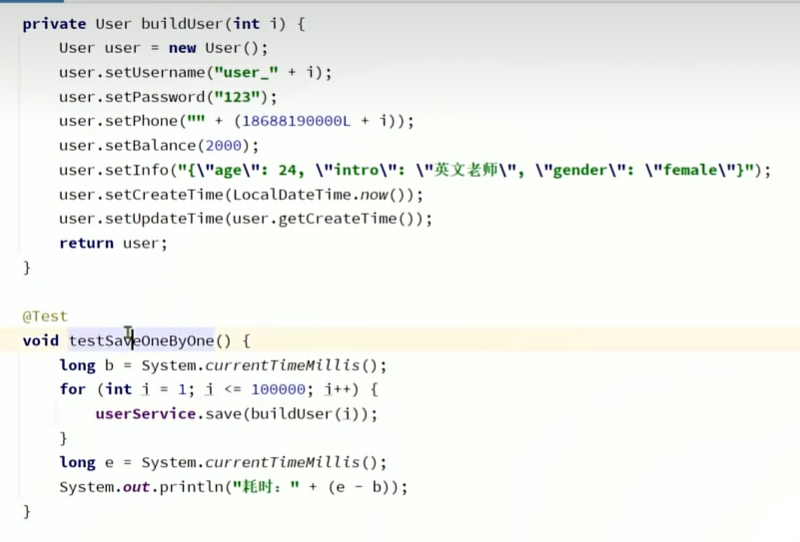
修改后:
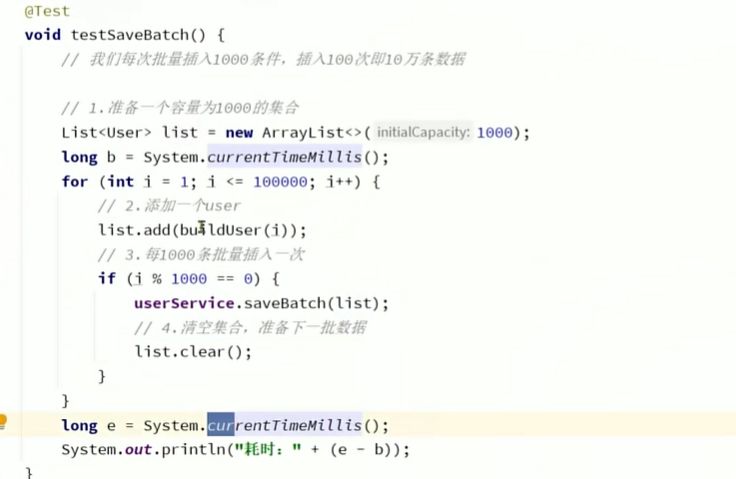
结果还是比较耗时
改进方法:
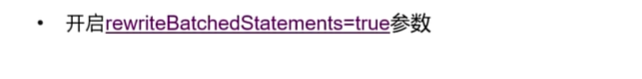
在配置文件里面,mysql后面添加这样一句语句即可
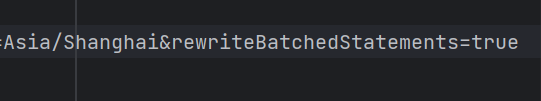
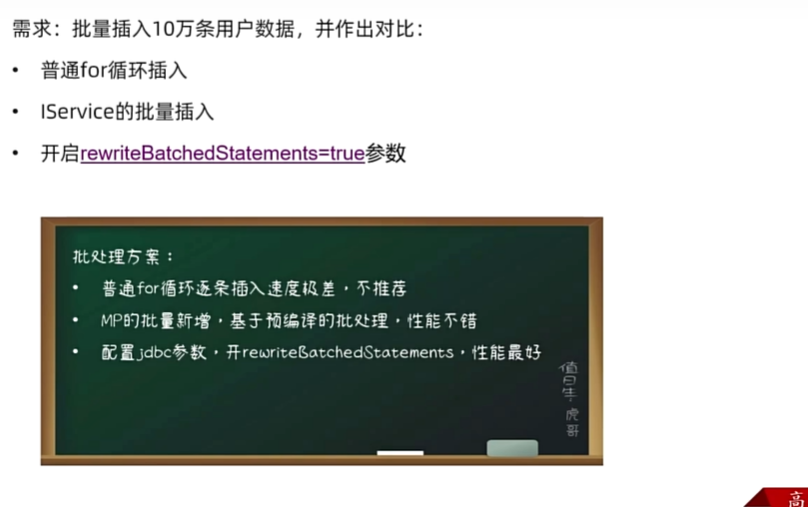
扩展功能
代码生成
传统
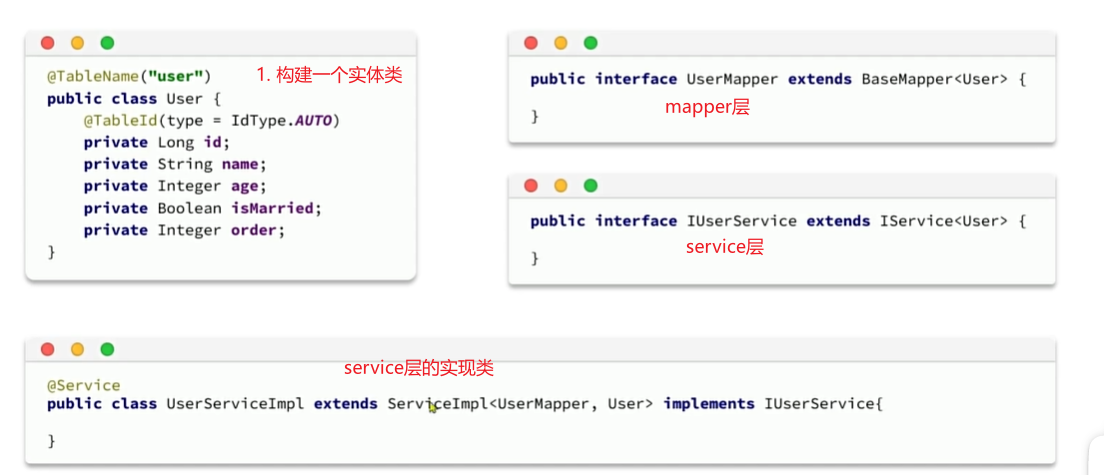
- 安装插件
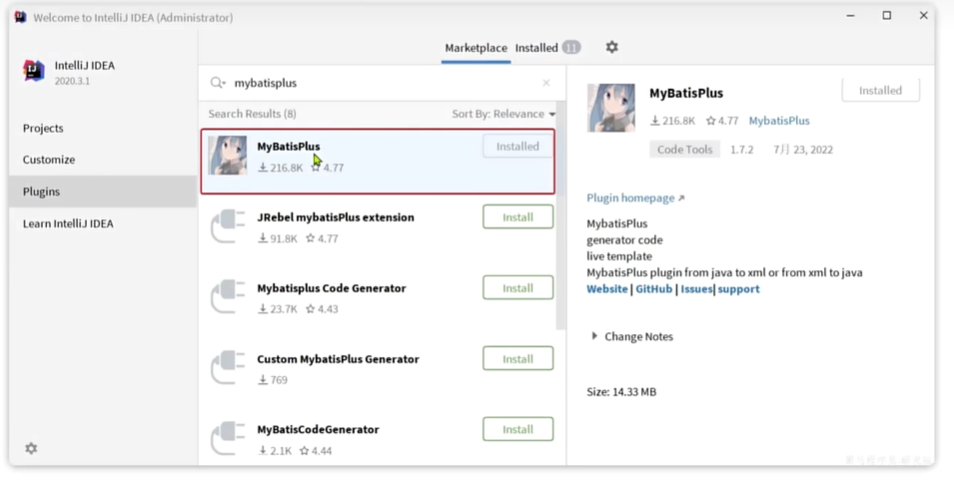
- idea中配置数据库连接
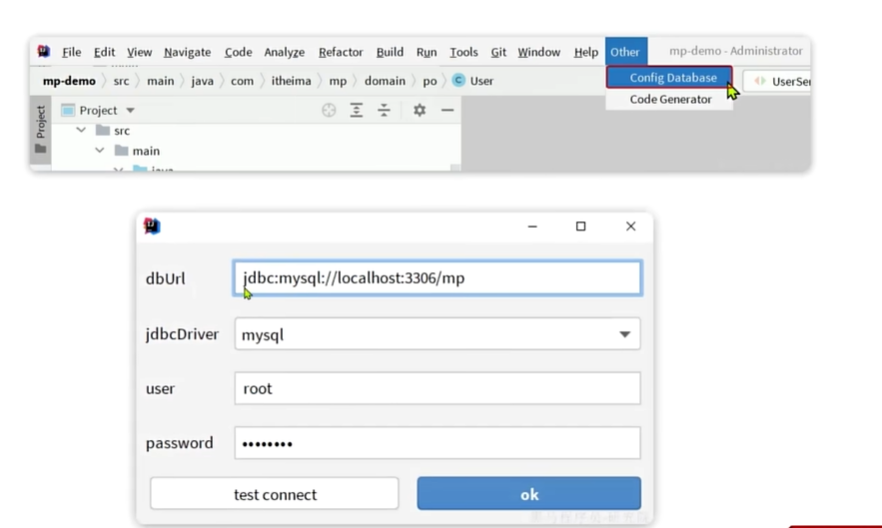
- 配置
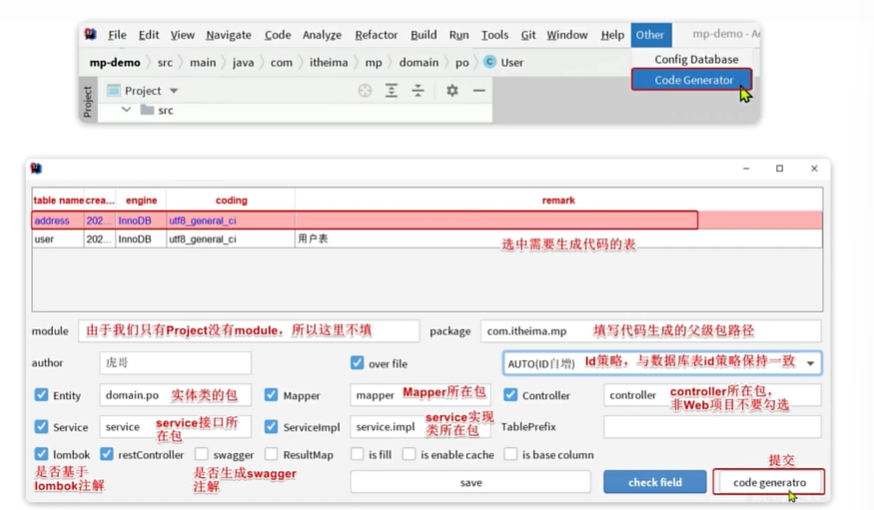
静态工具Db
出现循环调用的时候可以使用db来进行操作
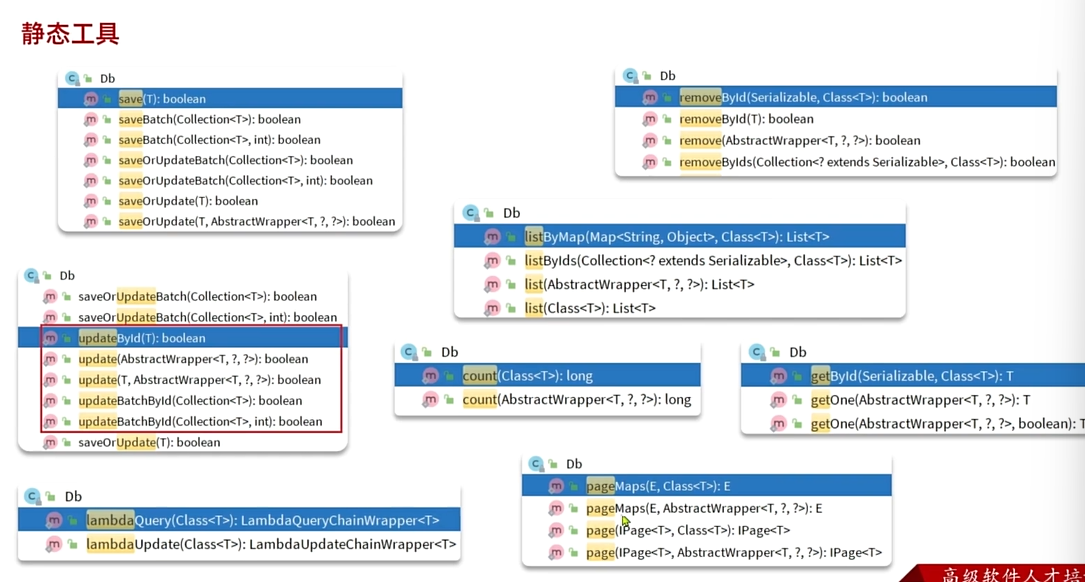
需要传递实体类类型
一、改造根据id查询用户的接口,查询用户的同时,查询出用户对应的所有地址
- 使用静态方式改写,controller层
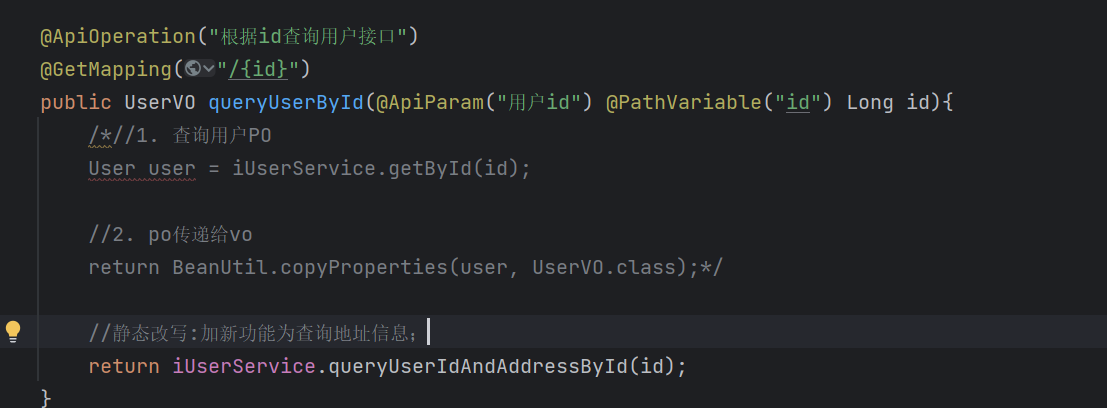
- service层
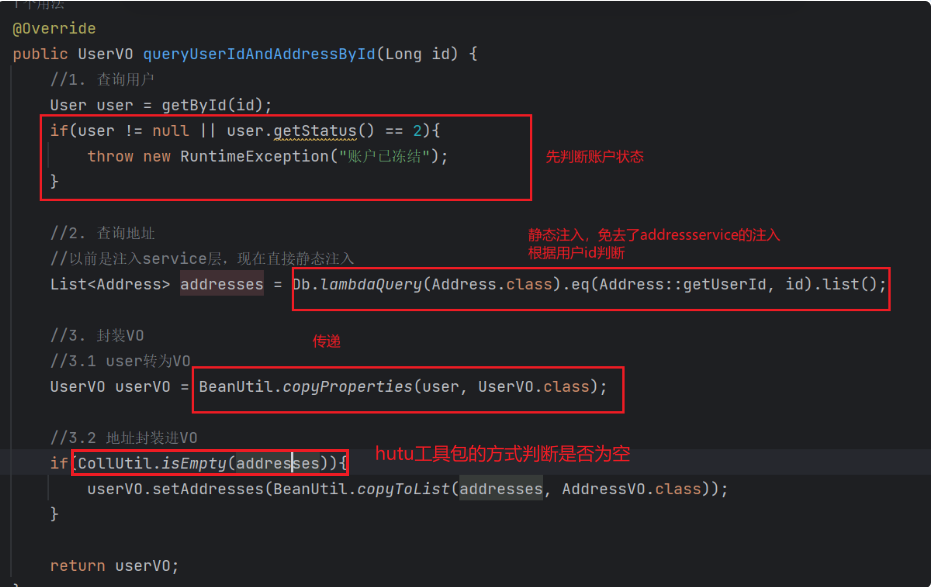
是:isNotEmpty
二、改造根据id批量查询用户的接口,查询用户的同时,查询出用户对应的所有地址
- 静态该写controller层代码
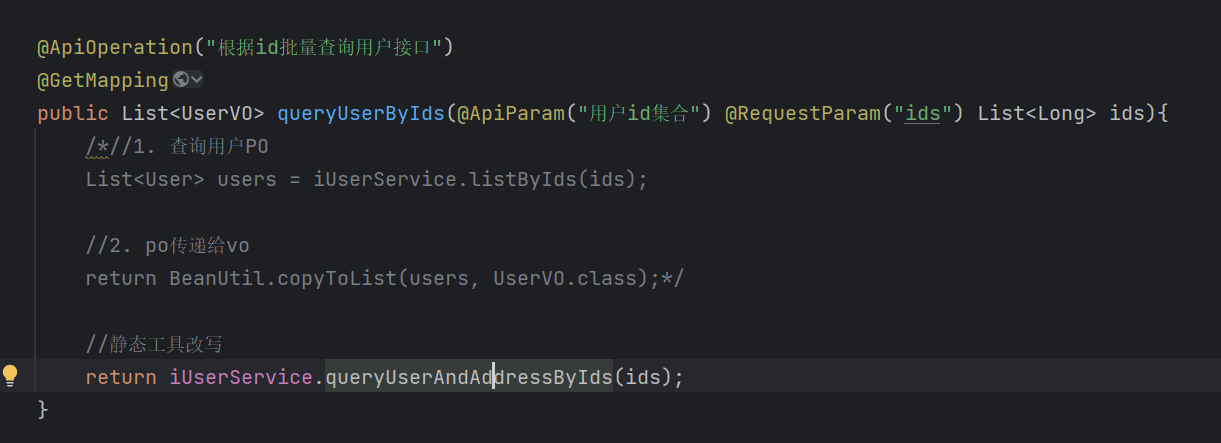
- service层
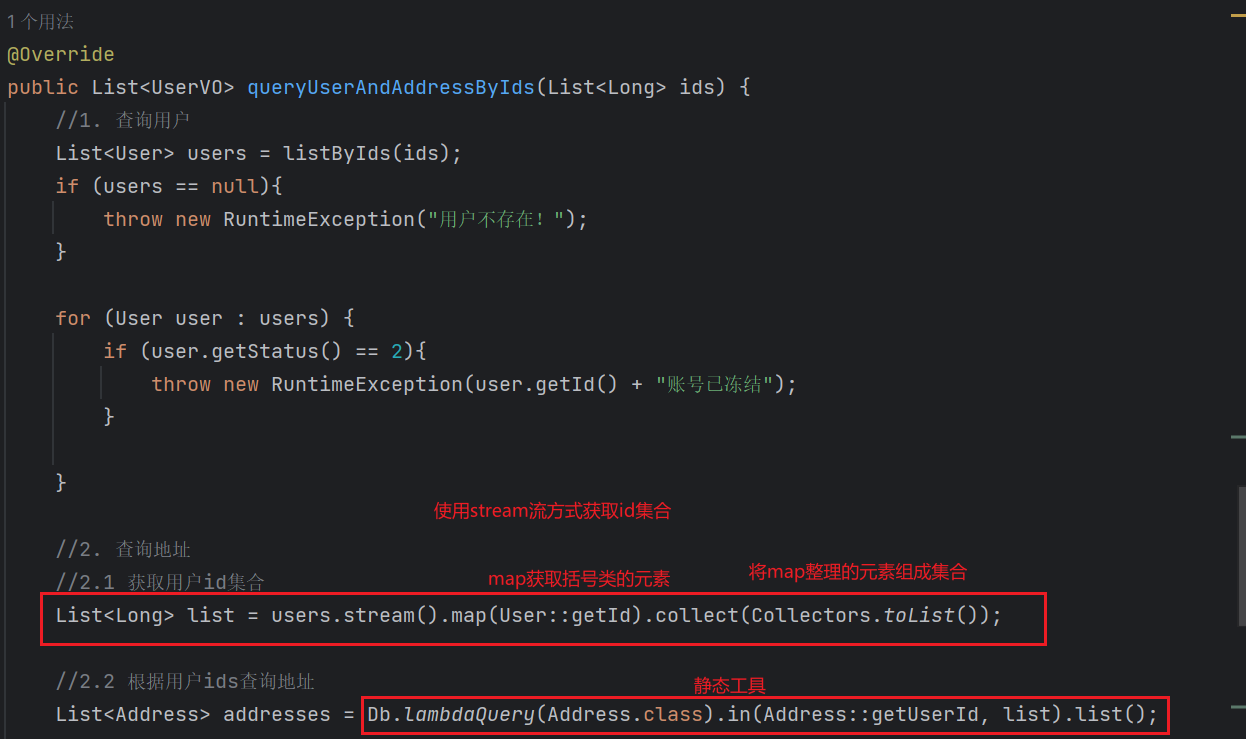
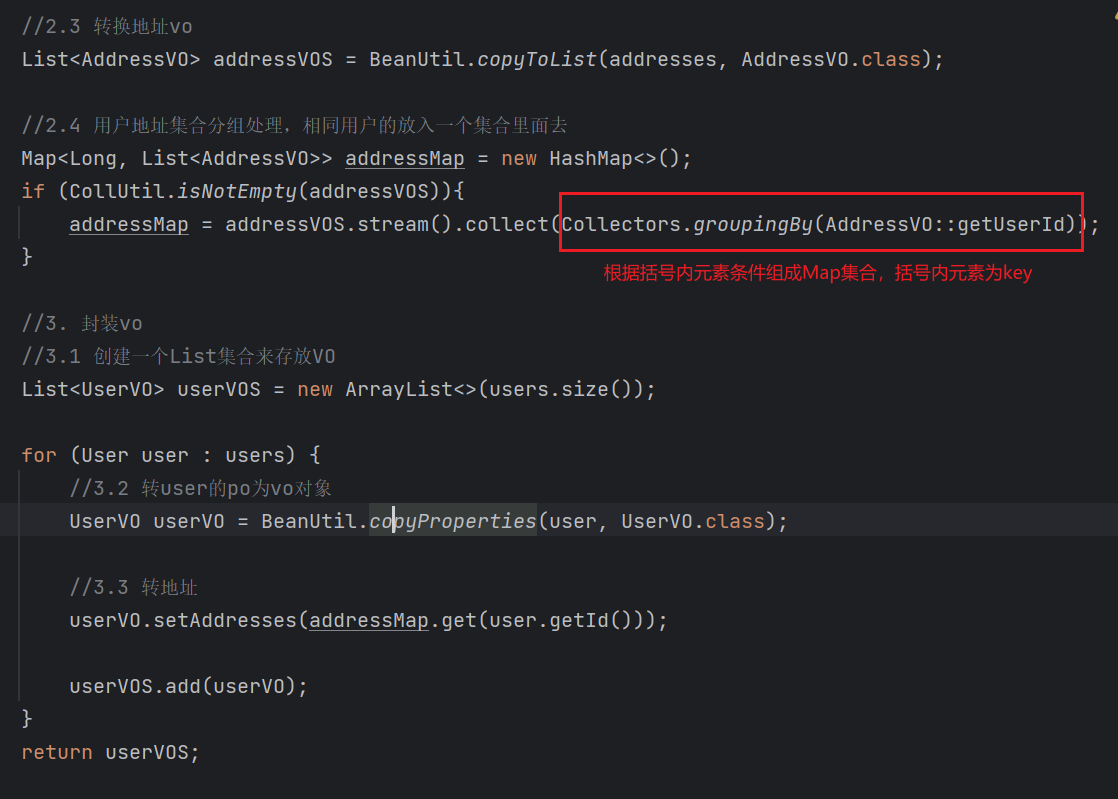
逻辑删除
对于一些比较重要的数据,我们往往会采用逻辑删除的方案
- 在表中添加一个字段标记数据是否被删除
- 当删除数据时把标记置为true
- 查询时过滤掉标记为true的数据
一旦采用了逻辑删除,所有的查询和删除逻辑都要跟着变化,非常麻烦。
so:
MybatisPlus就添加了对逻辑删除的支持。
注意,只有MybatisPlus生成的SQL语句才支持自动的逻辑删除,自定义SQL需要自己手动处理逻辑删除。
步骤
-
我们给address表添加一个逻辑删除字段
alter table address add deleted bit default b'0' null comment '逻辑删除';
-
给Address实体添加deleted字段
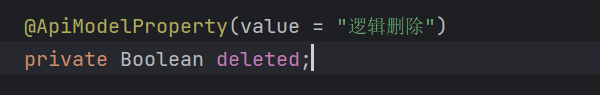
-
在application.yml中配置逻辑删除字段
mybatis-plus:
global-config:
db-config:
logic-delete-field: deleted # 全局逻辑删除的实体字段名(since 3.3.0,配置后可以忽略不配置步骤2)
logic-delete-value: 1 # 逻辑已删除值(默认为 1)
logic-not-delete-value: 0 # 逻辑未删除值(默认为 0) -
测试
@Test
void testDeleteByLogic() {
// 删除方法与以前没有区别
addressService.removeById(59L);
}
方法与普通删除一模一样,但是底层的SQL逻辑变了:
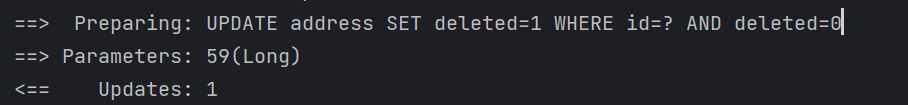
开启了逻辑删除功能以后,我们就可以像普通删除一样做CRUD,基本不用考虑代码逻辑问题。还是非常方便的。
注意: 逻辑删除本身也有自己的问题,比如:
- 会导致数据库表垃圾数据越来越多,从而影响查询效率
- SQL中全都需要对逻辑删除字段做判断,影响查询效率
因此,我不太推荐采用逻辑删除功能,如果数据不能删除,可以采用把数据迁移到其它表的办法。
通用枚举
问题产生:
有一个用户状态属性
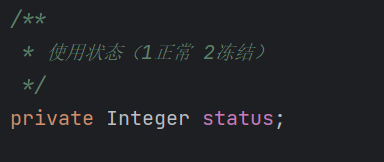
像这种字段我们一般会定义一个枚举,做业务判断的时候就可以直接基于枚举做比较。但是我们数据库采用的是int类型,对应的PO也是Integer。因此业务操作时必须手动把枚举与Integer转换,非常麻烦。
MybatisPlus提供了一个处理枚举的类型转换器,可以帮我们把枚举类型与数据库类型自动转换。
实现
- 在需要进行转换的枚举对象上加上@EnumValue注解
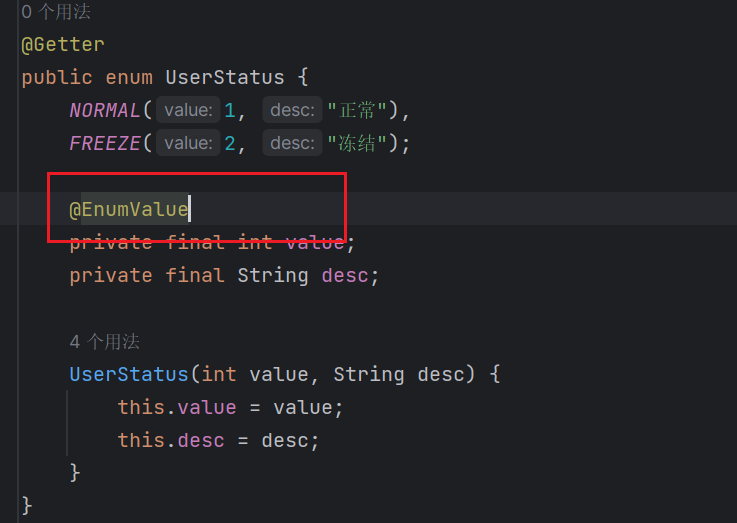
- 配置枚举处理器
application.yaml文件中添加配置
mybatis-plus:
configuration:
default-enum-type-handler: com.baomidou.mybatisplus.core.handlers.MybatisEnumTypeHandler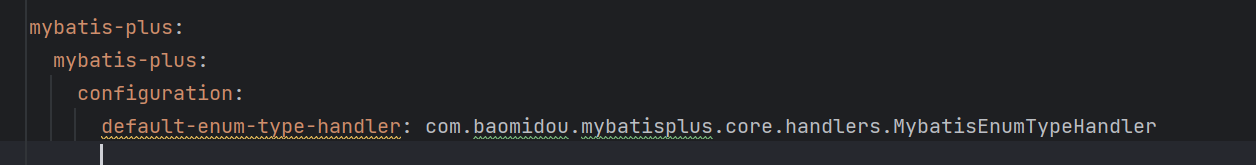
- 用枚举对象来代替原有的字段
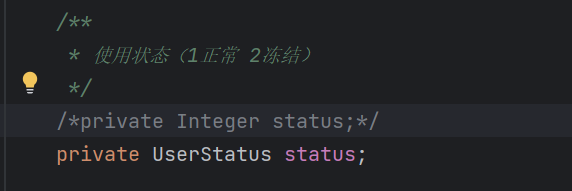
- 修改业务中的代码
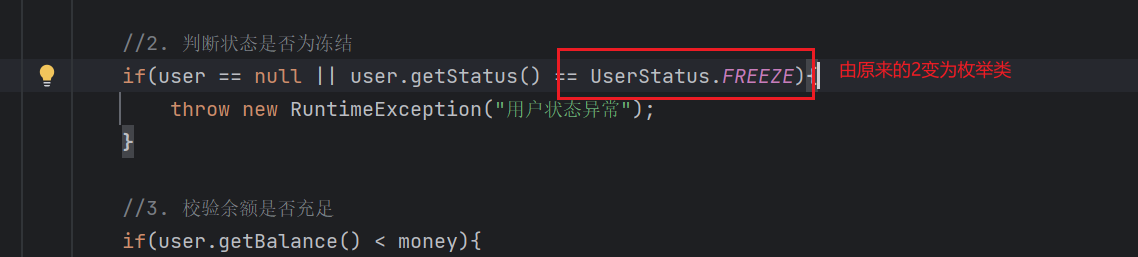
- po修改后,也得对vo类进行修改
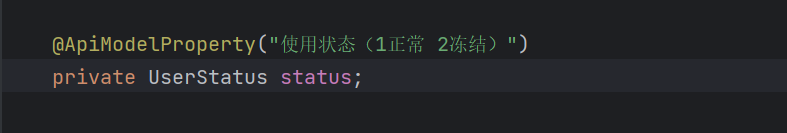
- 查询结果的问题
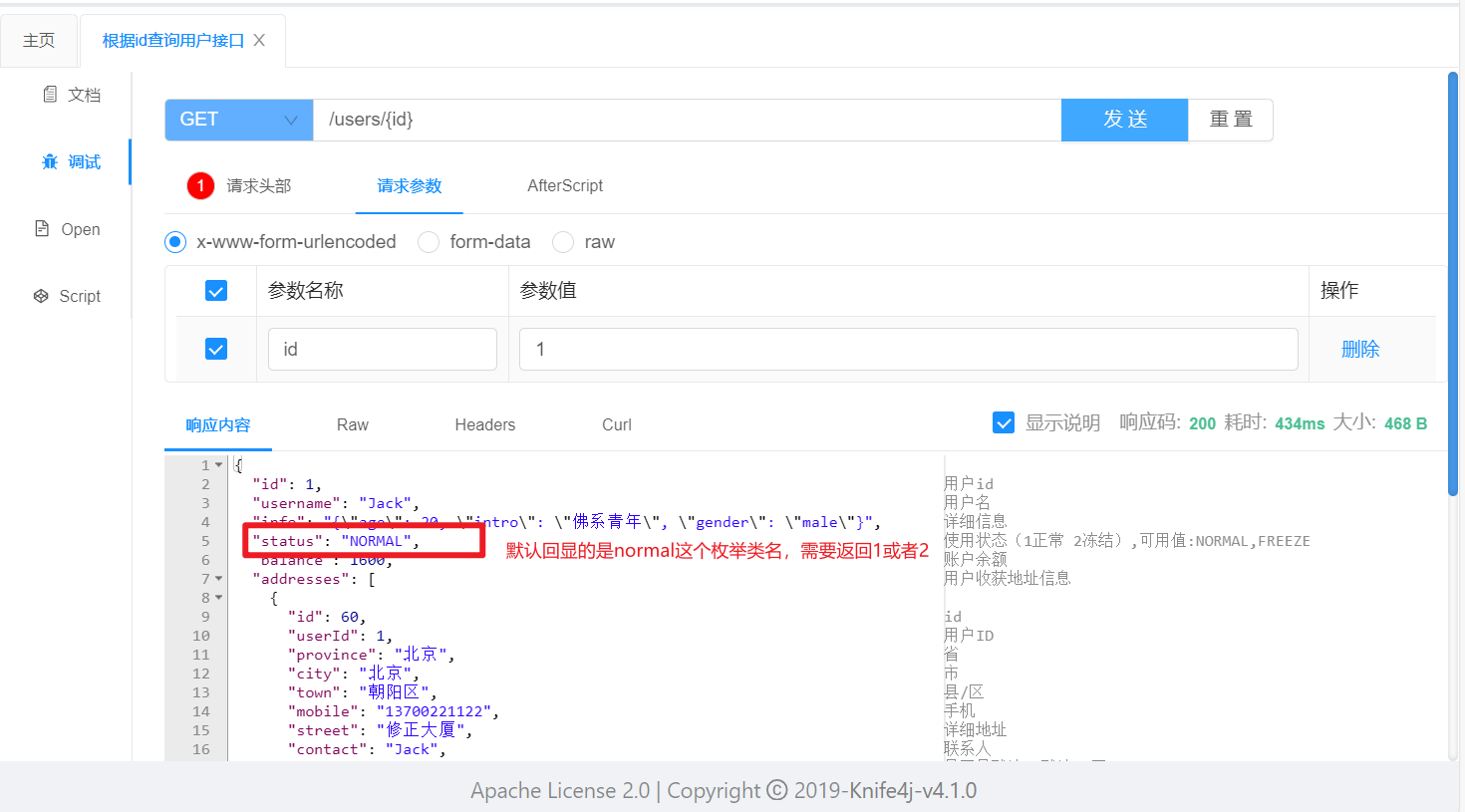
解决这个问题,需要返回回显的数据为1或者2,则需要在枚举类变量上面添加注解
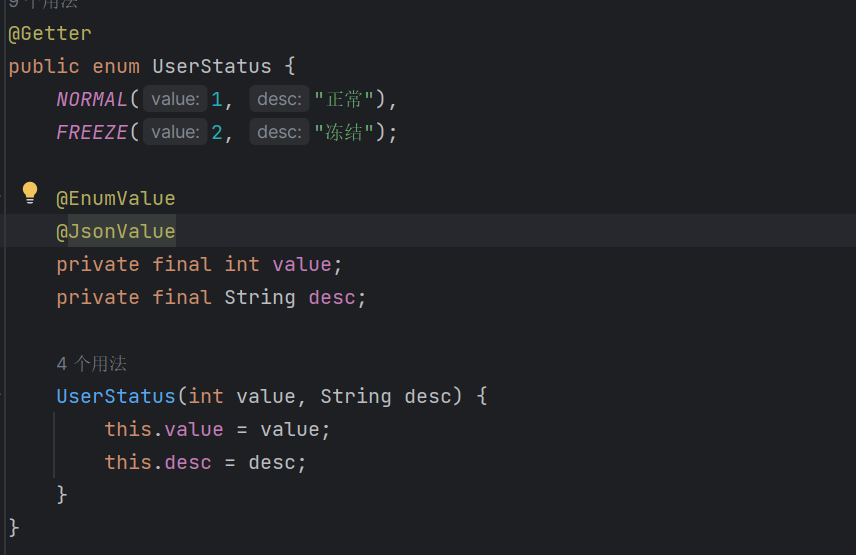

小结
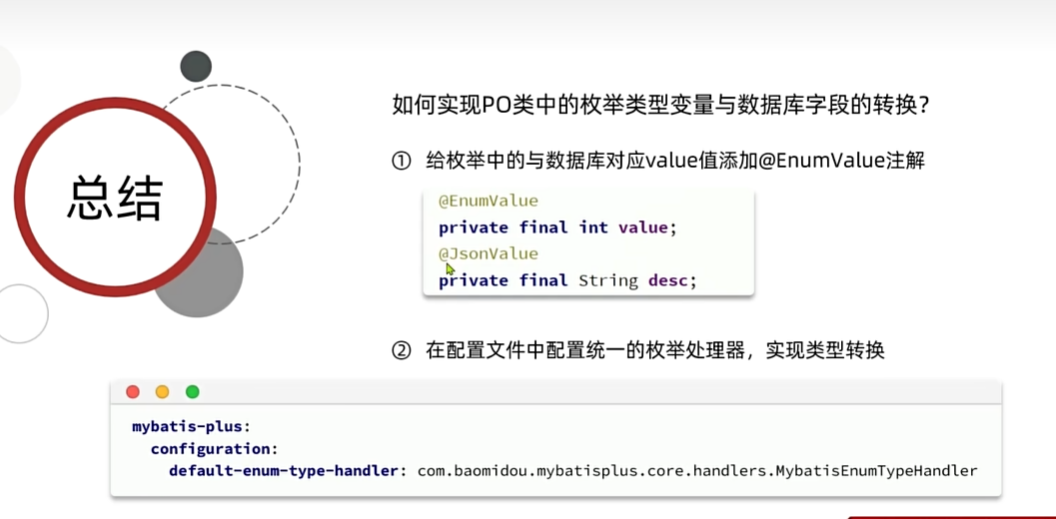
插件功能
分页插件
- 配置插件
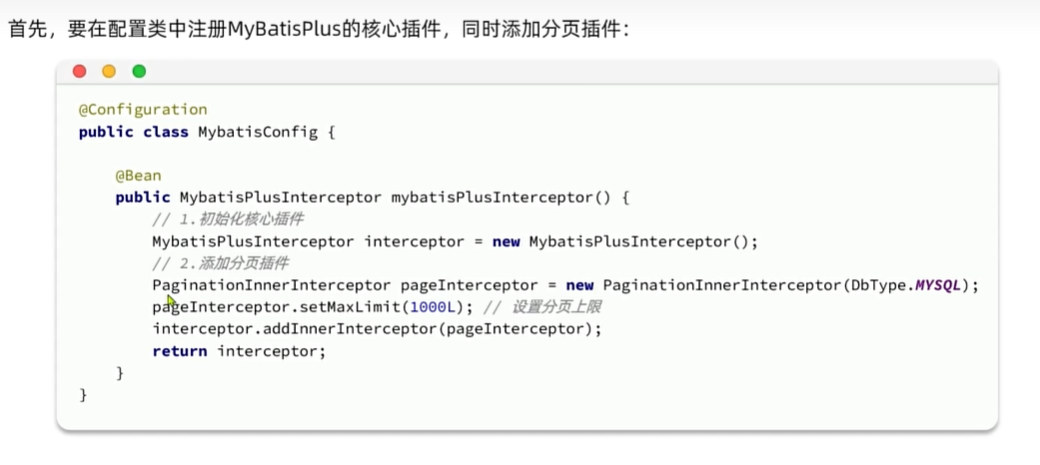
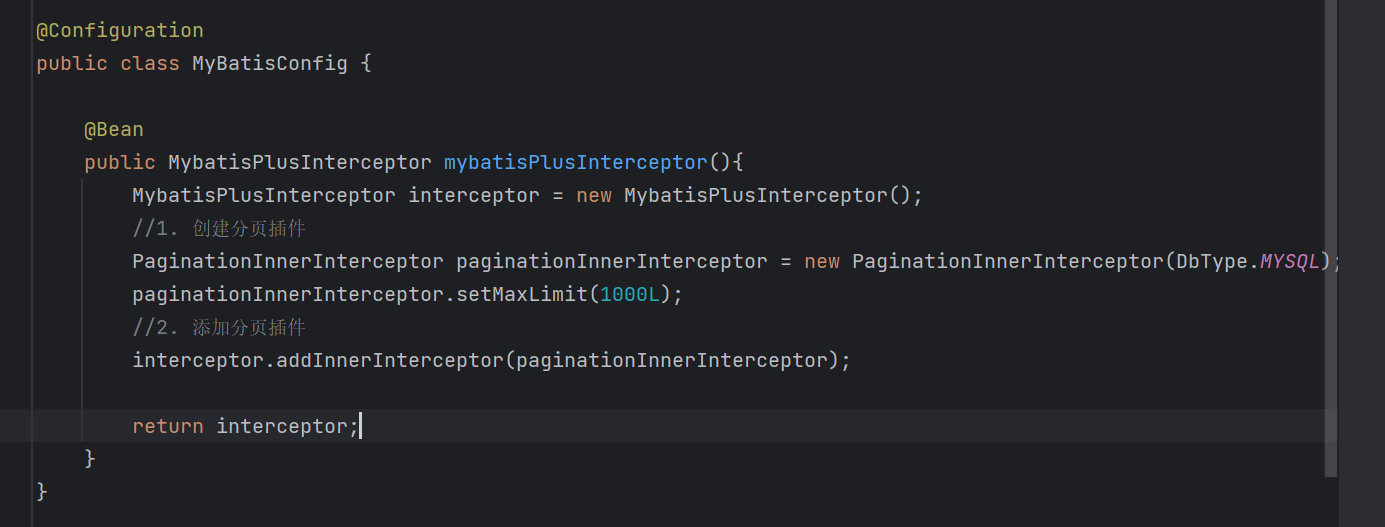
- 进行测试
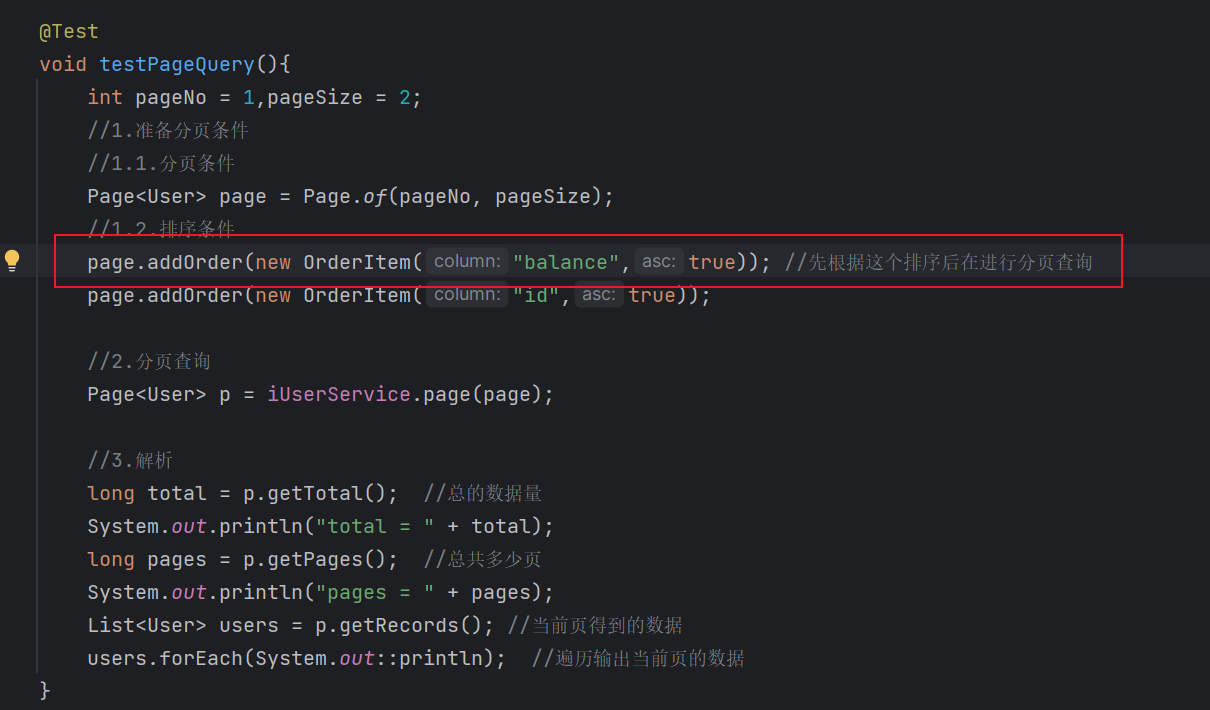
通用的分页查询
案例
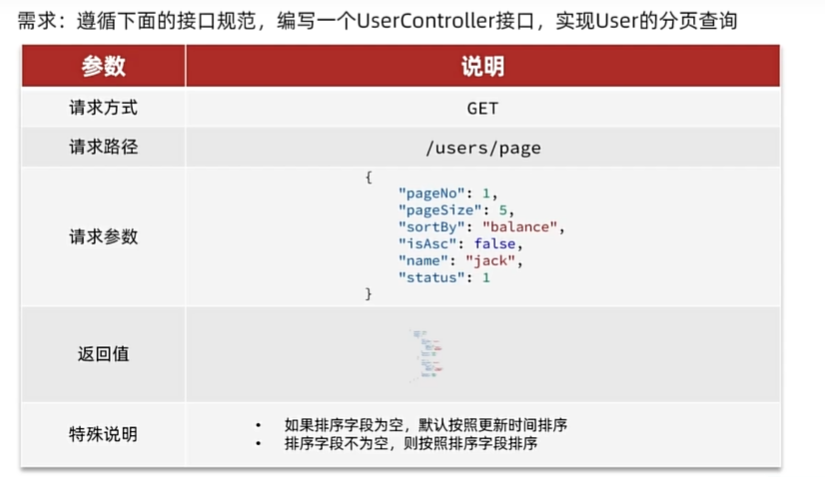
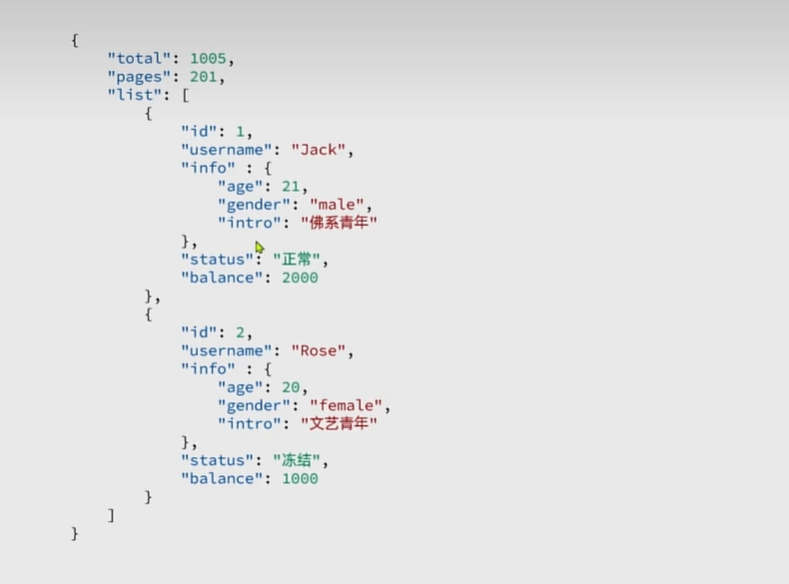
- 建议将分页查询条件单独定义为一个PageQuery实体:
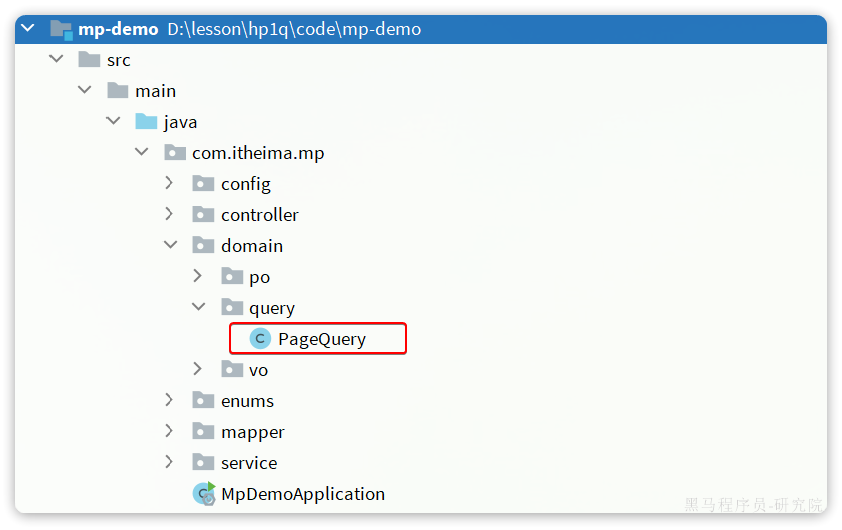
PageQuery是前端提交的查询参数,一般包含四个属性:
- pageNo:页码
- pageSize:每页数据条数
- sortBy:排序字段
- isAsc:是否升序
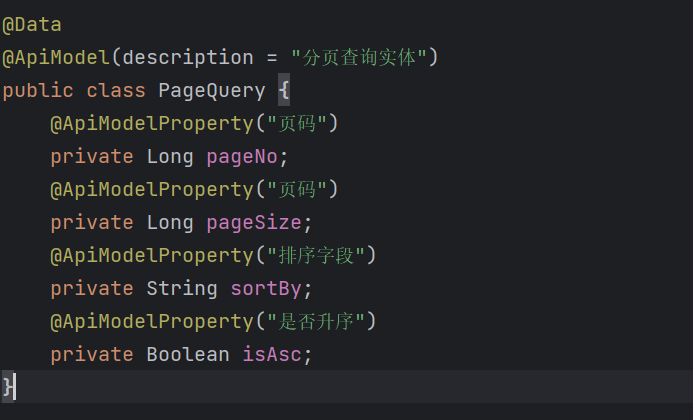
-
UserQuery继承这个实体:
package com.itheima.mp.domain.query;
import io.swagger.annotations.ApiModel;
import io.swagger.annotations.ApiModelProperty;
import lombok.Data;
import lombok.EqualsAndHashCode;@EqualsAndHashCode(callSuper = true)
@Data
@ApiModel(description = "用户查询条件实体")
public class UserQuery extends PageQuery {
@ApiModelProperty("用户名关键字")
private String name;
@ApiModelProperty("用户状态:1-正常,2-冻结")
private Integer status;
@ApiModelProperty("余额最小值")
private Integer minBalance;
@ApiModelProperty("余额最大值")
private Integer maxBalance;
} -
分页实体PageDTO
package com.itheima.mp.domain.dto;
import io.swagger.annotations.ApiModel;
import io.swagger.annotations.ApiModelProperty;
import lombok.Data;import java.util.List;
@Data
@ApiModel(description = "分页结果")
public class PageDTO<T> {
@ApiModelProperty("总条数")
private Long total;
@ApiModelProperty("总页数")
private Long pages;
@ApiModelProperty("集合")
private List<T> list;
} -
开发接口
controller层
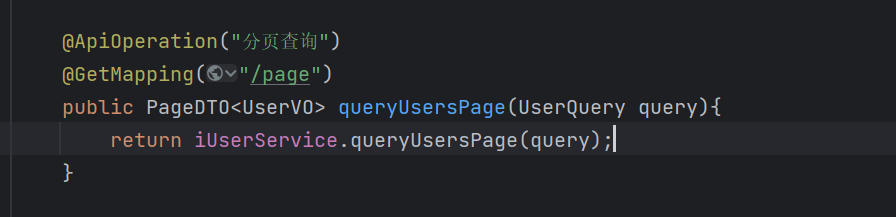
-
改造PageQuery实体
package com.itheima.mp.domain.query;
import com.baomidou.mybatisplus.core.metadata.OrderItem;
import com.baomidou.mybatisplus.extension.plugins.pagination.Page;
import lombok.Data;@Data
public class PageQuery {
private Integer pageNo;
private Integer pageSize;
private String sortBy;
private Boolean isAsc;public <T> Page<T> toMpPage(OrderItem ... orders){ // 1.分页条件 Page<T> p = Page.of(pageNo, pageSize); // 2.排序条件 // 2.1.先看前端有没有传排序字段 if (sortBy != null) { p.addOrder(new OrderItem(sortBy, isAsc)); return p; } // 2.2.再看有没有手动指定排序字段 if(orders != null){ p.addOrder(orders); } return p; } public <T> Page<T> toMpPage(String defaultSortBy, boolean isAsc){ return this.toMpPage(new OrderItem(defaultSortBy, isAsc)); } public <T> Page<T> toMpPageDefaultSortByCreateTimeDesc() { return toMpPage("create_time", false); } public <T> Page<T> toMpPageDefaultSortByUpdateTimeDesc() { return toMpPage("update_time", false); }}
-
改造PageDTO实体
package com.itheima.mp.domain.dto;
import cn.hutool.core.bean.BeanUtil;
import com.baomidou.mybatisplus.extension.plugins.pagination.Page;
import lombok.AllArgsConstructor;
import lombok.Data;
import lombok.NoArgsConstructor;import java.util.Collections;
import java.util.List;
import java.util.function.Function;
import java.util.stream.Collectors;@Data
@NoArgsConstructor
@AllArgsConstructor
public class PageDTO<V> {
private Long total;
private Long pages;private List<V> list; /** * 返回空分页结果 * @param p MybatisPlus的分页结果 * @param <V> 目标VO类型 * @param <P> 原始PO类型 * @return VO的分页对象 */ public static <V, P> PageDTO<V> empty(Page<P> p){ return new PageDTO<>(p.getTotal(), p.getPages(), Collections.emptyList()); } /** * 将MybatisPlus分页结果转为 VO分页结果 * @param p MybatisPlus的分页结果 * @param voClass 目标VO类型的字节码 * @param <V> 目标VO类型 * @param <P> 原始PO类型 * @return VO的分页对象 */ public static <V, P> PageDTO<V> of(Page<P> p, Class<V> voClass) { // 1.非空校验 List<P> records = p.getRecords(); if (records == null || records.size() <= 0) { // 无数据,返回空结果 return empty(p); } // 2.数据转换 List<V> vos = BeanUtil.copyToList(records, voClass); // 3.封装返回 return new PageDTO<>(p.getTotal(), p.getPages(), vos); } /** * 将MybatisPlus分页结果转为 VO分页结果,允许用户自定义PO到VO的转换方式 * @param p MybatisPlus的分页结果 * @param convertor PO到VO的转换函数 * @param <V> 目标VO类型 * @param <P> 原始PO类型 * @return VO的分页对象 */ public static <V, P> PageDTO<V> of(Page<P> p, Function<P, V> convertor) { // 1.非空校验 List<P> records = p.getRecords(); if (records == null || records.size() <= 0) { // 无数据,返回空结果 return empty(p); } // 2.数据转换 List<V> vos = records.stream().map(convertor).collect(Collectors.toList()); // 3.封装返回 return new PageDTO<>(p.getTotal(), p.getPages(), vos); }}
-
service层
原始版
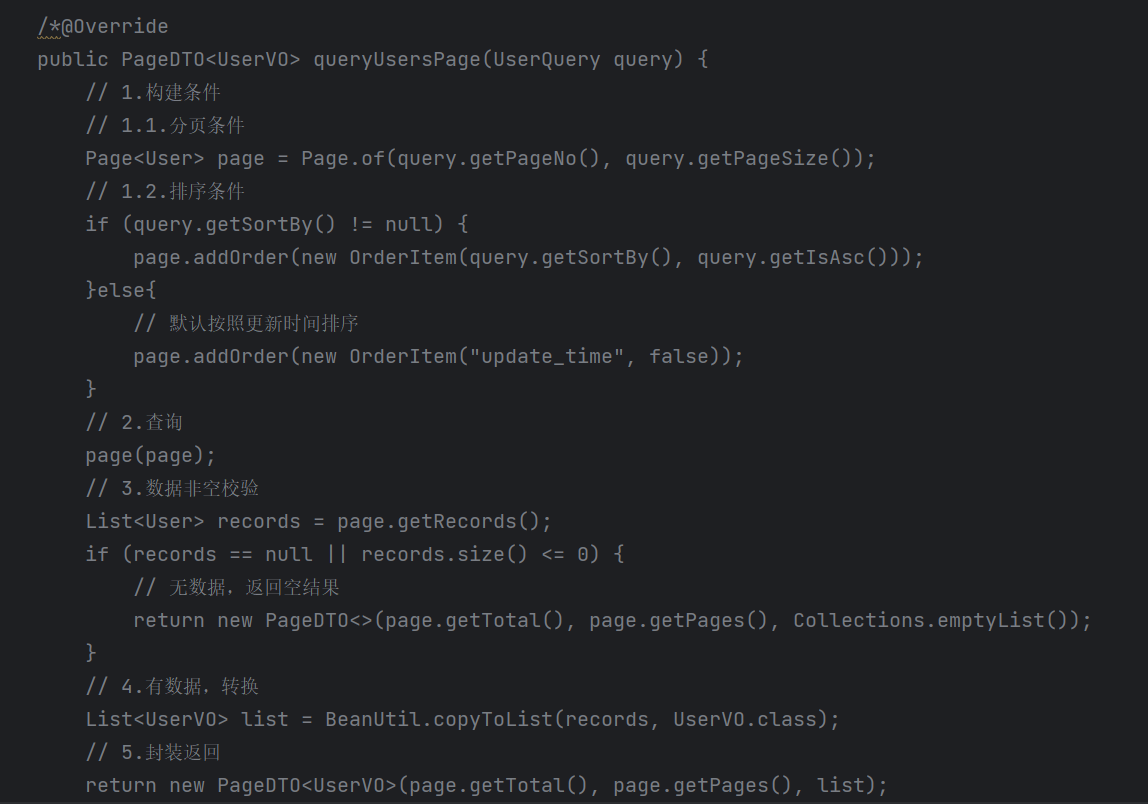
简化版