原创tauri2.0+vue3+pinai2仿QQ/微信客户端聊天Exe程序TauriWinChat。
tauri2-vue3-winchat 自研vite5+tauri2.0+vue3 setup+element-plus跨平台仿QQ|微信桌面端聊天软件。全新封装tauri2多开窗口管理、自定义圆角阴影窗体。实现聊天、通讯录、收藏、我的、朋友圈/小视频等模块。
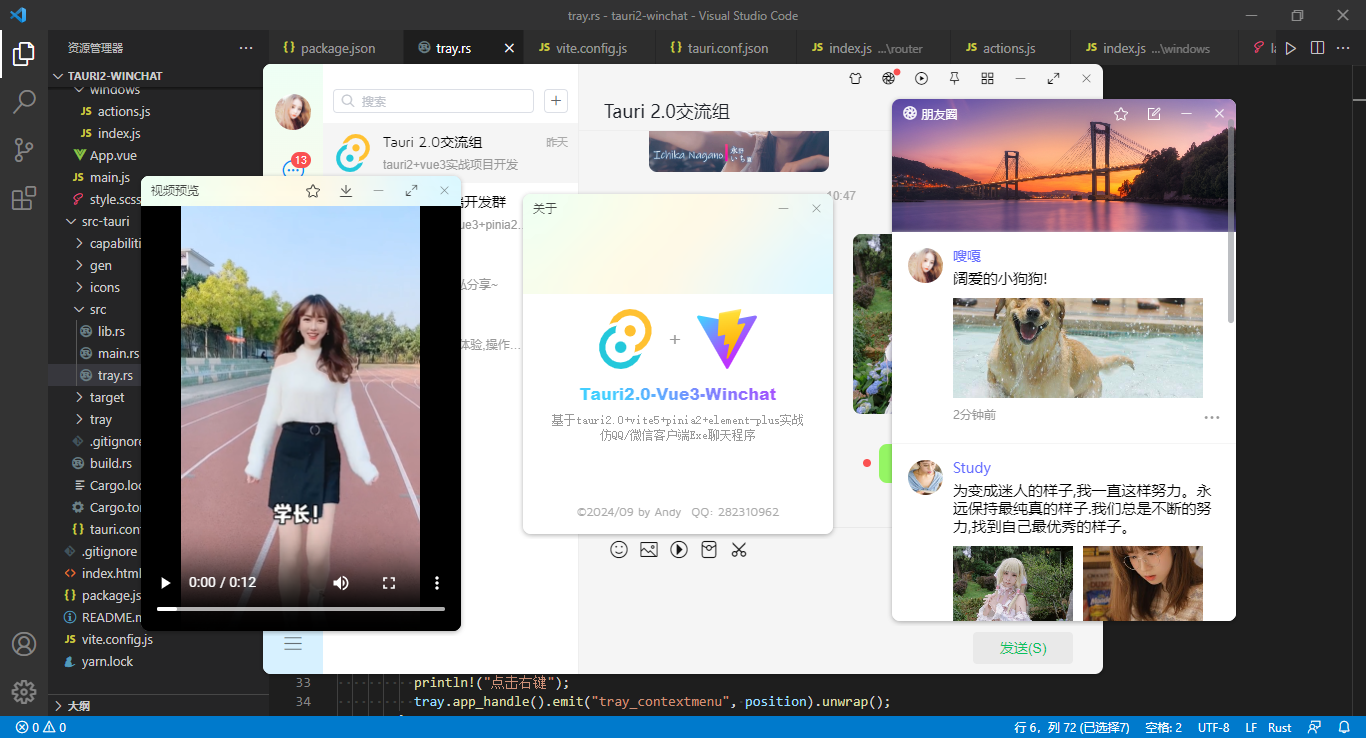
技术栈
- 编码器:VScode
- 技术框架:tauri2.0+vite^5.4.7+vue^3.5.8+vue-router^4.4.5
- 状态管理:pinia^2.2.2
- 本地存储:pinia-plugin-persistedstate^4.0.2
- UI组件库:element-plus^2.8.3
- 富文本编辑器:@vueup/vue-quill^1.2.0
- 样式预处理:sass^1.79.3
- 小视频滑动组件:swiper^11.1.14
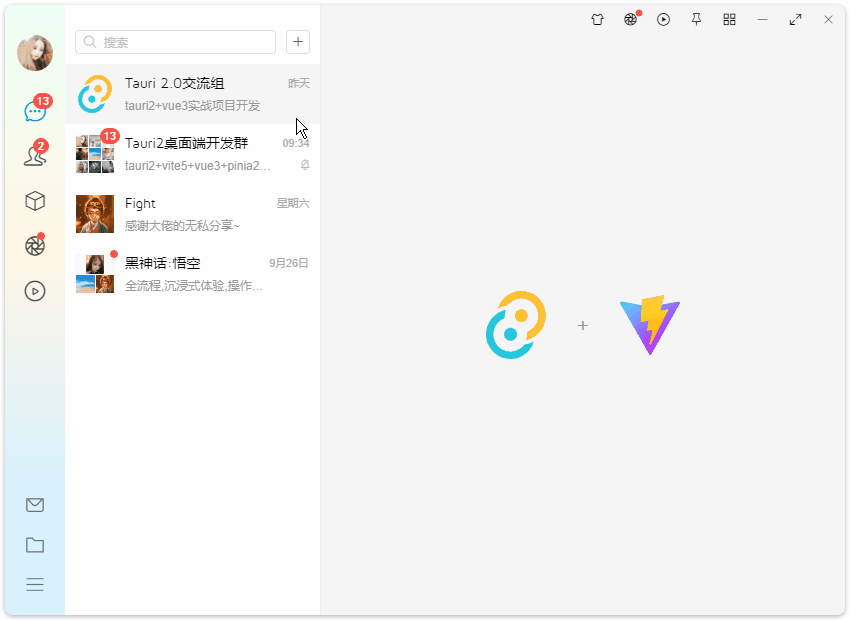
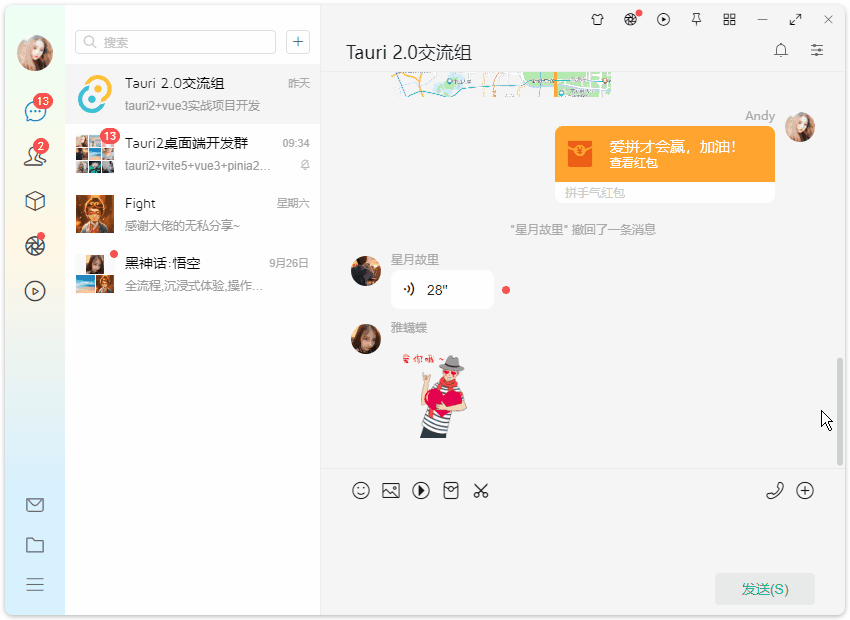
项目框架结构
vue3-taurichat桌面聊天项目采用最新跨平台框架 tauri2.0 整合 vite5 搭建项目模板。
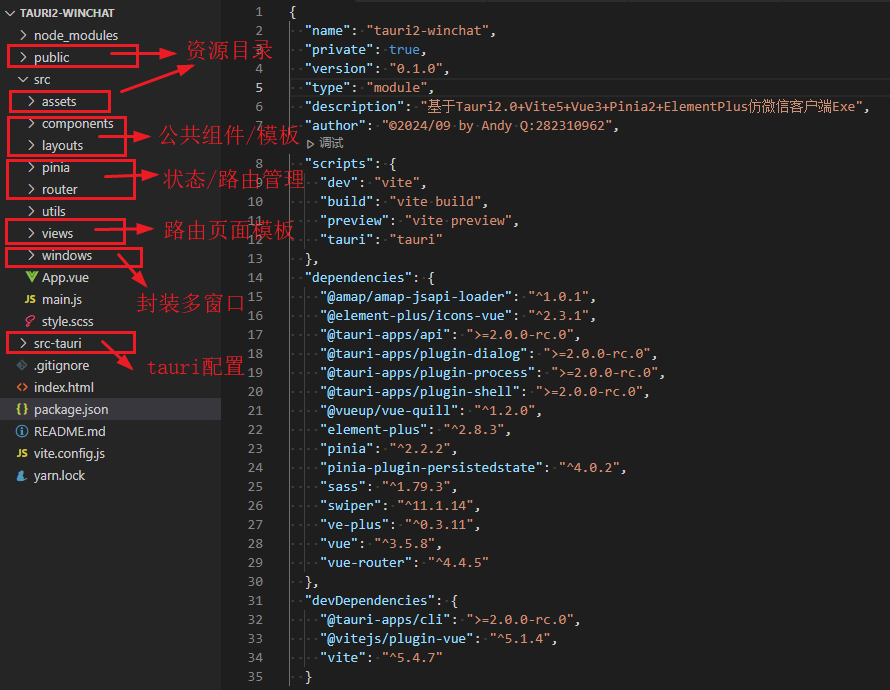
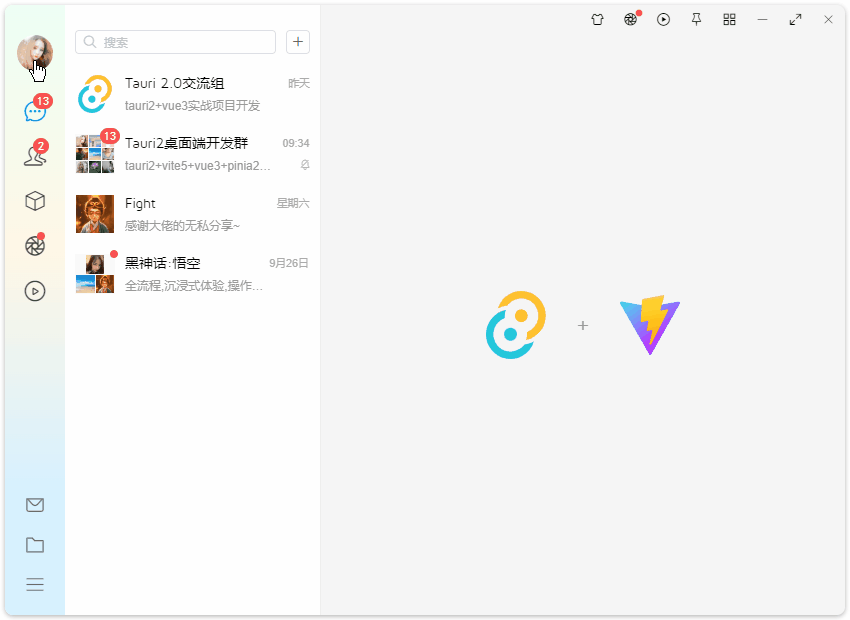
Tauri2.0-Vue3chat聊天程序已经同步到我的原创作品集,有需要的可以去看看~
vite.js整合tauri2.0创建多窗口|自定义托盘闪烁右键菜单
之前有分享过一篇介绍tauri2结合vite.js搭建桌面端项目、创建多窗口、自定义托盘闪烁及右键菜单。感兴趣的可以去瞅瞅。
https://www.cnblogs.com/xiaoyan2017/p/18416811
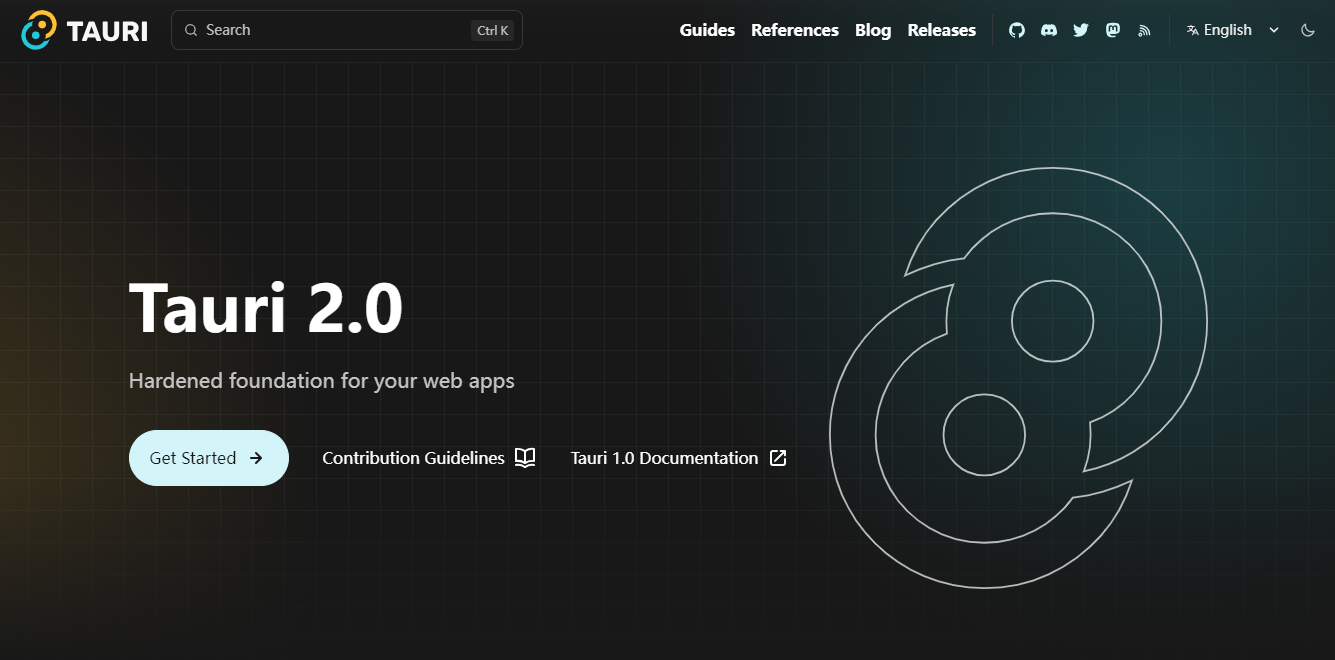
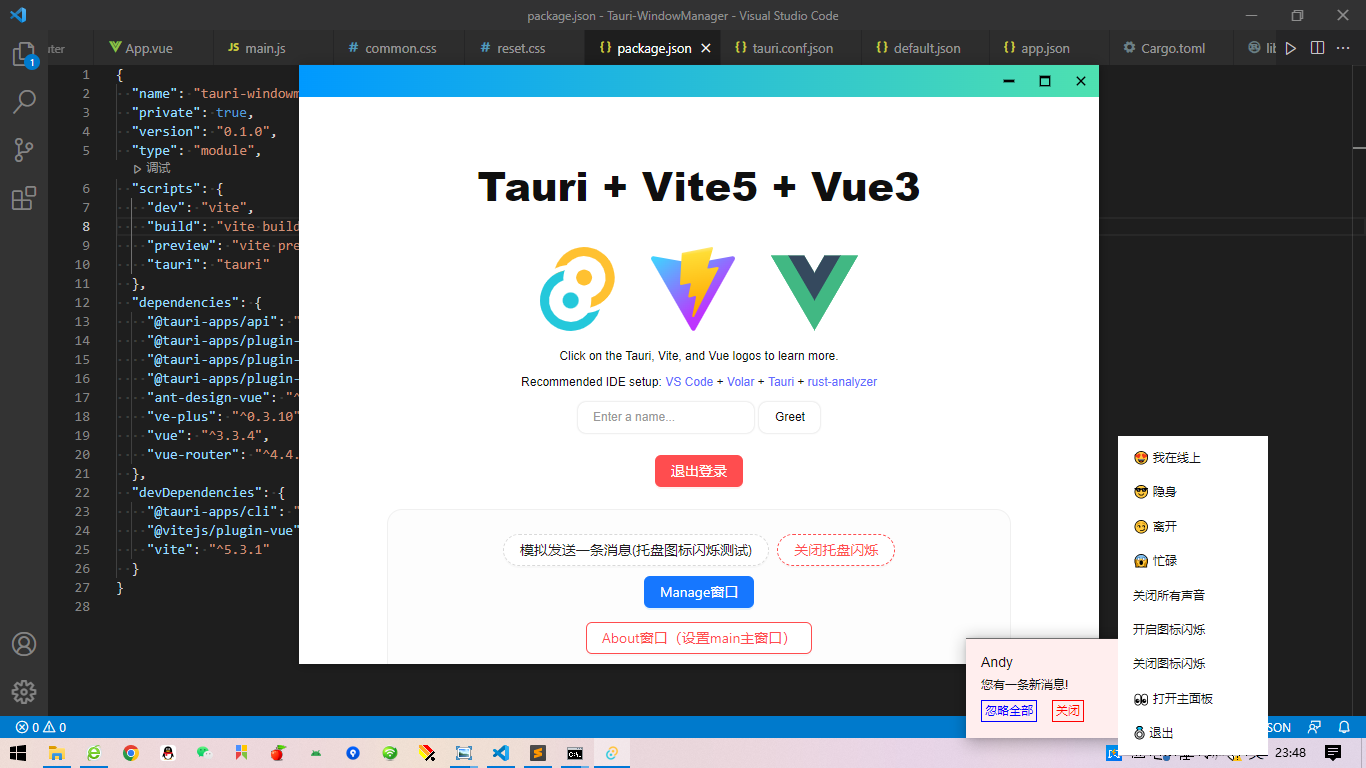
tauri2-vue3chat实现类似QQ登录/主窗口切换,支持主题壁纸、置顶窗口、自定义最大化/最小化/关闭按钮,聊天模块支持图片/视频新窗口预览、拖拽图片到聊天区域。

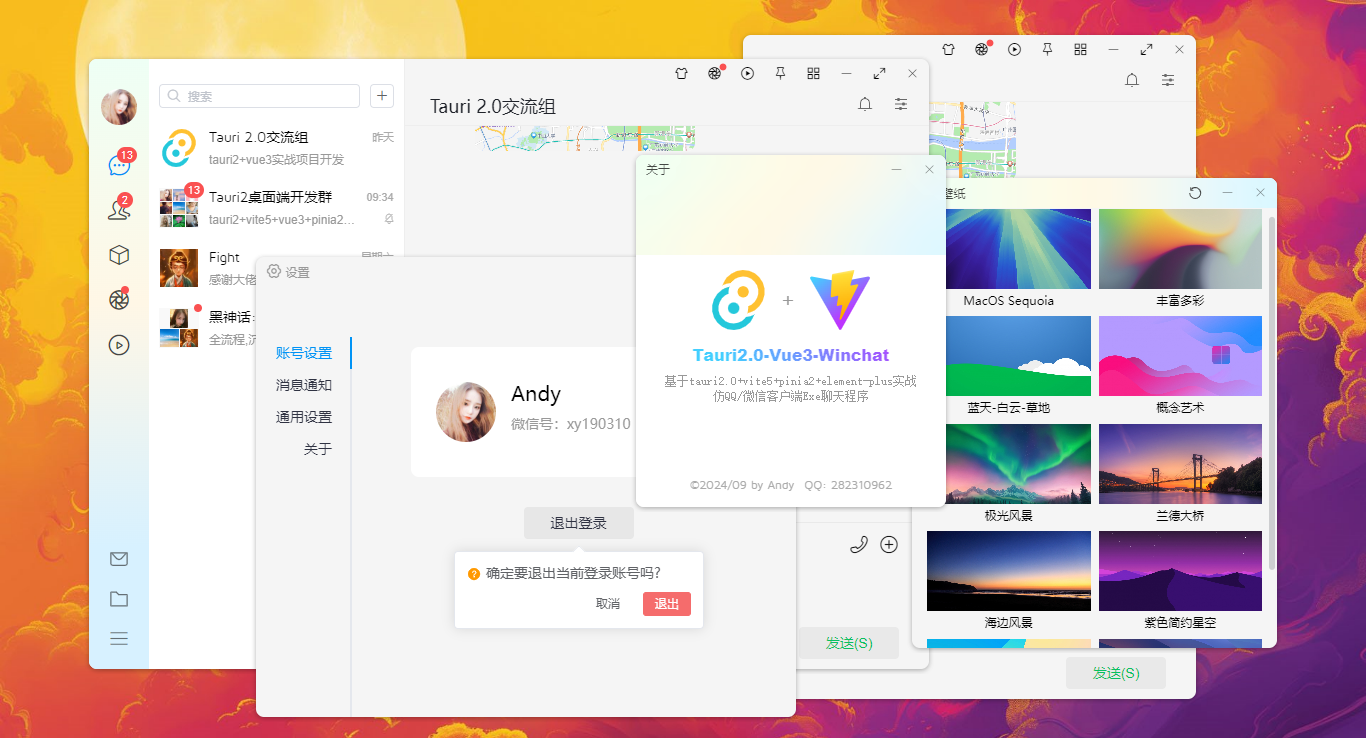
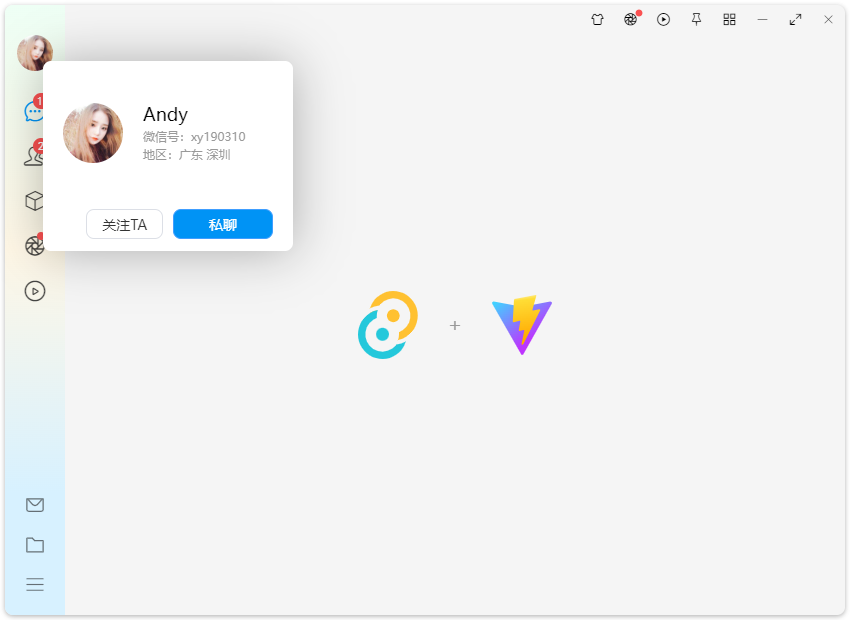
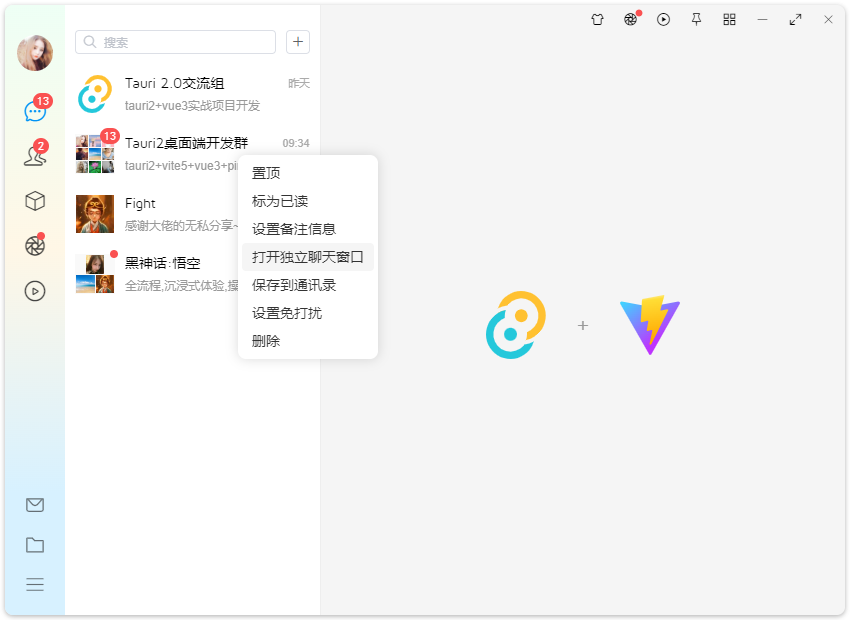
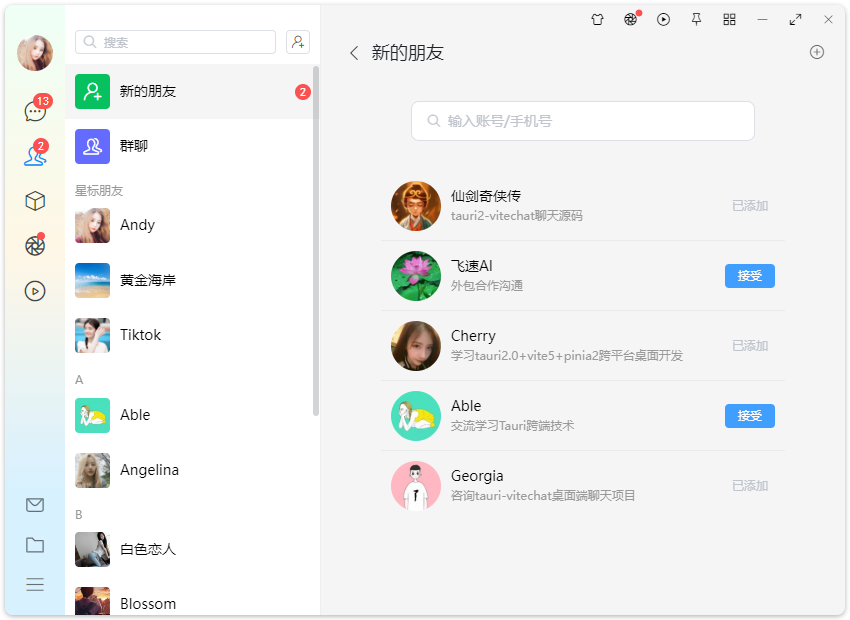
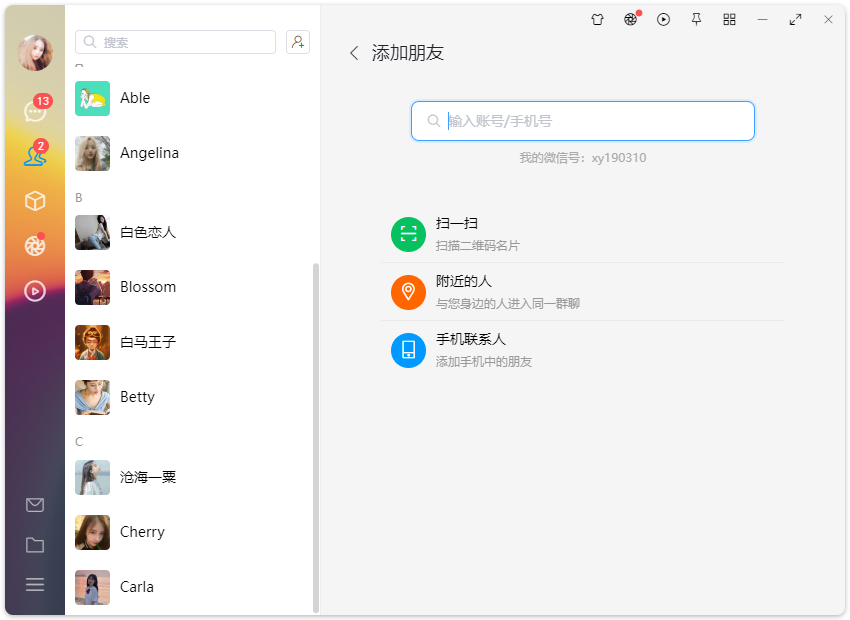
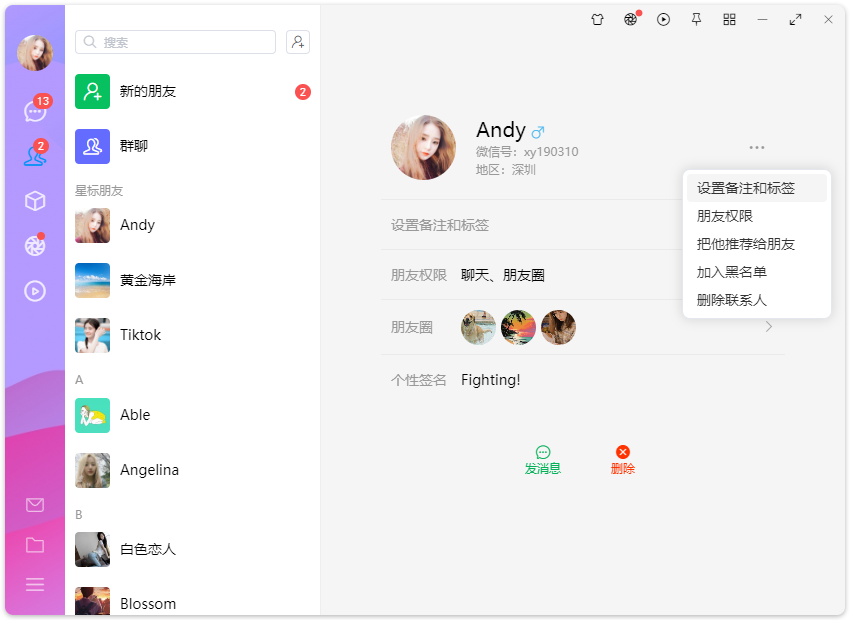
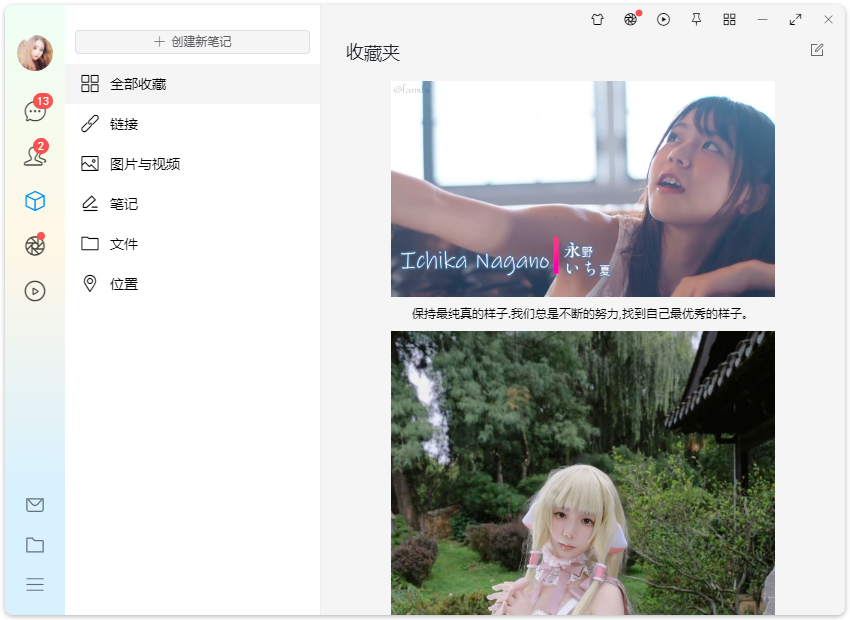
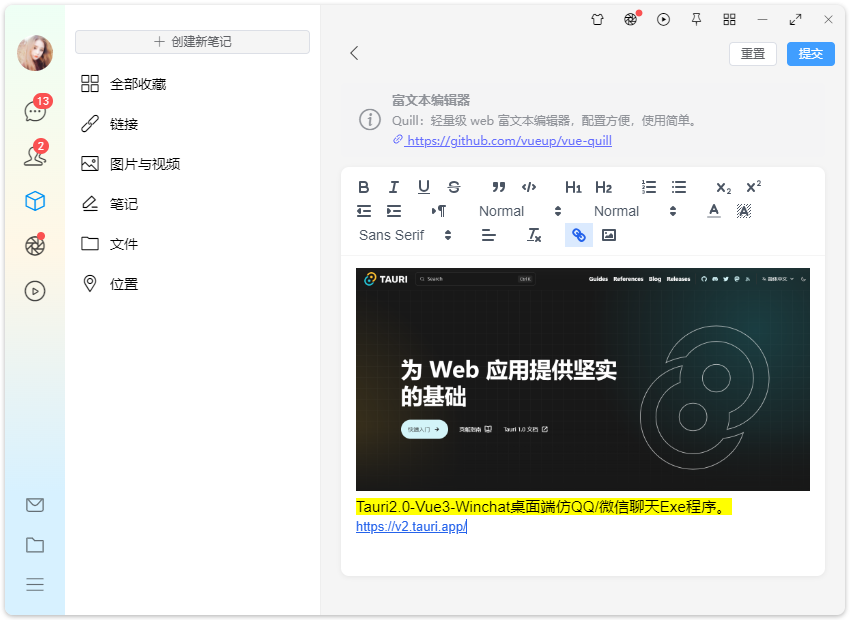
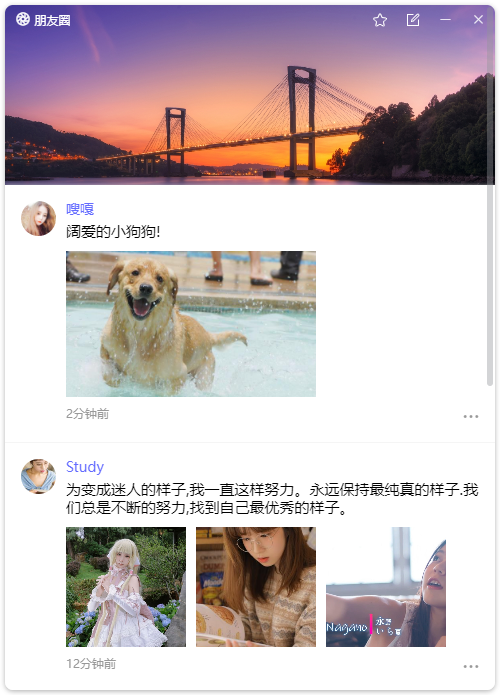
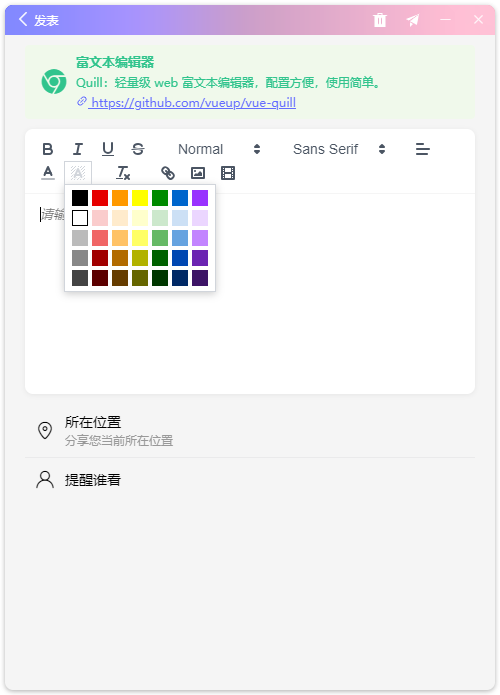
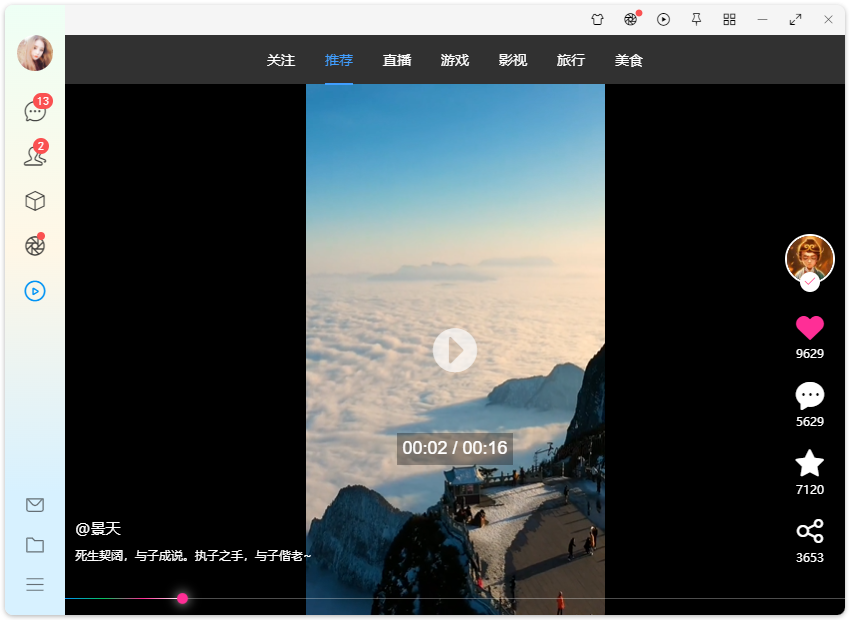
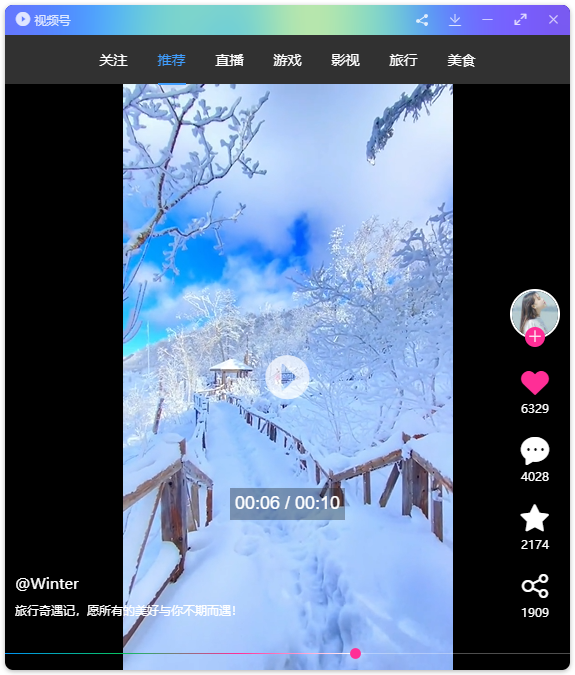
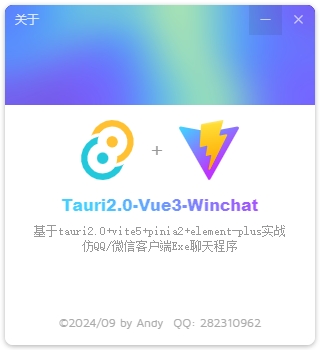
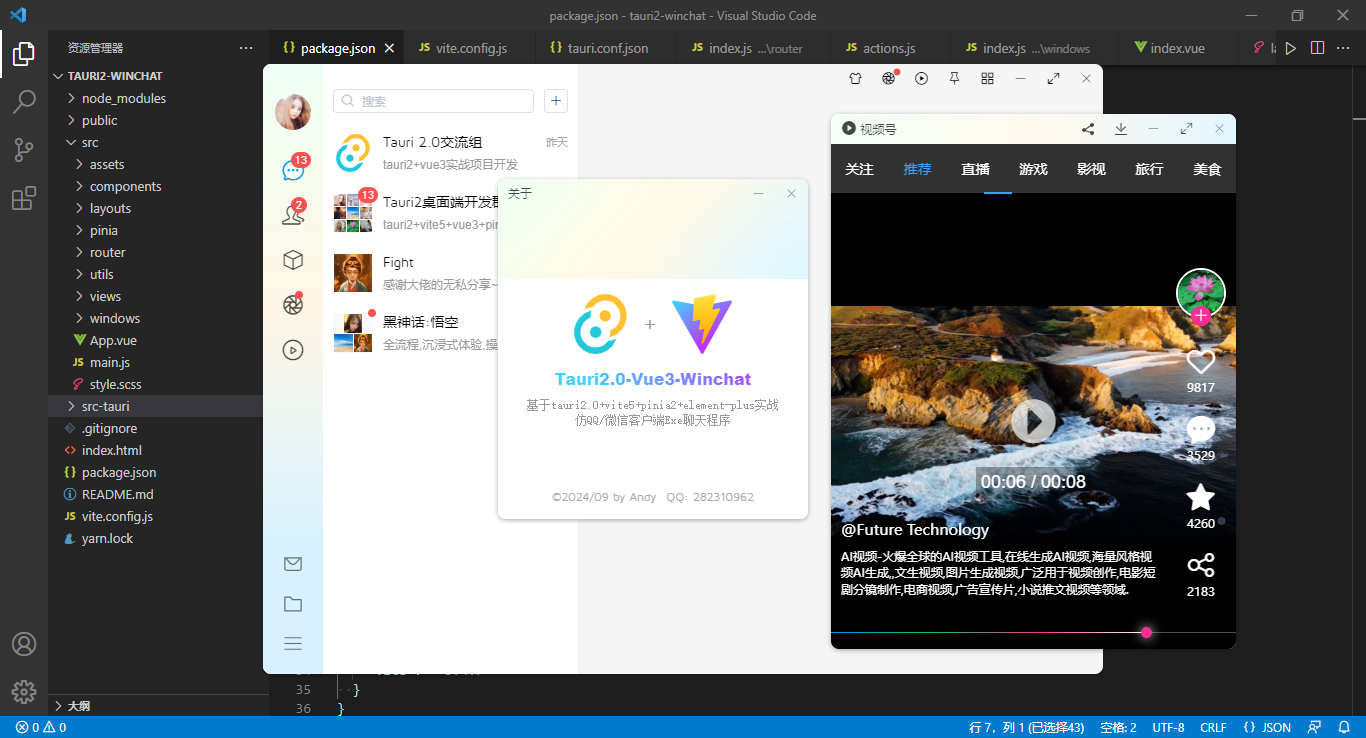
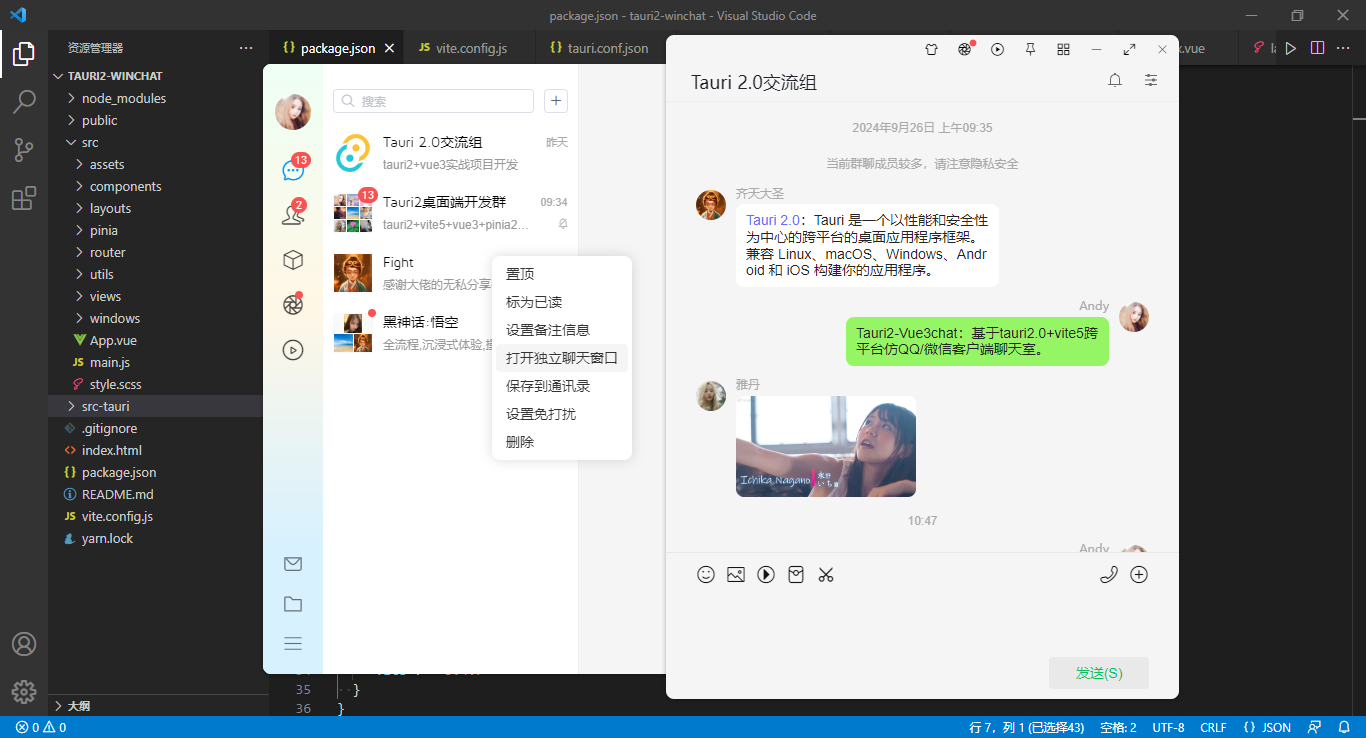
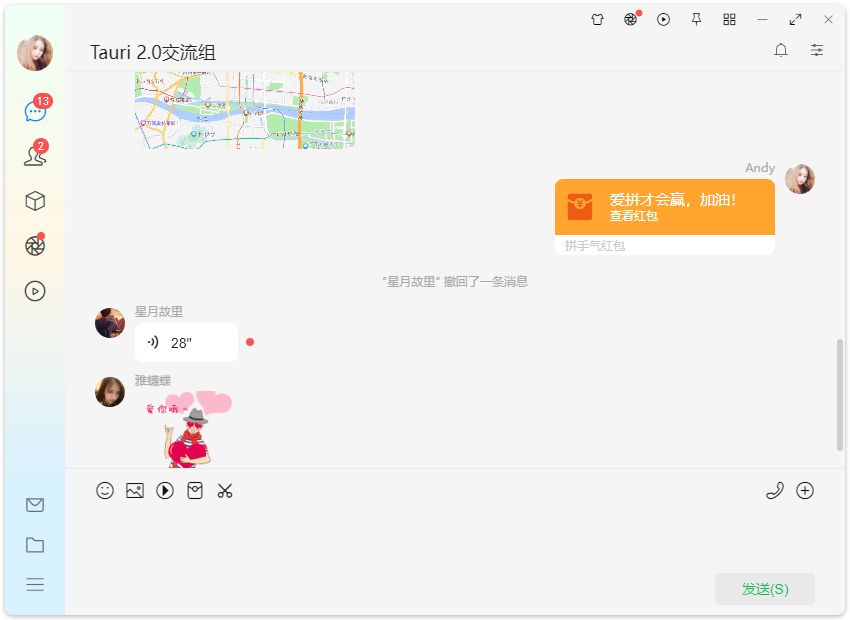

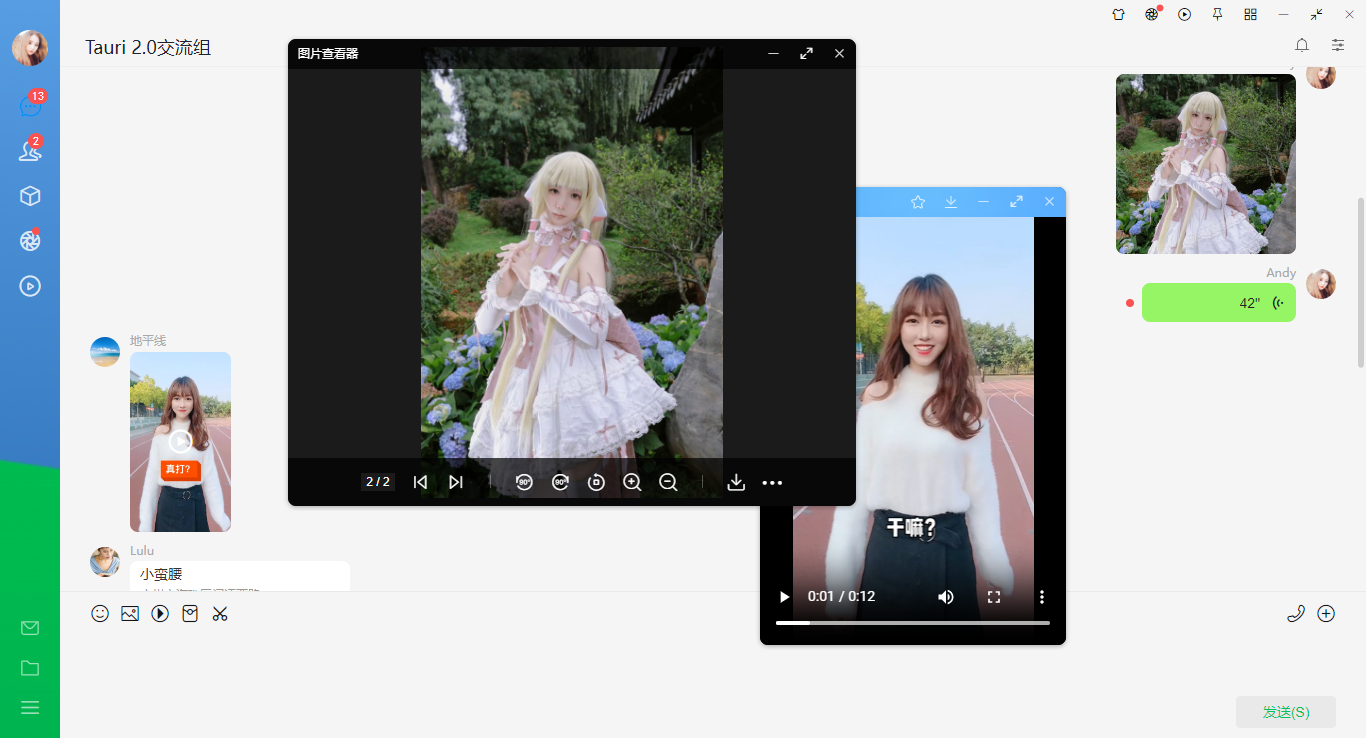
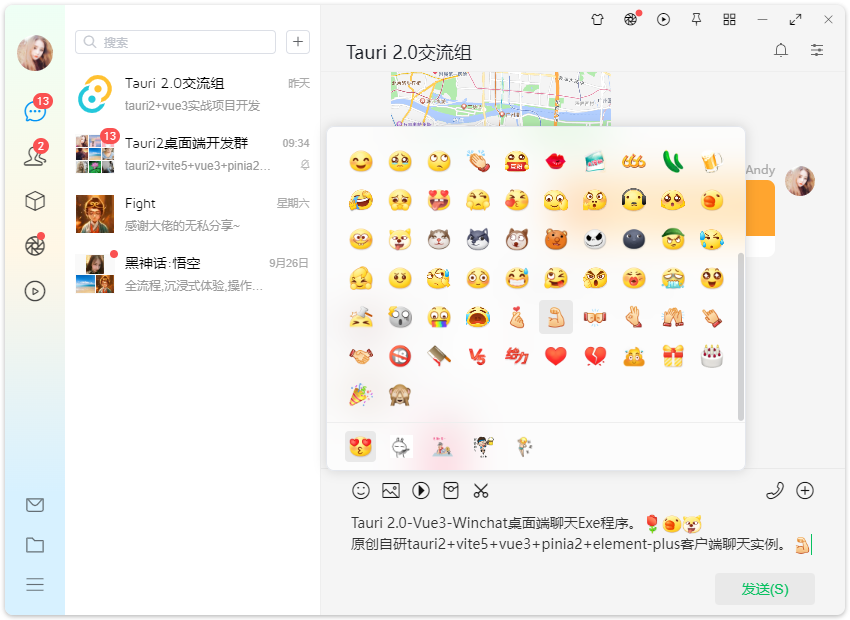
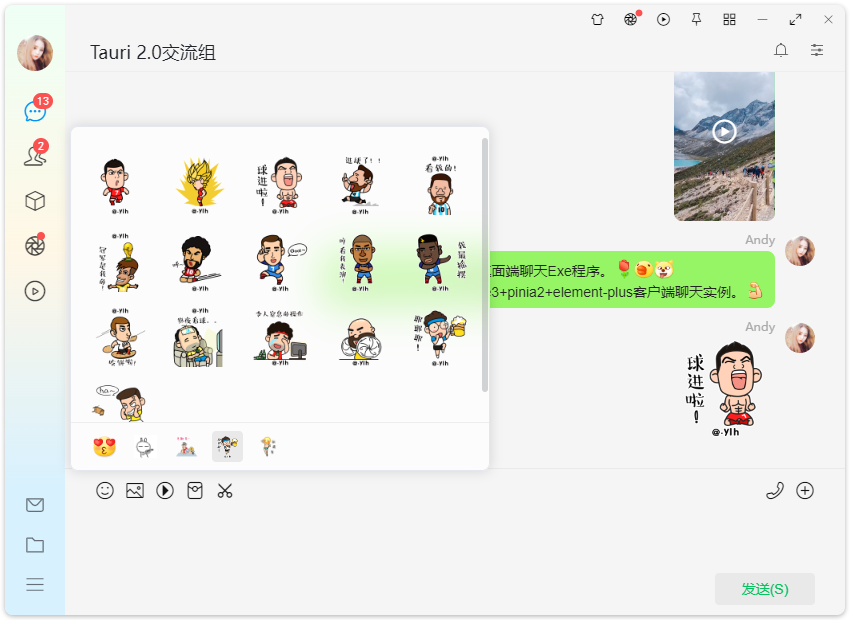
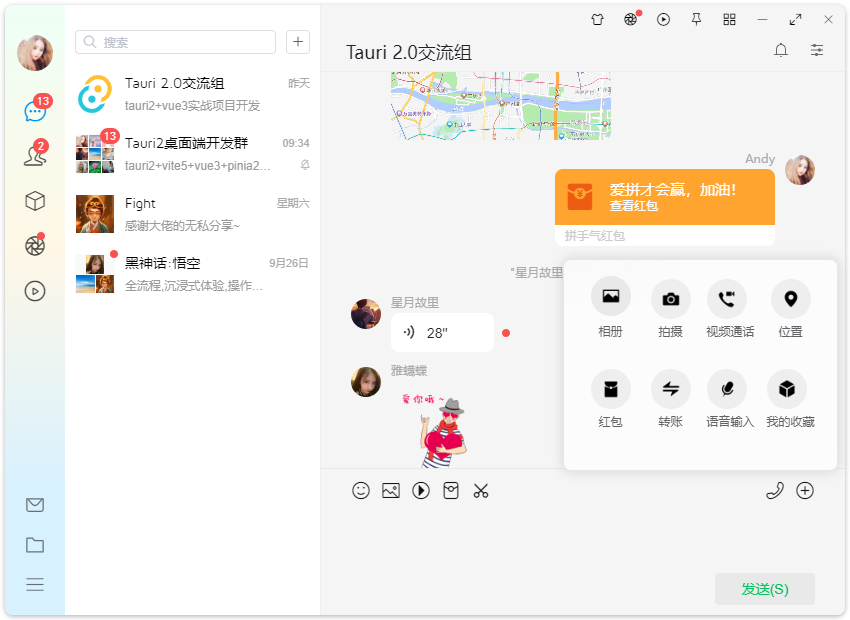
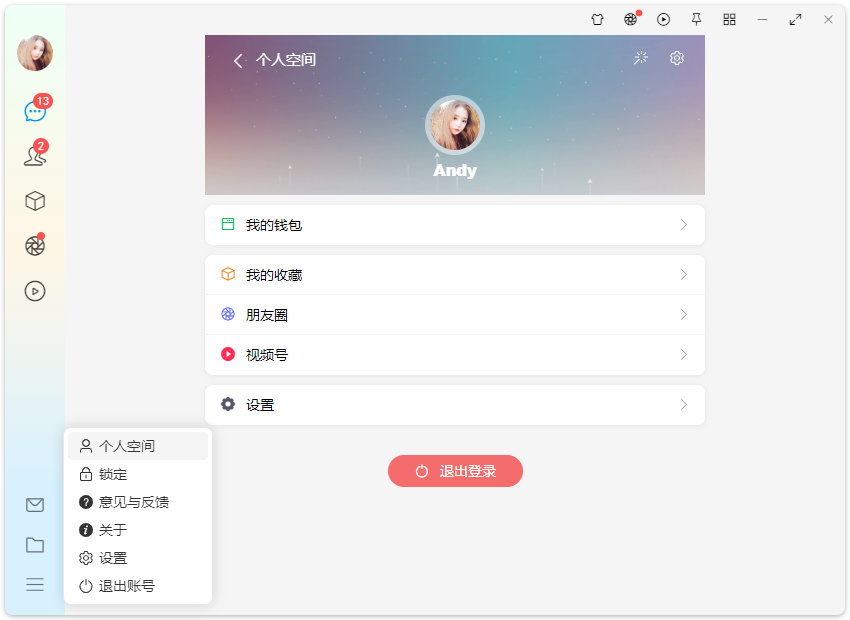
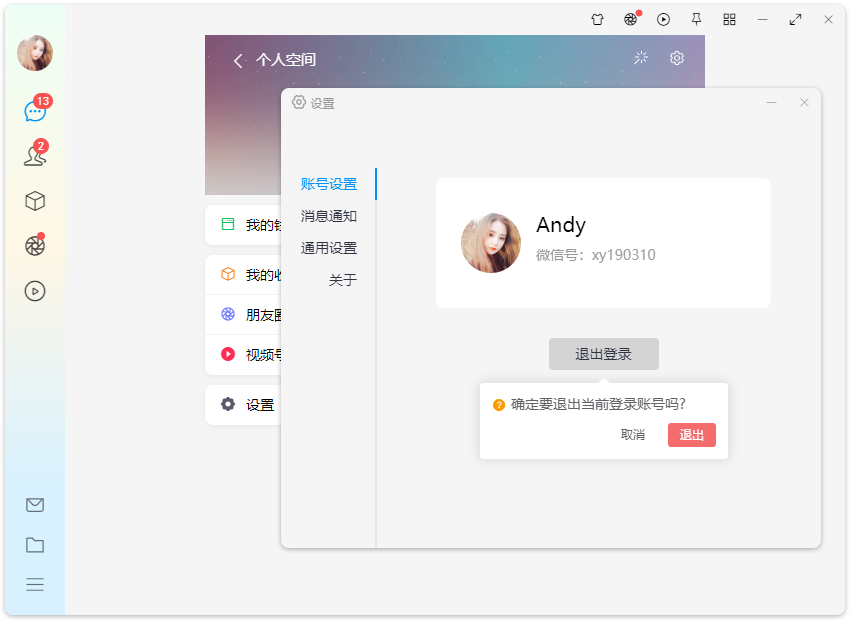

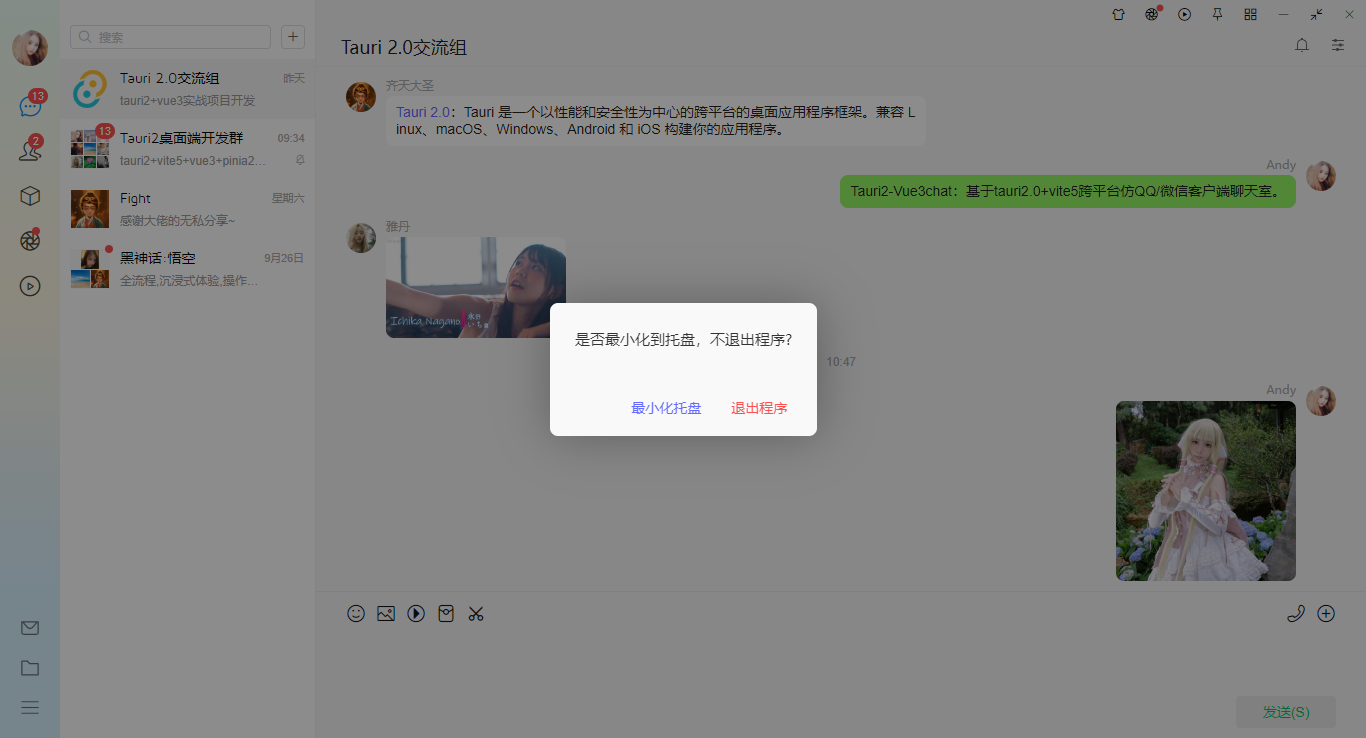
主入口main.js
/**
* 主入口文件main.js
*/
import { createApp } from 'vue'
import './style.scss'
import App from './App.vue'
// 引入组件库
import VEPlus from 've-plus'
import 've-plus/dist/ve-plus.css'
import ElementPlus from 'element-plus'
import 'element-plus/dist/index.css'
// 引入路由/状态管理
import Router from './router'
import Pinia from './pinia'
createApp(App)
.use(VEPlus)
.use(ElementPlus)
.use(Router)
.use(Pinia)
.mount('#app')Tauri2.0-Vue3chat布局模板

项目整体分为菜单栏+侧边栏+右侧内容区+右上角导航条等模块。
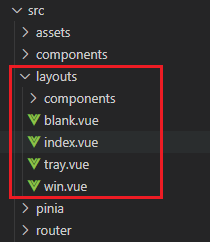
<template>
<div class="vu__chatbox">
<template v-if="!route?.meta?.isNewWin">
<div class="vu__container flexbox flex-alignc flex-justifyc">
<div class="vu__layout flexbox flex-col">
<div class="vu__layout-body flex1 flexbox" @contextmenu.prevent>
<!-- 菜单栏 -->
<slot v-if="!route?.meta?.hideMenuBar" name="menubar">
<MenuBar />
</slot>
<!-- 侧边栏 -->
<div v-if="route?.meta?.showSideBar" class="vu__layout-sidebar flexbox">
<aside class="vu__layout-sidebar__body flexbox flex-col">
<slot name="sidebar">
<SideBar />
</slot>
</aside>
</div>
<!-- 主内容区 -->
<div class="vu__layout-main flex1 flexbox flex-col">
<ToolBar v-if="!route?.meta?.hideToolBar" />
<router-view v-slot="{ Component, route }">
<keep-alive>
<component :is="Component" :key="route.path" />
</keep-alive>
</router-view>
</div>
</div>
</div>
</div>
</template>
<template v-else>
<WinLayout />
</template>
</div>
</template>vite.js+tauri2.0实现无边框圆角阴影拖拽窗体


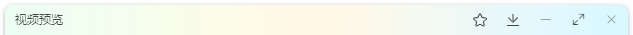
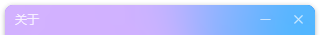


项目采用 decorations: false 无边框模式。结合 transparent: true 和 shadow: false 实现自定义圆角阴影窗口。
.vu__chatbox {height: calc(100vh); padding: 5px; overflow: hidden;}
.vu__layout {
background-color: #f5f5f5;
overflow: hidden;
height: 100%; width: 100%;
position: relative; z-index: 100;
border-radius: 8px;
box-shadow: 0 1px 5px 0 rgba(0, 0, 0, 0.15),0 1px 5px -1px rgba(0, 0, 0, 0.1),0 2px 5px rgba(0, 0, 0, 0.1);
}- tauri2.0自定义系统最小化/最大化/关闭
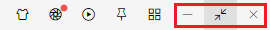
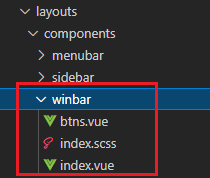
<script setup>
import { ref } from 'vue'
import { getCurrentWindow } from '@tauri-apps/api/window'
import { listen } from '@tauri-apps/api/event'
import { exit } from '@tauri-apps/plugin-process'
import { authState } from '@/pinia/modules/auth'
import { isTrue } from '@/utils'
import { winSet } from '@/windows/actions'
const authstate = authState()
const props = defineProps({
color: String,
// 窗口是否可最小化
minimizable: {type: [Boolean, String], default: true},
// 窗口是否可最大化
maximizable: {type: [Boolean, String], default: true},
// 窗口是否可关闭
closable: {type: [Boolean, String], default: true},
// 层级
zIndex: {type: [Number, String], default: 2024},
// 关闭前回调,会暂停实例关闭 function(done),done用于关闭
beforeClose: Function
})
const hasMaximized = ref(false)
const isResizable = ref(true)
const isMaximizable = ref(true)
// 用户是否可以手动调整窗口大小
getCurrentWindow().isResizable().then(res => {
isResizable.value = res
})
// 窗口是否可以最大化
getCurrentWindow().isMaximizable().then(res => {
isMaximizable.value = res
})
// 初始监听窗口是否最大化
getCurrentWindow().isMaximized().then(res => {
hasMaximized.value = res
})
// 实时监听窗口是否最大化
listen('tauri://resize', async() => {
hasMaximized.value = await getCurrentWindow().isMaximized()
})
// 最小化
const handleWinMin = async() => {
// winSet('minimize')
await getCurrentWindow().minimize()
}
// 最大化/还原
const handleWinToggle = async() => {
// winSet('max2min')
await getCurrentWindow().toggleMaximize()
}
// 关闭
const handleClose = async() => {
const isMajor = getCurrentWindow().label.indexOf('main') > -1
if(isMajor) {
let el = layer({
type: 'android',
content: '是否最小化到托盘,不退出程序?',
layerStyle: 'background: #f9f9f9; border-radius: 8px;',
closable: false,
resize: false,
btns: [
{
text: '最小化托盘',
style: 'color: #646cff',
click: () => {
layer.close(el)
// winSet('hide')
await getCurrentWindow().hide()
}
},
{
text: '退出程序',
style: 'color: #fa5151',
click: async() => {
authstate.logout()
await exit()
}
}
]
})
}else {
// winSet('close')
await getCurrentWindow().close()
}
}
</script>
<template>
<div class="ev__winbtns vu__drag" :style="{'z-index': zIndex}">
<div class="ev__winbtns-actions vu__undrag" :style="{'color': color}">
<a v-if="isTrue(minimizable)" class="wbtn min" title="最小化" @click="handleWinMin"><i class="wicon elec-icon elec-icon-min"></i></a>
<a v-if="isTrue(maximizable) && isResizable && isMaximizable" class="wbtn toggle" :title="hasMaximized ? '向下还原' : '最大化'" @click="handleWinToggle">
<i class="wicon elec-icon iconfont" :class="hasMaximized ? 've-icon-shrink' : 've-icon-arrowsalt'"></i>
</a>
<a v-if="isTrue(closable)" class="wbtn close" title="关闭" @click="handleClose"><i class="wicon elec-icon elec-icon-quit"></i></a>
</div>
</div>
</template>tauri设置无边框窗口后,拖拽功能直接在需要拖拽的元素设置 data-tauri-drag-region 属性,另外tauri还支持css设置拖拽功能。
// 拖拽
.vu__drag {-webkit-app-region: drag;}
// 取消拖拽
.vu__undrag {-webkit-app-region: no-drag;}tauri2+vue3自定义托盘闪烁|托盘右键菜单
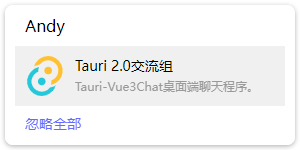
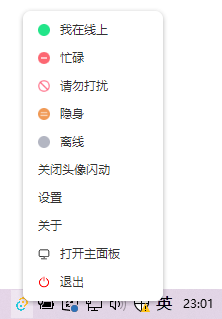
src-tauri/src目录新建一个tray.rs托盘图标文件。
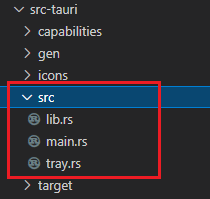
/**
* 自定义托盘图标
*/
use tauri::{
tray::{MouseButton, TrayIconBuilder, TrayIconEvent}, Emitter, Manager, Runtime
};
pub fn tray_create<R: Runtime>(app: &tauri::AppHandle<R>) -> tauri::Result<()> {
let _ = TrayIconBuilder::with_id("tray")
.tooltip("TAURI-WINCHAT")
.icon(app.default_window_icon().unwrap().clone())
.on_tray_icon_event(|tray, event| match event {
TrayIconEvent::Click {
id: _,
position,
rect: _,
button,
button_state: _,
} => match button {
MouseButton::Left {} => {
let windows = tray.app_handle().webview_windows();
for (key, value) in windows {
println!("点击左键: {}", key);
if key == "main-login" || key == "main" {
value.show().unwrap();
value.unminimize().unwrap();
value.set_focus().unwrap();
}
}
}
MouseButton::Right {} => {
println!("点击右键");
tray.app_handle().emit("tray_contextmenu", position).unwrap();
}
_ => {}
},
TrayIconEvent::Enter {
id: _,
position,
rect: _,
} => {
println!("鼠标滑过托盘");
tray.app_handle().emit("tray_mouseenter", position).unwrap();
}
TrayIconEvent::Leave {
id: _,
position,
rect: _,
} => {
println!("鼠标离开托盘");
tray.app_handle().emit("tray_mouseleave", position).unwrap();
}
_ => {}
})
.build(app);
Ok(())
}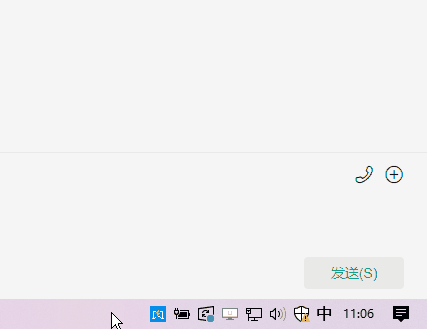
托盘闪烁提醒和右键菜单文件
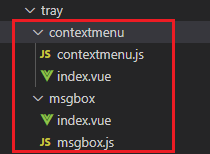
export default async function TrayContextMenu() {
console.log('create tray contextmenu...')
const authstate = authState()
// 右键菜单宽度
let menuW = 150
// 右键菜单高度
let menuH = authstate.authorization ? 300 : 48
let webview = new WebviewWindow('win-traymenu', {
url: '/tray/contextmenu',
title: '托盘右键菜单',
width: menuW,
height: menuH,
x: window.screen.width,
y: window.screen.height,
skipTaskbar: true,
transparent: true,
shadow: false,
decorations: false,
center: false,
resizable: false,
alwaysOnTop: true,
focus: true,
visible: false
})
await webview.listen('tauri://window-created', async() => {
const win = await WebviewWindow.getByLabel('win-traymenu')
win.hide()
})
await webview.listen('tauri://blur', async() => {
const win = await WebviewWindow.getByLabel('win-traymenu')
win.hide()
})
await webview.listen('tauri://error', async(error) => {
console.log('traymenu error!', error)
})
// 监听托盘右键菜单事件
listen('tray_contextmenu', async(event) => {
console.log('tray_contextmenu: ', event)
let position = event.payload
const win = await WebviewWindow.getByLabel('win-traymenu')
if(!win) return
win.setAlwaysOnTop(true)
win.setFocus()
win.setPosition(new LogicalPosition(position.x - 5, position.y - menuH + 5))
win.show()
})
}<template>
<div class="vu__traymenu" @click="handleTrayMenu">
<template v-if="authstate.authorization">
<a class="menu"><img src="/static/tray-online.png" />我在线上</a>
<a class="menu"><img src="/static/tray-busy.png" />忙碌</a>
<a class="menu"><img src="/static/tray-nodisturb.png" />请勿打扰</a>
<a class="menu"><img src="/static/tray-hide.png" />隐身</a>
<a class="menu"><img src="/static/tray-offline.png" />离线</a>
<a class="menu" @click="winTrayFlash(false)">关闭头像闪动</a>
<a class="menu" @click="handleSetting">设置</a>
<a class="menu" @click="handleAbout">关于</a>
<a class="menu" @click="handleMainWin"><el-icon size="12"><Monitor /></el-icon>打开主面板</a>
</template>
<a class="menu" @click="handleLogout"><el-icon size="12" color="red"><SwitchButton /></el-icon>退出</a>
</div>
</template>综上就是Tauri2.0+Vue3实战开发桌面端聊天项目的一些知识分享,希望对大家有些帮助~
最后附上两个最新electron+vue3实例项目
https://www.cnblogs.com/xiaoyan2017/p/18396212
https://www.cnblogs.com/xiaoyan2017/p/18366451
