使用
定义组件
新建components文件夹,新建About、News、Home组件
Home组件
html
<template>
<div class="home">
<img src="http://www.atguigu.com/images/index_new/logo.png" alt="">
</div>
</template>
<script setup lang="ts" name="Home">
</script>
<style scoped>
.home {
display: flex;
justify-content: center;
align-items: center;
height: 100%;
}
</style>News组件
html
<template>
<div class="news">
<!-- 导航区 -->
<ul>
<li v-for="news in newsList" :key="news.id">
<RouterLink to="/news/detail">{{news.title}}</RouterLink>
</li>
</ul>
<!-- 展示区 -->
<div class="news-content">
<RouterView></RouterView>
</div>
</div>
</template>
<script setup lang="ts" name="News">
import {reactive} from 'vue'
import {RouterView,RouterLink} from 'vue-router'
const newsList = reactive([
{id:'asfdtrfay01',title:'很好的抗癌食物',content:'西蓝花'},
{id:'asfdtrfay02',title:'如何一夜暴富',content:'学IT'},
{id:'asfdtrfay03',title:'震惊,万万没想到',content:'明天是周一'},
{id:'asfdtrfay04',title:'好消息!好消息!',content:'快过年了'}
])
</script>
<style scoped>
/* 新闻 */
.news {
padding: 0 20px;
display: flex;
justify-content: space-between;
height: 100%;
}
.news ul {
margin-top: 30px;
list-style: none;
padding-left: 10px;
}
.news li>a {
font-size: 18px;
line-height: 40px;
text-decoration: none;
color: #64967E;
text-shadow: 0 0 1px rgb(0, 84, 0);
}
.news-content {
width: 70%;
height: 90%;
border: 1px solid;
margin-top: 20px;
border-radius: 10px;
}
</style>About组件
html
<template>
<div class="about">
<h2>大家好,欢迎来到尚硅谷直播间</h2>
</div>
</template>
<script setup lang="ts" name="About">
import {onMounted,onUnmounted} from 'vue'
onMounted(()=>{
console.log('About组件挂载了')
})
onUnmounted(()=>{
console.log('About组件卸载了')
})
</script>
<style scoped>
.about {
display: flex;
justify-content: center;
align-items: center;
height: 100%;
color: rgb(85, 84, 84);
font-size: 18px;
}
</style>Detail.vue
html
<template>
<ul class="news-list">
<li> 编号:****</li>
<li> 标题:****</li>
<li> 内容:****</li>
</ul>
</template>
<script setup lang="ts" name="Header">
</script>
<style scoped>
.news-list {
list-style:none;
padding-left: 20px;
}
.news-list li {
margin-bottom: 30px;
}
</style>定义路由规则
新建router文件夹,编写index.ts文件
javascript
// 第一步:引入createRouter、createWebHashHistory
import { createRouter, createWebHistory } from 'vue-router'
// 第二步:引入组件
import About from '@/components/About.vue'
import Home from '@/components/Home.vue'
import News from '@/components/News.vue'
import Detail from '@/components/Detail.vue'
// 第三步:创建路由实例
const router = createRouter({
history: createWebHistory(),
routes:[
{
path:'/home',
component:Home
},
{
path:'/news',
component:News,
children:[
{
path:'detail',
component: Detail
}
]
},
{
path:'/about',
component:About
}
]
})
// 第四步:导出路由实例
export default router修改main.ts
javascript
import './assets/main.css'
import { createApp } from 'vue'
import App from './App.vue'
import router from './router'
const app = createApp(App)
// 使用路由器
app.use(router)
// 挂载到 #app
app.mount('#app')使用路由
html
<template>
<div class="app">
<Header />
<!-- 导航区 -->
<div class="navigate">
<RouterLink to="/home" active-class="active">首页</RouterLink>
<RouterLink to="/news" active-class="active">新闻</RouterLink>
<RouterLink to="/about" active-class="active">关于</RouterLink>
</div>
<!-- 展示区 -->
<div class="main-content">
<RouterView></RouterView>
</div>
</div>
</template>
<script lang="ts" setup name="App">
import {RouterView,RouterLink} from 'vue-router'
import Header from './components/Header.vue'
</script>
<style>
/* App */
.navigate {
display: flex;
justify-content: space-around;
margin: 0 100px;
}
.navigate a {
display: block;
text-align: center;
width: 90px;
height: 40px;
line-height: 40px;
border-radius: 10px;
background-color: gray;
text-decoration: none;
color: white;
font-size: 18px;
letter-spacing: 5px;
}
.navigate a.active {
background-color: #64967E;
color: #ffc268;
font-weight: 900;
text-shadow: 0 0 1px black;
font-family: 微软雅黑;
}
.main-content {
margin: 0 auto;
margin-top: 30px;
border-radius: 10px;
width: 90%;
height: 400px;
border: 1px solid;
}
</style>实现效果
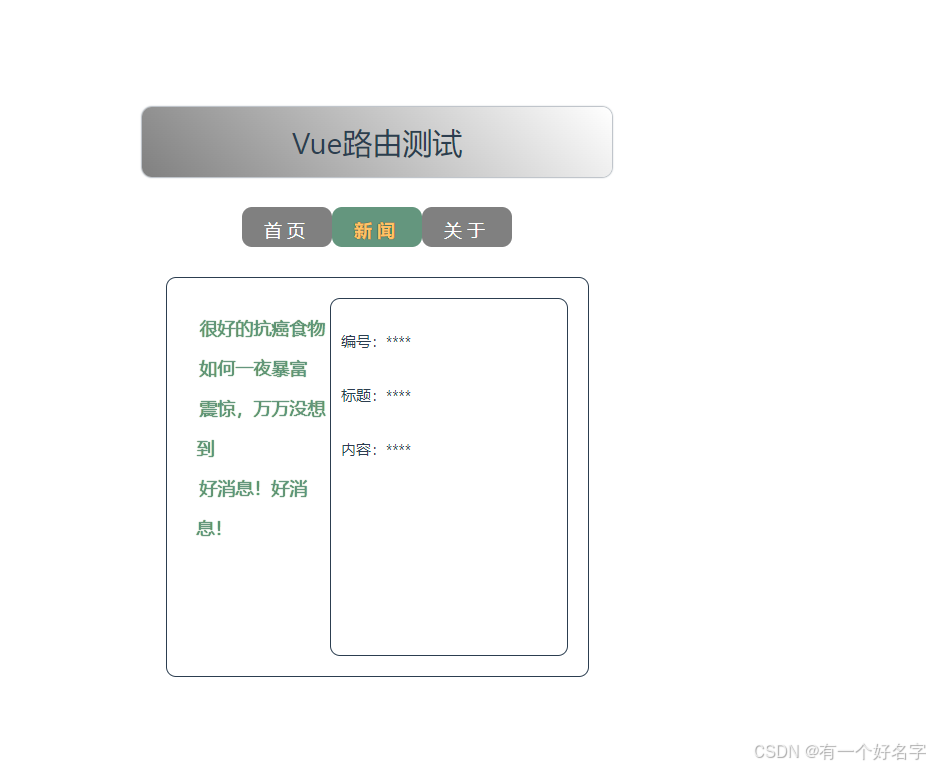
query参数
上述实现是将新闻内容写死,要想实现点击不同新闻连接可以显示不同内容,就要使用query传值方式。重新修改News.vue和Detail.vue。
News.vue
html
<template>
<div class="news">
<!-- 导航区 -->
<ul>
<li v-for="news in newsList" :key="news.id">
<!-- 第一种写法 -->
<!-- <RouterLink :to="`/news/detail?id=${news.id}&title=${news.title}&content=${news.content}`">{{news.title}}</RouterLink> -->
<!-- 使用query传参 -->
<RouterLink
:to="{
path: '/news/detail',
query: {
id: news.id,
title: news.title,
content: news.content
}
}"
>
{{news.title}}
</RouterLink>
</li>
</ul>
<!-- 展示区 -->
<div class="news-content">
<RouterView></RouterView>
</div>
</div>
</template>
<script setup lang="ts" name="News">
import type { idText } from 'typescript';
import {reactive} from 'vue'
import {RouterView,RouterLink} from 'vue-router'
const newsList = reactive([
{id:'asfdtrfay01',title:'很好的抗癌食物',content:'西蓝花'},
{id:'asfdtrfay02',title:'如何一夜暴富',content:'学IT'},
{id:'asfdtrfay03',title:'震惊,万万没想到',content:'明天是周一'},
{id:'asfdtrfay04',title:'好消息!好消息!',content:'快过年了'}
])
</script>
<style scoped>
/* 新闻 */
.news {
padding: 0 20px;
display: flex;
justify-content: space-between;
height: 100%;
}
.news ul {
margin-top: 30px;
/* list-style: none; */
padding-left: 10px;
}
.news li::marker {
color: #64967E;
font-size: 18px;
text-shadow: 0 0 1px rgb(0, 84, 0);
}
.news li>a {
font-size: 18px;
line-height: 40px;
text-decoration: none;
color: #64967E;
text-shadow: 0 0 1px rgb(0, 84, 0);
}
.news-content {
width: 70%;
height: 90%;
border: 1px solid;
margin-top: 20px;
border-radius: 10px;
}
</style>Detail.vue
html
<template>
<ul class="news-list">
<li> 编号: {{ query.id }} </li>
<li> 标题:{{ query.title }} </li>
<li> 内容:{{ query.content }} </li>
</ul>
</template>
<script setup lang="ts" name="Header">
import { toRef, toRefs } from 'vue';
import { useRoute } from 'vue-router';
let route = useRoute();
// 不用 toRefs 不会是响应式
let {query} = toRefs(route);
</script>
<style scoped>
.news-list {
list-style:none;
padding-left: 20px;
}
.news-list li {
margin-bottom: 30px;
}
</style>实现效果
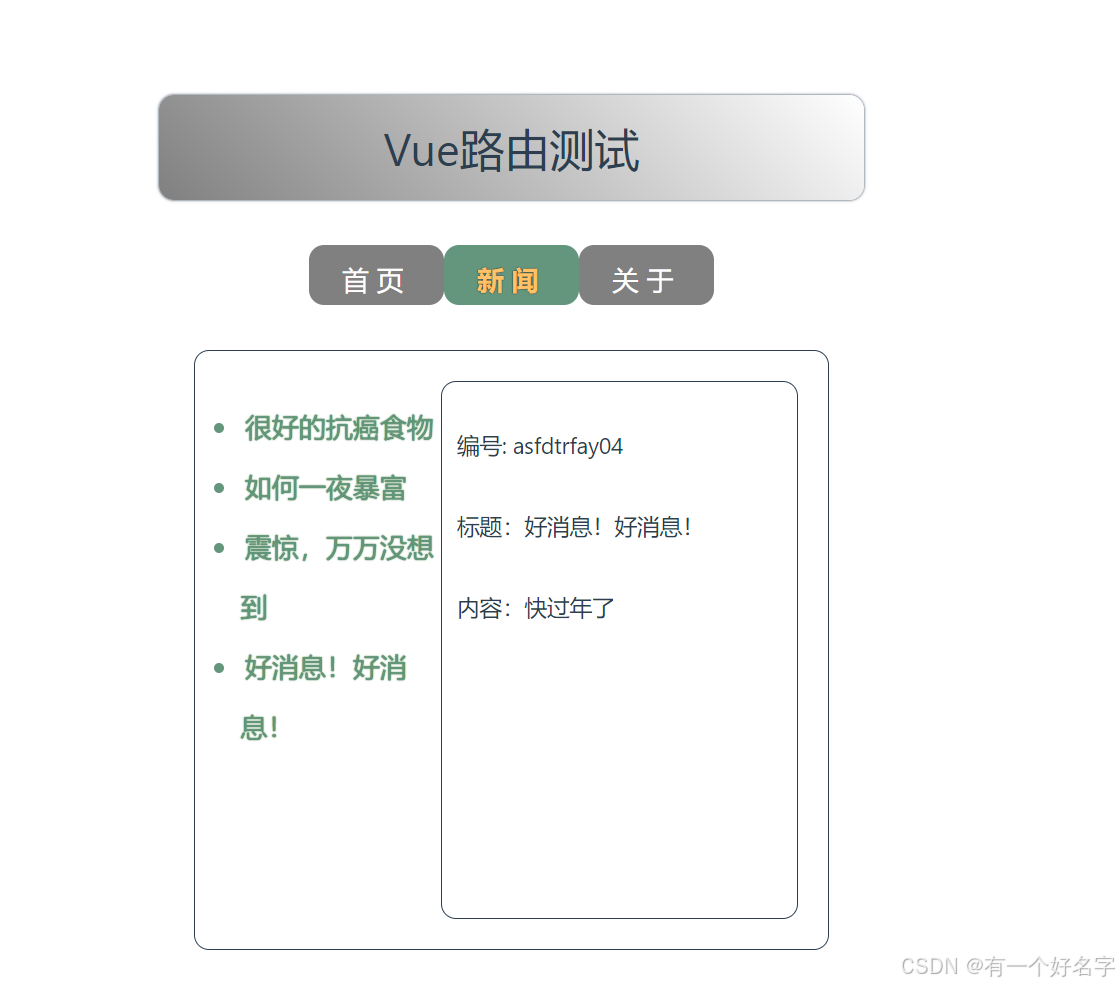
params参数
也可使用params传值方式。
index.ts
使用params传值方式时需要首先在对应路由路径中占位
javascript
// 第一步:引入createRouter、createWebHashHistory
import { createRouter, createWebHistory } from 'vue-router'
// 第二步:引入组件
import About from '@/components/About.vue'
import Home from '@/components/Home.vue'
import News from '@/components/News.vue'
import Detail from '@/components/Detail.vue'
// 第三步:创建路由实例
const router = createRouter({
history: createWebHistory(),
routes:[
{
path:'/home',
component:Home
},
{
path:'/news',
component:News,
children:[
{
name:'xijie',
// 使用pathParams来接收参数需要给参数定位符
path:'detail/:id/:title/:content?',
component: Detail
}
]
},
{
path:'/about',
component:About
}
]
})
// 第四步:导出路由实例
export default routerNews.vue
在中只能使用name属性来定义路由要跳转位置
html
<template>
<div class="news">
<!-- 导航区 -->
<ul>
<li v-for="news in newsList" :key="news.id">
<!-- 使用query传参 -->
<!-- <RouterLink
:to="{
path: '/news/detail',
query: {
id: news.id,
title: news.title,
content: news.content
}
}"
>
{{news.title}}
</RouterLink>-->
<!-- 使用params传参 -->
<RouterLink :to="{
name: 'xijie',
params: {
id: news.id,
title: news.title,
content: news.content
}
}">
{{news.title}}
</RouterLink>
</li>
</ul>
<!-- 展示区 -->
<div class="news-content">
<RouterView></RouterView>
</div>
</div>
</template>
<script setup lang="ts" name="News">
import type { idText } from 'typescript';
import {reactive} from 'vue'
import {RouterView,RouterLink} from 'vue-router'
const newsList = reactive([
{id:'asfdtrfay01',title:'很好的抗癌食物',content:'西蓝花'},
{id:'asfdtrfay02',title:'如何一夜暴富',content:'学IT'},
{id:'asfdtrfay03',title:'震惊,万万没想到',content:'明天是周一'},
{id:'asfdtrfay04',title:'好消息!好消息!',content:'快过年了'}
])
</script>
<style scoped>
/* 新闻 */
.news {
padding: 0 20px;
display: flex;
justify-content: space-between;
height: 100%;
}
.news ul {
margin-top: 30px;
/* list-style: none; */
padding-left: 10px;
}
.news li::marker {
color: #64967E;
font-size: 18px;
text-shadow: 0 0 1px rgb(0, 84, 0);
}
.news li>a {
font-size: 18px;
line-height: 40px;
text-decoration: none;
color: #64967E;
text-shadow: 0 0 1px rgb(0, 84, 0);
}
.news-content {
width: 70%;
height: 90%;
border: 1px solid;
margin-top: 20px;
border-radius: 10px;
}
</style>Detail.vue
html
<template>
<ul class="news-list">
<li> 编号: {{ params.id }} </li>
<li> 标题:{{ params.title }} </li>
<li> 内容:{{ params.content }} </li>
</ul>
</template>
<script setup lang="ts" name="Header">
import { toRefs } from 'vue';
import { useRoute } from 'vue-router';
let route = useRoute();
// 不用 toRefs 不会是响应式
let { params } = toRefs(route);
</script>
<style scoped>
.news-list {
list-style:none;
padding-left: 20px;
}
.news-list li {
margin-bottom: 30px;
}
</style>实现效果

props配置
在Detail.vue中,每个变量都是params.**太啰嗦,可以通过props配置省略params. ,直接用id,title,content字段。

index.ts
javascript
// 第一步:引入createRouter、createWebHashHistory
import { createRouter, createWebHistory } from 'vue-router'
// 第二步:引入组件
import About from '@/components/About.vue'
import Home from '@/components/Home.vue'
import News from '@/components/News.vue'
import Detail from '@/components/Detail.vue'
// 第三步:创建路由实例
const router = createRouter({
history: createWebHistory(),
routes:[
{
path:'/home',
component:Home
},
{
path:'/news',
component:News,
children:[
{
name:'xijie',
// 使用query来接收参数
path:'detail',
// 使用pathParams来接收参数需要给参数定位符
// path:'detail/:id/:title/:content?',
component: Detail,
// 第一种写法:将路由收到的所有params参数作为props传给路由组件
// props:true,
// 第二种写法:用query时候,函数写法,可以自己决定将什么作为props给路由组件
props(route){
return route.query
}
// 第三种写法(不常用):对象写法,可以自己决定将什么作为props给路由组件()
/* props:{
a:100,
b:200,
c:300
} */
}
]
},
{
path:'/about',
component:About
}
]
})
// 第四步:导出路由实例
export default routerDetail.vue
html
<template>
<ul class="news-list">
<li> 编号: {{ id }} </li>
<li> 标题:{{ title }} </li>
<li> 内容:{{ content }} </li>
</ul>
</template>
<script setup lang="ts" name="Header">
import { toRefs } from 'vue';
import { useRoute } from 'vue-router';
let route = useRoute();
// 不用 toRefs 不会是响应式
let { params } = toRefs(route);
// 接收到路由参数
defineProps(['id', 'title', 'content'])
</script>
<style scoped>
.news-list {
list-style:none;
padding-left: 20px;
}
.news-list li {
margin-bottom: 30px;
}
</style>