Vue3 集成动画库 Vue Bits
Vue Bits使用 jsrepo 的脚手架安装组件,官方文档中每个组件都有安装步骤。
一、全局安装 jsrepo
npm install jsrepo -g二、初始化项目 jsrepo
csharp
npx jsrepo init https://vue-bits.dev/ui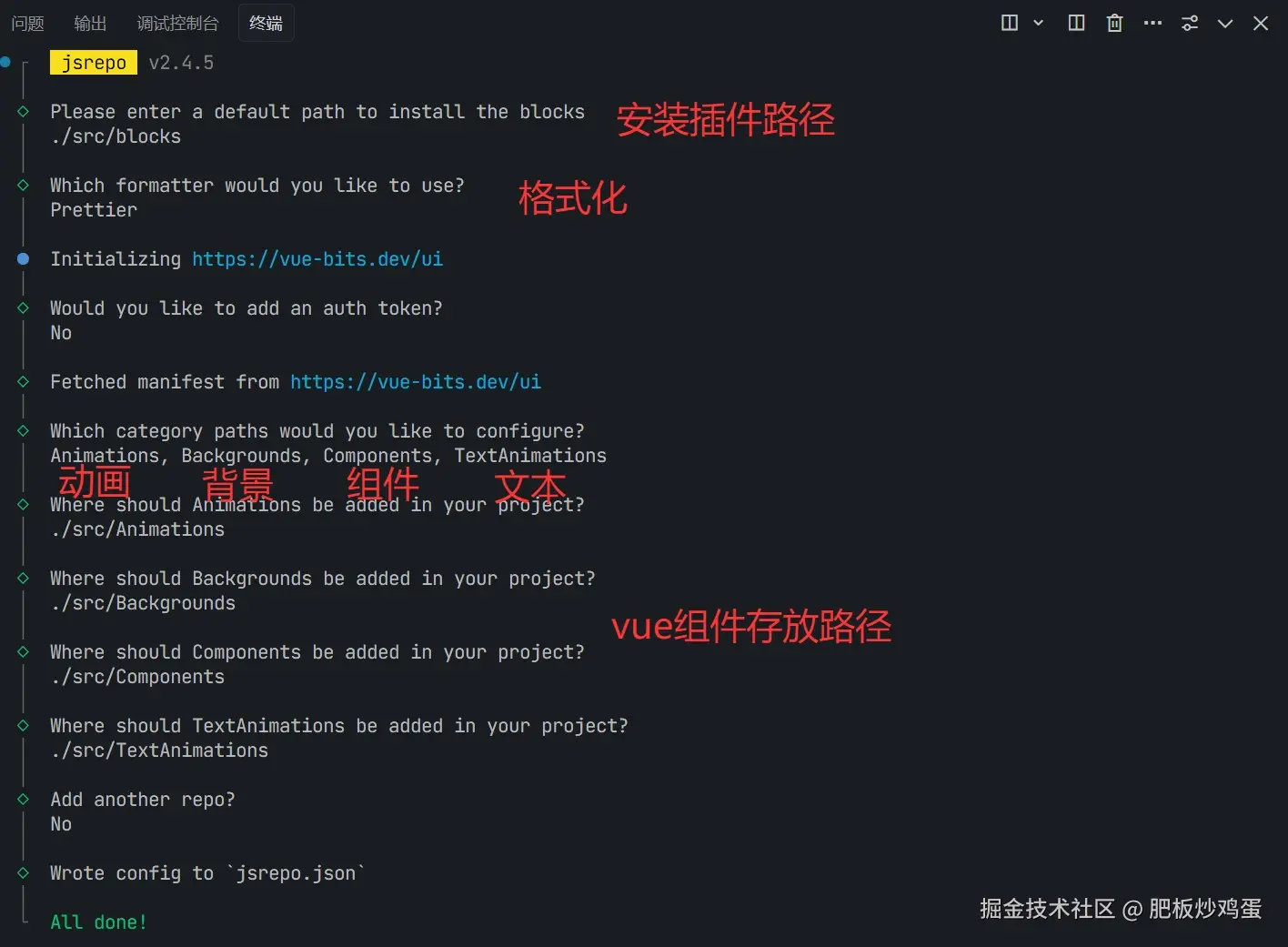
三、完成第二步的配置选项后会在根目录生成一个jsrepo.json文件
json
{
"$schema": "https://unpkg.com/jsrepo@2.4.5/schemas/project-config.json",
"repos": ["https://vue-bits.dev/ui"],
"includeTests": false,
"includeDocs": false,
"watermark": true,
"formatter": "prettier",
"configFiles": {},
"paths": {
"*": "./src/blocks",
"Animations": "./src/Animations",
"Backgrounds": "./src/Backgrounds",
"Components": "./src/Components",
"TextAnimations": "./src/TextAnimations"
}
}四、使用安装需要的组件,以 SplitText 文本动画组件为例子
csharp
npx jsrepo add https://vue-bits.dev/ui/TextAnimations/SplitText执行命令后安装组件代码。在vue中使用(注意安装组件路径):
javascript
<template>
<SplitText
text="Hello, GSAP!"
class-name="text-2xl font-semibold text-center"
:delay="100"
:duration="0.6"
ease="power3.out"
split-type="chars"
:from="{ opacity: 0, y: 40 }"
:to="{ opacity: 1, y: 0 }"
:threshold="0.1"
root-margin="-100px"
text-align="center"
@animation-complete="handleAnimationComplete"
/>
</template>
<script setup>
import SplitText from "./SplitText.vue";
const handleAnimationComplete = () => {
console.log('All letters have animated!');
};
</script>