1.伪类选择器概念
伪类选择器(Pseudo-States),是根据控件所处的某个状态被选择的。例如:按钮被按下,输入框获取到焦点,鼠标移动到某个控件上等。
- 当状态具备时,控件被选择,样式生效;
- 当状态不具备时,控件不被选中,样式失效;
使用:的方式定义伪类选择器。
2.常用的伪类选择器
| 伪类选择器 | 说明 |
|---|---|
| :hover | 鼠标放到了控件上 |
| :pressed | 鼠标左键按下时 |
| :focus | 获取输入焦点 |
| :enabled | 元素处于可用状态时 |
| :checked | 被勾选时 |
| :read-only | 元素为只读状态时 |
这些状态可以使用!来取反。例如:!hover就是鼠标离开控件时,:!pressed就是鼠标松开时等。
3.案例
3.1 设置按钮的伪类样式。
1).在界面上创建一个按钮
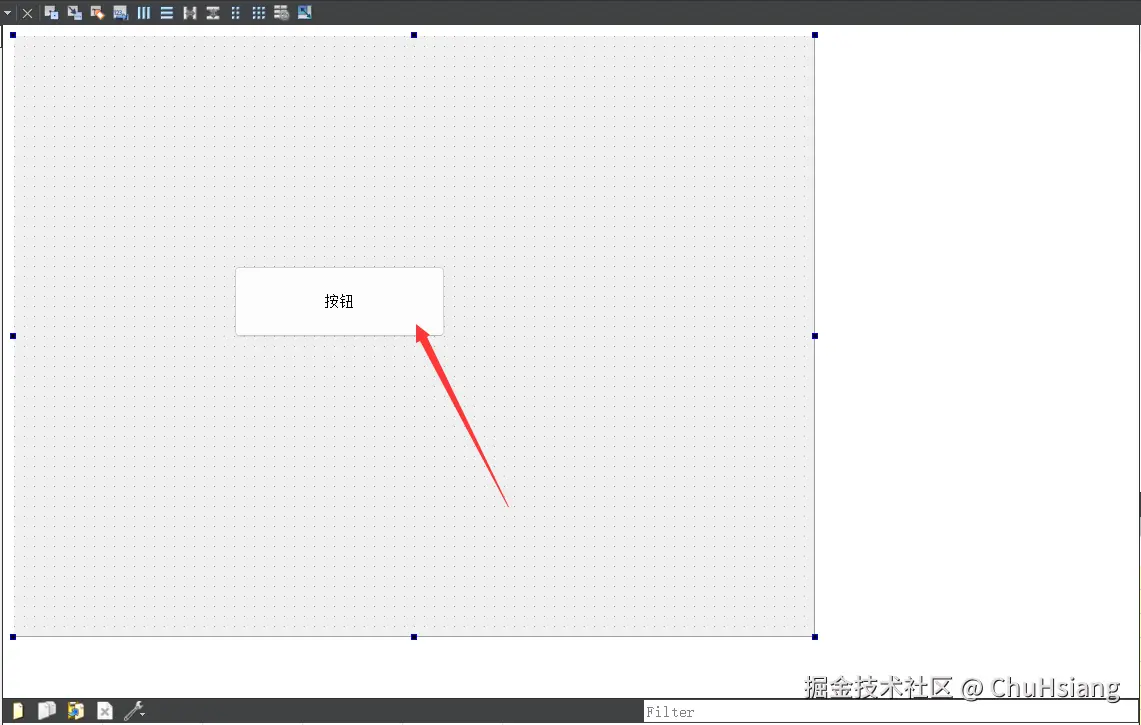
2).编写main.cpp,创建全局样式
c++
int main(int argc, char *argv[])
{
QApplication a(argc, argv);
QString style = "";
style += "QPushButton{color: red;}";
style += "QPushButton:hover {color:green;}";
style += "QPushButton:pressed{color:blue;}";
a.setStyleSheet(style);
Widget w;
w.show();
return a.exec();
}3).运行程序,可以看到,默认情况下按钮文字是红色的,鼠标移动上去是绿色的,鼠标按下按钮是蓝色的。
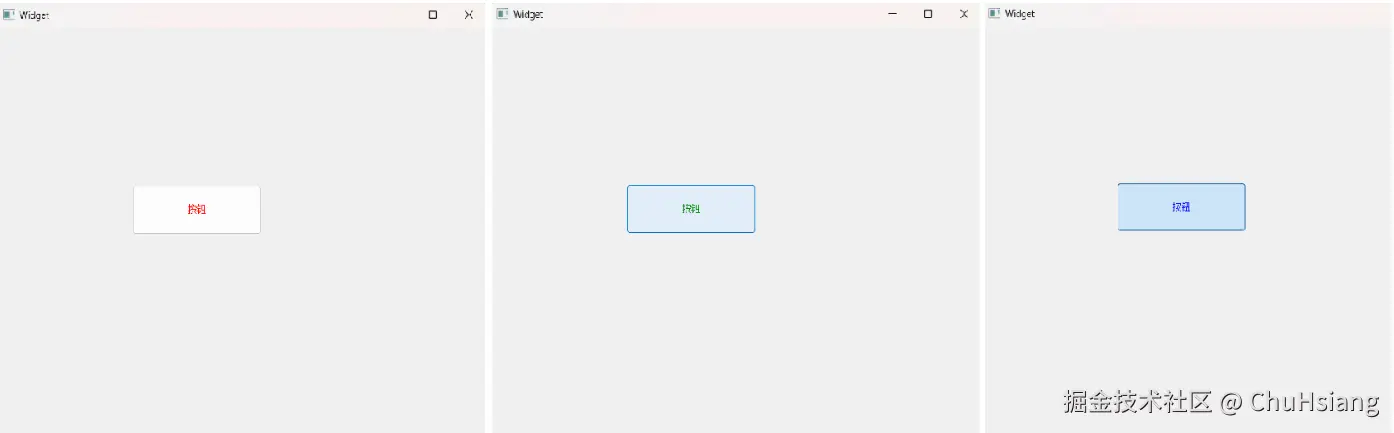
3.2 对上述代码实现的效果,使用事件方式实现。
1).创建MyPushButton类,继承自QPushButton类:
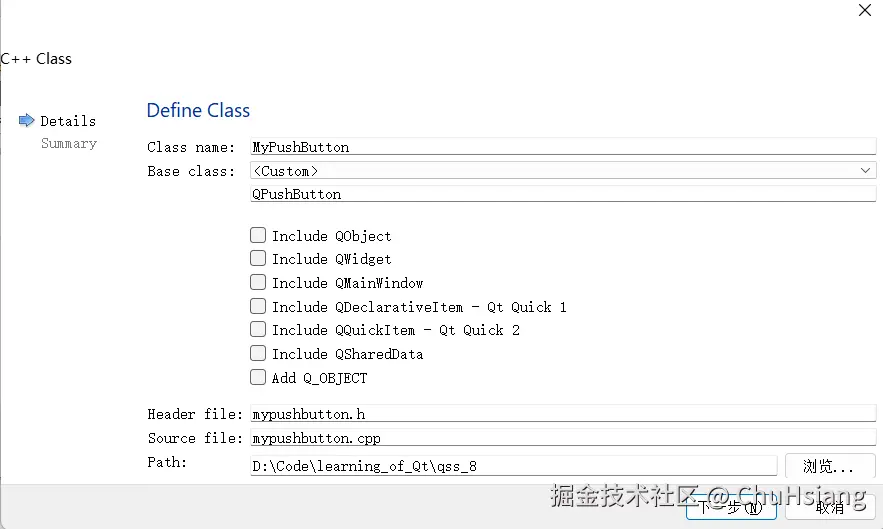
2).把生成代码中的构造函数改成带参数QWidget*版本的构造函数(否则无法和Qt Designer生成的代码适配)。
mypushbutton.h文件
c++
#include <QPushButton>
class MyPushButton : public QPushButton
{
public:
MyPushButton(QWidget* parent);
};mypushbutton.cpp文件
c++
#include "mypushbutton.h"
MyPushButton::MyPushButton(QWidget* parent)
:QPushButton(parent)
{
}3).在界面上创建按钮,并提升为MyPushButton类型
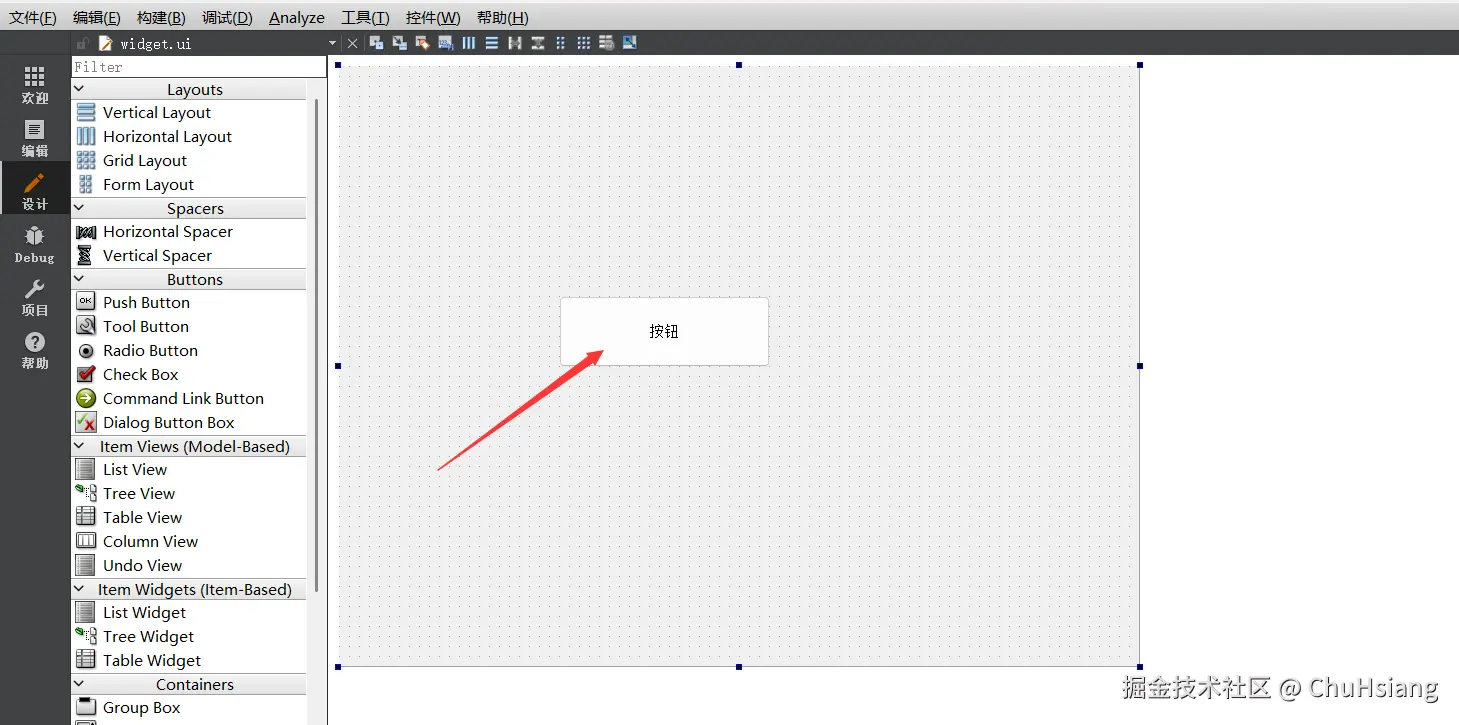
右键按钮,选择"提升为",在下图出现的对话框,填写提升的类名和头文件:
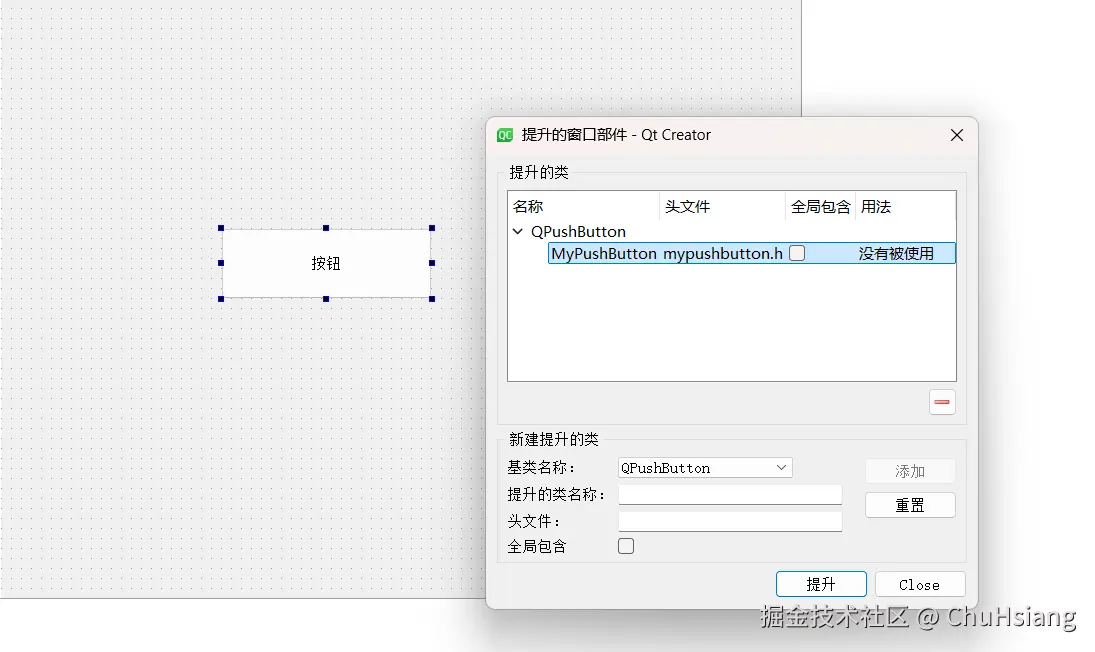
提升完毕后,在右侧对象树这里,就可以看到类型的变化。
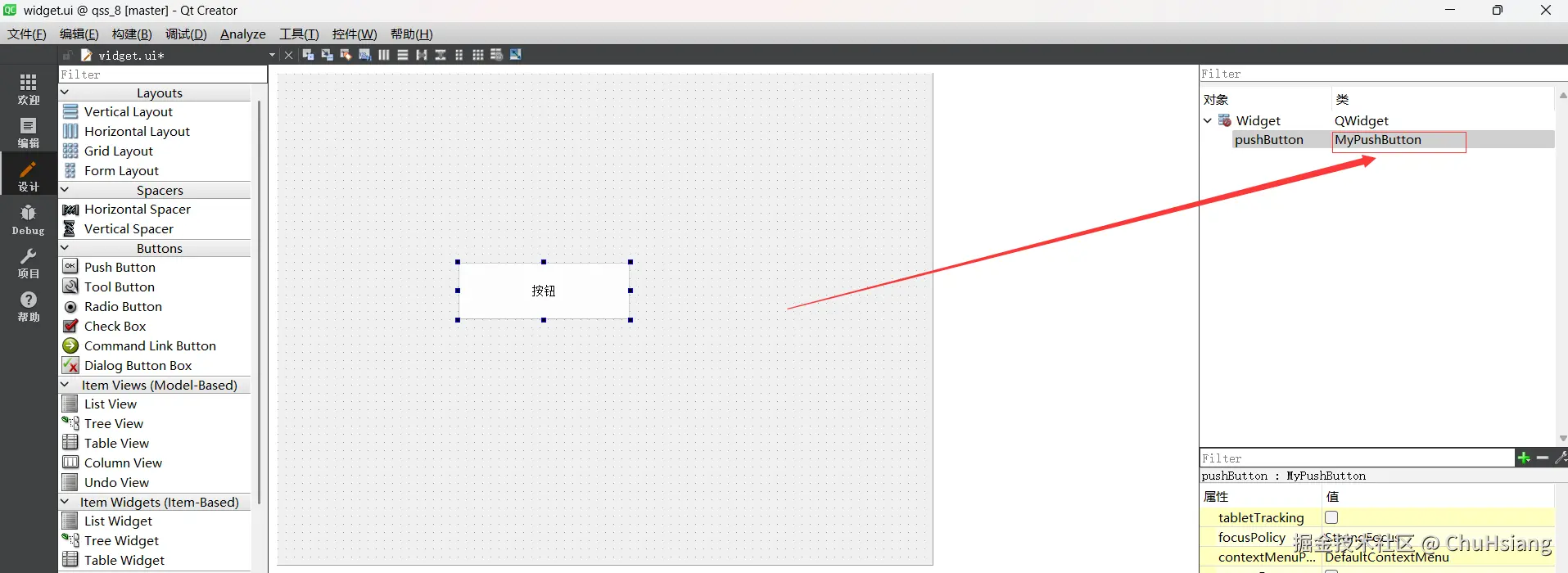
4).重写MyPushButton的四个事件处理函数
修改mypushbutton.h文件:
c++
class MyPushButton : public QPushButton
{
public:
MyPushButton(QWidget* parent);
void mousePressEvent(QMouseEvent *e);
void mouseReleaseEvent(QMouseEvent *e);
void enterEvent(QEvent *e);
void leaveEvent(QEvent *e);
};修改mypushbutton.cpp文件:
- 初始化设为红色;
- 鼠标进入时设为绿色,离开时还原红色;
- 鼠标按下时设为蓝色,松开时还原绿色(松开时鼠标还是在按钮里);
c++
MyPushButton::MyPushButton(QWidget* parent)
:QPushButton(parent)
{
this->setStyleSheet("QPushButton{color: red;}");
}
void MyPushButton::mousePressEvent(QMouseEvent *e)
{
this->setStyleSheet("QPushButton{color: blue;}");
}
void MyPushButton::mouseReleaseEvent(QMouseEvent *e)
{
this->setStyleSheet("QPushButton{color: green;");
}
void MyPushButton::enterEvent(QEvent *e)
{
this->setStyleSheet("QPushButton{color: green;}");
}
void MyPushButton::leaveEvent(QEvent *e)
{
this->setStyleSheet("QPushButton{color: red;}");
}5).运行程序,可以看到效果与伪类选择器效果一样
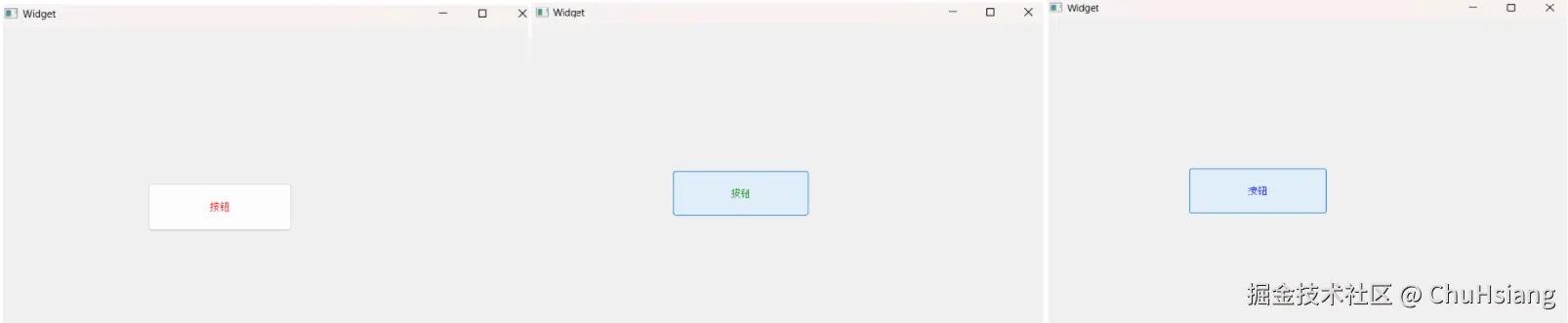
4.总结:
实现相同的功能,伪类选择器比事件的方式简单得多。但不能说事件机制就不好,事件可以完成的功能不仅仅是样式的改变,还可以包含其他业务逻辑,这一点是伪类选择器无法替代的。