1、概述
QWebSocket是Qt网络模块中的一个类,用于实现WebSocket协议的通信。WebSocket是一种全双工的通信协议,允许在客户端和服务器之间建立实时的双向通信。QWebSocket提供了对WebSocket协议的支持,使得开发者能够在Qt应用中方便地实现实时通信功能。它在需要实时数据传输、消息推送等场景中非常常见,如聊天室、实时数据流、在线游戏等
2、重要方法
-
QWebSocket(const QString &origin = QString(), QWebSocketProtocol::Version version = QWebSocketProtocol::VersionLatest, QObject *parent = nullptr):构造函数,用于创建一个QWebSocket对象。origin参数指定了WebSocket连接的来源,version参数指定了WebSocket协议的版本,parent参数指定了父对象。 -
virtual ~QWebSocket() override:析构函数,用于销毁QWebSocket对象。 -
void abort():立即关闭WebSocket连接,不发送关闭帧。 -
qint64 bytesToWrite() const:返回待发送的字节数。 -
QWebSocketProtocol::CloseCode closeCode() const:返回WebSocket连接关闭的原因代码。 -
QString closeReason() const:返回WebSocket连接关闭的原因文本。 -
QAbstractSocket::SocketError error() const:返回最近一次发生的错误类型。 -
QString errorString() const:返回最近一次错误的描述信息。 -
bool flush():尝试将所有待发送的数据发送出去。 -
void ignoreSslErrors(const QList<QSslError> &errors):忽略指定的SSL错误。 -
bool isValid() const:检查WebSocket连接是否有效。 -
QHostAddress localAddress() const:返回本机的IP地址。 -
quint16 localPort() const:返回本机的端口号。 -
const QMaskGenerator *maskGenerator() const:返回当前使用的掩码生成器。 -
QString origin() const:返回WebSocket连接的来源。 -
QAbstractSocket::PauseModes pauseMode() const:返回当前的暂停模式。 -
QHostAddress peerAddress() const:返回对端的IP地址。 -
QString peerName() const:返回对端的主机名。 -
quint16 peerPort() const:返回对端的端口号。 -
QNetworkProxy proxy() const:返回当前使用的代理。 -
qint64 readBufferSize() const:返回读取缓冲区的大小。 -
QNetworkRequest request() const:返回当前的网络请求。 -
QUrl requestUrl() const:返回请求的URL。 -
QString resourceName() const:返回资源名称。 -
void resume():恢复暂停的连接。 -
qint64 sendBinaryMessage(const QByteArray &data):发送一个二进制消息。 -
qint64 sendTextMessage(const QString &message):发送一个文本消息。 -
void setMaskGenerator(const QMaskGenerator *maskGenerator):设置掩码生成器。 -
void setPauseMode(QAbstractSocket::PauseModes pauseMode):设置暂停模式。 -
void setProxy(const QNetworkProxy &networkProxy):设置代理。 -
void setReadBufferSize(qint64 size):设置读取缓冲区的大小。 -
void setSslConfiguration(const QSslConfiguration &sslConfiguration):设置SSL配置。 -
QSslConfiguration sslConfiguration() const:返回当前的SSL配置。 -
QAbstractSocket::SocketState state() const:返回当前的连接状态。 -
QWebSocketProtocol::Version version() const:返回当前使用的WebSocket协议版本。
-
void close(QWebSocketProtocol::CloseCode closeCode = QWebSocketProtocol::CloseCodeNormal, const QString &reason = QString()):关闭WebSocket连接,可以指定关闭代码和原因。 -
void ignoreSslErrors():忽略所有SSL错误。 -
void open(const QNetworkRequest &request):使用QNetworkRequest打开WebSocket连接。 -
void open(const QUrl &url):使用URL打开WebSocket连接。 -
void ping(const QByteArray &payload = QByteArray()):发送一个Ping帧,可选地携带负载。
3、信号
-
void aboutToClose():即将关闭连接时发出。 -
void binaryFrameReceived(const QByteArray &frame, bool isLastFrame):收到二进制帧时发出。 -
void binaryMessageReceived(const QByteArray &message):收到二进制消息时发出。 -
void bytesWritten(qint64 bytes):成功写入字节时发出。 -
void connected():连接成功时发出。 -
void disconnected():连接断开时发出。 -
void error(QAbstractSocket::SocketError error):发生错误时发出。 -
void pong(quint64 elapsedTime, const QByteArray &payload):收到Pong响应时发出。 -
void preSharedKeyAuthenticationRequired(QSslPreSharedKeyAuthenticator *authenticator):需要预共享密钥认证时发出。 -
void proxyAuthenticationRequired(const QNetworkProxy &proxy, QAuthenticator *authenticator):需要代理认证时发出。 -
void readChannelFinished():读取通道关闭时发出。 -
void sslErrors(const QList<QSslError> &errors):SSL错误发生时发出。 -
void stateChanged(QAbstractSocket::SocketState state):连接状态改变时发出。 -
void textFrameReceived(const QString &frame, bool isLastFrame):收到文本帧时发出。 -
void textMessageReceived(const QString &message):收到文本消息时发出。
4、实例
//.h
#ifndef MAINWINDOW_H
#define MAINWINDOW_H
#include <QMainWindow>
#include <QDir>
#include <iomanip>
#include <sstream>
QT_BEGIN_NAMESPACE
namespace Ui { class MainWindow; }
QT_END_NAMESPACE
#include <QDebug>
#include <QWebSocketServer>
#include <QtWebSockets>
class MainWindow : public QMainWindow
{
Q_OBJECT
public:
MainWindow(QWidget *parent = nullptr);
~MainWindow();
//server
QWebSocketServer* m_server = nullptr;
QList<QWebSocket*> m_clients;
//client
QWebSocket m_client;
public slots:
void on_disconnected();
void on_textMessageReceived(const QString &message);
void connected();
void disconnected();
void textMessageReceived(const QString &message);
private slots:
void on_pushButton_5_clicked();
void on_pushButton_6_clicked();
void on_pushButton_2_clicked();
void on_pushButton_clicked();
void on_newConnection(); // 有新的客户端连接
void on_closed(); // 关闭监听成功
private:
Ui::MainWindow *ui;
};
#endif // MAINWINDOW_H
//.cpp
#include "mainwindow.h"
#include "ui_mainwindow.h"
#include <QLabel>
#include <QVBoxLayout>
#include <QPushButton>
#include <QPushButton>
MainWindow::MainWindow(QWidget *parent)
: QMainWindow(parent)
, ui(new Ui::MainWindow)
{
ui->setupUi(this);
setWindowTitle("WebSocket");
m_server = new QWebSocketServer("web服务端", QWebSocketServer::NonSecureMode, this);
connect(m_server, &QWebSocketServer::newConnection, this, &MainWindow::on_newConnection);
connect(m_server, &QWebSocketServer::closed, this, &MainWindow::on_closed);
connect(&m_client, &QWebSocket::connected, this, &MainWindow::connected);
connect(&m_client, &QWebSocket::textFrameReceived, this, &MainWindow::textMessageReceived);
connect(&m_client, &QWebSocket::disconnected, this, &MainWindow::disconnected);
}
MainWindow::~MainWindow()
{
delete ui;
}
/**
* @brief 有新的客户端发起连接
*/
void MainWindow::on_newConnection()
{
QWebSocket* client = m_server->nextPendingConnection(); // 获取连接成功的客户端
connect(client, &QWebSocket::textMessageReceived, this, &MainWindow::on_textMessageReceived);
connect(client, &QWebSocket::disconnected, this, &MainWindow::on_disconnected);
// 将所有客户端加入列表
m_clients << client;
ui->textEdit_3->append(QString("[%1:%2] 连接成功!").arg(client->peerAddress().toString()).arg(client->peerPort()));
}
/**
* @brief 服务端关闭监听,关闭后不再接收新的客户端的连接请求
*/
void MainWindow::on_closed()
{
ui->textEdit->append("服务端关闭监听!");
ui->pushButton_5->setText("开启监听");
}
void MainWindow::on_pushButton_5_clicked()
{
//TcpServer::get()->startServer(ui->lineEdit_5->text().toInt());
if(!m_server->isListening())
{
bool ret = m_server->listen(QHostAddress::AnyIPv4, ui->lineEdit_5->text().toInt());
if(ret)
{
ui->textEdit_3->append(QString("开始监听:%1").arg(m_server->serverUrl().toString()));
ui->pushButton_5->setText("停止");
}
}
else
{
m_server->close();
}
}
/**
* @brief 向所有连接的客户端发送数据
*/
void MainWindow::on_pushButton_6_clicked()
{
QString data = ui->textEdit_4->toPlainText();
for(auto client : m_clients)
{
client->sendTextMessage(data);
}
}
/**
* @brief 断开连接时移除对应的客户端
*/
void MainWindow::on_disconnected()
{
QWebSocket *socket = qobject_cast<QWebSocket *>(sender());
for(int i = 0; i < m_clients.count(); ++i)
{
if(m_clients.at(i) == socket)
{
disconnect(socket, &QWebSocket::textMessageReceived, this, &MainWindow::on_textMessageReceived);
disconnect(socket, &QWebSocket::disconnected, this, &MainWindow::on_disconnected);
m_clients.removeAt(i);
break;
}
}
ui->textEdit->append(QString("[%1:%2] 断开连接!").arg(socket->peerAddress().toString()).arg(socket->peerPort()));
}
/**
* @brief 接收信息并将信息转发给所有客户端
* @param message
*/
void MainWindow::on_textMessageReceived(const QString &message)
{
QWebSocket *socket = qobject_cast<QWebSocket *>(sender());
for(auto client : m_clients)
{
if(client != socket) // 向所有连接的客户端转发信息,除了当前信息的发出者
{
client->sendTextMessage(message);
}
}
ui->textEdit_3->append(QString("[%1:%2] %3").arg(socket->peerAddress().toString()).arg(socket->peerPort()).arg(message));
}
void MainWindow::connected()
{
ui->textEdit_2->append("连接成功!");
}
void MainWindow::disconnected()
{
ui->textEdit_2->append("断开连接!");
}
/**
* @brief 接收数据
* @param message
*/
void MainWindow::textMessageReceived(const QString &message)
{
ui->textEdit_2->append(message);
}
void MainWindow::on_pushButton_2_clicked()
{
m_client.open(QUrl(ui->lineEdit->text().trimmed()));
}
void MainWindow::on_pushButton_clicked()
{
QString data = ui->textEdit->toPlainText();
if(m_client.state() == QAbstractSocket::ConnectedState) // 判断是否连接
{
m_client.sendTextMessage(data);
}
}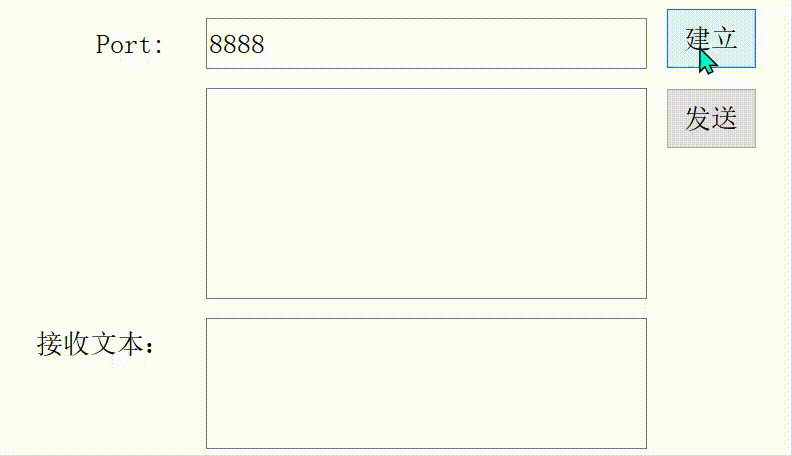
源码下载:点击跳转

觉得有帮助的话,打赏一下呗。。

