一、需求来源
用户在(游客模式)浏览某个界面(需要某种权限)时,以登录权限举例。
此时未登录状态下:正确跳转对应的页面,完成相应逻辑。我们需要用户在点击页面任意位置时,统一唤起登录页面。
未登录状态下:正确跳转对应的页面,完成相应逻辑。
开始想通过监听实现,但是无法实现,经过苦苦思索,突然某一天就灵光一闪解决了,封装了一个小组件 TapGestureIntercept。
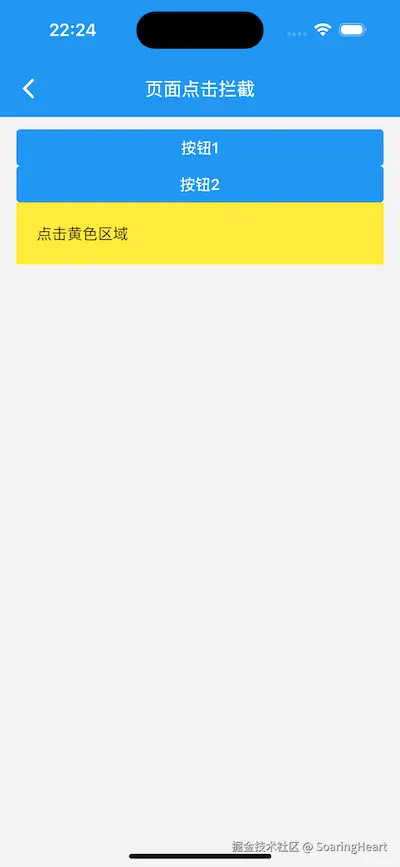
当 TapGestureIntercept 组件的 ignoring 为 true 时,其包裹范围内的所有点击事件不响应,它 的 onTap 会代替所有子组件的响应事件;ignoring 为 false 时,子组件点击事件正常,它 的 onTap 不会调用。
二、使用示例
less
class ClickNotificationDemo extends StatelessWidget {
const ClickNotificationDemo({super.key});
@override
Widget build(BuildContext context) {
return Scaffold(
appBar: AppBar(title: Text("页面点击拦截")),
body: TapGestureIntercept(
ignoring: true,
onTap: () {
DLog.d('页面点击事件');
},
child: Container(
padding: EdgeInsets.symmetric(horizontal: 16, vertical: 12),
// decoration: BoxDecoration(color: Colors.green),
child: Column(
crossAxisAlignment: CrossAxisAlignment.stretch,
mainAxisAlignment: MainAxisAlignment.start,
children: [
ElevatedButton(
onPressed: () {
debugPrint("按钮1");
},
child: Text("按钮1"),
),
ElevatedButton(
onPressed: () {
debugPrint("按钮2");
},
child: Text("按钮2"),
),
GestureDetector(
onTap: () {
debugPrint("点击黄色区域");
},
child: Container(
color: Colors.yellow,
padding: EdgeInsets.all(20),
child: Text("点击黄色区域"),
),
),
],
),
),
),
);
}
}三、源码
scala
//
// TapGestureIntercept.dart
// flutter_templet_project
//
// Created by shang on 2025/9/12 21:36.
// Copyright © 2025/9/12 shang. All rights reserved.
//
import 'package:flutter/widgets.dart';
/// 拦截被包裹部分的事件响应
class TapGestureIntercept extends StatelessWidget {
const TapGestureIntercept({
super.key,
this.behavior = HitTestBehavior.opaque,
this.ignoring = true,
required this.onTap,
required this.child,
});
final HitTestBehavior? behavior;
/// Defaults to true.
final bool ignoring;
final VoidCallback onTap;
final Widget child;
@override
Widget build(BuildContext context) {
return GestureDetector(
behavior: behavior,
onTap: ignoring ? onTap : null,
child: IgnorePointer(
ignoring: ignoring,
child: child,
),
);
}
}最后、总结
本诉那会死一个实战小技巧,没有这个组件,遇到类登录权限类页面就很难受,难道要我在页面20+的点击方法里做同样的拦截(判断是否已登录)?