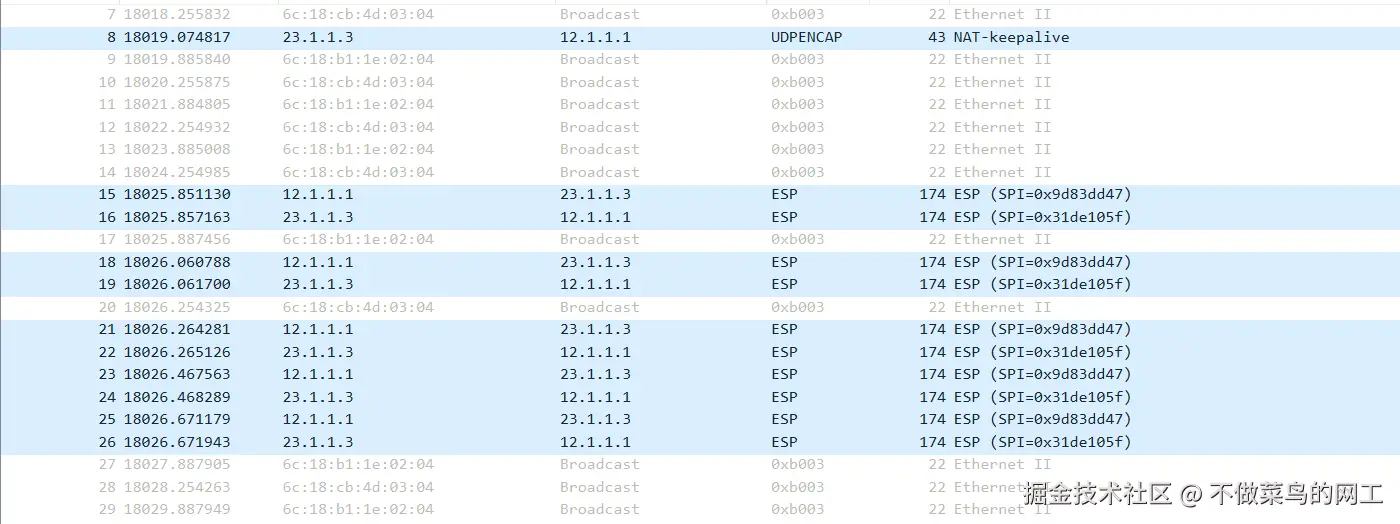网络架构与IPsec VPN部署方案
为实现总部与分支网络通过运营商多层NAT环境安全互联,现部署IPsec VPN隧道,具体网络架构与接口地址规划如下:
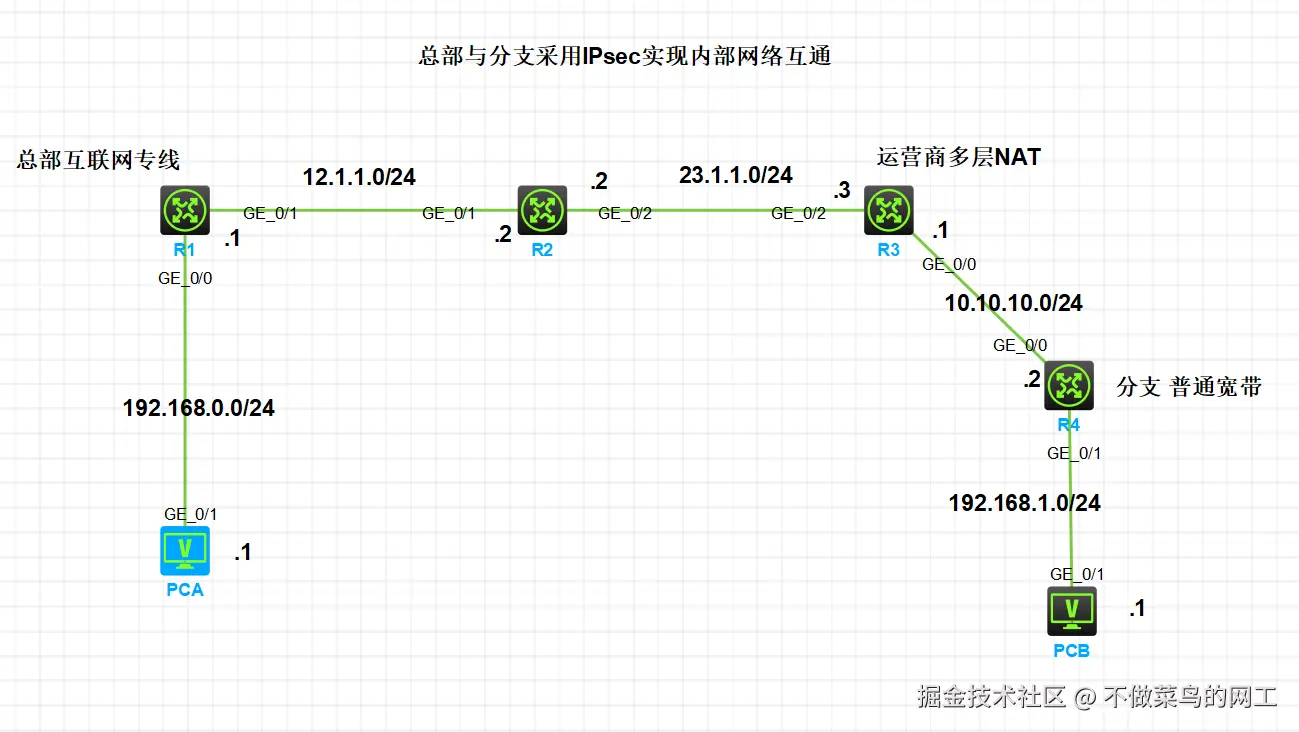
一、设备接口与地址分配
| 设备 | 接口 | IP 地址 | 所属网段 | 备注 |
|---|---|---|---|---|
| PCA | GE_0/1 | 192.168.0.1 | 192.168.0.0/24 | 总部终端 |
| R1 | GE_0/0 | 192.168.0.254 | 192.168.0.0/24 | 连接PC |
| R1 | GE_0/1 | 12.1.1.1 | 12.1.1.0/24 | 连接公网 |
| R2 | GE_0/1 | 12.1.1.2 | 12.1.1.0/24 | 连接R1 |
| R2 | GE_0/2 | 23.1.1.2 | 23.1.1.0/24 | 连接运营商网络 |
| R3 | GE_0/2 | 23.1.1.3 | 23.1.1.0/24 | 接入多层NAT区域 |
| R3 | GE_0/0 | 10.10.10.1 | 10.10.10.0/24 | 连接分支公网段 |
| R4 | GE_0/0 | 10.10.10.2 | 10.10.10.0/24 | 连接R3 |
| R4 | GE_0/1 | 192.168.1.254 | 192.168.1.0/24 | 连接PCB |
| PCB | GE_0/1 | 192.168.1.1 | 192.168.1.0/24 | 分支终端 |
二、IPsec VPN实现目标
通过在总部(含R1、R2及网段 192.168.0.0/24)与分支(含R4及网段 192.168.1.0/24)间建立IPsec隧道,穿越由R3及多层NAT构成的运营商公网环境,实现两私有网络安全互通。本方案可有效保障数据传输的机密性、完整性及业务私密性。
三、设备配置
R1配置
python
# 配置接口IP地址
# 连接内网的接口,作为总部192.168.0.0/24网段的网关
interface GigabitEthernet0/0
ip address 192.168.0.254 255.255.255.0
# 连接公网的接口,用于接入运营商网络
interface GigabitEthernet0/1
ip address 12.1.1.1 255.255.255.0
# 应用出方向NAT,使用ACL 3000规则判断哪些流量需要做地址转换
nat outbound 3000
# 配置默认路由,指定下一跳为运营商侧路由器(R2)的接口地址
ip route-static 0.0.0.0 0 12.1.1.2
# 配置高级ACL 3000,用于NAT策略
acl advanced 3000
# 规则0:禁止对去往分支192.168.1.0/24网段的流量进行NAT转换(保障IPsec流量以原始IP传输)
rule 0 deny ip source 192.168.0.0 0.0.0.255 destination 192.168.1.0 0.0.0.255
# 规则5:允许其他所有IPv4流量进行NAT转换
rule 5 permit ip
# 配置高级ACL 3010,定义IPsec感兴趣流(需要被IPsec保护的数据流)
acl advanced 3010
# 匹配从总部网段192.168.0.0/24去往分支网段192.168.1.0/24的所有IP流量
rule 0 permit ip source 192.168.0.0 0.0.0.255 destination 192.168.1.0 0.0.0.255
# 配置IPsec变换集,定义安全协议和算法
ipsec transform-set G0/1_IPV4_1
# 使用ESP协议,加密算法为AES-CBC-128
esp encryption-algorithm aes-cbc-128
# 认证算法为SHA-1
esp authentication-algorithm sha1
# 配置IKE密钥链,设置预共享密钥
ike keychain 1
# 对所有对端(0.0.0.0/0)使用相同的预共享密钥"123456"
pre-shared-key address 0.0.0.0 0.0.0.0 key simple 123456
# 配置IKE提议(使用默认参数)
ike proposal 1
# 配置IKE Profile,管理IKE协商策略
ike profile 1
# 引用前面定义的密钥链1
keychain 1
# 使用野蛮模式(Aggressive Mode)进行IKE协商
exchange-mode aggressive
# 设置本端身份标识为FQDN格式,名称为"center"
local-identity fqdn center
# 匹配对端身份:允许任何IP地址的对端
match remote identity address 0.0.0.0 0.0.0.0
# 同时匹配对端身份:期望对端FQDN为"branch"
match remote identity fqdn branch
# 引用ike提议
ike profile 1
# 创建IPsec策略模板
ipsec policy-template G0/1 1
# 引用前面定义的变换集G0/1_IPV4_1
transform-set G0/1_IPV4_1
# 引用ACL 3010定义需要保护的流量
security acl 3010
# 指定本端接口地址
local-address 12.1.1.1
# 引用IKE Profile 1进行密钥协商
ike-profile 1
# 基于模板创建IPsec策略
ipsec policy G0/1 1 isakmp template G0/1
# 在公网接口上应用IPsec策略
interface GigabitEthernet0/1
ipsec apply policy G0/1R4配置
python
#
interface GigabitEthernet0/0
ip address 10.10.10.2 255.255.255.0
nat outbound 3000
#
interface GigabitEthernet0/1
ip address 192.168.1.254 255.255.255.0
#
acl advanced 3000
rule 0 deny ip source 192.168.1.0 0.0.0.255 destination 192.168.0.0 0.0.0.255
rule 5 permit ip
#
acl advanced 3010
rule 0 permit ip source 192.168.1.0 0.0.0.255 destination 192.168.0.0 0.0.0.255
#
ipsec transform-set G0/0_IPV4_1
esp encryption-algorithm aes-cbc-128
esp authentication-algorithm sha1
#
ike keychain 1
pre-shared-key address 12.1.1.1 255.255.255.255 key simple 123456
#
ike profile 1
keychain 1
exchange-mode aggressive
local-identity fqdn branch
match remote identity address 12.1.1.1 255.255.255.255
match remote identity fqdn center
proposal 1
#
ike proposal 1
#
ipsec policy G0/0 1 isakmp
transform-set G0/0_IPV4_1
security acl 3010
remote-address 12.1.1.1
ike-profile 1
#
interface GigabitEthernet0/0
ipsec apply policy G0/0四、配置验证
R1查看IPsec隧道
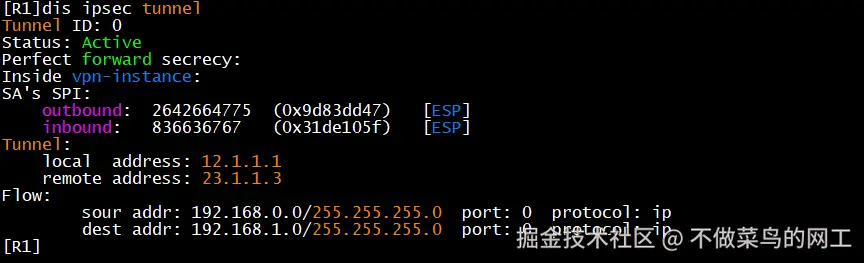
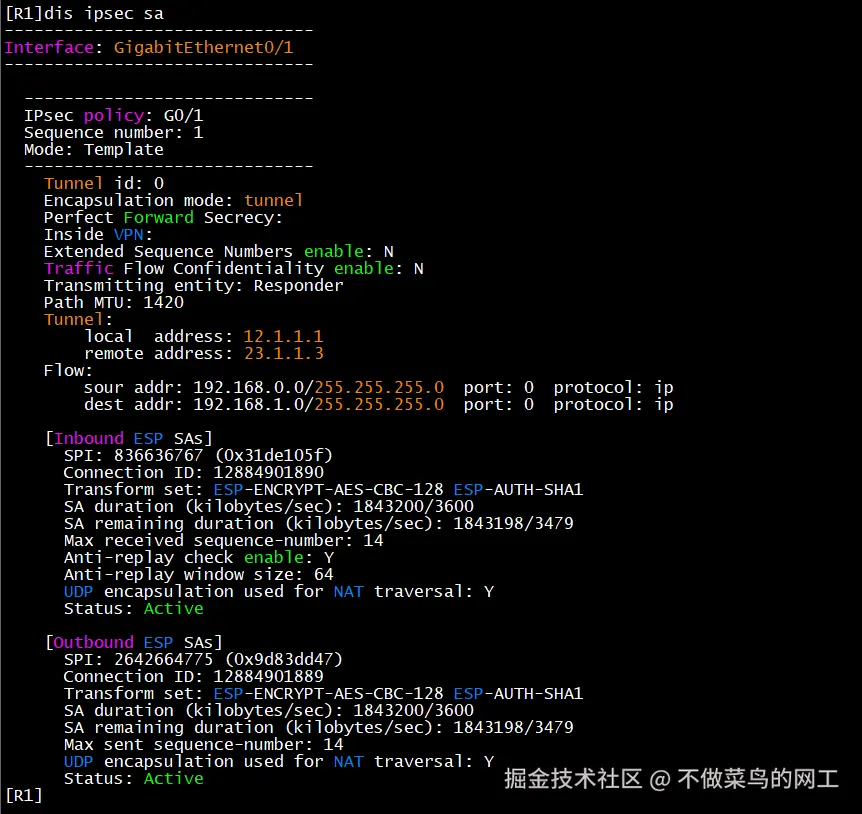
R4查看IPsec隧道
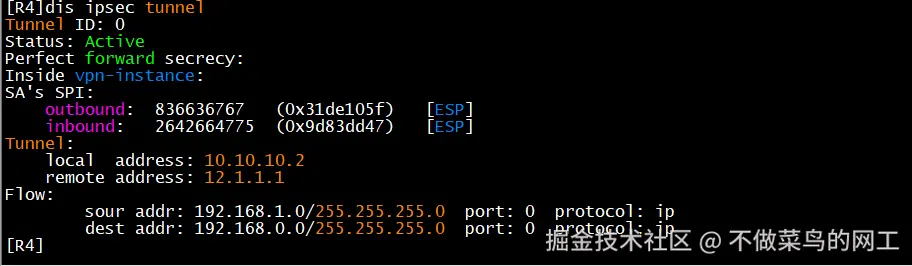
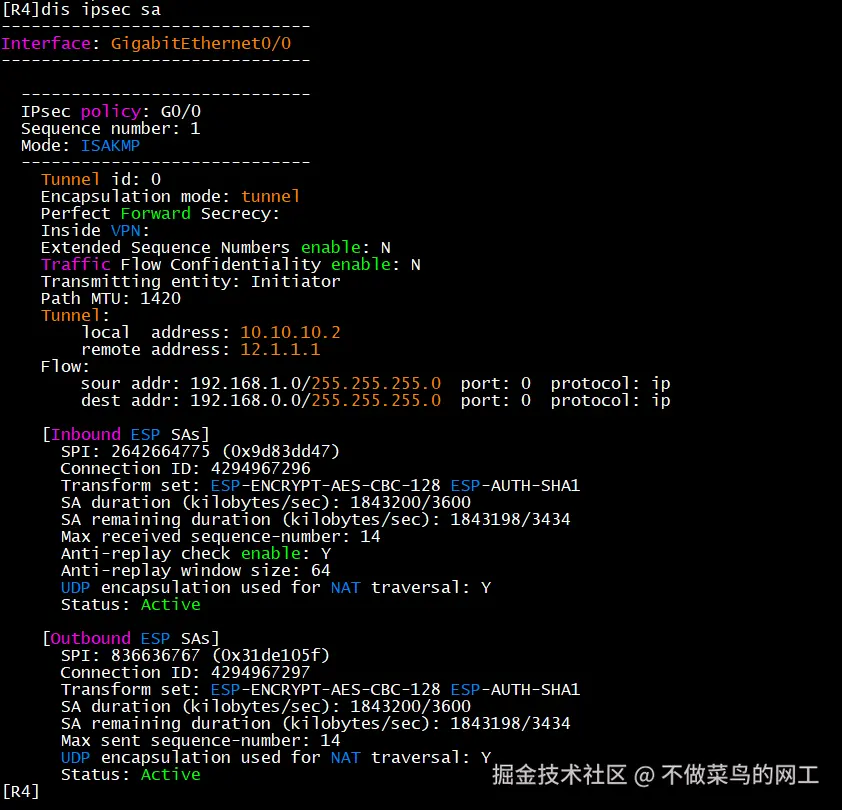
抓包正常