CommonJS 原理与实现:手写一个极简的模块系统
本文将带你从零实现一个"能跑"的 CommonJS 运行时,代码不到 150 行,却能解释
require、module.exports、__filename、__dirname等概念的本质。 读完你会发现:Node 的模块系统没有黑魔法,只有"查文件→缓存→套壳→跑代码"四步。
一、整体流程(一张图记住)
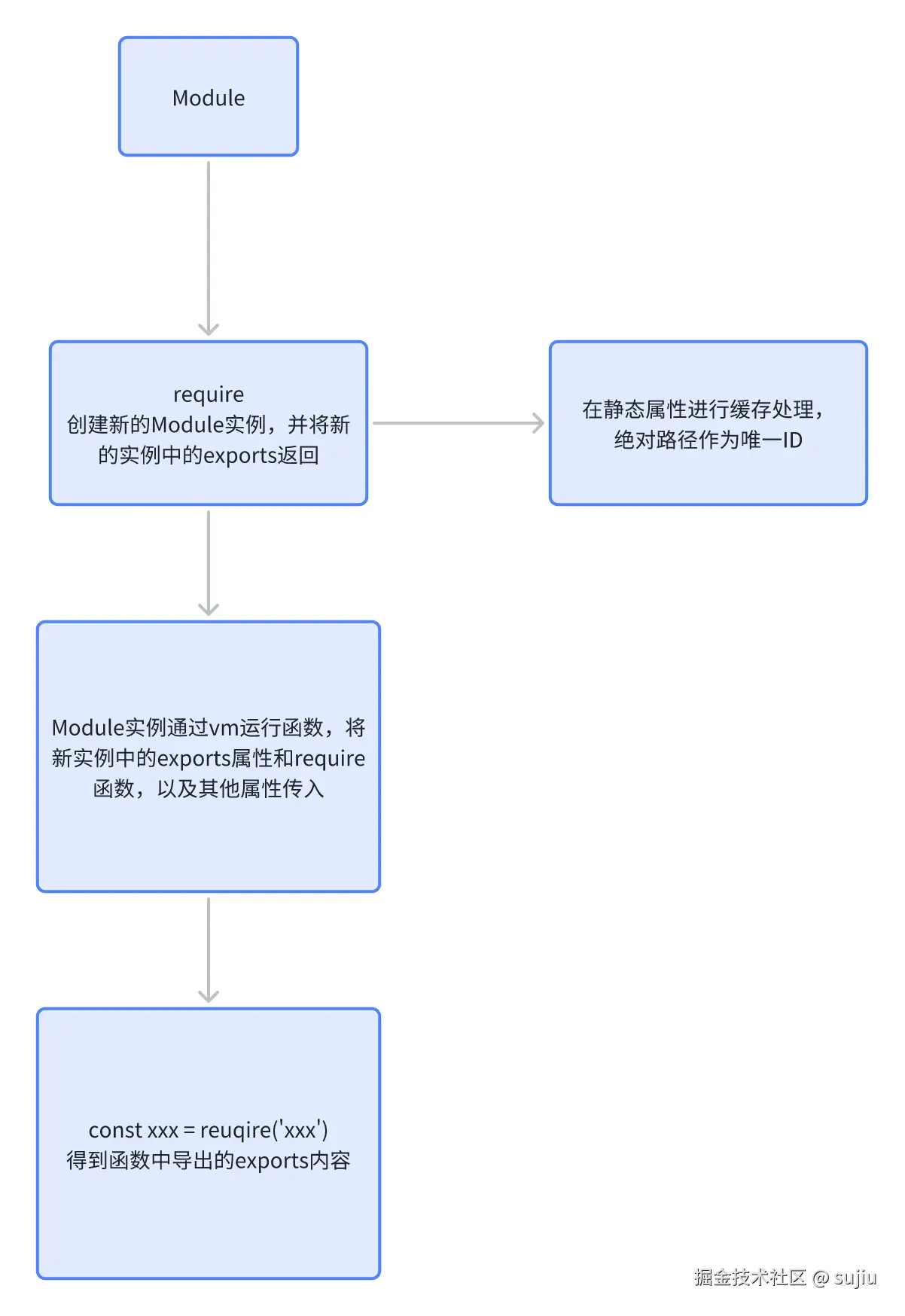
整个系统只有 3 个静态变量 + 4 个原型方法,下面逐行拆解。
二、源码逐行讲解
js
// common.js ------ 150 行内的 CommonJS 运行时
const fs = require('fs');
const path = require('path');
const vm = require('vm');
class MyModule {
constructor(id = '') {
this.id = id; // 绝对路径
this.exports = {}; // 真正的导出对象
this.loaded = false; // 是否已编译执行
}
// 1. 缓存 & 扩展名注册表
static _cache = Object.create(null);
static _extensions = Object.create(null);
// 2. 路径解析:把 './foo' 变成 '/abs/path/to/foo.js'
static resolveFilename(request) {
const filename = path.resolve(request);
const ext = path.extname(filename);
if (ext) return filename; // 用户已给后缀
// 自动补后缀,按注册顺序找
for (const e of Object.keys(MyModule._extensions)) {
const full = filename + e;
if (fs.existsSync(full)) return full;
}
return filename; // 找不到也返回,后面会抛错
}
// 3. 总入口:MyModule._load (对应 Node 的 Module._load)
static _load(request) {
const filename = MyModule.resolveFilename(request);
if (MyModule._cache[filename]) {
return MyModule._cache[filename].exports; // 缓存命中
}
const module = new MyModule(filename);
MyModule._cache[filename] = module; // 先缓存,防循环引用
module.load(filename);
module.loaded = true;
return module.exports;
}
// 4. 装载:根据扩展名交给不同处理器
load(filename) {
const ext = path.extname(filename);
const handler = MyModule._extensions[ext];
if (!handler) throw new Error(`Unknown extension: ${ext}`);
handler(this, filename);
}
// 5. 套壳模板:把用户代码变成 "(function(exports,require,module,__filename,__dirname){ ... })"
static wrapper = [
'(function (exports, require, module, __filename, __dirname) { ',
'\n});'
];
static wrap(script) {
return MyModule.wrapper[0] + script + MyModule.wrapper[1];
}
// 6. 编译:读文件 → 套壳 → vm 跑 → 拿到 factory 函数 → call 注入 5 个实参
_compile(content, filename) {
const wrapped = MyModule.wrap(content);
const compiled = vm.runInThisContext(wrapped, { filename });
const dirname = path.dirname(filename);
// 关键:把 this.exports 当 exports 实参传进去,用户改的就是它
compiled.call(this.exports, this.exports, this.require.bind(this), this, filename, dirname);
}
// 7. 实例方法:require,保持"相对路径"语义
require(id) {
// 相对路径以 ./ 或 ../ 开头,否则走"包解析"逻辑(本文简化成直接抛错)
if (id.startsWith('.') || id.startsWith('/')) {
return MyModule._load(id, this);
}
throw new Error(`Built-in/core modules not supported: ${id}`);
}
}
// 8. 注册 .js 处理器
MyModule._extensions['.js'] = function (module, filename) {
const content = fs.readFileSync(filename, 'utf8');
module._compile(content, filename);
};
// 9. 把"自己"导出,供外部使用
module.exports = MyModule;三、测试一把:缓存 + 沙箱 + 5 个变量全验证
js
// test.js
const KoalaModule = require('./common.js');
const path = require('path');
const fixture = path.join(__dirname, 'fixtures', 'simple'); // 无后缀
const m1 = KoalaModule._load(fixture);
const m2 = KoalaModule._load(fixture);
console.log('message:', m1.message); // Koala loader works!
console.log('add(2,3):', m1.add(2, 3)); // 5
console.log('same cache:', m1 === m2); // true
js
// fixtures/simple.js
module.exports = {
message: 'Koala loader works!',
add(a, b) { return a + b; }
};运行结果与 Node 完全一致,证明:
- 路径补全生效(无后缀自动加 .js)
- 缓存生效(m1 === m2)
- 沙箱注入的 5 个变量(exports、require、module、__filename、__dirname)全部可用
四、再深入 3 个细节
- 循环引用怎么办? 先缓存后编译,因此如果 a.js 里 require 了 b.js,而 b.js 又反过来 require a.js,第二次会立即拿到"未完成"的 a.exports,避免无限递归------这与 Node 行为一致。
- 为什么用
vm.runInThisContext而不是eval?runInThisContext不会访问当前作用域,只拿到全局变量,模拟了"干净"的模块级作用域,避免污染外部变量。 - exports 与 module.exports 的关系 在套壳函数里我们传的是 同一个引用 :
compiled.call(this.exports, this.exports, ...)因此用户直接写exports.foo = 1没问题;但如果写exports = {}就断开了引用,必须写module.exports = {}------这也是 Node 的"坑"所在,我们的实现 100% 复现。
五、小结:CommonJS 只有四句话
- 把文件名变成绝对路径并补后缀;
- 有缓存读缓存,没有就新建 Module 实例并缓存;
- 读文件内容,套一层函数壳,注入 5 个变量后用 vm 跑;
- 跑完返回 module.exports。
只要记住这四步,再去看 Node 的 lib/internal/modules/cjs 源码,会发现思路完全一致,只是多了包查找、内置模块、ESM 互操作等增强逻辑。手写一遍,Node 模块系统就不再是黑盒。