- 准备自定义的 APT 源文件
首先,在你的 Ansible 控制机上,创建一个 files 目录来存放源文件。
创建 files 目录 (如果你的 Playbook 目录下没有的话):
mkdir -p files
2.创建并编辑 sources.list 文件:我们以配置阿里云的 Ubuntu 22.04 (focal) 源为例。你可以根据你的操作系统版本(如 Ubuntu 18.04 bionic,Debian 11 bullseye 等)去对应的镜像站获取配置。
vim files/sources.list
将以下阿里云的 Ubuntu 22.04 源配置粘贴到文件中:
deb https://mirrors.aliyun.com/ubuntu/ jammy main restricted universe multiverse
deb-src https://mirrors.aliyun.com/ubuntu/ jammy main restricted universe multiverse
deb https://mirrors.aliyun.com/ubuntu/ jammy-security main restricted universe multiverse
deb-src https://mirrors.aliyun.com/ubuntu/ jammy-security main restricted universe multiverse
deb https://mirrors.aliyun.com/ubuntu/ jammy-updates main restricted universe multiverse
deb-src https://mirrors.aliyun.com/ubuntu/ jammy-updates main restricted universe multiverse
deb https://mirrors.aliyun.com/ubuntu/ jammy-proposed main restricted universe multiverse
deb-src https://mirrors.aliyun.com/ubuntu/ jammy-proposed main restricted universe multiverse
deb https://mirrors.aliyun.com/ubuntu/ jammy-backports main restricted universe multiverse
deb-src https://mirrors.aliyun.com/ubuntu/ jammy-backports main restricted universe multiverse
3.编写 Ansible Playbook
现在,创建一个 Playbook 文件,例如 configure_apt.yml。
vim configure_apt.yml
将以下内容粘贴到文件中
- name: 配置 APT 源
hosts: all
become: yes
tasks:
# 任务1: 备份文件
- name: 1. 备份当前的 sources.list 文件
ansible.builtin.copy:
src: /etc/apt/sources.list
dest: /etc/apt/sources.list.bak_{{ ansible_date_time.date }}
remote_src: yes
force: no
# 任务2: 部署新文件
- name: 2. 部署新的 sources.list 文件
ansible.builtin.copy:
src: files/sources.list
dest: /etc/apt/sources.list
owner: root
group: root
mode: '0644'
notify:
- 更新 apt 缓存
# handlers 部分 (请确保这一行是顶格的,没有任何前置空格)
handlers:
- name: 更新 apt 缓存
ansible.builtin.apt:
update_cache: yes
cache_valid_time: 3600Playbook 详解
hosts: group1: 指定 Playbook 的目标主机组。
任务 1: 备份当前的 sources.list 文件:
使用 command 模块执行 mv 命令,将原有的 sources.list 重命名为 .bak 备份文件。
args: creates: ... 确保了只有当备份文件不存在时,才会执行备份,保证了幂等性。
ignore_errors: yes 用于容错,如果服务器上本来就没有 sources.list 文件,则忽略 mv 命令的错误。
任务 2: 部署新的 source.list 文件:
使用 copy 模块将控制机上准备好的 files/sources.list 文件复制到远程服务器的 /etc/apt/ 目录下。
notify: - 更新 apt 缓存 表示只有当 copy 模块实际替换了文件时,才会触发名为 更新 apt 缓存 的 handler。
handlers:
name: 更新 apt 缓存: 定义了一个 handler。
ansible.builtin.apt: update_cache: yes: 使用 apt 模块来执行 apt-get update 操作,这比直接使用 command: apt-get update 更好,因为 apt 模块是幂等的,并且能更好地处理各种情况。
cache_valid_time: 3600: 这是一个性能优化。它告诉 Ansible,如果距离上次更新缓存不到 3600 秒,就不要再执行 update_cache,从而避免了不必要的网络开销和时间浪费。
4.运行Playbook
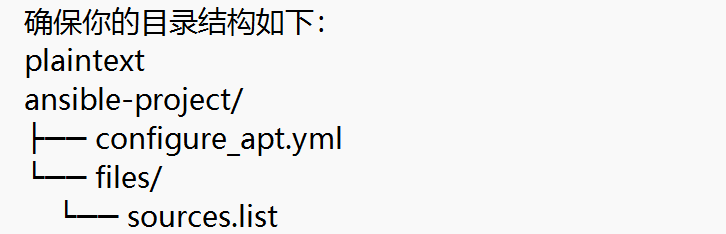
然后,在项目根目录下运行Playbook:
ansible-playbook configure_apt.yml
出现以下结果就是成功了:
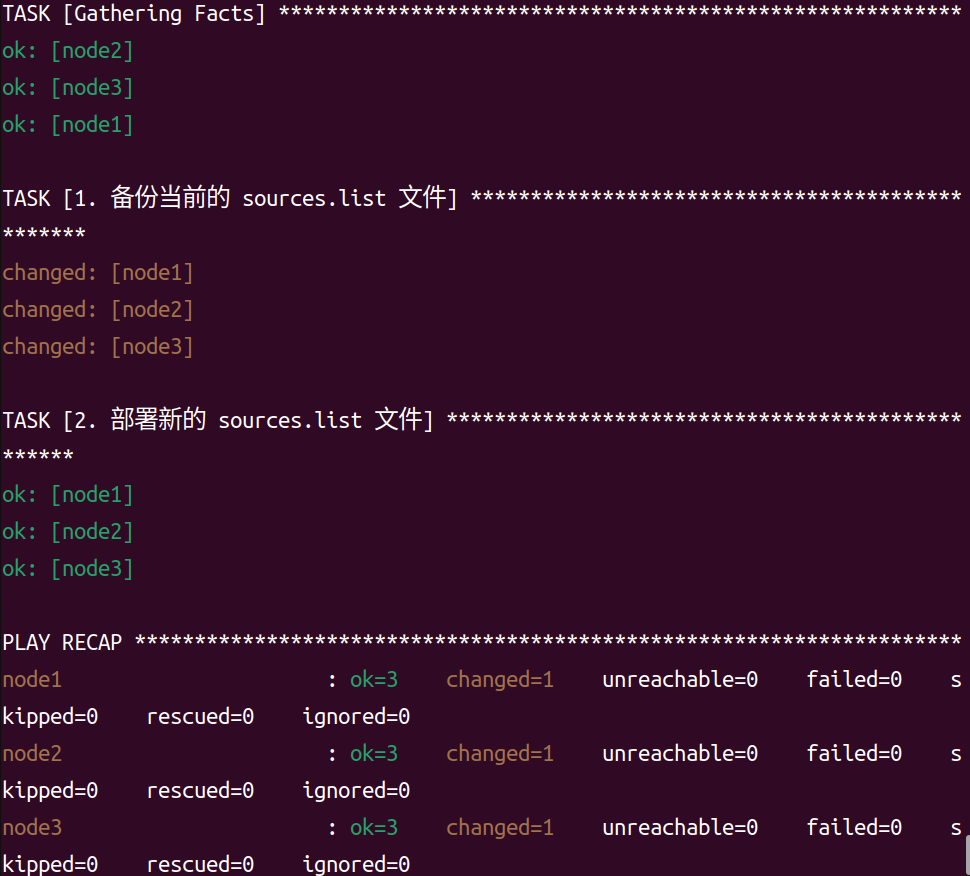
Playbook 执行成功后,你可以登录到任意一台目标服务器,验证 APT 源是否已更新。
登录到目标服务器
ssh root@node1
查看文件内容是否已更新
cat /etc/apt/sources.list
或者执行 apt update 查看输出
apt update
你应该能看到 apt update 的输出中显示正在从 mirrors.aliyun.com 下载软件包列表,并且 sources.list 文件的内容也已更新。
这个 Playbook 同样是可复用和幂等的,非常适合用于批量配置 Debian/Ubuntu 服务器的软件源。