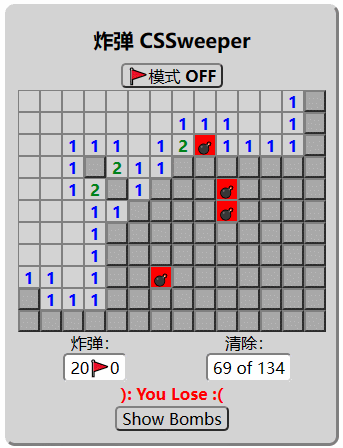html
复制代码
<!doctype html>
<html lang="en">
<head>
<meta charset="UTF-8">
<meta name="Generator" content="EditPlus庐">
<meta name="Author" content="">
<meta name="Keywords" content="">
<meta name="Description" content="">
<title>Document</title>
<style>html {
font-size: 10px;
}
body {
counter-reset: total cleared bombs flagged;
font-size: 1.6rem;
font-family: sans-serif;
}
H1 {
font-size:2rem;
margin:1rem auto;
width:fit-content
}
#game {
overflow:hidden;
position:relative;
margin:0 auto;
background:lightgrey;
width:fit-content;
height:fit-content;
padding:1rem;
border:0.3rem outset lightgrey;
border-radius:1rem;
}
/*
grid square.
*/
.square {
position: relative;
float: left;
display: block;
width: 2rem;
height: 2rem;
border: 1px grey solid;
background-color: lightgrey;
text-align: center;
}
/*
these will be the "buttons"
that hide the grid.
*/
.square > label,
.square > .flag {
position: absolute;
left: -0.1rem;
top: -0.1rem;
right: -0.1rem;
bottom: -0.1rem;
border: 0.2rem outset grey;
background-color: darkgrey;
}
/*
switch for flag mode and clear mode
*/
#flag-mode {
display:none;
}
/*
buttons for global settings
*/
[for="flag-mode"],
[for="show-bombs"] {
display:block;
margin:0 auto;
width:fit-content;
background:lightgrey;
padding:0 0.5rem;
border:2px outset grey;
border-radius:0.5rem;
margin:0.2rem auto;
}
#flag-mode:not(:checked) + [for="flag-mode"]:after {
content:" OFF ";
font-weight:bold;
}
#flag-mode:checked + [for="flag-mode"]:after {
content:" ON ";
font-weight:bold;
}
/*
checkboxes to control state of each square
these need to be "visible"
for the counter to work.
push them far off to the left.
*/
.open-square,.flag-square {
position: absolute;
left: -1000rem;
}
/*
count the total clearable
*/
.open-square:not(.bomb) {
counter-increment:total;
}
/*
count the number of bombs
*/
.open-square.bomb {
counter-increment:bombs;
}
/*
hide the label "button" when it's clicked
*/
.open-square:checked + .square > label {
display: none;
}
/*
show the number of surounding bombs (if any)
with different colors for the count values
*/
:not(.bomb)[data-count] + .square:before {
line-height:2rem;
font-weight:bold;
}
:not(.bomb)[data-count="1"] + .square:before {
content:"1";
color: blue;
}
:not(.bomb)[data-count="2"] + .square:before {
content:"2";
color: green;
}
:not(.bomb)[data-count="3"] + .square:before {
content:"3";
color: red;
}
:not(.bomb)[data-count="4"] + .square:before {
content:"4";
color: darkblue;
}
:not(.bomb)[data-count="5"] + .square:before {
content:"5";
color: brown;
}
:not(.bomb)[data-count="6"] + .square:before {
content:"6";
color: cyan;
}
:not(.bomb)[data-count="7"] + .square:before {
content:"7";
color: black;
}
:not(.bomb)[data-count="8"] + .square:before {
content:8;
color: grey;
}
/*
bomb square.
*/
.bomb + .square {
background-color: red
}
.bomb + .square:before {
content: "馃挘";
line-height: 2rem;
font-size: 1.2rem;
}
/*
default hide the flag
*/
.flag {
display:none;
}
/*
show the flag if square is flagged
and count it
*/
.flag-square:checked ~ .flag {
display:block;
counter-increment:flagged;
}
/*
display flag as needed
*/
.flag-square:checked ~ .flag-label:before,
.flag-square:checked ~ .flag:before {
content:"馃毄"
}
/*
hide the label when not in flag mode
*/
#flag-mode:not(:checked) ~ .square > .flag-label {
display:none;
}
/*
only show the flag if the square isn't in "show" mode.
*/
#flag-mode:checked ~ .show-square:not(:checked) + .square > .flag-label {
display:block;
}
/*
increment cleared counter
for each non-bomb checked
and keep the total intact
*/
.open-square:not(.bomb):checked {
counter-increment: total cleared;
}
/*
various counter displays
*/
.bombs {
width:50%;
text-align:center;
}
.score {
clear:both;
float:right;
text-align:right;
width:50%;
text-align:center;
}
/*
track the bombs
*/
.bombs:after {
content: counter(bombs) "馃毄" counter(flagged);
line-height:3rem;
border:0.2rem inset lightgrey;
padding:0.2rem 0.5rem;
background-color:white;
border-radius:0.5rem;
}
/*
track the total cleareable & cleared
*/
.score:after {
content: counter(cleared) " of " counter(total);
line-height:3rem;
border:0.2rem inset lightgrey;
padding:0.2rem 0.5rem;
background-color:white;
border-radius:0.5rem;
}
/*
default setting is the win state
*/
.message {
clear: left;
color: limegreen;
text-align:center;
font-weight:bold;
}
.message:before {
content: "(: YOU WIN! :) "
}
/*
block user interaction with
game board after a win.
*/
.pane
{
display:block;
position:absolute;
left:0;
right:0;
top:0;
bottom:0;
}
/*
override for the playing state
*/
.open-square:not(.grouped):not(.bomb):not(:checked) ~ .message:before,
.group-master:not(:checked) ~ .message:before
{
content: none;
}
/*
play state. hide the blocking pane.
*/
.open-square:not(.grouped):not(.bomb):not(:checked) ~ .pane,
.group-master:not(:checked) ~ .pane,
.lost-game
{
display: none;
}
/*
finally, the losing state
*/
.open-square.bomb:checked ~ .message {
color: red;
}
/*
reinstate the blocking pane
*/
.open-square.bomb:checked ~ .pane
{
position:relative;
display:block;
}
.open-square.bomb:checked ~ .message:before {
content: " ): You Lose :(" !important;
}
/*
display thre show bombs button if you've lost
*/
.open-square.bomb:checked ~ .lost-game
{
position:relative;
display:block;
z-index:2
}
/*
display any hidden bombs
*/
#show-bombs:checked ~ .bomb + .square > label {
display:none;
}
/*
mark any falsely flagged squares as wrong.
*/
#show-bombs:checked ~ .open-square:not(.bomb) + .square > .flag:after {
content: "鉂?;
position:absolute;
top:-0.4rem;
left:-0.1rem;
}
</style>
</head>
<body>
<div id="game">
<h1>Bomb CSSweeper</h1>
<input type="checkbox" id="show-bombs" hidden>
<input type="checkbox" id="flag-mode">
<label for="flag-mode">馃毄mode</label>
<div class="pane"></div>
<div class="score">Cleared:
<br>
</div>
<div class="bombs">Bombs:
<br>
</div>
<div class="message"></div>
<div class="lost-game">
<label for="show-bombs">Show Bombs</label>
</div>
</div>
<script>
/*
Using Javascript to :
- generate a board of randomized size.
- randomly place bombs
- insert custom CSS to display board size properly
- find and group empty & ajacent squares
for fast clearing
- insert custom CSS to handle the group clearing.
*/
// randomize board size and bomb count
var rows = Math.floor(10 + (Math.random() * 5));
var cols = Math.floor(10 + (Math.random() * 5));
var bombs = Math.floor(15 + (Math.random() * 10));
var i, s, l, fi, fs, fl;
var game = document.getElementById('game');
var pane = game.querySelector('.pane');
var grid = [];
//add stylesheet handle board size
var style = document.createElement('style');
//row wrapping.
style.innerHTML = ".square:nth-of-type(" + cols + "n+1) {clear:left;}\n";
game.insertBefore(style, pane);
//add the grid elements
for (var r = 1; r <= rows; r++) {
grid[r] = [];
for (var c = 1; c <= cols; c++) {
//controls the showing of a grid
i = grid[r][c] = document.createElement('input');
i.type = 'checkbox';
i.classList.add('open-square')
i.id = 'open-r' + r + '-c' + c;
i.r = r;
i.c = c;
game.insertBefore(i, pane);
//the actual grid square
s = document.createElement('span');
s.classList.add('square');
game.insertBefore(s, pane);
//hide the square contents
//and switches the show control
l = document.createElement('label');
l.htmlFor = i.id;
l.classList.add('open-label');
s.appendChild(l);
//flag switch control
fi = document.createElement('input');
fi.type = "checkbox";
fi.classList.add('flag-square');
fi.id = 'flag-r' + r + '-c' + c;
s.appendChild(fi);
//only visible is squre "flagged"
//hide the square contents
//and the show label
fs = document.createElement('span');
fs.classList.add('flag');
s.appendChild(fs);
//only visible in "flag mode"
//(if square not "shown")
//and switches the flag control
fl = document.createElement('label');
fl.htmlFor = fi.id;
fl.classList.add('flag-label');
s.appendChild(fl);
}
}
//randomly assign bomb state to some
for (var b = 0; b < bombs; b++) {
do {
r = 1 + (Math.random() * rows) >> 0;
c = 1 + (Math.random() * cols) >> 0;
console.log(r, c, grid[r][c]);
} while (grid[r][c].classList.contains('bomb'));
i = grid[r][c];
i.classList.add('bomb');
//also increment
//surronding square's count
//to indicate number of adjacent
//bombs.
var list = getSurrounding(i)
for (r = 0; r < list.length; r++) {
i = list[r];
var count = Number(i.getAttribute('data-count')) || 0;
i.setAttribute('data-count', ++count);
i = i.nextElementSibling;
i.setAttribute('data-count', count);
}
}
//locate the groups of "empty" squares
var group = 1;
//while an ungrouped empty square exists
while (i = document.querySelector('.open-square:not([data-count]):not(.grouped)')) {
//create an array of empty squares to group
var check = [i];
do {
//grab a square off the check list
i = check.pop();
//get surrounding squares
list = getSurrounding(i)
for (r = 0; r < list.length; r++) {
i = list[r];
//if they're not part of the group
if (!i.classList.contains('group' + group)) {
//mark them as so
i.classList.add('grouped');
i.classList.add('group' + group);
//if they're also empty
if (!i.getAttribute('data-count')) {
//add the m to the group check array
check.push(i);
//and point their label to the group master switch
i = document.querySelector('[for="' + i.id + '"]');
i.htmlFor = 'group' + group;
}
}
}
//repeat until all empty squares are grouped
} while (check.length);
//create the master switch
i = document.createElement('input');
i.type = 'checkbox';
i.classList.add('group-master');
i.hidden = true;
i.id = 'group' + group;
//add styles to disply all squares in the group
//and increment the cleared counter accordingly
style.innerHTML += '#group' + group + ':checked ~ .group' + group + ' + .square > label { display:none; }\n' + '#group' + group + ':checked ~ .group' + group + ' { counter-increment:cleared total }\n';
game.insertBefore(i, style);
//and move on to the next group (if any)
group++;
}
//grabs squares around a given square, inclusive
function getSurrounding(i) {
var rs = Math.max(i.r - 1, 1);
var re = Math.min(i.r + 1, rows);
var cs = Math.max(i.c - 1, 1);
var ce = Math.min(i.c + 1, cols);
var result = [];
for (r = rs; r <= re; r++) {
for (c = cs; c <= ce; c++) {
result.push(grid[r][c]);
}
}
return result;
}
</script>
</body>
</html>