摘要
开发中经常通过抓包分析协议,对于常见的协议如 DNS wireshark 支持自动解析,便于人类的理解,对于一些私有协议,wireshark 提供了插件的方式自定义解析逻辑。

1 动手
废话少说,直接上手。
- 第一步当然是装上wireshark
- Win+R 输入 %APPDATA%\Wireshark,在打开的文件夹中新建插件文件夹:plugins
- 在 plugins 下创建 xxx.lua,直接开始编辑即可
Lua
local my_proto = Proto("my_proto", "My Protocol")
local p_type = ProtoField.uint8("my_proto.p_type", "Type", base.DEC);
local p_val = ProtoField.uint16("my_proto.p_val", "Val", base.HEX);
local p_byte = ProtoField.new("Bytes", "my_proto.bytes", ftypes.BYTES)
local p_str = ProtoField.new("Str", "my_proto.str", ftypes.STRING)
my_proto.fields = {
p_type,
p_flag,
p_val,
p_byte,
p_str
}
--[[
tvb: 待解析数据
pinfo: 协议解析树信息,包括UI上的显示
treeitem: 上一级解析树
--]]
function process(tvb, length, tree)
local offset = 0
tree:add(p_type, tvb:range(offset, 1))
offset = offset + 1
tree:add(p_val, tvb:range(offset, 2))
offset = offset + 2
tree:add(p_byte, tvb:range(offset, 10))
offset = offset + 10
tree:add(p_str, tvb:range(offset, 13))
offset = offset + 13
local left = length - offset
tree:add(p_byte, tvb:range(offset, left))
end
function my_proto.dissector(tvb, pinfo, treeitem)
pinfo.cols.protocol:set("MY_PROTO")
pinfo.cols.info:set("MY_PROTO info")
local tree = treeitem:add(my_proto, tvb:range(0))
process(tvb, tvb:len(), tree)
end
-- 绑定UDP端口号57754, 凡是匹配的报文都会调用my_proto.dissector解析
local udp_table = DissectorTable.get("udp.port")
udp_table:add(57754, my_proto)2 打完收工
Ctrl + Shift + L 刷新插件,查看解析后的报文:
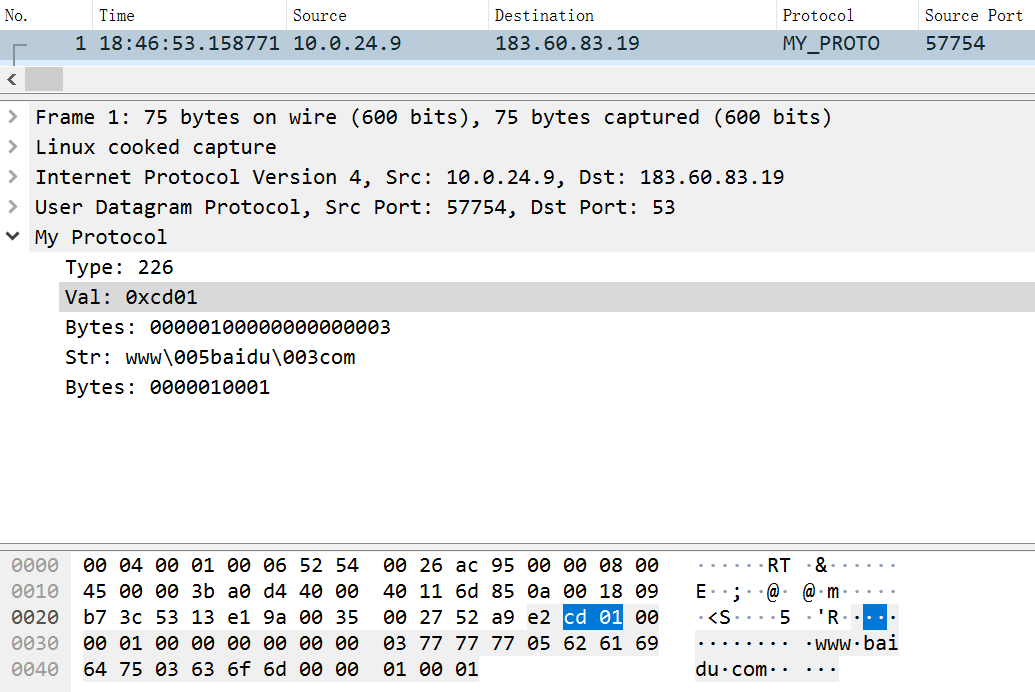
3 进阶
其它骚操作参考官方文档:Chapter 10. Lua Support in Wireshark