目录
[1. 注释](#1. 注释)
[1.1 单行注释](#1.1 单行注释)
[1.2 多行注释](#1.2 多行注释)
[1.3 文档注释](#1.3 文档注释)
[2. 函数](#2. 函数)
[2.1 定义](#2.1 定义)
[2.2 可选参数](#2.2 可选参数)
[2.3 可选参数 默认值](#2.3 可选参数 默认值)
[2.4 命名参数 默认值](#2.4 命名参数 默认值)
[2.5 函数内定义](#2.5 函数内定义)
[2.6 Funcation 返回函数对象](#2.6 Funcation 返回函数对象)
[2.7 匿名函数](#2.7 匿名函数)
[2.8 作用域](#2.8 作用域)
[3. 操作符](#3. 操作符)
[3.1 操作符表](#3.1 操作符表)
[3.2 算术操作符](#3.2 算术操作符)
[3.3 相等相关的操作符](#3.3 相等相关的操作符)
[3.4 类型判定操作符](#3.4 类型判定操作符)
[3.5 条件表达式](#3.5 条件表达式)
[3.6 位和移位操作符](#3.6 位和移位操作符)
[3.7 级联操作符](#3.7 级联操作符)
[3.8 其他操作符](#3.8 其他操作符)
[4. 流程控制](#4. 流程控制)
[5. 异常](#5. 异常)
[5.1 Exception 类](#5.1 Exception 类)
[5.2 Error 类](#5.2 Error 类)
[5.3 抛出错误](#5.3 抛出错误)
[5.4 捕获错误](#5.4 捕获错误)
[5.5 重新抛出错误以及finally](#5.5 重新抛出错误以及finally)
[5.6 自定义异常](#5.6 自定义异常)
1. 注释
1.1 单行注释
// Symbol libraryName = new Symbol('dart.core');
1.2 多行注释
/*
* Symbol
*
Symbol libraryName = new Symbol('dart.core'); MirrorSystem mirrorSystem = currentMirrorSystem(); LibraryMirror libMirror = mirrorSystem.findLibrary(libraryName); libMirror.declarations.forEach((s, d) => print('s - d'));
*/
一般用在需要说明 类 函数 功能 输入 输出
1.3 文档注释
/// `main` 函数
///
/// 符号
/// 枚举
///
void main() {
...
}
类、函数 请用 /// 方式定义,后期导出文档有帮助
2. 函数
2.1 定义
Dart
int add(int x) {
return x + 1;
}
调用
add(1);2.2 可选参数
Dart
int add(int x, [int? y, int? z]) {
if (y == null) {
y = 1;
}
if (z == null) {
z = 1;
}
return x + y + z;
}
调用
add(1, 2);可选参数:
使用方括号 [] 来定义可选参数 y 和 z。调用函数时可以选择传入或者不传入这两个参数。
可空类型:
int? 表示 int 类型的值可以是 null。如果没有使用 int?,那么 Dart 不允许把 null 赋值给该参数。
默认值逻辑:
在函数内部,通过 if (y == null) 和 if (z == null) 检查 y 和 z 是否为 null,如果是则赋值为默认的 1。
2.3 可选参数 默认值
Dart
int add(int x, [int y = 1, int z = 2]) {
return x + y;
}
调用
int(1, 2);就是cpp的缺省值
2.4 命名参数 默认值
Dart
int add({int x = 1, int y = 1, int z = 1}) {
return x + y + z;
}
调用
int(x: 1, y: 2);这个会比可选参数更灵活,可以调用的时候再指定传参
2.5 函数内定义
Dart
void main(){
int add(int x){
return x + x;
}
print(add(1));
}cpp的就是lambda
2.6 Funcation 返回函数对象
Dart
Function makeAdd(int x) {
return (int y) => x + y;
}
调用
var add = makeAdd(1);
print(add(5));这里是add接收了一个函数对象,然后在print里面调用了返回的函数对象
2.7 匿名函数
下面代码定义了只有一个参数 item 且没有参数类型的匿名方法。 List 中的每个元素都会调用这个函数,打印元素位置和值的字符串:
Dart
const list = ['apples', 'bananas', 'oranges'];
list.forEach((item) {
print('${list.indexOf(item)}: $item');
});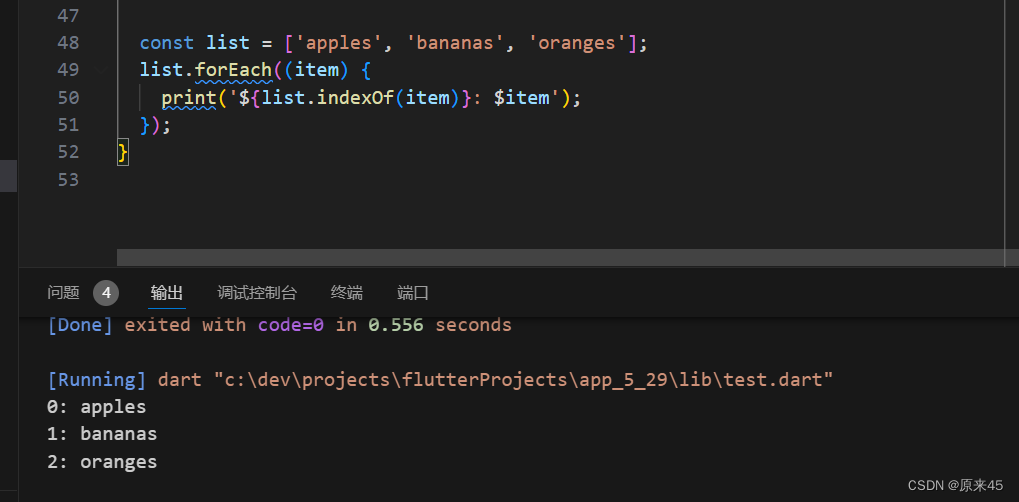
箭头函数 如果只有一个表达式
Dart
list.forEach((item) => print('${list.indexOf(item)}: $item'));2.8 作用域
下面是一个嵌套函数中变量在多个作用域中的示例:
Dart
bool topLevel = true;
void main() {
var insideMain = true;
void myFunction() {
var insideFunction = true;
void nestedFunction() {
var insideNestedFunction = true;
assert(topLevel);
assert(insideMain);
assert(insideFunction);
assert(insideNestedFunction);
}
}
}注意 nestedFunction() 函数可以访问包括顶层变量在内的所有的变量。简单说就是被包含的作用域内可以访问包含其的外部变量
3. 操作符
3.1 操作符表
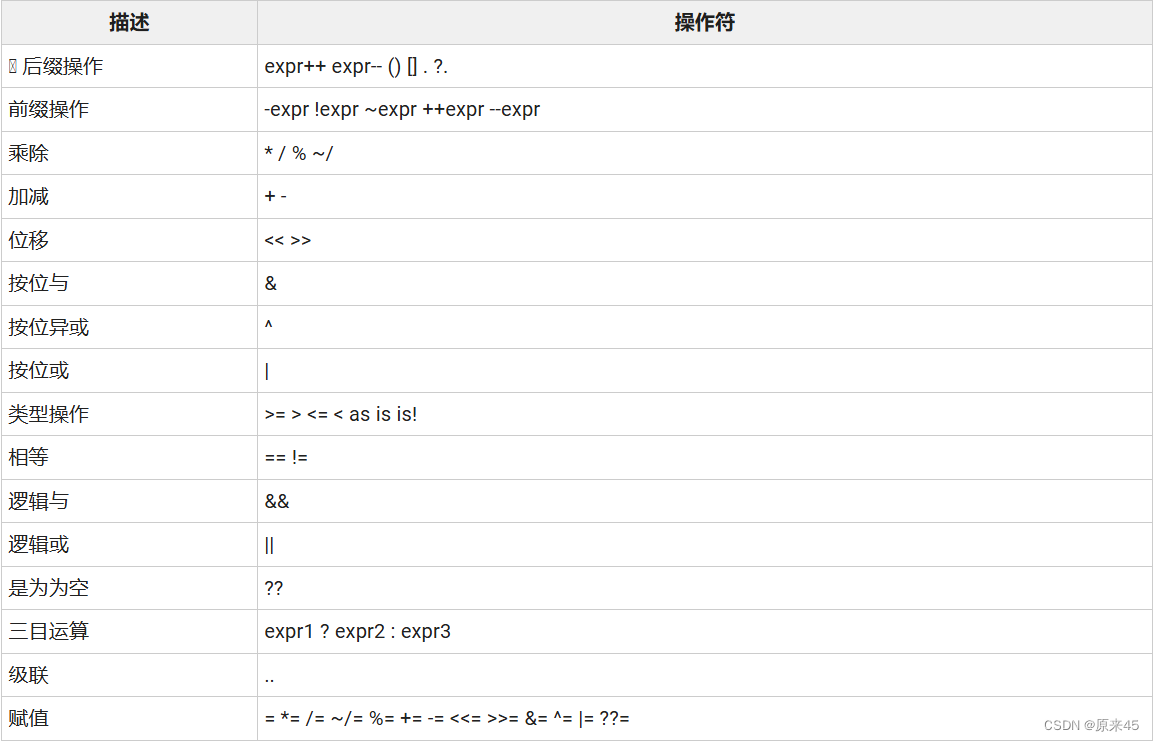
优先级顺序 上面左边 优先级高于 右边下面
3.2 算术操作符
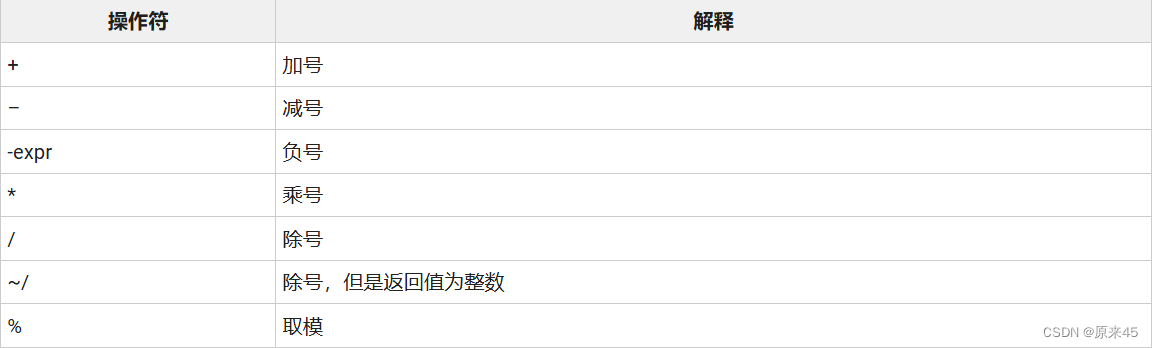
3.3 相等相关的操作符
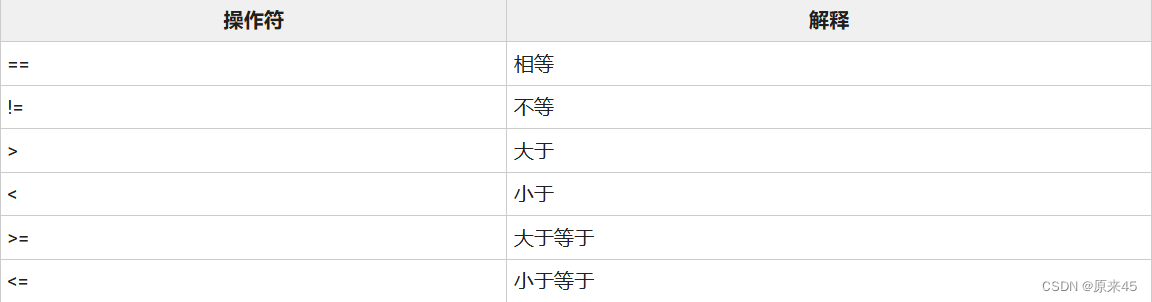
3.4 类型判定操作符
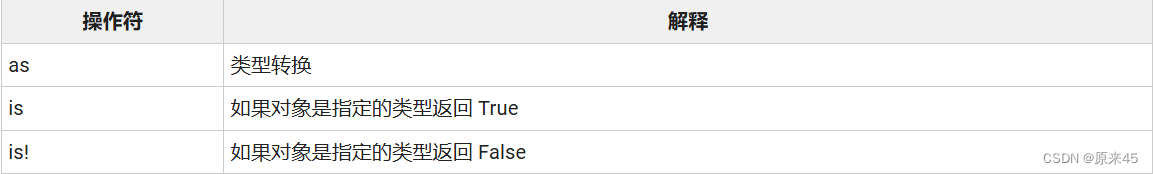
Dart
int a = 123;
String b = 'ducafecat';
String c = 'abc';
print(a as Object);
print(b is String);
print(c is! String);3.5 条件表达式
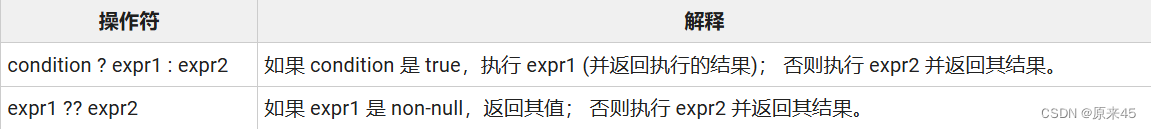
Dart
bool isFinish = true;
String txtVal = isFinish ? 'yes' : 'no';
bool isFinish;
isFinish = isFinish ?? false;
or
isFinish ??= false;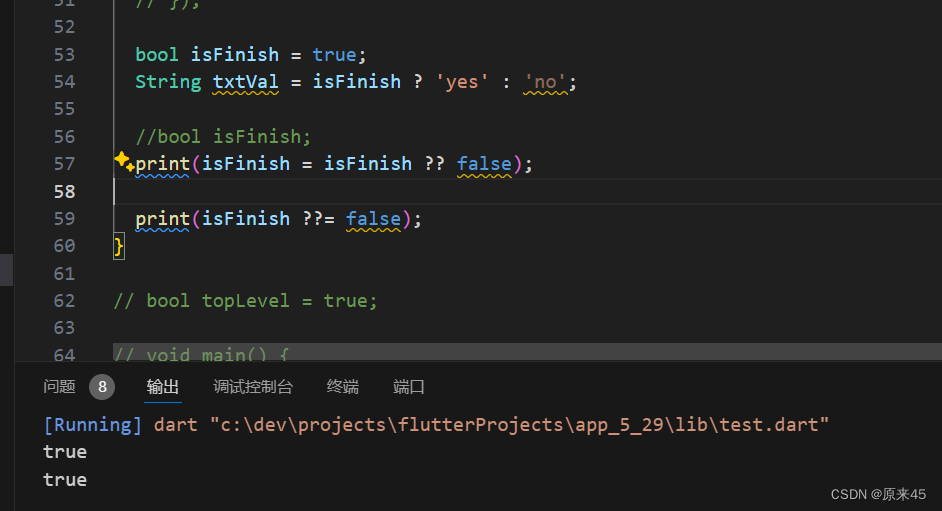
3.6 位和移位操作符
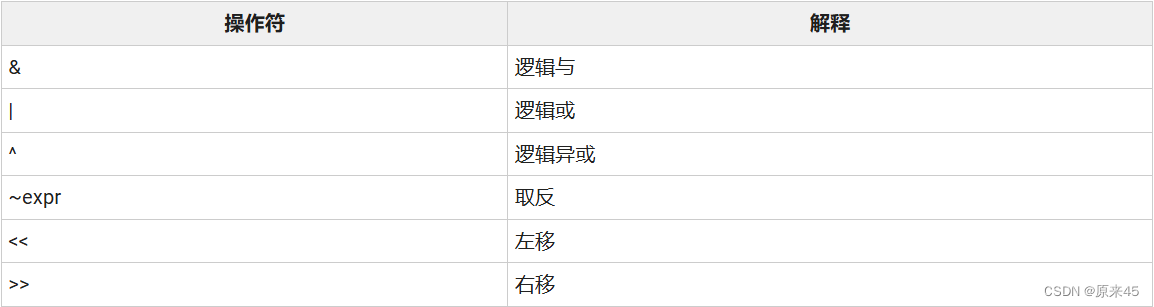
3.7 级联操作符
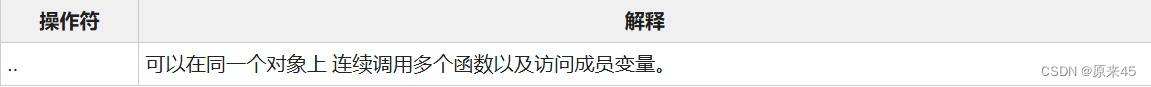
Dart
StringBuffer sb = StringBuffer();
sb
..write('hello')
..write('word')
..write('\n')
..writeln('doucafecat');如果没有级联操作符,就需要 sb.write(...);sb.write(...);....
3.8 其他操作符
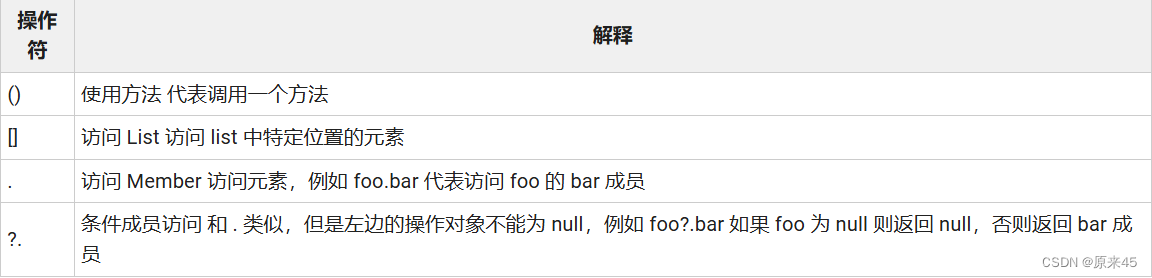
Dart
String a;
print(a?.length);4. 流程控制
if else;for;while;do while;switch case;break;continue;相信这些就不用博主多说了哈
值得一提的是 continue 有一点不一样
continue 跳转指定位置(就像cpp的go to,新增了这个功能)
Dart
String command = "close";
switch (command) {
case "open":
print("open");
break;
case "close":
print("close");
continue doClear;
case "close2":
print("close2");
continue doClear;
doClear:
case "doClose":
print("doClose");
break;
default:
print("other");
}5. 异常
错误的两种类型
5.1 Exception 类
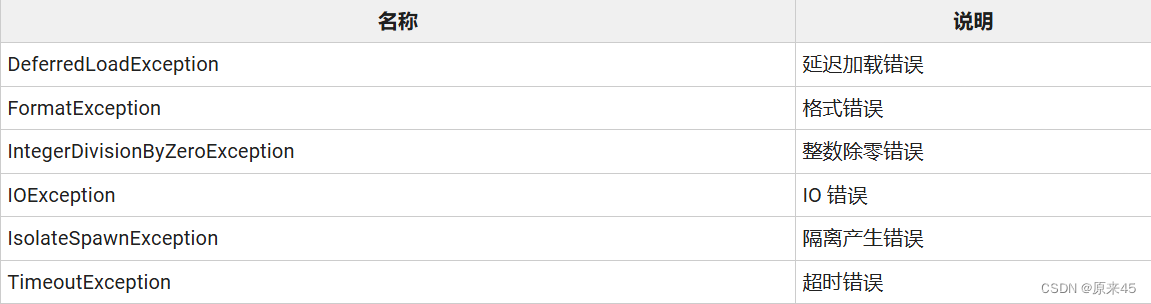
可以捕获,可以安全处理
5.2 Error 类
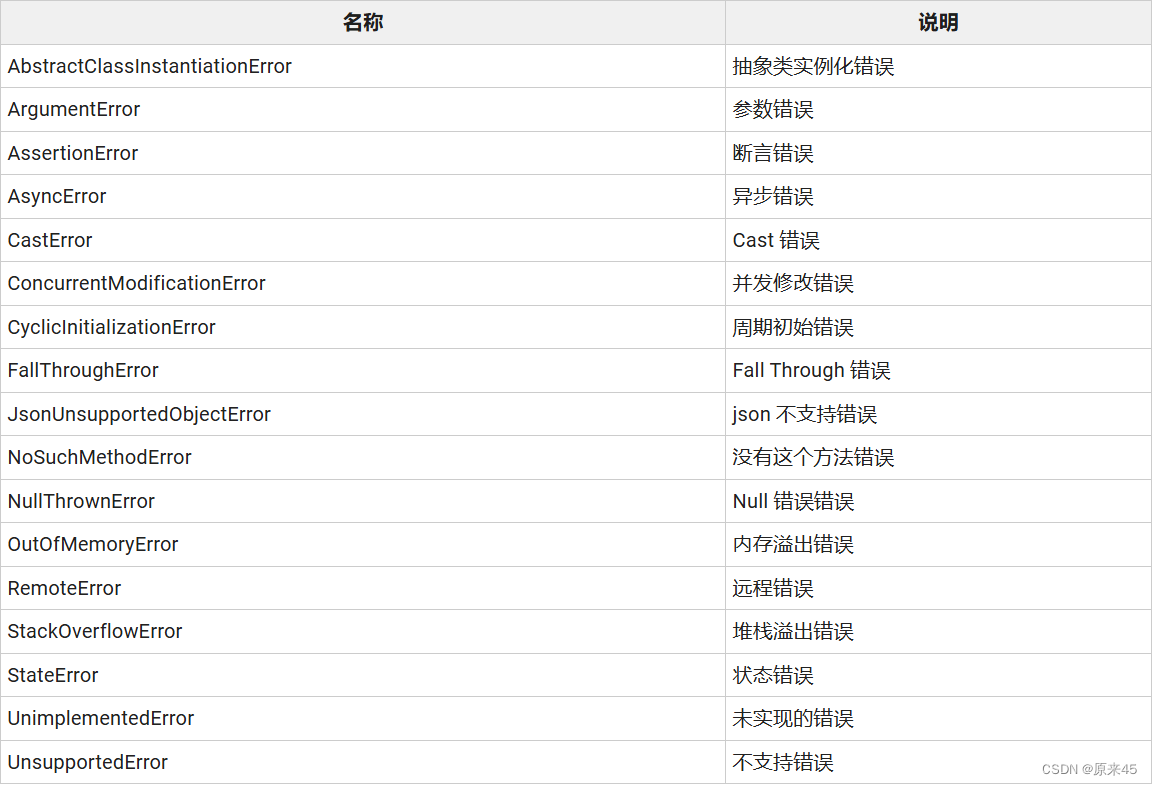
一般用在不可恢复,容易崩溃的情况
5.3 抛出错误
Dart
// Exception 对象
throw new FormatException('这是一个格式错误提示');
// Error 对象
throw new OutOfMemoryError();
// 任意对象
throw '这是一个异常';5.4 捕获错误
Dart
try {
// throw new FormatException('这是一个格式错误提示');
throw new OutOfMemoryError();
} on OutOfMemoryError {
print('没有内存了');
} catch (e) {
print(e);
}5.5 重新抛出错误以及finally
Dart
try {
throw new OutOfMemoryError();
} on OutOfMemoryError {
print('没有内存了');
rethrow;
} catch (e) {
print(e);
} finally {
print('end');
}try里面是抛出错误,on是捕获特定错误,catch是捕获所有错误,retgrow是重新抛出异常,finally是不管有没有错都会走的!
5.6 自定义异常
implements关键字可以自定义异常
Dart
class DioError implements Exception {
DioError(this.message, this.type);
final String message;
final String type;
@override
String toString() {
return 'DioError{message: $message, type: $type}';
}
}
void main(List<String> args) {
throw DioError("error", "type");
}创作不易,希望读者三连支持 💖
赠人玫瑰,手有余香 💖