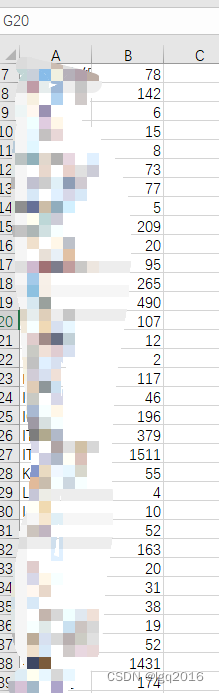使用easyexcel可以将csv格式的文件转为.xlsx文件,但是csv中有很多数字,比如:"123","12.34","-111",默认情况下会将其作为字符串写入.xlsx文件,就如同下面一样,字符类型的数字无法直接在excel中做统计和计算,因此需要将其写入excel时转为数字存储。
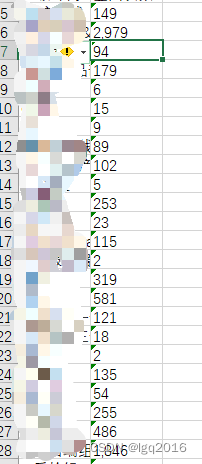
我们可以使用自定义转换器识别每个单元格中的内容是否是数字,然后将其转为数值类型。
1.csv转为excel程序
java
@Async("asyncExcelAnalysisServiceExecutor")
public Future<String> csv2Excel(InputStream inputStream, OutputStream outputStream, String sheetName) {
try {
ExcelWriter writer = EasyExcel.write(outputStream).excelType(ExcelTypeEnum.XLSX)
//注册写入时类型转换器
.registerConverter(new BigDecimalConvert())
.build();
EasyExcel.read(inputStream, new EasyExcelGeneralCsvListener(writer, new WriteSheet()))
.excelType(ExcelTypeEnum.CSV)
.charset(Charset.forName("UTF-8"))
.sheet()
.sheetNo(0)
.sheetName(sheetName)
.doRead();
writer.finish();
outputStream.flush();
} catch (Exception e) {
log.error("ExcelWriter.finish() -> csv转为excel出错!", e.getMessage());
e.printStackTrace();
} catch (Error x) {
log.error("ExcelWriter.finish() -> csv转为excel出错!", x.getMessage());
x.printStackTrace();
} catch (Throwable x) {
log.error("ExcelWriter.finish() -> csv转为excel出错!", x.getMessage());
x.printStackTrace();
} finally {
if (outputStream != null) {
try {
outputStream.close();
} catch (Exception e) {
log.error("outputStream.close() -> csv转为excel出错!", e.getMessage());
e.printStackTrace();
}
}
if (inputStream != null) {
try {
inputStream.close();
} catch (Exception e) {
log.error("inputStream.close() -> csv转为excel出错!", e.getMessage());
e.printStackTrace();
}
}
}
return new AsyncResult<>("success");
}2.自定义类型转换器
java
import java.math.BigDecimal;
import com.alibaba.excel.converters.Converter;
import com.alibaba.excel.enums.CellDataTypeEnum;
import com.alibaba.excel.metadata.GlobalConfiguration;
import com.alibaba.excel.metadata.data.ReadCellData;
import com.alibaba.excel.metadata.data.WriteCellData;
import com.alibaba.excel.metadata.property.ExcelContentProperty;
import com.xxx.xxx.common.utils.ObjectUtil;
/**
* description:BigDecimalConvert
*
* @author: lgq
* @create: 2024-06-04 09:22
*/
public class BigDecimalConvert implements Converter<String> {
/**
* 支持的Java类型
*
* @return
*/
@Override
public Class supportJavaTypeKey() {
return String.class;
}
/**
* 支持的excel类型
*
* @return
*/
@Override
public CellDataTypeEnum supportExcelTypeKey() {
return CellDataTypeEnum.STRING;
}
/**
* 转换Java支持的类型
*
* @param cellData
* @param excelContentProperty
* @param globalConfiguration
* @return
* @throws Exception
*/
@Override
public String convertToJavaData(ReadCellData cellData, ExcelContentProperty excelContentProperty,
GlobalConfiguration globalConfiguration) throws Exception {
return cellData.getStringValue();
}
/**
* 转换为Excel支持的类型
*
* @param s
* @param excelContentProperty
* @param globalConfiguration
* @return
* @throws Exception
*/
@Override
public WriteCellData convertToExcelData(String s, ExcelContentProperty excelContentProperty,
GlobalConfiguration globalConfiguration) throws Exception {
String convertS = convertBigDecimal(s);
if (!ObjectUtil.isEmpty(convertS)) {
BigDecimal bigDecimal = new BigDecimal(convertS);
return new WriteCellData(bigDecimal);
} else {
return new WriteCellData(s);
}
}
public static String convertBigDecimal(String str) {
if (str == null || str.trim().length() == 0) {
return null;
}
StringBuilder convertS = new StringBuilder();
char[] chars = str.toCharArray();
int sz = chars.length;
int i = (chars[0] == '-') ? 1 : 0;
if (i == sz) {
return null;
}
//除了负号,第一位不能为'小数点'
if (chars[i] == '.') {
return null;
}
boolean radixPoint = false;
for (; i < sz; i++) {
boolean isComma = false;
if (chars[i] == '.') {
if (radixPoint) {
return null;
}
radixPoint = true;
} else if (!(chars[i] >= '0' && chars[i] <= '9') && !(isComma = (",".equals(String.valueOf(chars[i]))))) {
return null;
}
//删除数字中间的英文逗号
if (!isComma) {
convertS.append(chars[i]);
}
}
return convertS.toString();
}
}3.实现效果