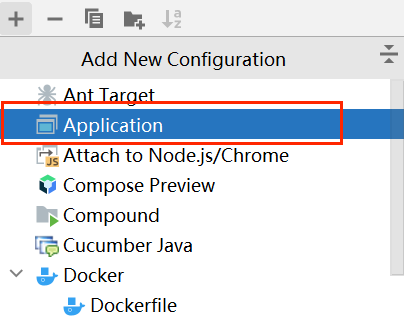一、项目实现效果概述
在accounts.txt文件中存储如下,第一列为金额大小,第二列表示收入、支出(0表示收入,1表示支出),第三列表示金额出入的月份。我们要通过MapReduce计算每个月过去后的结余,并根据月份大小进行分区,1-3月为1分区,4-6月为2分区,7-9月为3分区,10-12月为4分区
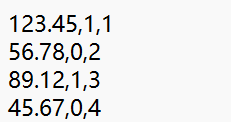
accounts.txt文件内容如下:
123.45,1,1
56.78,0,2
89.12,1,3
45.67,0,4
34.56,1,5
78.90,0,6
67.89,1,7
23.45,0,8
98.76,1,9
12.34,0,10
56.78,1,11
43.21,0,12
87.65,1,1
34.56,0,2
76.54,1,3
65.43,0,4
54.32,1,5
43.21,0,6
32.10,1,7
21.98,0,8
10.98,1,9
98.76,0,10
76.54,1,11
65.43,0,12
68.23,1,7
34.56,0,10
98.76,1,5
23.45,0,1
56.78,1,9
78.90,0,12
45.67,1,6
89.12,0,4
12.34,1,3
34.56,0,11
27.89,1,8
65.43,0,2
76.54,1,1
98.76,0,7
43.21,1,10
56.78,0,5
34.56,1,12
23.45,0,6
89.12,1,4
67.89,0,3
15.67,1,9
45.32,0,1
78.90,1,11
23.45,0,8
56.78,1,2
98.76,0,10
34.56,1,7
67.89,0,5
45.67,1,12
89.12,0,1
32.10,1,6
76.54,0,9
43.21,1,4
56.78,0,8
23.45,1,3
98.76,0,11
67.89,1,2
34.56,0,7
12.34,1,10
56.78,0,1
78.90,1,5
45.67,0,12
89.12,1,8
23.45,0,4
67.89,1,11
34.56,0,10
12.34,1,9
56.78,0,6
98.76,1,7
34.56,0,3 二、代码部分
1、AccountBean编写
java
package org.example.maperduce.model;
import org.apache.hadoop.io.Writable;
import java.io.DataInput;
import java.io.DataOutput;
import java.io.IOException;
public class AccountBean implements Writable {
//金额大小
private Float spend;
//表示类型
private Integer type;
//支出月份
private Integer month;
@Override
public String toString() {
return spend+" "+month;
}
public AccountBean() {
}
public AccountBean(Float spend, Integer type, Integer month) {
this.spend = spend;
this.type = type;
this.month = month;
}
//重写序列化方法
@Override
public void write(DataOutput out) throws IOException {
out.writeFloat(spend);
out.writeInt(type);
out.writeInt(month);
}
//重写反序列化方法
@Override
public void readFields(DataInput in) throws IOException {
this.spend=in.readFloat();
this.type=in.readInt();
this.month= in.readInt();
}
public Integer getMonth() {
return month;
}
public void setMonth(Integer month) {
this.month = month;
}
public Float getSpend() {
return spend;
}
public void setSpend(Float spend) {
this.spend = spend;
}
public Integer getType() {
return type;
}
public void setType(Integer type) {
this.type = type;
}
}2、AccountMapper编写
java
package org.example.maperduce.account;
import org.apache.hadoop.io.IntWritable;
import org.apache.hadoop.io.LongWritable;
import org.apache.hadoop.io.Text;
import org.apache.hadoop.mapreduce.Mapper;
import org.example.maperduce.model.AccountBean;
import java.io.IOException;
public class AccountMapper extends Mapper<LongWritable,Text, IntWritable, AccountBean> {
//新建AccountBean对象,作为输出的value
private AccountBean valueOut=new AccountBean();
//新建IntWritable作为输出的key
private IntWritable keyOut=new IntWritable();
@Override
protected void map(LongWritable key, Text value, Context context) throws IOException, InterruptedException {
//获取一行数据
String line=value.toString();
//先对数据进行去空格处理,再根据分隔符进行拆分
String[] accountData=line.split(",");
//根据下标提取数据
String spend=accountData[0];
String type=accountData[1];
String month=accountData[2];
//System.out.println(spend);
//为对象赋值
valueOut.setSpend(Float.parseFloat(spend.trim()));
valueOut.setType(Integer.parseInt(type.trim()));
valueOut.setMonth(Integer.parseInt(month.trim()));
//为输出的key赋值
keyOut.set(Integer.parseInt(month.trim()));
//System.out.println("keyOut:"+keyOut);
//System.out.println("valueOut:"+valueOut.toString());
//map阶段输出
context.write(keyOut,valueOut);
}
}3、 AccountReducer编写
java
package org.example.maperduce.account;
import org.apache.hadoop.io.IntWritable;
import org.apache.hadoop.mapreduce.Reducer;
import org.example.maperduce.model.AccountBean;
import java.io.IOException;
public class AccountReducer extends Reducer<IntWritable, AccountBean, IntWritable, AccountBean> {
//创建一个AccountBean对象作为输出的value
private AccountBean valueOut=new AccountBean();
@Override
protected void reduce(IntWritable key, Iterable<AccountBean> values,Context context) throws IOException, InterruptedException {
//定义一个月的结余
Float totalSumSpend=0f;
Integer month=0;
//累加计算总花费
for(AccountBean accountBean:values){
Float Spend=accountBean.getSpend();
Integer type=accountBean.getType();
month=accountBean.getMonth();
if(type==0){
totalSumSpend+=Spend;
}
else {
totalSumSpend-=Spend;
}
}
//为输出的value赋值
valueOut.setSpend(totalSumSpend);
valueOut.setMonth(month);
//System.out.println("reducer:"+valueOut.toString());
//reduce阶段输出
context.write(key,valueOut);
}
}4、SpendPartitioner编写
java
package org.example.maperduce.account;
import org.apache.hadoop.io.IntWritable;
import org.apache.hadoop.mapreduce.Partitioner;
import org.example.maperduce.model.AccountBean;
public class SpendPartitioner extends Partitioner<IntWritable, AccountBean> {
@Override
public int getPartition(IntWritable intWritable, AccountBean accountBean, int i) {
//获取花销
int month=accountBean.getMonth();
//定义分区号
int partitionNum=0;
if(month<4){
partitionNum=0;
}else if(month<7) {
partitionNum=1;
}else if(month<10){
partitionNum=2;
}else {
partitionNum=3;
}
return partitionNum;
}
}5、AccountDriver编写
java
package org.example.maperduce.account;
import org.apache.hadoop.conf.Configuration;
import org.apache.hadoop.fs.Path;
import org.apache.hadoop.io.IntWritable;
import org.apache.hadoop.io.LongWritable;
import org.apache.hadoop.mapreduce.lib.input.FileInputFormat;
import org.apache.hadoop.mapreduce.lib.output.FileOutputFormat;
import org.apache.hadoop.mapreduce.Job;
import org.example.maperduce.model.AccountBean;
import java.io.IOException;
public class AccountDriver {
public static void main(String[] args) throws IOException, InterruptedException, ClassNotFoundException {
//1、获取配置信息对象和job对象
Configuration conf=new Configuration();
Job job=Job.getInstance(conf);
//2、关联Driver类
job.setJarByClass(AccountDriver.class);
//3、设置Mapper和Reduce的类
job.setMapperClass(AccountMapper.class);
job.setReducerClass(AccountReducer.class);
//4、设置Mapper输出的kv类型
job.setMapOutputKeyClass(IntWritable.class);
job.setMapOutputValueClass(AccountBean.class);
//5、设置最终输出的kv类型(Reduce输出的kv类型)
job.setOutputKeyClass(IntWritable.class);
job.setOutputValueClass(AccountBean.class);
//6、设置文件的输入路径和计算结果的输出路径
FileInputFormat.setInputPaths(job,new Path(args[0]));
FileOutputFormat.setOutputPath(job,new Path(args[1]));
//7、设置采用自定义分区
job.setPartitionerClass(SpendPartitioner.class);
//设置Reduce Task的个数
job.setNumReduceTasks(4);
//8、提交任务进行计算
boolean result=job.waitForCompletion(true);
System.out.println(result?"计算成功":"计算失败");
}
}6、pom.xml文件
java
<?xml version="1.0" encoding="UTF-8"?>
<project xmlns="http://maven.apache.org/POM/4.0.0"
xmlns:xsi="http://www.w3.org/2001/XMLSchema-instance"
xsi:schemaLocation="http://maven.apache.org/POM/4.0.0 http://maven.apache.org/xsd/maven-4.0.0.xsd">
<modelVersion>4.0.0</modelVersion>
<groupId>org.example</groupId>
<artifactId>hdfs_api</artifactId>
<version>1.0-SNAPSHOT</version>
<properties>
<maven.compiler.source>8</maven.compiler.source>
<maven.compiler.target>8</maven.compiler.target>
<project.build.sourceEncoding>UTF-8</project.build.sourceEncoding>
</properties>
<dependencies>
<dependency>
<groupId>junit</groupId>
<artifactId>junit</artifactId>
<version>4.11</version>
</dependency>
<!-- https://mvnrepository.com/artifact/org.apache.hadoop/hadoop-common -->
<dependency>
<groupId>org.apache.hadoop</groupId>
<artifactId>hadoop-common</artifactId>
<version>3.1.3</version>
</dependency>
<!-- https://mvnrepository.com/artifact/org.apache.hadoop/hadoop-hdfs -->
<dependency>
<groupId>org.apache.hadoop</groupId>
<artifactId>hadoop-hdfs</artifactId>
<version>3.1.3</version>
</dependency>
<!-- https://mvnrepository.com/artifact/org.apache.hadoop/hadoop-client -->
<dependency>
<groupId>org.apache.hadoop</groupId>
<artifactId>hadoop-client</artifactId>
<version>3.1.3</version>
</dependency>
</dependencies>
<build>
<plugins>
<plugin>
<artifactId>maven-compiler-plugin</artifactId>
<version>3.6.1</version>
<configuration>
<source>1.8</source>
<target>1.8</target>
</configuration>
</plugin>
<plugin>
<artifactId>maven-assembly-plugin</artifactId>
<configuration>
<descriptorRefs>
<descriptorRef>jar-with-dependencies</descriptorRef>
</descriptorRefs>
</configuration>
<executions>
<execution>
<id>make-assembly</id>
<phase>package</phase>
<goals>
<goal>single</goal>
</goals>
</execution>
</executions>
</plugin>
</plugins>
</build>
</project>三、运行配置
(1)选择Edit Configurations
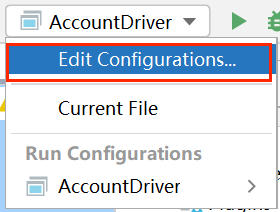
(2)点击"+"号选择Application
(3)如图输入信息,输入好后先点Apply再点OK
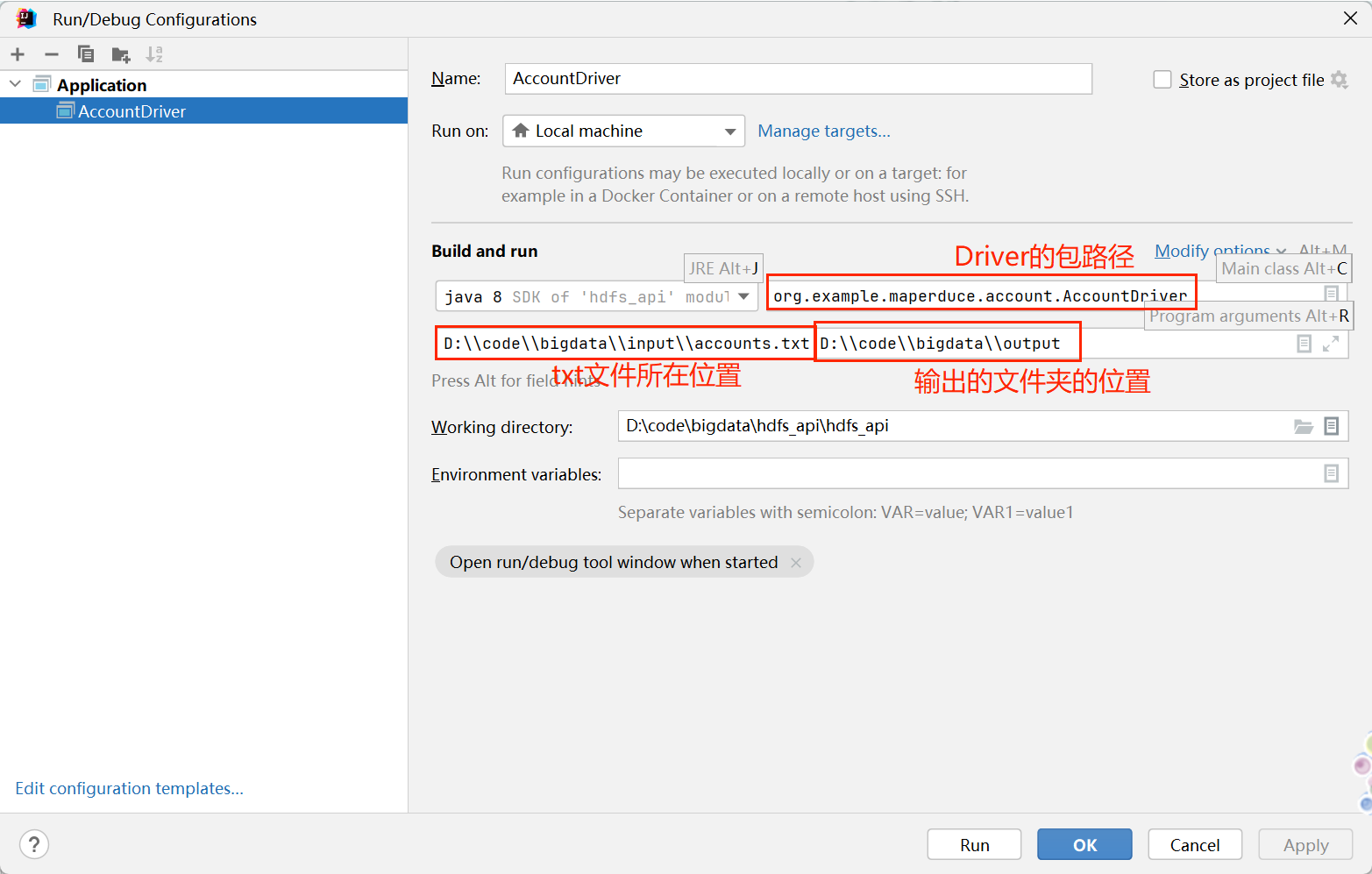
四、运行结果
注意运行前需保证output文件夹在对应目录下不存在
1、在idea上运行
(1)控制台输出结果
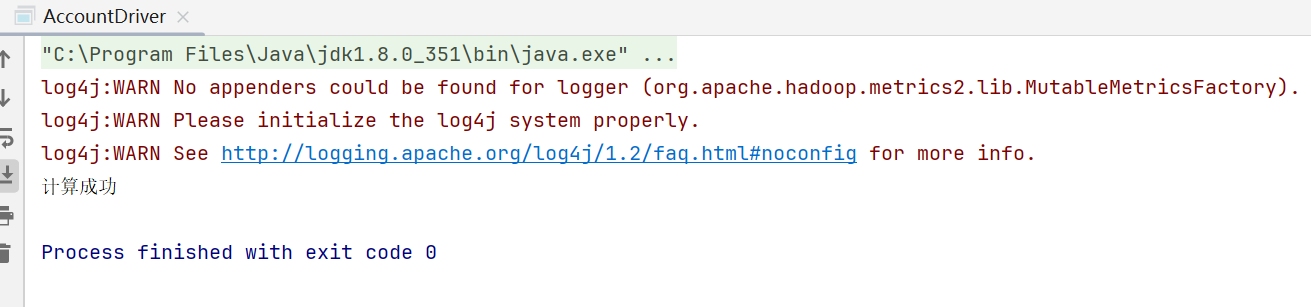
(2)output文件夹结果
在对应目录下可看见/output目录生成,output文件夹中内容如下:
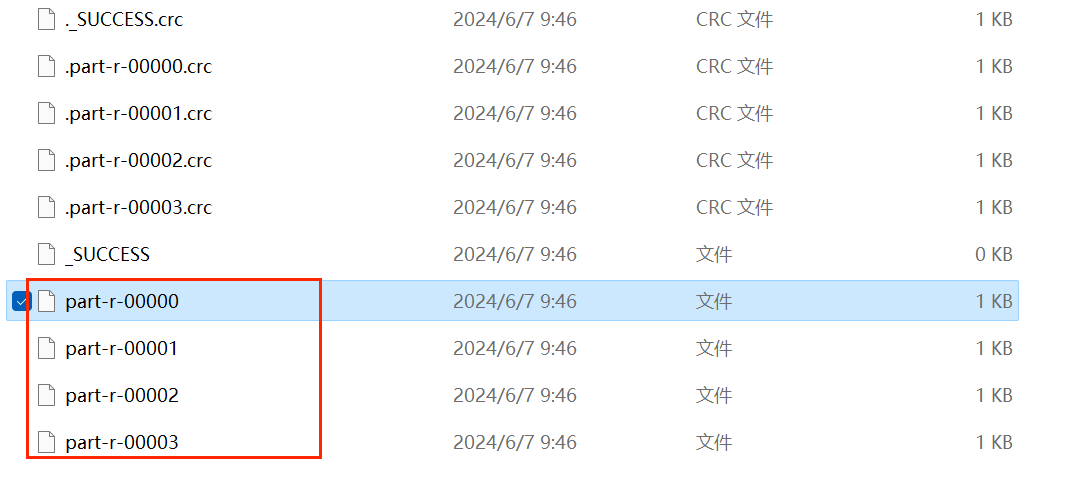
点击进去即可查看结果
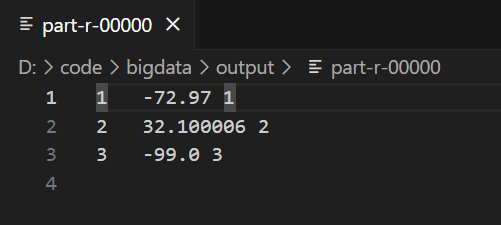
2、在集群上运行
可参考另一篇博客内容:打包idea代码至集群上运行-CSDN博客