HTML CSS 练习
作为前端练习生。不敲代码只看,入门是很慢的,所以直接实战是学习前端最快的途径之一。 这个网站练习HTML
CSS的,可以打开了解一下,可以每天打卡,例子简单,循序渐进,设计的也比较好看。
下面是练习,当然布局的方法有很多,下面是一种。
01基础
这是第一个练习,但是很多大佬做出了,很多不一样的效果
比如:
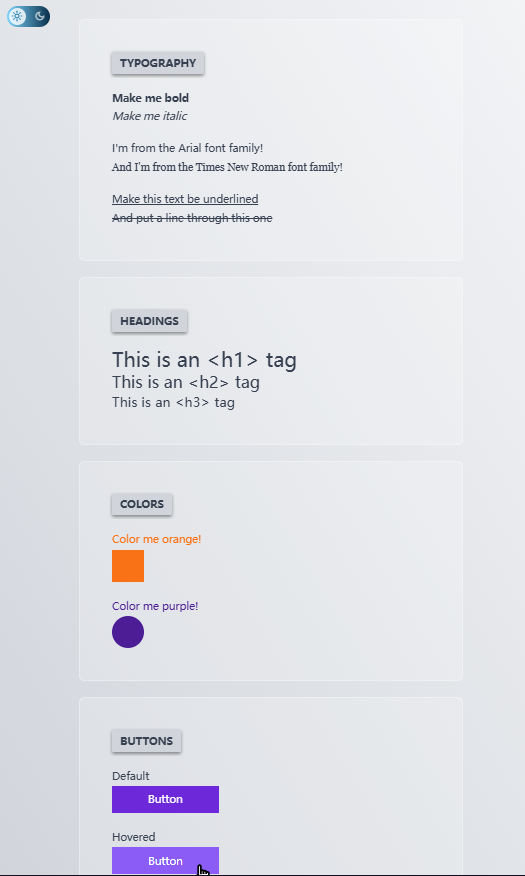
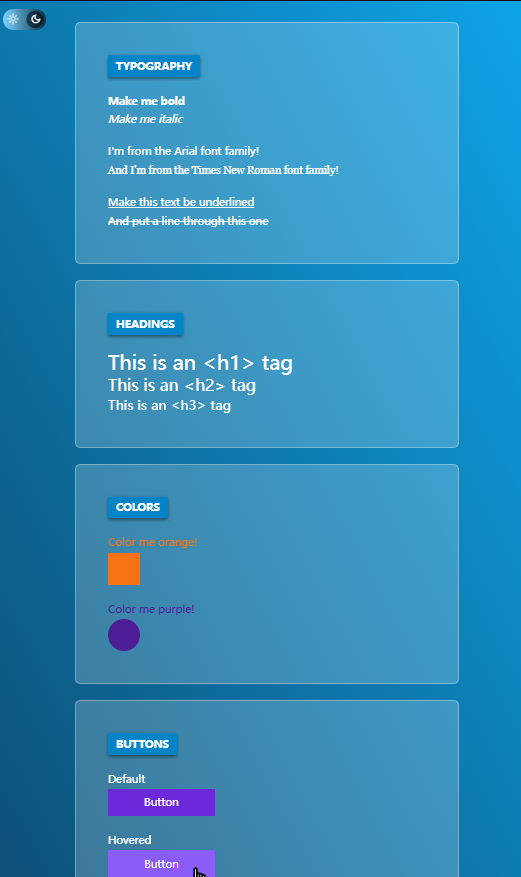
设计稿
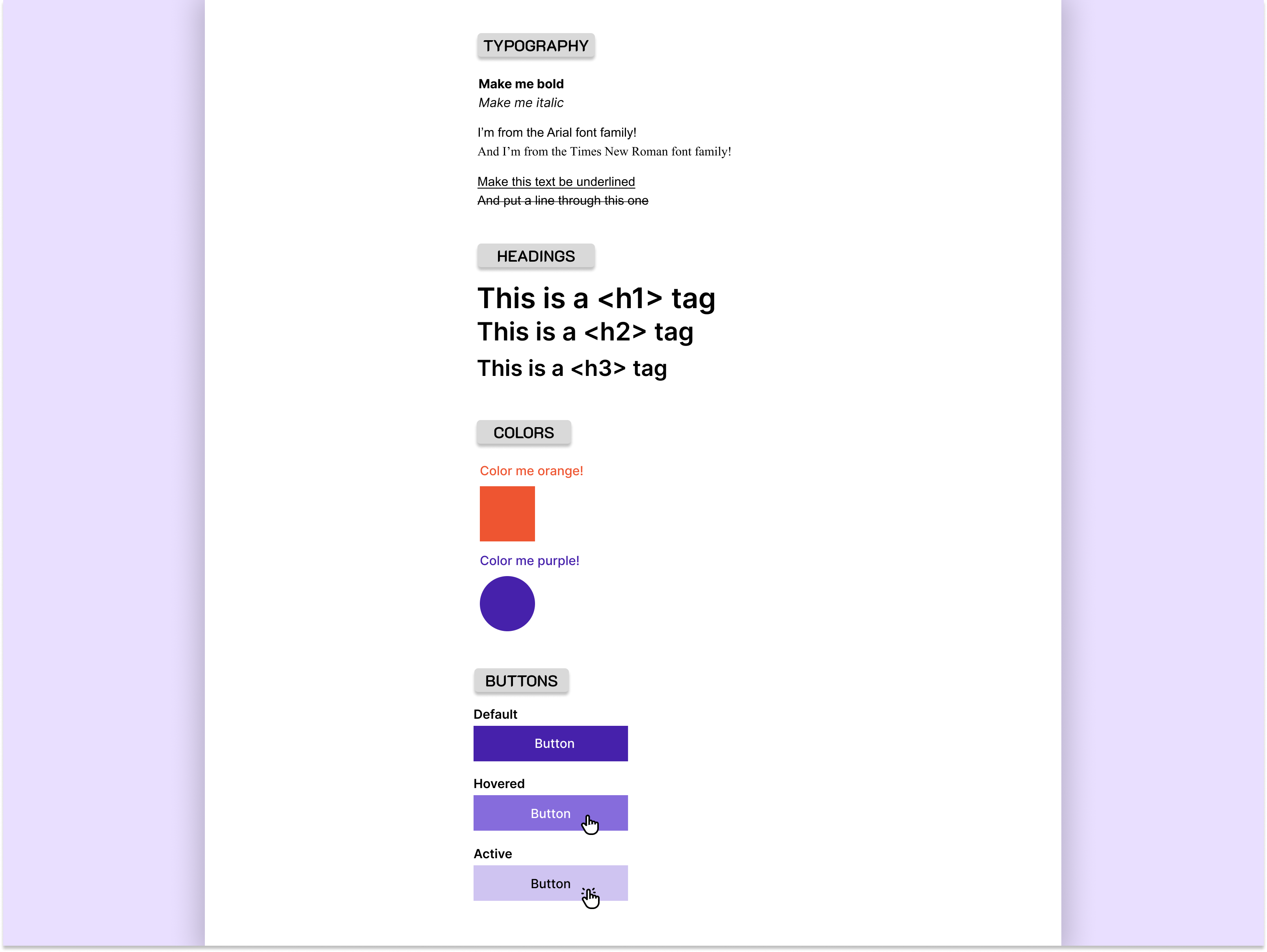
代码
html
<!DOCTYPE html>
<html lang="en">
<head>
<meta charset="UTF-8">
<meta name="viewport" content="width=device-width, initial-scale=1.0">
<title>基础练习</title>
<style>
.main {
width: 400px;
height: 100%;
margin: 0 auto;
/* padding-top: 30px; */
padding: 0 10px;
/* background-color: rgba(241, 77, 186, 0.5); */
}
.content {
padding-top: 30px;
}
p {
margin: 0;
}
.group {
margin-top: 15px;
}
.title {
display: inline-block;
/* padding: 5px ; */
font-size: 15px;
font-weight: 600;
text-align: center;
padding: 0 10px;
/* margin-bottom: 20px; */
box-shadow: 0 2px 3px #7b7878;
border-radius: 3px;
background-color: #d9d9d9;
}
.my-custom-font-Arial {
/* @font-face 加载外部字体 */
/* 'Artal': 这是首选的字体,也就是开发者希望文本显示的字体。'Artal'是一个具体的字体名称,假设它是一个自定义字体或者是用户系统中已安装的字体。如果浏览器在用户的系统中找到了这个字体,它就会使用这个字体来渲染文本。 */
font-family: 'Arial', sans-serif;
}
.my-custom-font-Roman {
font-family: 'Roman', sans-serif;
}
.font-underlined {
text-decoration: underline;
}
.font-through {
text-decoration: line-through;
}
h1,
h2,
h3 {
margin: 0;
}
.color-box {
margin-top: 10px;
}
.color-orange {
color: #ee5531;
}
.square {
width: 50px;
height: 50px;
background-color: #ee5531;
}
.color-purple {
color: #4621ab;
}
.circular {
width: 50px;
height: 50px;
border-radius: 50%;
background-color: #4621ab;
}
h6 {
margin: 0;
margin-bottom: 3px;
}
.button-box {
margin-top: 10px;
}
button {
display: inline-block;
width: 150px;
height: 30px;
border: none;
color: #fff;
background-color: #4621ab;
border-radius: 2px;
}
/* 鼠标悬停时 */
button:hover {
background-color: #866cdc;
}
/* 点击时(按下状态) */
button:active {
background-color: #cfc4f1;
}
</style>
</head>
<body>
<div class="main">
<div class="content">
<!-- TYPOGRAPHY -->
<div class="title">TYPOGRAPHY</div>
<div>
<div class="group">
<p><strong>Make me bold</strong></p>
<p><em>Make me italic</em></p>
</div>
<div class="group">
<p class="my-custom-font-Arial">I'm from the Artal font famil!</p>
<p class="my-custom-font-Roman">And I'm frorm the Times New Ronan fot family! .</p>
</div>
<div class="group">
<p class="font-underlined">Make this text be underlined</p>
<p class="font-through">And put a Hine through this one</p>
</div>
</div>
</div>
<div class="content">
<!-- HEADINGS -->
<div class="title">HEADINGS</div>
<div>
<div>
<h1>This isa <h1> tag</h1>
<h2>This isa<h2>tag</h2>
<h3>This isa <h3>tag</h3>
</div>
</div>
</div>
<div class="content">
<!-- COLORS -->
<div class="title">COLORS</div>
<div>
<div class="color-box">
<div class="color-orange">Color me orange!</div>
<div class="color-orange square"></div>
</div>
<div class="color-box">
<div class="color-purple">Color me purple!</div>
<div class="color-purple circular"></div>
</div>
</div>
</div>
<div class="content">
<!-- BUTTONS -->
<div class="title">BUTTONS</div>
<div>
<div class="button-box">
<h6>Defult</h6>
<button>Button</button>
</div>
<div class="button-box">
<h6>Hovered</h6>
<button>Button</button>
</div>
<div class="button-box">
<h6>Active</h6>
<button>Button</button>
</div>
</div>
</div>
</div>
</body>
</html>02_404页面
设计搞
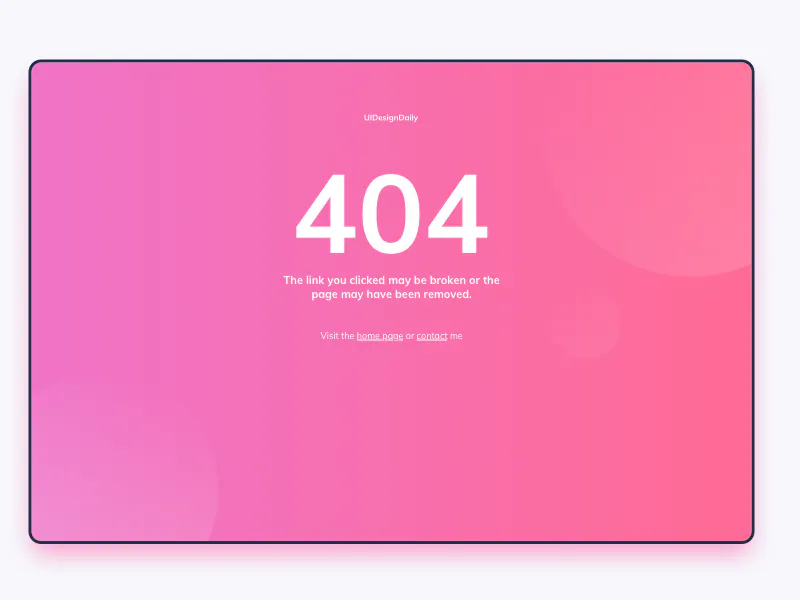
代码
html
<!DOCTYPE html>
<html lang="en">
<head>
<meta charset="UTF-8">
<meta name="viewport" content="width=device-width, initial-scale=1.0">
<title>Document</title>
<style>
.main {
/* border: 1px solid #000; */
position: relative;
width: 100%;
/* 或者设置一个固定宽度 */
height: 100%;
/* 或者设置一个固定高度 */
}
.main-box {
position: absolute;
top: 50%;
/* 使子元素的上边缘位于父元素的中心 */
left: 50%;
/* 使子元素的左边缘位于父元素的中心 */
transform: translate(-50%, 20%);
/* 调整位置,使其居中 */
display: flex;
flex-direction: column;
align-items: center;
width: 800px;
height: 500px;
/* margin: 100px auto; */
/* background-color: rgba(241, 77, 186, 0.5); */
background-image: linear-gradient(to right, #f073c6, #ff6b96);
border-radius: 8px;
border: 2px solid black;
box-shadow: 0 8px 15px rgba(230, 41, 135, 0.5);
}
.content {
width: 50%;
text-align: center;
color: #fff;
/* background-color: rgb(227, 153, 57);
border: 1px solid black; */
}
.one {
margin: 50px 0;
}
.two {
margin: 0 0 20px 0;
font-size: 100px;
font-weight: 700;
}
.three {
margin: 0 0 30px 0;
}
.four {
vertical-align: bottom;
}
a {
color: #fff;
text-decoration: none;
border-bottom: 1px solid #fff;
}
.circular-box {
position: absolute;
width: 800px;
height: 500px;
top: 50%;
/* 使子元素的上边缘位于父元素的中心 */
left: 50%;
/* 使子元素的左边缘位于父元素的中心 */
transform: translate(-50%, 20%);
/* 调整位置,使其居中 */
background-color: rgba(241, 77, 186, 0.2);
overflow: hidden;
}
.circular {
width: 100px;
height: 100px;
border-radius: 50%;
/* background-color: #fff; */
}
.circular-box> :nth-child(1) {
width: 200px;
height: 200px;
position: absolute;
top: 70%;
/* 使子元素的上边缘位于父元素的中心 */
left: -5%;
background-image: linear-gradient(55deg, rgba(255, 255, 255, 0.137), rgba(242, 114, 193, 0.342));
}
.circular-box> :nth-child(2) {
width: 300px;
height: 300px;
position: absolute;
top: -10%;
/* 使子元素的上边缘位于父元素的中心 */
left: 75%;
background-image: linear-gradient(-55deg, rgba(255, 255, 255, 0.137), rgba(242, 114, 193, 0.342));
}
.circular-box> :nth-child(3) {
width: 100px;
height: 100px;
position: absolute;
top: 60%;
/* 使子元素的上边缘位于父元素的中心 */
left: 75%;
background-image: linear-gradient(328deg, rgba(255, 255, 255, 0.137), rgba(242, 114, 193, 0.342));
}
</style>
</head>
<body>
<div class="main">
<div class="main-box">
<div class="content one">UIDesignDally</div>
<div class="content two">404</div>
<div class="content three">The link you clicked may be broken or the<br/>
page may have been removed.</div>
<div class="content four">Visit the <a href="">home page</a> or <a href="">contact</a>me</div>
</div>
<div class="circular-box">
<div class="circular"></div>
<div class="circular"></div>
<div class="circular"></div>
</div>
</div>
</body>
</html>代码2
html
<!DOCTYPE html>
<html lang="en">
<head>
<meta charset="UTF-8">
<meta name="viewport" content="width=device-width, initial-scale=1.0">
<title>Document</title>
<link rel="stylesheet" href="./index2.css">
</head>
<body>
<div class="container">
<div class="content">
<div class="circle1"></div>
<div class="circle2"></div>
<div class="circle3"></div>
<p>UIDesignDaily</p>
<h1>404</h1>
<h3>The link you clicked may be broken or the <br> page may have been removed.</h3>
<h5>Visit the <a href="">home page</a> or <a href="">contact</a> me</h5>
</div>
</div>
</body>
</html>
css
/*index2.css*/
body{
margin: 0;
padding: 0;
}
.container{
position: absolute;
top: 0;
left: 0;
bottom: 0;
right: 0;
display: flex;
justify-content: center;
align-items: center;
}
.content{
overflow: hidden;
width:95%;
height: calc(80%/1.4);
background-image: linear-gradient(90deg, rgb(239,115,199), rgb(255,106,149));
border: 3px solid rgb(36,46,76);
border-radius: 13px;
display:flex;
flex-direction: column;
align-items: center;
position: relative;
box-shadow: 2px 10px 10px rgba(239, 115, 200, 0.534);
}
.circle1{
width:250px;
height: 250px;
background-image: linear-gradient(270deg, rgba(255, 255, 255, 0.308), rgba(242, 114, 193, 0));
border-radius: 250px;
position:absolute;
left:-40px;
top:300px;
}
.circle2{
width:250px;
height: 250px;
background-image: linear-gradient(270deg, rgba(255, 255, 255, 0.308), rgba(242, 114, 193, 0));
border-radius: 250px;
position:absolute;
right:-70px;
top:-50px;
}
.circle3{
width:70px;
height: 70px;
background-image: linear-gradient(270deg, rgba(255, 255, 255, 0.308), rgba(242, 114, 193, 0));
border-radius: 70px;
position:absolute;
left:70%;
top:50%;
}
p{
font-size: 10px;
padding-top: 50px;
font-family:'Open Sans';
color:rgba(255, 255, 255, 0.719);
}
h1{
font-size: 120px;
font-weight: 600;
font-family:'Open Sans';
color:white;
}
h3{
font-size: 11px;
font-weight: 501;
text-align: center;
font-family:'Open Sans';
color:rgba(255, 255, 255, 0.685);
}
h5{
font-size: 10px;
padding-top: 30px;
font-family:'Open Sans';
color:rgba(255, 255, 255, 0.664);
}
a{
text-decoration: underline;
}03_Christmas Promo
设计稿
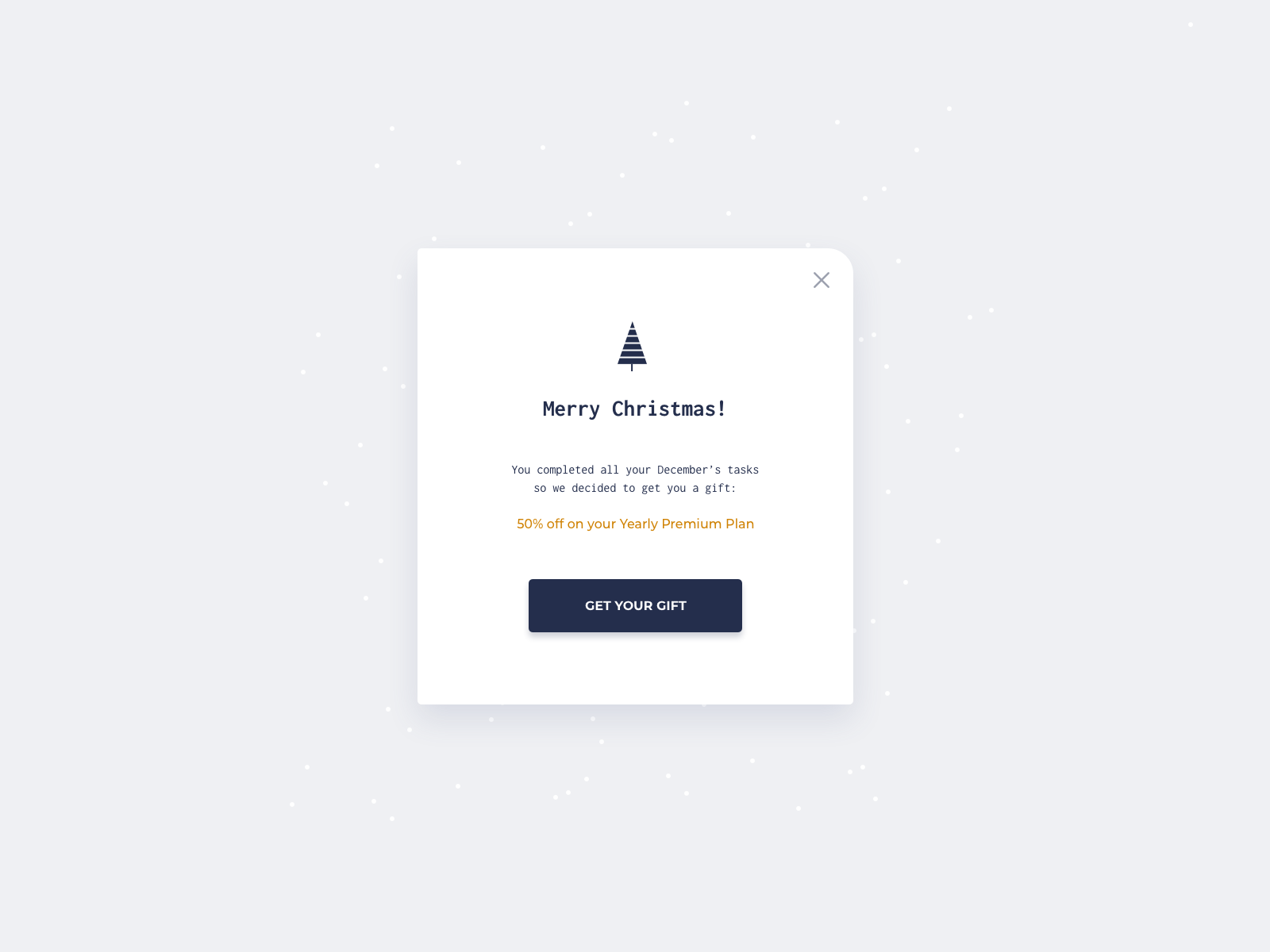
代码
html
<!DOCTYPE html>
<html lang="en">
<head>
<meta charset="UTF-8">
<meta name="viewport" content="width=device-width, initial-scale=1.0">
<title>Document</title>
</head>
<body>
<div class="container">
<div class="content">
<div class="x"></div>
<img src="https://i.postimg.cc/J0GVNJFy/tree.png" alt="">
<h5>Merry Christmas !</h5>
<p class="tasks">You completed all your Decenber's tasks<br />
50 we decided to get you a gift:</p>
<p class="plan">50% off on your Yearly Premium Plan</p>
<button>GET YOUR GIFT</button>
</div>
</div>
</body>
</html>
css
/* Write your CSS code here */body {
padding: 0;
margin: 0;
}
.container {
position: absolute;
top: 0;
left: 0;
bottom: 0;
right: 0;
display: flex;
justify-content: center;
align-items: center;
background-color: #eff0f3;
/* border: 1px solid red; */
}
.content {
position: relative;
background-color: #fff;
width: 400px;
height: 450px;
border-radius: 4px;
border-top-right-radius: 15px;
display: flex;
flex-direction: column;
align-items: center;
box-shadow: 4px 10px 10px rgba(53, 64, 99, 0.1);
}
.x {
position: absolute;
width: 10px;
height: 10px;
right: 20px;
top: 20px;
font-size: 20px;
transform: rotate(45deg);
}
.x::after,
.x::before {
content: '';
position: absolute;
width: 20px;
height: 2px;
background-color: rgb(123, 122, 122);
top: 50%;
left: 50%;
transform: translate(-50%, -50%);
}
.x::before {
transform: translate(-50%, -50%) rotate(90deg);
}
img {
margin-top: 70px;
width: 100px;
height: 130px;
}
/* .tasks{
text-align: center;
} */
.tasks {
font-size: 12px;
color: rgb(126, 125, 123);
text-align: center;
}
.plan {
color: orange;
font-size: 13px;
}
button {
color: white;
width: 170px;
height: 40px;
margin: 30px;
font-size: 12px;
background-color: #242e4c;
border-radius: 5px;
box-shadow: 1px 5px 5px rgba(36, 46, 76, 0.5);
}04_Subscribe
设计稿
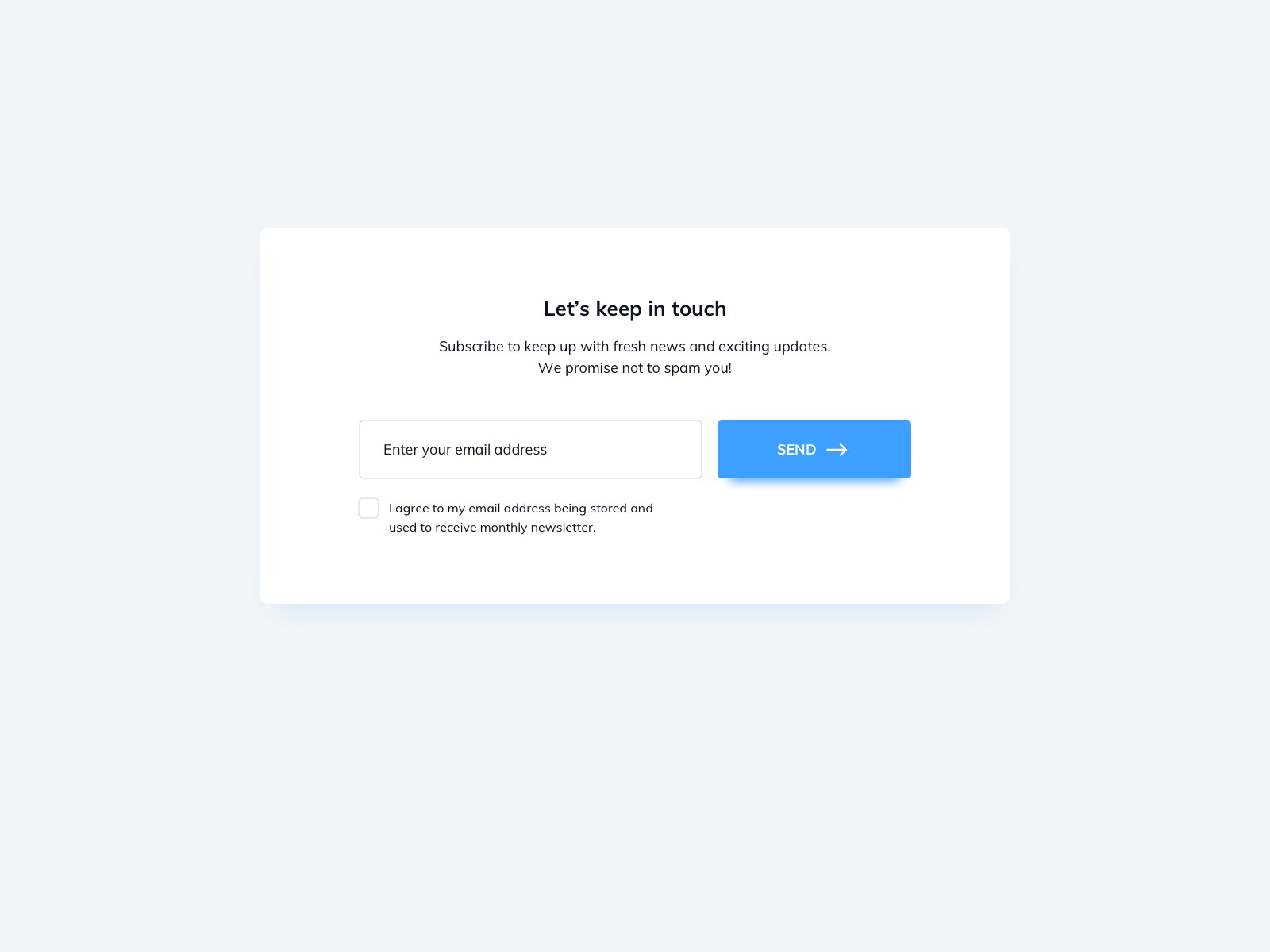
代码
html
<!DOCTYPE html>
<html lang="en">
<head>
<meta charset="UTF-8">
<meta name="viewport" content="width=device-width, initial-scale=1.0">
<title>Document</title>
<link rel="stylesheet" href="./index.css">
</head>
<body>
<div class="container">
<div class="content">
<h4>Let's keep in touch</h4>
<p class="Subscribe">Subscribe to keep up with fresh news and exciting updates.<br />
We promise not to spam youl!</p>
<form action="">
<input class="email" type="text" placeholder="Enter your email address">
<button class="email-button">SEND →</button>
</form>
<p class="checkbox-box">
<input id="checkbox1" class="input-checkbox" type="checkbox">
<label for="checkbox1">I agree to my email address being stored and<br />used to reccive monthly ncwsletter.</label>
</p>
</div>
</div>
</body>
</html>
css
body {
padding: 0;
margin: 0;
}
.container {
position: absolute;
top: 0;
left: 0;
bottom: 0;
right: 0;
display: flex;
justify-content: center;
align-items: center;
background-color: #f2f5f8;
/* border: 1px solid red; */
}
.content {
/* position: relative; */
background-color: #fff;
width: 600px;
height: 300px;
border-radius: 7px;
box-shadow: 0px 10px 10px rgba(61, 159, 255, 0.1);
display: flex;
flex-direction: column;
align-items: center;
}
.Subscribe {
font-size: 14px;
text-align: center;
}
.email {
width: 230px;
height: 35px;
border-radius: 5px;
padding-left: 15px;
margin-right: 5px;
margin-top: 20px;
border: 1px solid rgb(212, 214, 217);
}
.email-button {
width: 150px;
height: 40px;
color: #fff;
font-size: 13px;
border-radius: 5px;
border: 1px solid rgb(212, 214, 217);
background-color: rgb(61, 159, 255);
box-shadow: 0px 5px 5px rgba(61, 159, 255, 0.3);
}
.email-button:hover {
background-color: rgb(12, 122, 231);
box-shadow: 0px 5px 5px rgba(61, 159, 255, 0.3);
}
.checkbox-box {
margin-left: -110px;
}
.input-checkbox {
display: none;
/* 隐藏原生的checkbox ,自定义checkbox*/
}
.checkbox-box label {
position: relative;
padding-left: 10px;
cursor: pointer;
display: inline-block;
font-size: 12px;
color: #787f85;
}
.checkbox-box label:before {
content: '';
position: absolute;
left: -15px;
top: 0;
width: 15px;
height: 15px;
border: 1px solid rgb(212, 214, 217);
border-radius: 3px;
}
/* 当checkbox被选中时的样式 */
.checkbox-box input[type="checkbox"]:checked+label:before {
background-color: #3d9fff;
/* 背景颜色,可选 */
}
.checkbox-box input[type="checkbox"]:checked+label:after {
content: "\2713";
position: absolute;
left: -12px;
top: 0px;
color: #fff;
font-size: 14px;
font-weight: bold;
}05_Toasts
设计稿
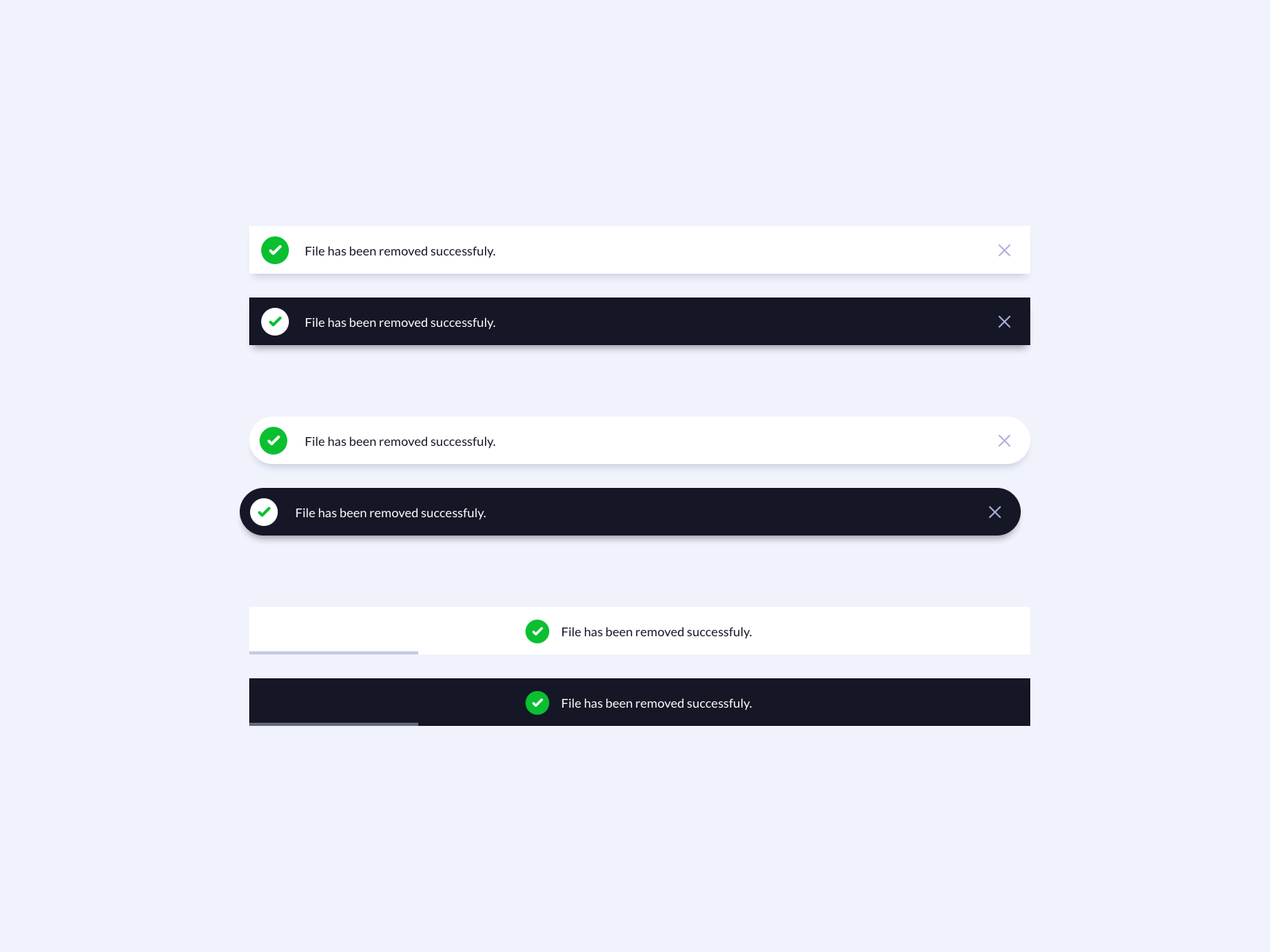
html
<!DOCTYPE html>
<html lang="en">
<head>
<meta charset="UTF-8">
<meta name="viewport" content="width=device-width, initial-scale=1.0">
<title>Document</title>
<link rel="stylesheet" href="./index2.css">
</head>
<body>
<section class="toast-wrapper">
<div class="toast">
<div class="icon-wrapper">
<svg xmlns="http://www.w3.org/2000/svg" width="24" height="24" viewBox="0 0 24 24" fill="none" stroke="currentColor"
stroke-width="2" stroke-linecap="round" stroke-linejoin="round"
class="icon icon-tabler icons-tabler-outline icon-tabler-check">
<path stroke="none" d="M0 0h24v24H0z" fill="none" />
<path d="M5 12l5 5l10 -10" />
</svg>
</div>
<p>File has been removerd succesfully!</p>
<button class="close-btn">
<svg xmlns="http://www.w3.org/2000/svg" width="24" height="24" viewBox="0 0 24 24" fill="none" stroke="currentColor" stroke-width="2" stroke-linecap="round" stroke-linejoin="round" class="icon icon-tabler icons-tabler-outline icon-tabler-x"><path stroke="none" d="M0 0h24v24H0z" fill="none"/><path d="M18 6l-12 12" /><path d="M6 6l12 12" /></svg>
</button>
</div>
<div class="toast toast-dark">
<div class="icon-wrapper">
<svg xmlns="http://www.w3.org/2000/svg" width="24" height="24" viewBox="0 0 24 24" fill="none"
stroke="currentColor" stroke-width="2" stroke-linecap="round" stroke-linejoin="round"
class="icon icon-tabler icons-tabler-outline icon-tabler-check">
<path stroke="none" d="M0 0h24v24H0z" fill="none" />
<path d="M5 12l5 5l10 -10" />
</svg>
</div>
<p>File has been removerd succesfully!</p>
<button class="close-btn">
<svg xmlns="http://www.w3.org/2000/svg" width="24" height="24" viewBox="0 0 24 24" fill="none"
stroke="currentColor" stroke-width="2" stroke-linecap="round" stroke-linejoin="round"
class="icon icon-tabler icons-tabler-outline icon-tabler-x">
<path stroke="none" d="M0 0h24v24H0z" fill="none" />
<path d="M18 6l-12 12" />
<path d="M6 6l12 12" />
</svg>
</button>
</div>
<div class="toast toast-rounded">
<div class="icon-wrapper">
<svg xmlns="http://www.w3.org/2000/svg" width="24" height="24" viewBox="0 0 24 24" fill="none"
stroke="currentColor" stroke-width="2" stroke-linecap="round" stroke-linejoin="round"
class="icon icon-tabler icons-tabler-outline icon-tabler-check">
<path stroke="none" d="M0 0h24v24H0z" fill="none" />
<path d="M5 12l5 5l10 -10" />
</svg>
</div>
<p>File has been removerd succesfully!</p>
<button class="close-btn">
<svg xmlns="http://www.w3.org/2000/svg" width="24" height="24" viewBox="0 0 24 24" fill="none"
stroke="currentColor" stroke-width="2" stroke-linecap="round" stroke-linejoin="round"
class="icon icon-tabler icons-tabler-outline icon-tabler-x">
<path stroke="none" d="M0 0h24v24H0z" fill="none" />
<path d="M18 6l-12 12" />
<path d="M6 6l12 12" />
</svg>
</button>
</div>
<div class="toast toast-dark toast-rounded">
<div class="icon-wrapper">
<svg xmlns="http://www.w3.org/2000/svg" width="24" height="24" viewBox="0 0 24 24" fill="none"
stroke="currentColor" stroke-width="2" stroke-linecap="round" stroke-linejoin="round"
class="icon icon-tabler icons-tabler-outline icon-tabler-check">
<path stroke="none" d="M0 0h24v24H0z" fill="none" />
<path d="M5 12l5 5l10 -10" />
</svg>
</div>
<p>File has been removerd succesfully!</p>
<button class="close-btn">
<svg xmlns="http://www.w3.org/2000/svg" width="24" height="24" viewBox="0 0 24 24" fill="none"
stroke="currentColor" stroke-width="2" stroke-linecap="round" stroke-linejoin="round"
class="icon icon-tabler icons-tabler-outline icon-tabler-x">
<path stroke="none" d="M0 0h24v24H0z" fill="none" />
<path d="M18 6l-12 12" />
<path d="M6 6l12 12" />
</svg>
</button>
</div>
<div class="toast toast-loading">
<div class="icon-wrapper">
<svg xmlns="http://www.w3.org/2000/svg" width="24" height="24" viewBox="0 0 24 24" fill="none"
stroke="currentColor" stroke-width="2" stroke-linecap="round" stroke-linejoin="round"
class="icon icon-tabler icons-tabler-outline icon-tabler-check">
<path stroke="none" d="M0 0h24v24H0z" fill="none" />
<path d="M5 12l5 5l10 -10" />
</svg>
</div>
<p>File has been removerd succesfully!</p>
</div>
<div class="toast toast-dark toast-loading">
<div class="icon-wrapper">
<svg xmlns="http://www.w3.org/2000/svg" width="24" height="24" viewBox="0 0 24 24" fill="none"
stroke="currentColor" stroke-width="2" stroke-linecap="round" stroke-linejoin="round"
class="icon icon-tabler icons-tabler-outline icon-tabler-check">
<path stroke="none" d="M0 0h24v24H0z" fill="none" />
<path d="M5 12l5 5l10 -10" />
</svg>
</div>
<p>File has been removerd succesfully!</p>
</div>
</section>
</body>
</html>代码
css
*{
box-sizing: border-box;
}
body{
background: #f5edfd;
font-family: 'Poppins', sans-serif;
display: flex;
align-items: center;
justify-content: center;
margin: 0;
min-height: 100vh;
}
.toast-wrapper{
display: flex;
flex-direction: column;
gap: 2rem;
width: 100%;
max-width: 800px;
}
.toast{
background: #ffffff;
box-shadow: 0 5px 5px -4px rgba(0, 0, 0, 0.3);
color: #110024;
display: flex;
align-items: center;
gap: 1rem;
padding: 0.5rem 1rem;
width: 100%;
}
.toast-dark{
background: #110024;
color: #ffffff;
}
.toast.toast-rounded{
border-radius: 50px;
}
.toast.toast-loading{
--loading-width: 40%;
position: relative;
justify-content: center;
}
.toast.toast-loading::after{
content: '';
background: #110024;
position: absolute;
bottom: 0;
left: 0;
height: 3px;
width: var(--loading-width);
}
.toast.toast-dark.toast-loading::after{
background: #ffffff;
}
.toast .icon-wrapper{
background: #2ca12c;
border-radius: 50%;
color: #ffffff;
display: flex;
align-items: center;
justify-content: center;
height: 36px;
width: 36px;
}
.toast-dark .icon-wrapper{
background: #ffffff;
color: #2ca12c;
}
.toast .close-btn{
background: none;
border: none;
color: #9b9b9b;
cursor: pointer;
margin-left: auto;
padding: 0;
}06_BirthdayList
设计稿
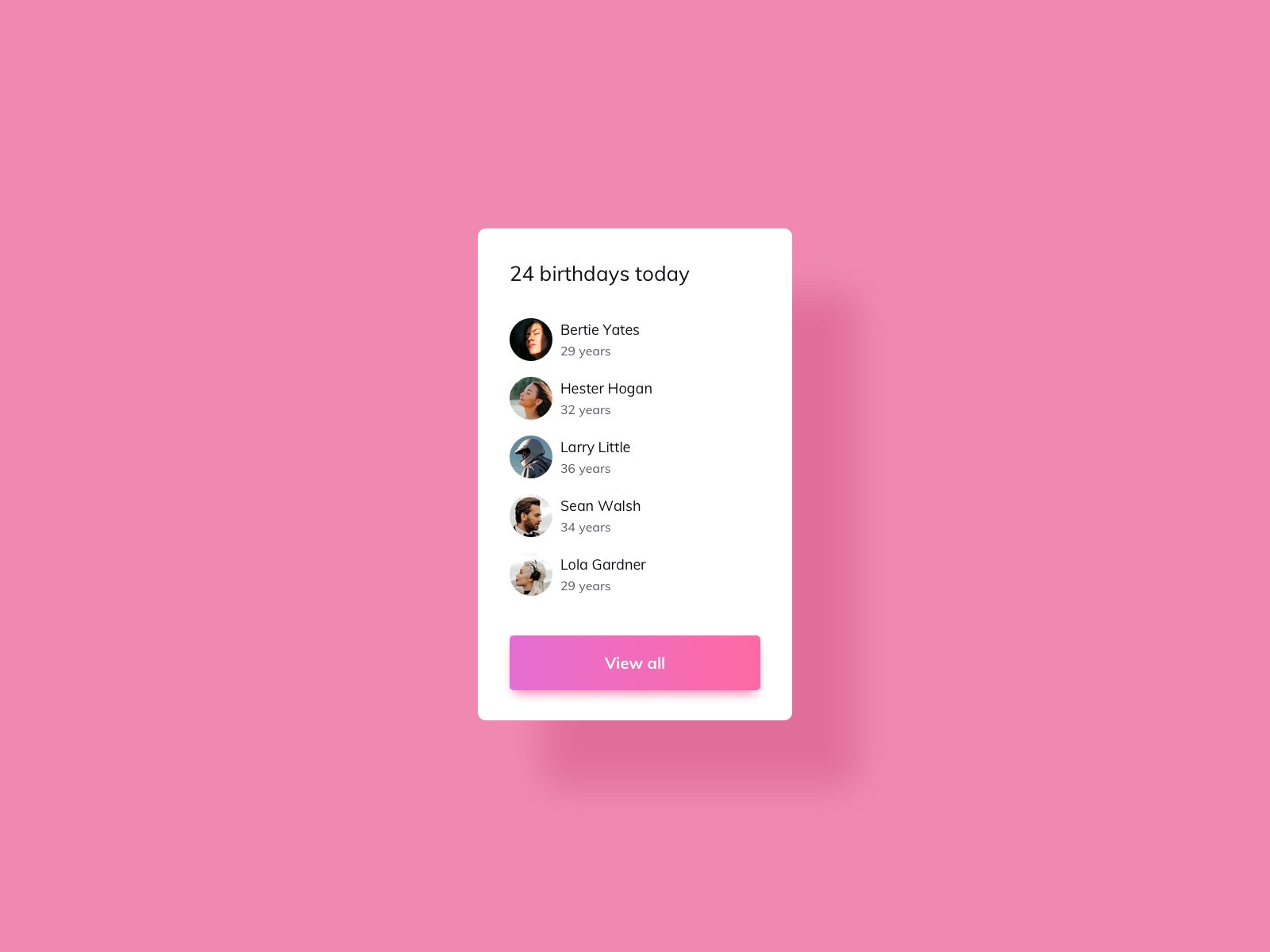
代码
html
<!DOCTYPE html>
<html lang="en">
<head>
<meta charset="UTF-8">
<meta name="viewport" content="width=device-width, initial-scale=1.0">
<title>Document</title>
<link rel="stylesheet" href="./index.css">
</head>
<body>
<section class="list-wrapper">
<h3 class="list">24 birthdays today</h3>
<div class="list"> <img src="./image1.png" alt=""><div class="list-name"><span>Bertie Yates</span> <span>29 years</span></div></div>
<div class="list"> <img src="./image1.png" alt=""><div class="list-name"><span>Hester Hogan</span> <span>32 years</span></div></div>
<div class="list"> <img src="./image1.png" alt=""><div class="list-name"><span>LorryLttle</span> <span>32 years</span></div></div>
<div class="list"> <img src="./image1.png" alt=""><div class="list-name"><span>Bertie Yates</span> <span>29 years</span></div></div>
<div class="list"> <img src="./image1.png" alt=""><div class="list-name"><span>Bertie Yates</span> <span>29 years</span></div></div>
<div class="list"><button>View all</button></div>
</section>
</body>
</html>
css
* {
box-sizing: border-box;
}
body {
background: #f089b1;
display: flex;
align-items: center;
justify-content: center;
margin: 0;
min-height: 100vh;
}
.list-wrapper {
display: flex;
flex-direction: column;
align-items: flex-start;
padding: 40px;
background: #fff;
border-radius: 0.5rem;
box-shadow: 70px 50px 40px rgb(226, 112, 158);
gap: 1.2rem;
width: 30%;
/* height: 30rem; */
max-width: 700px;
overflow: hidden;
}
h3 {
font-weight: normal;
white-space: nowrap;
margin: 0;
}
.list {
width: 100%;
display: flex;
align-items: center;
}
.list img {
min-width: 25px;
height: 25px;
border-radius: 50%;
background-color: aqua;
margin-right: 8px;
}
.list-name {
display: flex;
flex-direction: column;
}
.list-name span:nth-of-type(2) {
font-size: 13px;
color: #9b9899;
}
button {
width: 100%;
height: 40px;
color: #fff;
border: none;
border-radius: 0.2em;
background-image: linear-gradient(to right, #e76ecf, #fe69a4);
box-shadow: 0px 5px 4px rgba(246, 89, 194, 0.3);
}07_Pricing Table
设计稿
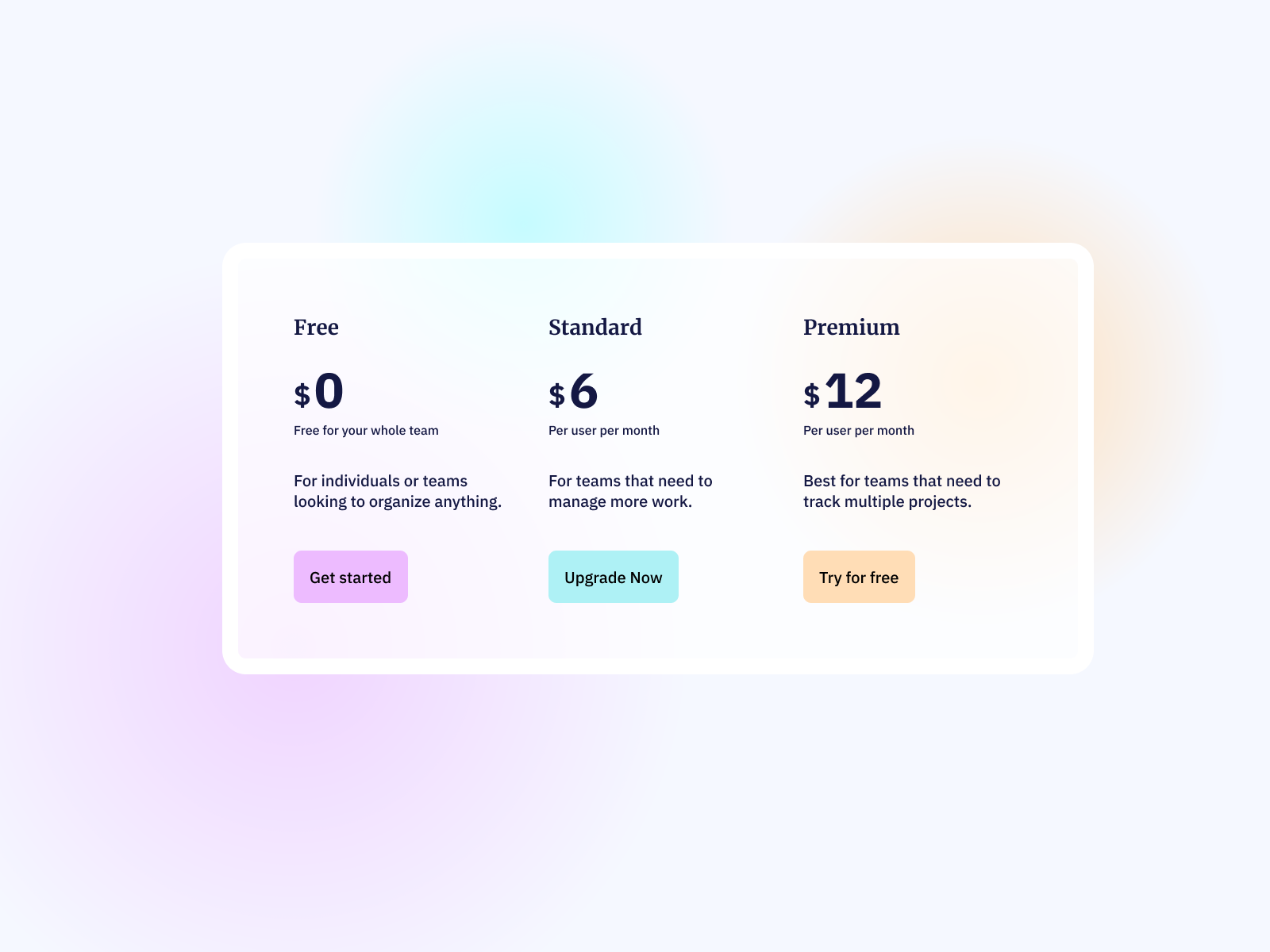
代码
html
<!DOCTYPE html>
<html lang="en">
<head>
<meta charset="UTF-8">
<meta name="viewport" content="width=device-width, initial-scale=1.0">
<title>Document</title>
<link rel="stylesheet" href="./index.css">
</head>
<body>
<div class="table-wrapper">
<div class="halo purple"></div>
<div class="halo blue"></div>
<div class="halo yellow"></div>
<ul class="table-list">
<li>
<h3>Free</h3>
<div class="list-price"><span><span>$</span> <span>0</span></span></div>
<p class="list-pack">Free oyour whole team</p>
<p>For individuals or teams looking to organize anything.</p>
<button>Get started</button>
</li>
<li>
<h3>Standard</h3>
<div class="list-price"><span><span>$</span> <span>6</span></span></div>
<p class="list-pack">Peruser per month</p>
<p>For teams that need to manage more work.</p>
<button>Upgrade Now</button>
</li>
<li>
<h3>Premium</h3>
<div class="list-price"><span><span>$</span> <span>12</span></span></div>
<p class="list-pack">Peruser per month</p>
<p>Best for teams that need to track multiple projects.</p>
<button>Try for free</button>
</li>
</ul>
</div>
</body>
</html>
css
* {
box-sizing: border-box;
}
body {
background-color: #f5f8ff;
display: flex;
align-items: center;
justify-content: center;
margin: 0;
min-height: 100vh;
}
li {
list-style: none;
/* 移除列表项前的符号 */
margin: 0;
/* 重置外边距 */
padding: 0;
/* 重置内边距 */
}
.table-wrapper {
position: relative;
min-height: 50vh;
min-width: 625px;
border: 15px solid #fff;
border-radius: 10px;
background-color: rgba(255, 255, 255, .7);
/* overflow: hidden; */
}
.table-list {
display: flex;
gap: 2rem;
max-width: 800px;
}
.list-price span:nth-of-type(1) {
font-size: 20px;
font-weight: bold;
}
.list-price span:nth-of-type(2) {
font-size: 40px;
font-weight: bold;
}
p {
font-size: 18px;
}
.list-pack {
margin: 0;
font-size: 12px;
}
button {
border: none;
width: 7rem;
height: 40px;
border-radius: 5px;
}
.table-list li:nth-of-type(1) button {
background-color: #edbbff;
}
.table-list li:nth-of-type(2) button {
background-color: #aef1f5;
}
.table-list li:nth-of-type(3) button {
background-color: #ffddb6;
}
.halo {
position: absolute;
top: 4rem;
left: 20rem;
/* background-color: #edbbff; */
width: 15rem;
height: 15rem;
border-radius: 50%;
}
.purple {
/* position: absolute; */
top: 13rem;
left: -8rem;
width: 20rem;
height: 20rem;
/* background-color: #edbbff; */
background-image: radial-gradient(circle, rgba(237, 187, 255, 1) 0%, rgba(237, 187, 255, 0) 100%);
box-shadow: 0 20px 70px rgba(237, 187, 255, 0.2),
/* 下阴影 */
0 -20px 70px rgba(237, 187, 255, 0.2),
/* 上阴影 */
20px 0 70px rgba(237, 187, 255, 0.2),
/* 右阴影 */
-20px 0 70px rgba(237, 187, 255, 0.2);
/* 左阴影 */
z-index: -5;
}
.blue {
/* background-color: #aef1f5; */
top: -6rem;
left: 10rem;
background-image: radial-gradient(circle, rgba(174, 241, 245, 1) 0%, rgba(237, 187, 255, 0) 100%);
box-shadow: 0 20px 70px rgba(174, 241, 245, 0.2),
/* 下阴影 */
0 -20px 70px rgba(174, 241, 245, 0.2),
/* 上阴影 */
20px 0 70px rgba(174, 241, 245, 0.2),
/* 右阴影 */
-20px 0 70px rgba(174, 241, 245, 0.2);
/* 左阴影 */
z-index: -5;
}
.yellow {
top: -3rem;
left: 40rem;
/* background-color: #ffddb6; */
background-image: radial-gradient(circle, rgba(255, 221, 182, 1) 0%, rgba(237, 187, 255, 0) 100%);
box-shadow: 0 20px 70px rgba(255, 221, 182, 0.2),
/* 下阴影 */
0 -20px 70px rgba(255, 221, 182, 0.2),
/* 上阴影 */
20px 0 70px rgba(255, 221, 182, 0.2),
/* 右阴影 */
-20px 0 70px rgba(255, 221, 182, 0.2);
/* 左阴影 */
z-index: -5;
}