Docker开机自动重启及自动启动容器
Windows开机自动重启
勾选 Start Docker Desktop when you sign in to your computer
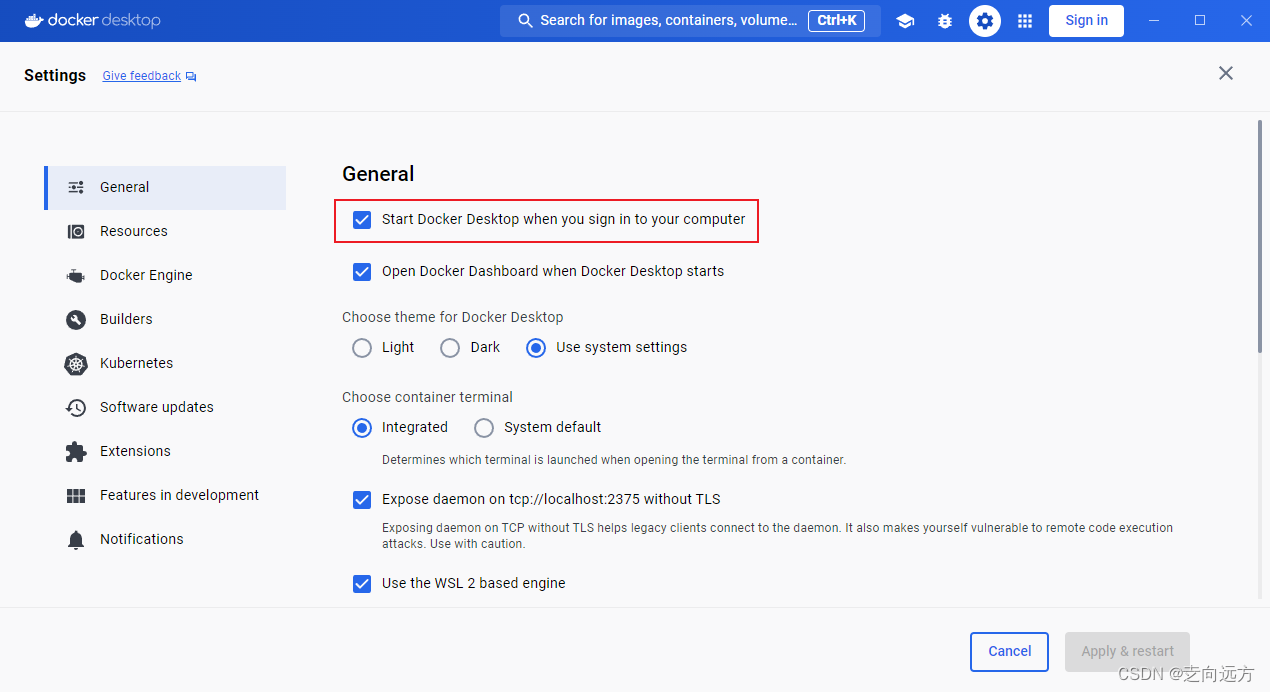
设置容器自动启动
1.docker update 命令
bash
Usage: docker update [OPTIONS] CONTAINER [CONTAINER...]
Update configuration of one or more containers
Aliases:
docker container update, docker update
Options:
--blkio-weight uint16 Block IO (relative weight), between 10
and 1000, or 0 to disable (default 0)
--cpu-period int Limit CPU CFS (Completely Fair
Scheduler) period
--cpu-quota int Limit CPU CFS (Completely Fair
Scheduler) quota
--cpu-rt-period int Limit the CPU real-time period in
microseconds
--cpu-rt-runtime int Limit the CPU real-time runtime in
microseconds
-c, --cpu-shares int CPU shares (relative weight)
--cpus decimal Number of CPUs
--cpuset-cpus string CPUs in which to allow execution (0-3, 0,1)
--cpuset-mems string MEMs in which to allow execution (0-3, 0,1)
-m, --memory bytes Memory limit
--memory-reservation bytes Memory soft limit
--memory-swap bytes Swap limit equal to memory plus swap:
-1 to enable unlimited swap
--pids-limit int Tune container pids limit (set -1 for
unlimited)
--restart string Restart policy to apply when a
container exits-
restart命令详解
Use the --restart flag to specify a container's restart policy. A restart policy controls whether the Docker daemon restarts a container after exit. Docker supports the following restart policies:
Policy Result no Do not automatically restart the container when it exits. This is the default. on-failure[:max-retries] Restart only if the container exits with a non-zero exit status. Optionally, limit the number of restart retries the Docker daemon attempts. unless-stopped Restart the container unless it's explicitly stopped or Docker itself is stopped or restarted. always Always restart the container regardless of the exit status. When you specify always, the Docker daemon tries to restart the container indefinitely. The container always starts on daemon startup, regardless of the current state of the container. -
使用命令进行更新设置
bashdocker update --restart=always <CONTAINER> -
查看是否设置成功,检查RestartPolicy内容
bashdocker inspect <CONTAINER>bash"RestartPolicy": { "Name": "always", "MaximumRetryCount": 0 }