今天继续下载的风骚走位内容---多线程多文件断点续传
Android 断点续传基础之单线程下载:http://blog.csdn.net/qq_27489007/article/details/53897653
效果图:
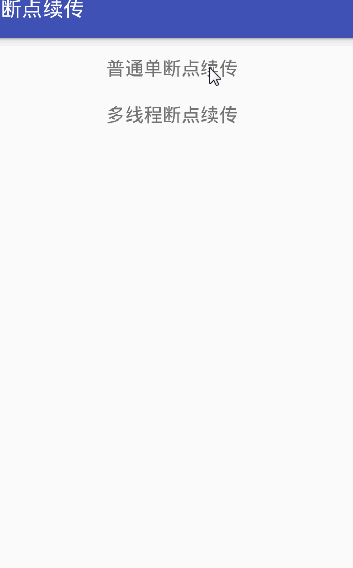
文件关系:
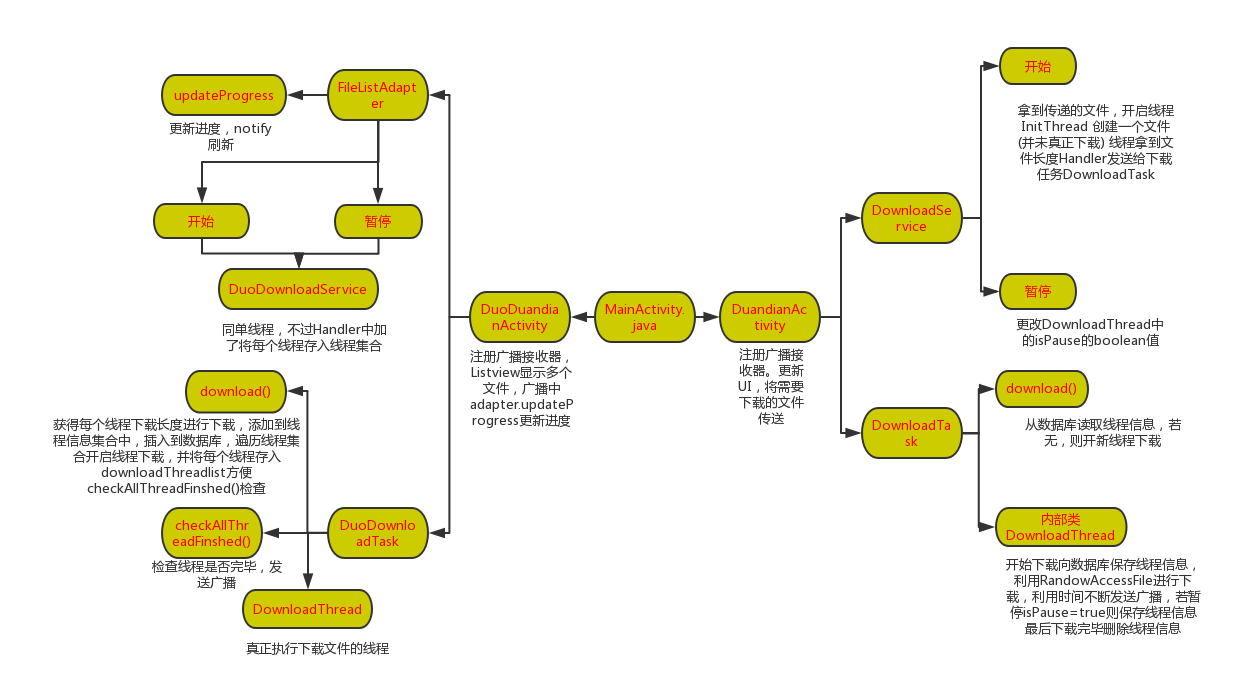
所需内容
多文件下载列表的显示
启动多个线程分段下载
使用通知栏显示进度条
使用其他方式实现线程通信
与单线程不主要不同:
任务下载类(DuoDownloadTask) 使用了线程池, 数据库对线程的增、删操作使用synchronized
多线程下载原理简介
假设要分3个线程下载一个100字节的文件,每个线程可以平分线程1(0-32字节)、 线程2(33-65字节)、线程3(66-100字节)
部分主要代码:
/**
-
多线程多文件的下载任务类,为了学习查看方便 所以提出来了
-
Created by lung on 2016-12-17.
*/
public class DuoDownloadTask {
private Context mContext = null;
private FileInfo mFileInfo = null;
private ThreadDAOImpl mThreadDAO = null;
private long mFinished = 0; //总的完成进度
public boolean isPause = false; //暂停下载的开关
private int mThreadCount = 1; //线程数量
private List downloadThreadList = null;//线程集合 方便管理
public static ExecutorService executorService = Executors.newCachedThreadPool();//线程池
public DuoDownloadTask(Context mContext, FileInfo mFileInfo, int mThreadCount) {
this.mContext = mContext;
this.mFileInfo = mFileInfo;
this.mThreadCount = mThreadCount;
mThreadDAO = new ThreadDAOImpl(mContext);
}
//下载的方法
public void download() {
//读取数据库的线程信息
List threaddInfos = mThreadDAO.getThreads(mFileInfo.getUrl());
if (threaddInfos.size() == 0) { //如果数据库无线程信息
//获得每个线程下载的长度
int length = mFileInfo.getLength() / mThreadCount;
for (int i = 0; i < mThreadCount; i++) {
// 参数三线程开始的地方 参数四 线程结束的地方 参数五任务完成的进度
TheardInfo theardInfo = new TheardInfo(i, mFileInfo.getUrl(), length * i, (i + 1) * length - 1, 0);
//最后一个线程 会出现除不尽的情况
if (i == mThreadCount - 1) {
//直接把线程的结束位置 设置成文件的最大长度位置
theardInfo.setEnd(mFileInfo.getLength());
}
//添加到线程信息集合中
threaddInfos.add(theardInfo);
//向数据库插入线程信息
mThreadDAO.insertThread(theardInfo);
}
}
downloadThreadList = new ArrayList<>();
//启动多个线程进行下载
for (TheardInfo info : threaddInfos) {
DownloadThread thread = new DownloadThread(info);
// thread.start(); //开始线程添加到集合中
DuoDownloadTask.executorService.execute(thread); //利用线程池来执行线程任务
downloadThreadList.add(thread); //把线程添加进去方便ckeckAllThreadFinshed检查线程
}
}
//这个方法 用来判断所有的线程是否都执行完了
private synchronized void checkAllThreadFinshed() {
boolean allFinished = true;
//遍历线程集合,判断线程是否都执行完毕
for (DownloadThread thread : downloadThreadList) {
if (!thread.isFinished) {
allFinished = false;
break;
}
}
if (allFinished) { //如果线程都完成了
//下载完成后 删除线程信息
//删除下载记录
mThreadDAO.deleteThread(mFileInfo.getUrl(), mFileInfo.getId());
//发送广播通知ui下载任务结束
Intent intent = new Intent(DuoDownloadService.ACTION_FINISHED);
intent.putExtra("fileInfo", mFileInfo);
mContext.sendBroadcast(intent); //发送广播
}
}
class DownloadThread extends Thread {
private TheardInfo threadInfo;
public boolean isFinished = false; //用来标识线程是否结束
public DownloadThread(TheardInfo threadInfo) {
this.threadInfo = threadInfo;
}
@Override
public void run() {
//设置下载位置
try {
URL url = new URL(threadInfo.getUrl());
HttpURLConnection conn = (HttpURLConnection) url.openConnection();
conn.setRequestMethod("GET");
conn.setConnectTimeout(3000);
//开始的字节数 为开始加上完成的长度
long start = threadInfo.getStart() + threadInfo.getFinished();
//下载的范围 开始的字节数 到结束的字节数
conn.setRequestProperty("Range", "bytes=" + start + "-" + threadInfo.getEnd());
//设置文件写入位置 路径 文件名
File file = new File(DownloadService.DOWNLOAD_PATH, mFileInfo.getFileName());
//
RandomAccessFile raf = new RandomAccessFile(file, "rwd");
raf.seek(start); //文件的写入位置
Intent intent = new Intent(DownloadService.ACTION_UPDATE);//把进度广播发送给activity 所以需要intent
mFinished += threadInfo.getFinished();//从线程中拿到完成的进度
//开始下载
if (conn.getResponseCode() == 206) {
//读取数据
InputStream input = conn.getInputStream();
byte[] buffer = new byte[1024 * 4];
int len = -1;
long time = System.currentTimeMillis(); //拿到当前时间
while ((len = input.read(buffer)) != -1) {
//写入文件
raf.write(buffer, 0, len);
//把下载进度发送广播给activity
mFinished += len; //把现在下载的进度累加进去
//累加每个线程完成的进度
threadInfo.setFinished(threadInfo.getFinished() + len);
if (System.currentTimeMillis() - time > 1000) { //减少ni负载 大于10秒发送更新
time = System.currentTimeMillis();
//以百分比的形式发送给广播
intent.putExtra("finished", (int) (mFinished * 100 / mFileInfo.getLengt
h()));
intent.putExtra("id", mFileInfo.getId());
mContext.sendBroadcast(intent);
}
//在下载暂停时,保存下载进度
if (isPause) { //如果暂停 把线程信息进行保存 最后一个参数 他会把每个线程的 进度保存起来
mThreadDAO.updateThread(mFileInfo.getUrl(), mFileInfo.getId(), threadInfo.getFinished());
return;
}
}
intent.putExtra("finished", 100);
mContext.sendBroadcast(intent); //发送广播
// 标识线程执行完毕
isFinished = true;
//每个线程执行完毕 都执行去判断 所有的线程是否都执行完毕
checkAllThreadFinshed();
input.close();
}
raf.close();
conn.disconnect();
} catch (MalformedURLException e) {
e.printStackTrace();
} catch (IOException e) {
e.printStackTrace();
} finally { //关闭各种链接
}
super.run();
}
}
}
ThreadDAOImpl.java