Git安装
官网地址
bash
https://git-scm.com/






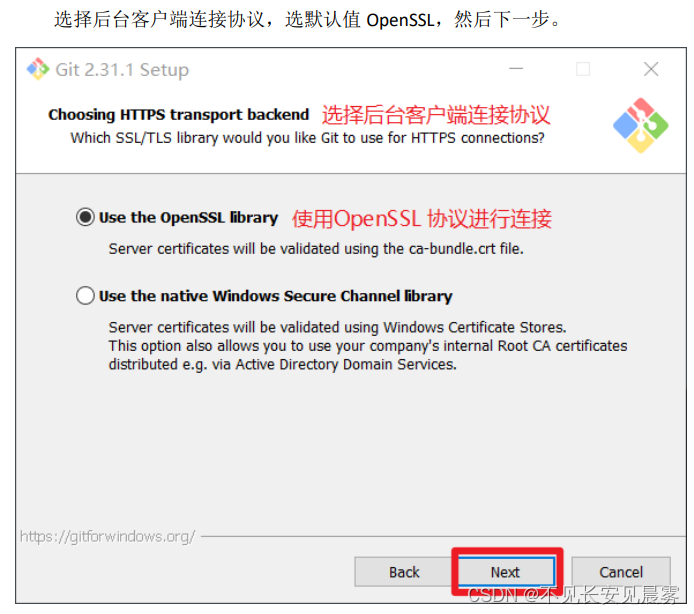

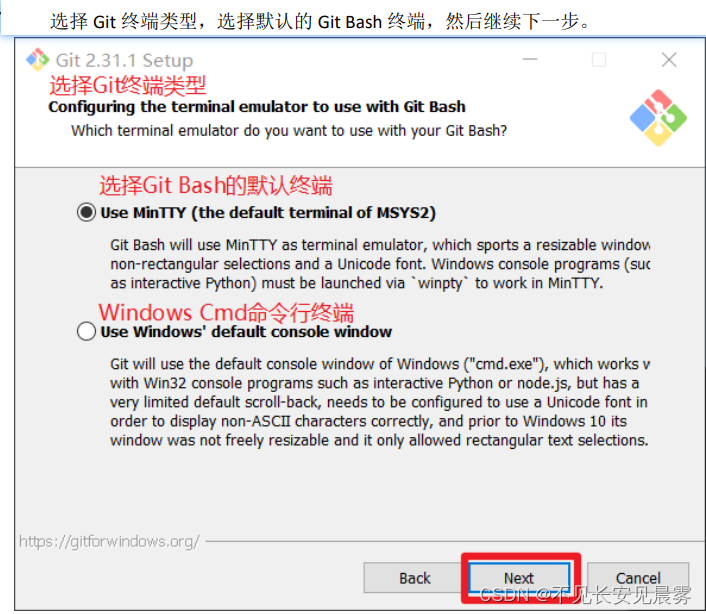

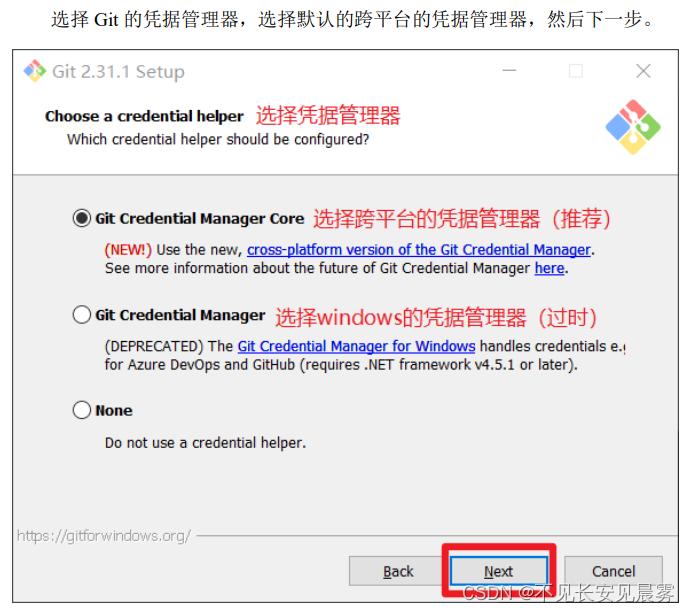
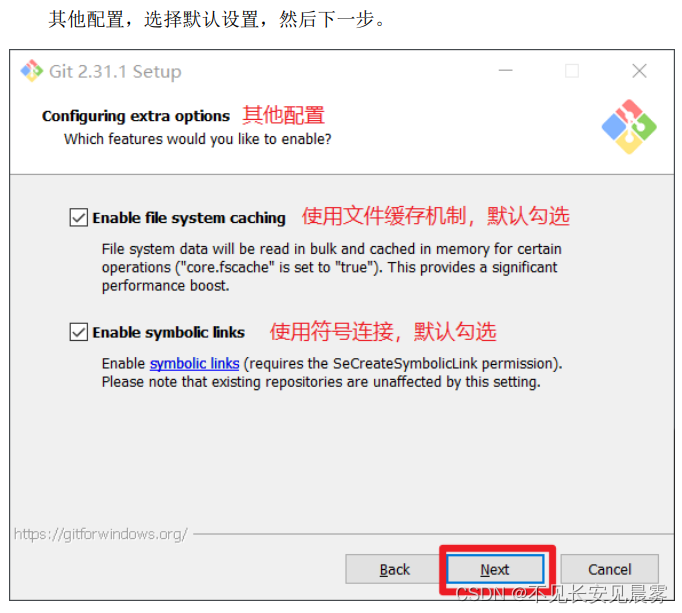

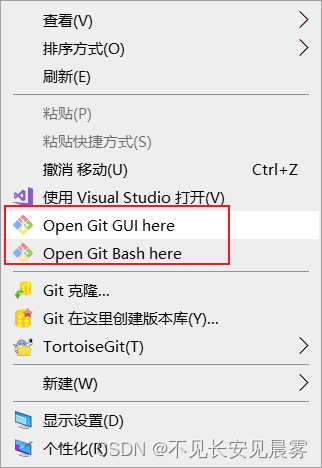
Git学习资料
bash
https://gitee.com/all-about-git
设置用户签名(首次安装必须)
设置用户名和邮箱

查看设置信息

bash
# 设置用户名
git config --global user.name=zhangsan
# 设置邮箱
git config --global user.email=zhangsan@qq.com
# 查看配置信息
git config -l
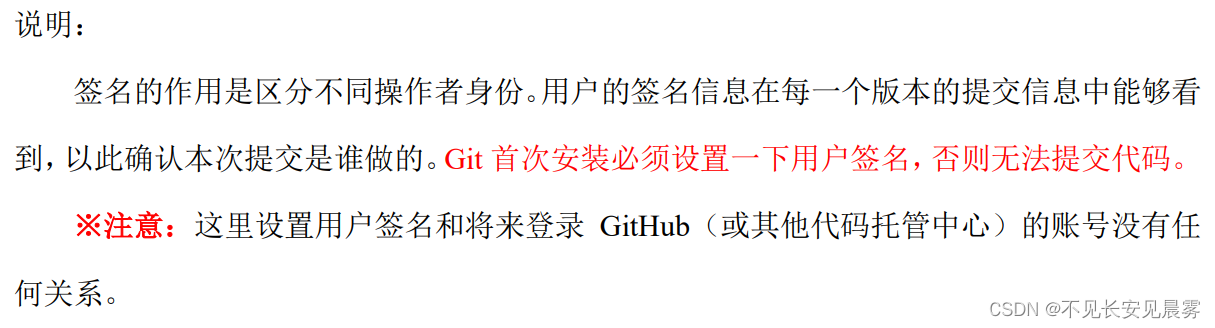
查看系统配置
查看所有配置
bash
git config -l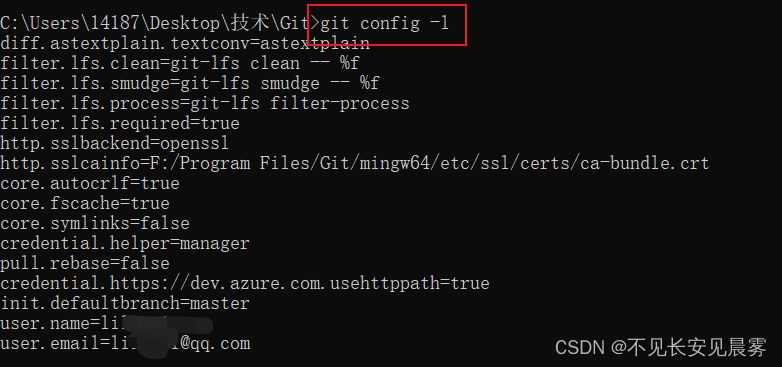
查看系统配置
bash
git config --system --list
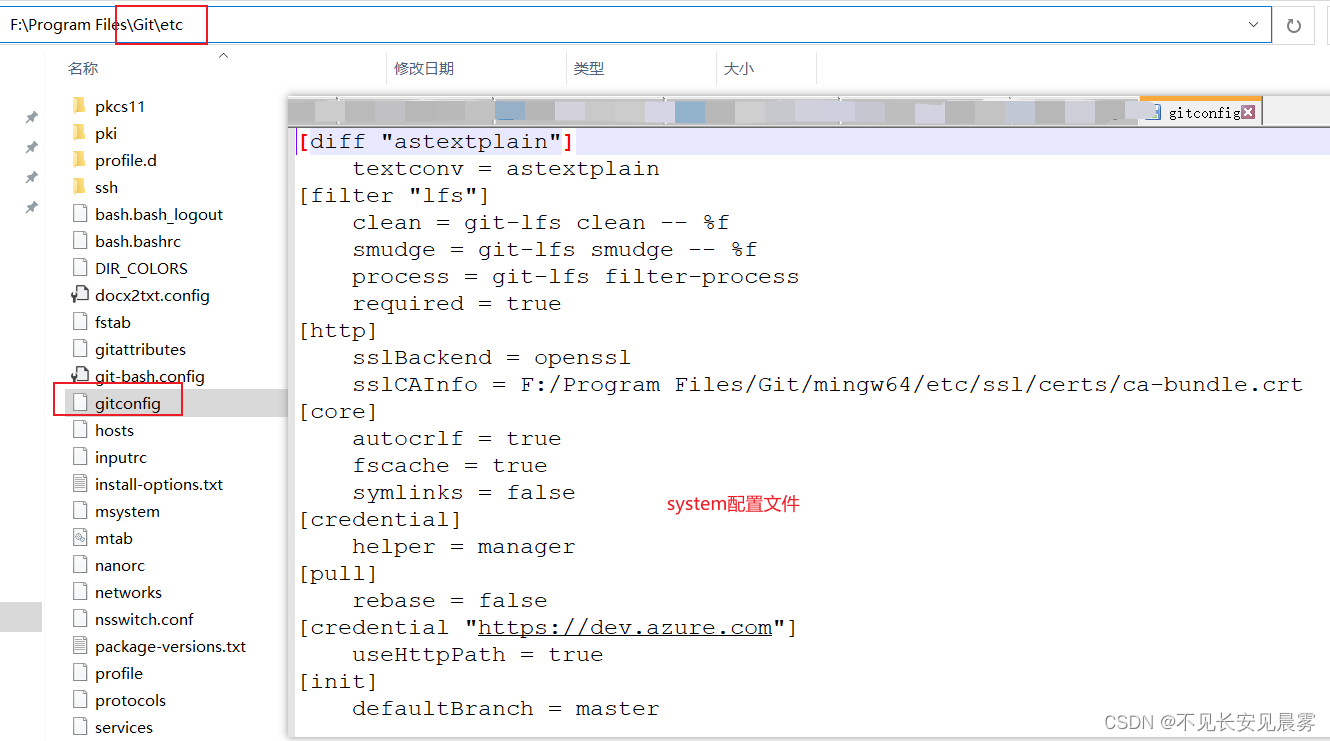
查看当前用户配置
bash
git config --global --list

Git工作流程
Git管理的文件有3种状态:已修改(modified),已暂存(staged),已提交(committed)


本地仓库创建
创建全新仓库
bash
git init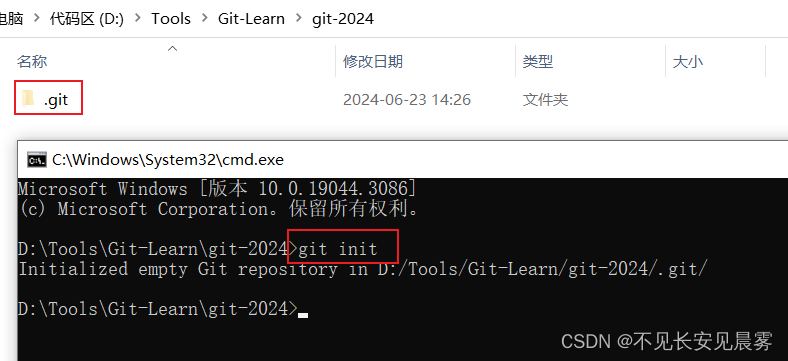
克隆远程仓库
bash
git clone https://gitee.com/jfinal/jfinal.git
文件操作指令
查看文件状态
bash
git status
添加所有文件到暂存区
bash
git add .
提交暂存区中的内容到本地仓库
bash
git commit -m "first commit"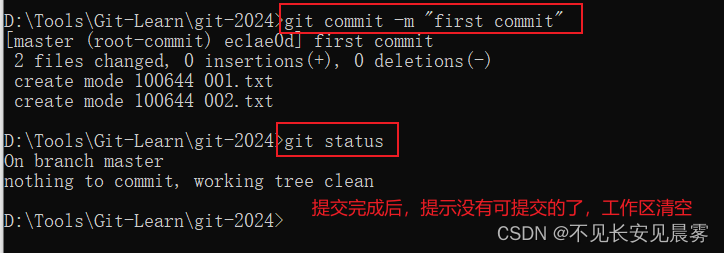
gitignore忽略文件
