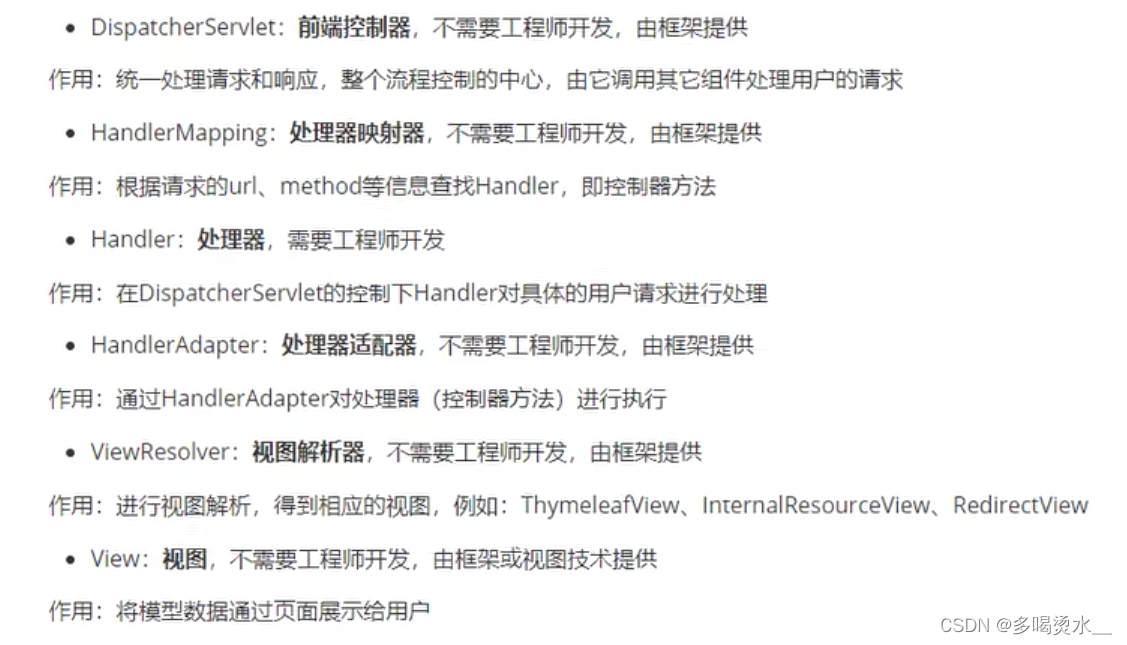一、RESTFUL
redtful是一种软件架构的风格,当传输值时不再用?传参,而是用/进行传参。

使用REDTFUL模拟用户资源(增、删、改、查)
先写查询和增加操作
testController中:
java
@Controller
public class UserController {
// /user Get 查询用户所有信息
// /user/1 Get 根据id查询用户所有信息
// /user Post 添加用户信息
// /user/1 Delete 删除用户信息
// /user Put 修改用户信息
//查询用户
@RequestMapping(value = "/user",method = RequestMethod.GET)
public String GetAllUser(){
System.out.println("获取所有用户信息");
return "hi";
}
//根据id查询用户
@RequestMapping(value = "/user/{id}",method = RequestMethod.GET)
public String GetUserById(){
System.out.println("根据id获取用户信息");
return "hi";
}
//添加用户信息
@RequestMapping(value = "/user",method = RequestMethod.POST)
public String InsertUser((String username,String password){
System.out.println("添加用户信息");
return "hi";
}
}
html
<!DOCTYPE html>
<html lang="en" xmlns:th="http://www.thymeleaf.org">
<head>
<meta charset="UTF-8">
<title>Title</title>
</head>
<body>
<h1>首页</h1>
<a th:href="@{/user}">获取用户所有信息</a>
<a th:href="@{/user/1}">根据用户id获取信息</a>
<form th:action="@{/user}" method="post">
用户名:<input type="text" name="username"><br>
密码:<input type="password" name="password"><br>
<input type="submit" value="提交">
</form>
</body>
</html>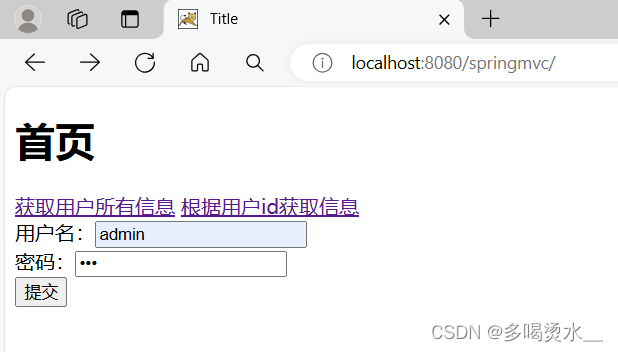
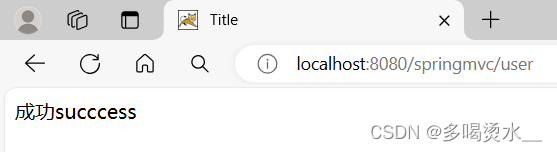
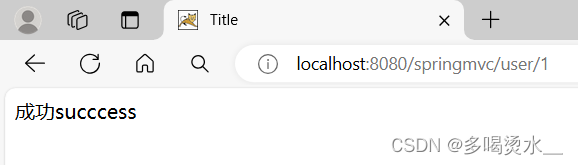
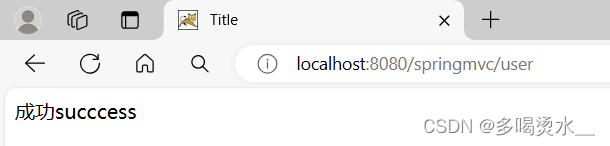
注:Put和Delete请求,要配置HiddenHttpMethodFilter过滤器才能使用
在web.xml中添加HiddenHttpMethodFilter过滤器:
XML
<!--配置HiddenHttpMethodFilter-->
<filter>
<filter-name>hiddenHttpMethodFilter</filter-name>
<filter-class>org.springframework.web.filter.HiddenHttpMethodFilter</filter-class>
</filter>
<filter-mapping>
<filter-name>hiddenHttpMethodFilter</filter-name>
<url-pattern>/*</url-pattern>
</filter-mapping>修改用户信息
java
@Controller
public class UserController {
// /user Get 查询用户所有信息
// /user/1 Get 根据id查询用户所有信息
// /user Post 添加用户信息
// /user/1 Delete 删除用户信息
// /user Put 修改用户信息
//修改用户信息
@RequestMapping(value = "/user",method = RequestMethod.PUT)
public String updateUser(String username,String password){
System.out.println("username:"+username+",password:"+password);
System.out.println("修改用户信息");
return "hi";
}
}
html
<form th:action="@{/user}" method="post">
<input type="hidden" name="_method" value="PUT">
用户名:<input type="text" name="username"><br>
密码:<input type="password" name="password"><br>
<input type="submit" value="修改">
</form>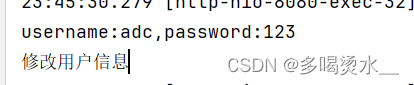
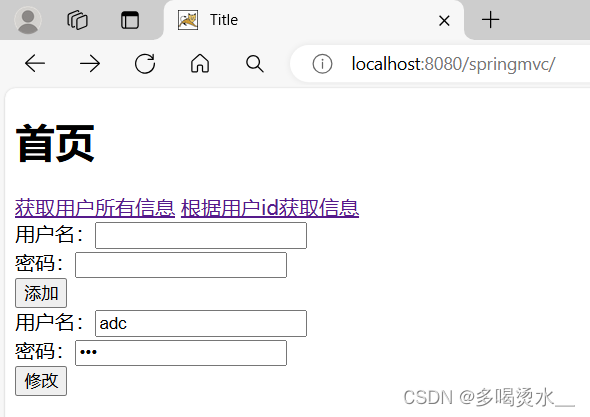
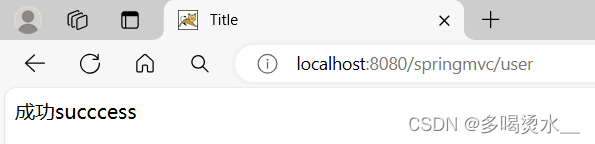
案例
要满足删除操作,需要有表单提交,Post请求方式,还有HiddenHttpMethodFilter过滤器,还有配合使用前端的vue.js,要引入vue.js,编写<script></script>,进行删除操作的具体描述。
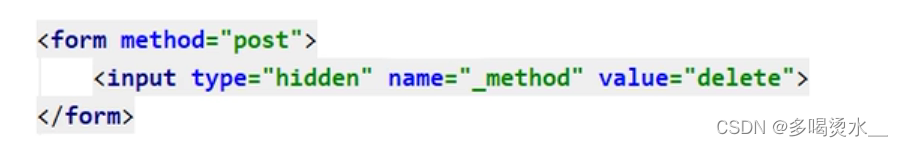
引入vue之后,在spring.xml中还需配置开放对静态资源的访问。
静态资源:先对DispatcherServlet进行处理,如果在匹配请求时,没有找到请求映射,那当前的请求就会被defaultservlet处理。
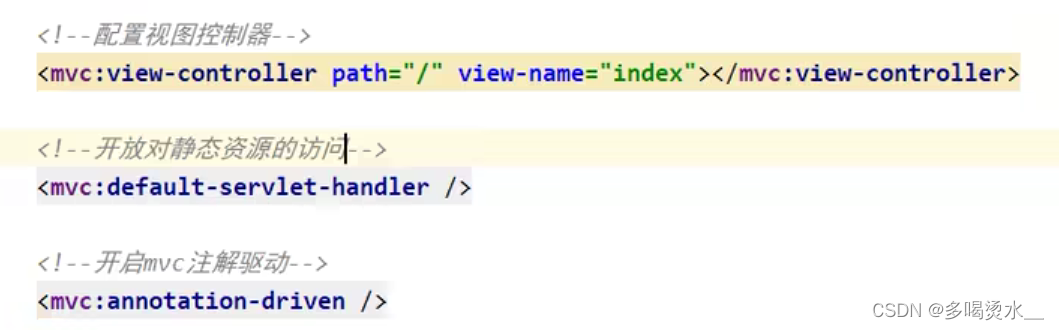
 因为删除操作设计vue.js所以只在上面作为说明,下面为增删改。
因为删除操作设计vue.js所以只在上面作为说明,下面为增删改。
框架:
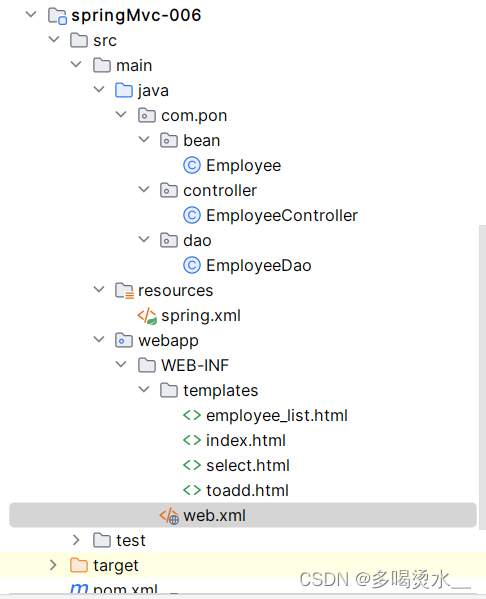
先创建bean和dao对象:
java
package com.pon.bean;
public class Employee {
private Integer id;
private String lastName;
private String email;
private Integer gender;
public Employee() {
}
public Employee(Integer id, String lastName, String email, Integer gender) {
this.id = id;
this.lastName = lastName;
this.email = email;
this.gender = gender;
}
public Integer getId() {
return id;
}
public void setId(Integer id) {
this.id = id;
}
public String getLastName() {
return lastName;
}
public void setLastName(String lastName) {
this.lastName = lastName;
}
public String getEmail() {
return email;
}
public void setEmail(String email) {
this.email = email;
}
public Integer getGender() {
return gender;
}
public void setGender(Integer gender) {
this.gender = gender;
}
@Override
public String toString() {
return "Employee{" +
"id=" + id +
", lastName='" + lastName + '\'' +
", email='" + email + '\'' +
", gender=" + gender +
'}';
}
}
java
package com.pon.dao;
import com.pon.bean.Employee;
import org.springframework.stereotype.Repository;
import java.util.Collection;
import java.util.Collections;
import java.util.HashMap;
import java.util.Map;
@Repository
public class EmployeeDao {
private static Map<Integer, Employee> employeees=null;
static {
employeees=new HashMap<Integer,Employee>();
employeees.put(1001,new Employee(1001,"E-AA","AA@163.com",1));
employeees.put(1002,new Employee(1002,"E-BB","BB@163.com",1));
employeees.put(1003,new Employee(1003,"E-CC","CC@163.com",0));
employeees.put(1004,new Employee(1004,"E-DD","DD@163.com",0));
employeees.put(1005,new Employee(1005,"E-EE","EE@163.com",1));
}
private static Integer initId=1006;
public void save(Employee employee){
if(employee.getId()==null){
employee.setId(initId++);
}
employeees.put(employee.getId(),employee);
}
public Collection<Employee> getAll(){
return employeees.values();
}
public Employee get(Integer id){
return employeees.get(id);
}
public void delete(Integer id){
employeees.remove(id);
}
}创建EemployeeController:
java
package com.pon.controller;
import com.pon.bean.Employee;
import com.pon.dao.EmployeeDao;
import org.springframework.beans.factory.annotation.Autowired;
import org.springframework.stereotype.Controller;
import org.springframework.ui.Model;
import org.springframework.web.bind.annotation.GetMapping;
import org.springframework.web.bind.annotation.PathVariable;
import org.springframework.web.bind.annotation.RequestMapping;
import org.springframework.web.bind.annotation.RequestMethod;
import java.util.Collection;
@Controller
public class EmployeeController {
@Autowired
private EmployeeDao employeeDao;
@RequestMapping("/")
public String First(){
return "index";
}
@GetMapping("/employee")
public String GetAllInfo(Model model){
//用域对象来获取对象
Collection<Employee> employeeList= employeeDao.getAll();
model.addAttribute("employeeList",employeeList);
return "employee_list";
}
@RequestMapping("/toAdd")
public String Toadd(){
return "toadd";
}
@RequestMapping(value = "/employee",method = RequestMethod.POST)
public String AddUser(Employee employee){
employeeDao.save(employee);
return "redirect:/employee";
}
//要想实现更新功能,先要查询到此id下并让他回显
@RequestMapping(value = "/employee/{id}",method = RequestMethod.GET)
public String SelectUser(@PathVariable Integer id, Model model){
Employee employee= employeeDao.get(id);
model.addAttribute("employee",employee);
return "select";
}
//更新
@RequestMapping(value = "/employee",method = RequestMethod.PUT)
public String UpdateUser(Employee employee){
employeeDao.save(employee);
return "redirect:/employee";
}
}首页index.html:
html
<!DOCTYPE html>
<html lang="en" xmlns:th="http://www.thymeleaf.org">
<head>
<meta charset="UTF-8">
<title>Title</title>
</head>
<body>
<h1>首页</h1>
<a th:href="@{/employee}">查询全部信息</a>
</body>
</html>用表格来展示写的信息employee_list.html:
html
<!DOCTYPE html>
<html lang="en" xmlns:th="http://www.thymeleaf.org">
<head>
<meta charset="UTF-8">
<title>Employee</title>
</head>
<body>
<!--用表格来表示数据-->
<table>
<tr>
<th>id</th>
<th>lastName</th>
<th>email</th>
<th>gender</th>
<th>options <a th:href="@{/toAdd}">(添加)</a> </th>
</tr>
<tr th:each="employee:${employeeList}">
<td th:text="${employee.id}"></td>
<td th:text="${employee.lastName}"></td>
<td th:text="${employee.email}"></td>
<td th:text="${employee.gender}"></td>
<td>
<a th:href="@{'/employee/'+${employee.id}}">delete</a>
<a th:href="@{'/employee/'+${employee.id}}">update</a>
</td>
</tr>
</table>
</body>
</html>添加页面toadd.html:
html
<!DOCTYPE html>
<html lang="en" xmlns:th="http://www.thymeleaf.org">
<head>
<meta charset="UTF-8">
<title>Title</title>
</head>
<body>
<form th:action="@{/employee}" method="post">
lastName:<input type="text" name="lastName"><br>
email:<input type="text" name="email"><br>
gender:<input type="radio" name="gender" value="1">男
<input type="radio" name="gender" value="0">女<br>
<input type="submit" value="添加">
</form>
</body>
</html>修改页面select.html:
html
<!DOCTYPE html>
<html lang="en" xmlns:th="http://www.thymeleaf.org">
<head>
<meta charset="UTF-8">
<title>Title</title>
</head>
<body>
<form th:action="@{/employee}" method="post">
<input type="hidden" name="_method" value="put">
<input type="hidden" name="id" th:value="${employee.id}" >
lastName:<input type="text" name="lastName" th:value="${employee.lastName}"><br>
email:<input type="text" name="email" th:value="${employee.email}"><br>
gender:<input type="radio" name="gender" value="1" th:field="${employee.gender}">男
<input type="radio" name="gender" value="0" th:field="${employee.gender}">女<br>
<input type="submit" value="修改">
</form>
</body>
</html>运行界面
首页
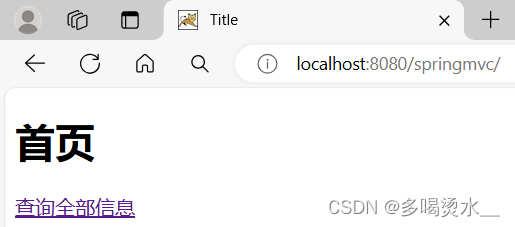
查看所有信息
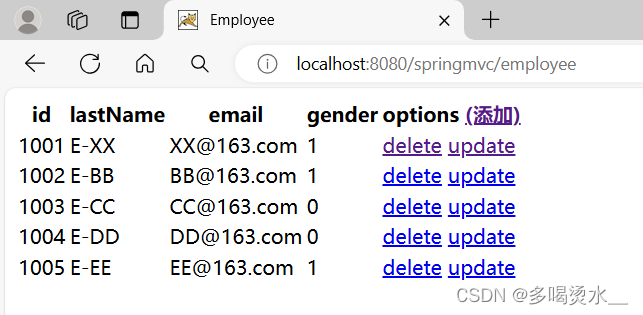 '
'
添加页面
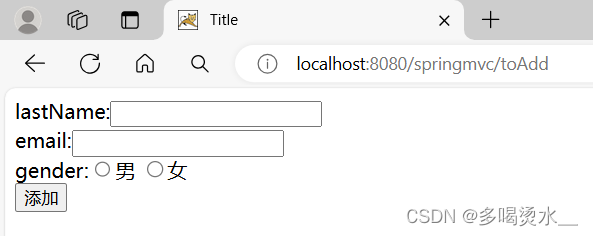
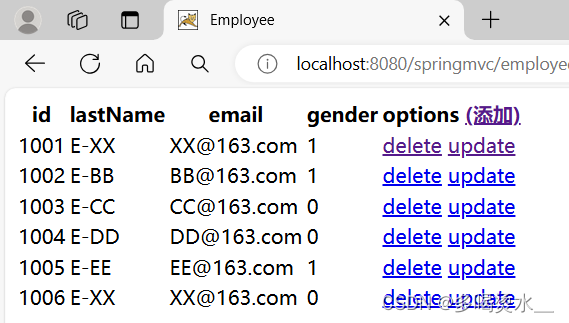
修改界面
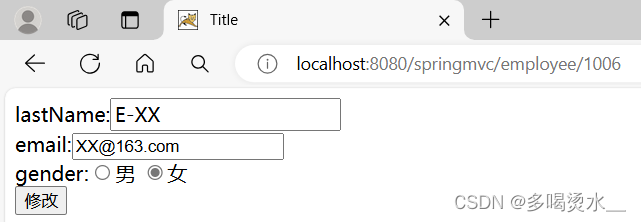
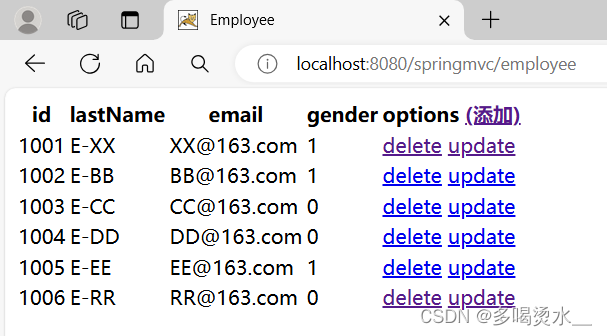
二、HttpMessageConverter
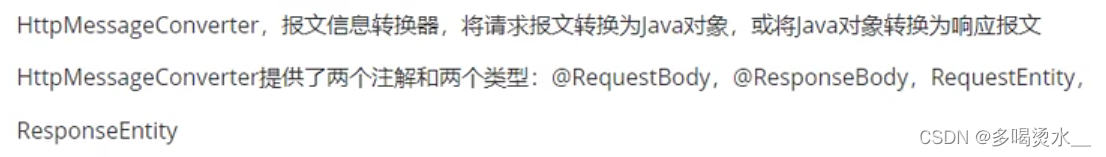
请求报文:浏览器到服务器。
响应报文:服务器到浏览器。
1.@RequestBody
将请求报文的请求体转换成java对象。要用post方法。
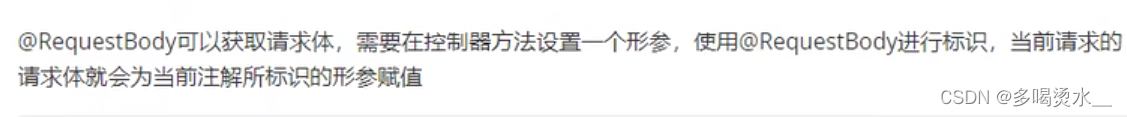 HttpController中:
HttpController中:
java
package com.pon.controller;
import org.springframework.stereotype.Controller;
import org.springframework.web.bind.annotation.RequestBody;
import org.springframework.web.bind.annotation.RequestMapping;
@Controller
public class HttpController {
@RequestMapping("/")
public String first(){
return "index";
}
@RequestMapping("/testRequestBody")
public String test(@RequestBody String requestBody){
System.out.println("requestBoody"+requestBody);
return "success";
}
}首页index.html:
html
<!DOCTYPE html>
<html lang="en" xmlns:th="http://www.thymeleaf.org">
<head>
<meta charset="UTF-8">
<title>Title</title>
</head>
<body>
<h1>首页</h1>
<form th:action="@{/testRequestBody}" method="post">
<input type="text" name="username"><br>
<input type="password" name="password"><br>
<input type="submit" value="测试@RequestBody">
</form>
</body>
</html>成功后的页面success.html:
html
<!DOCTYPE html>
<html lang="en">
<head>
<meta charset="UTF-8">
<title>Title</title>
</head>
<body>
成功
</body>
</html>运行界面
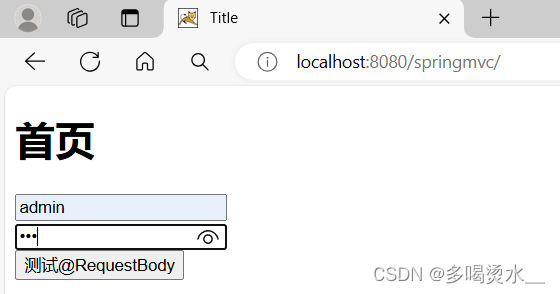
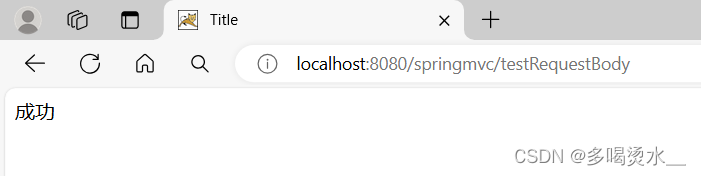
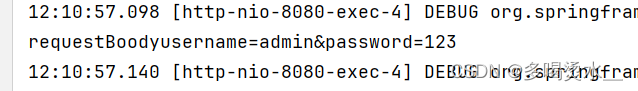
2.RequestEntity
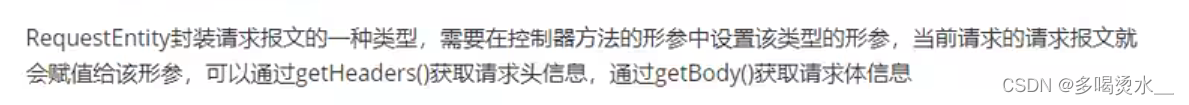 HttpController中:
HttpController中:
java
@Controller
public class HttpController {
@RequestMapping("/testRequestEntity")
public String test1(RequestEntity<String> requestEntity){
//requestEntity请求报文的整个信息
System.out.println("请求头:"+requestEntity.getHeaders());
System.out.println("请求体"+requestEntity.getBody());
return "success";
}
}首页index.html:
html
<form th:action="@{/testRequestEntity}" method="post">
<input type="text" name="username"><br>
<input type="password" name="password"><br>
<input type="submit" value="测试RequestEntity">
</form>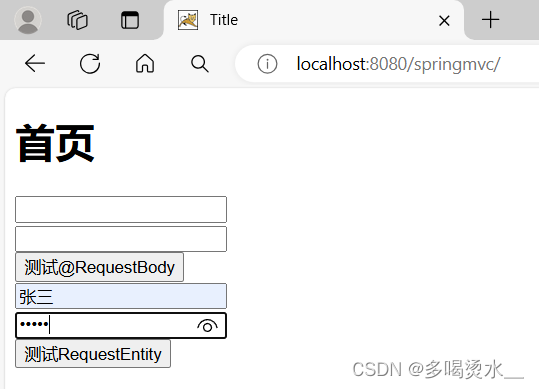
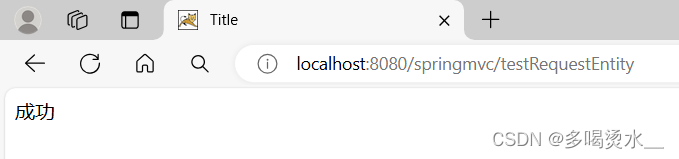
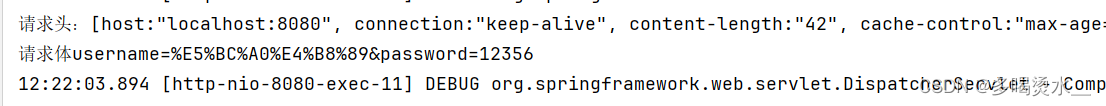
3.@ResponseBody
方法返回值return ".."(双引号里),是什么浏览器界面显示什么。例如 retrun "你好" 浏览器界面显示你好。
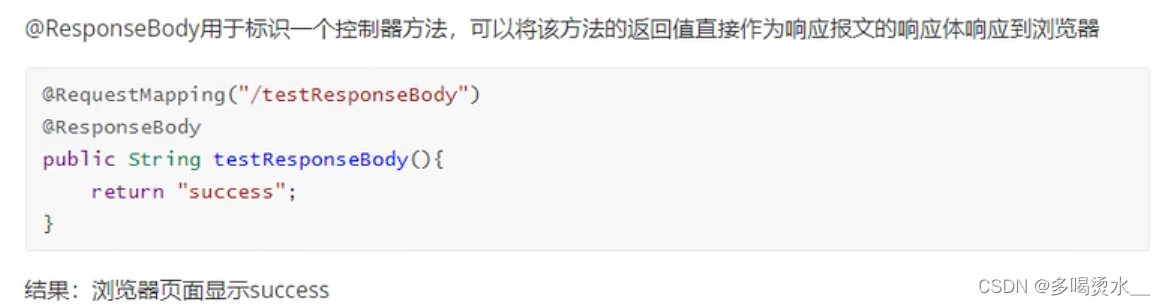
4.@ResponseBody处理json对象

创建一个User实体类对象:
java
package com.pon.bean;
public class User {
private String username;
private Integer age;
private String sex;
public User() {
}
public User(String username, Integer age, String sex) {
this.username = username;
this.age = age;
this.sex = sex;
}
public String getUsername() {
return username;
}
public void setUsername(String username) {
this.username = username;
}
public Integer getAge() {
return age;
}
public void setAge(Integer age) {
this.age = age;
}
public String getSex() {
return sex;
}
public void setSex(String sex) {
this.sex = sex;
}
}HttpController:
java
@Controller
public class HttpController {
@RequestMapping("/testResponseUser")
@ResponseBody
public User test2(){
return new User("adimin",21,"男");
}
}首页index.html:
html
<a th:href="@{/testResponseUser}">测试ResponseUser</a>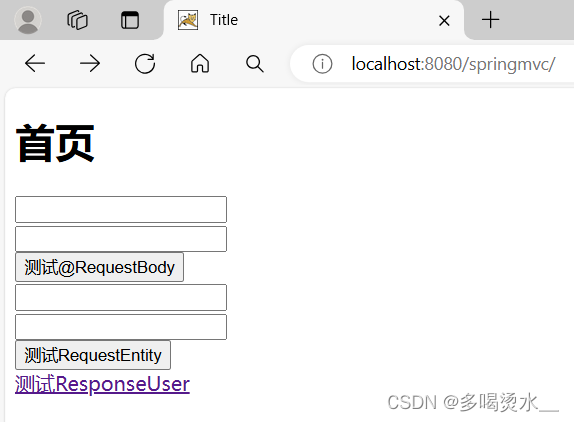
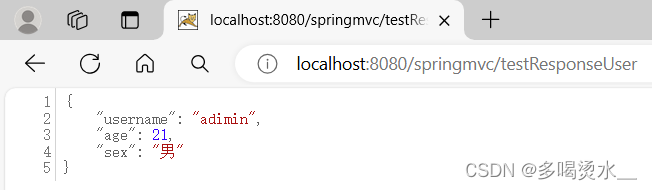
5.@RestController
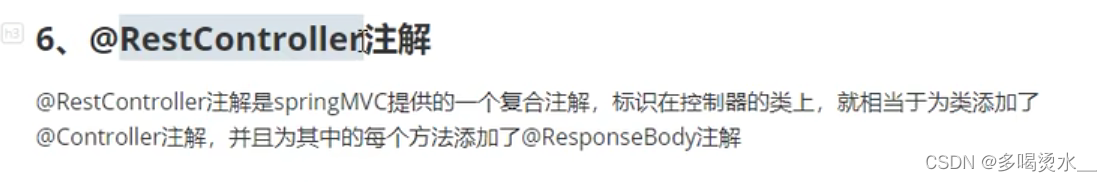
6.ResponseEntity
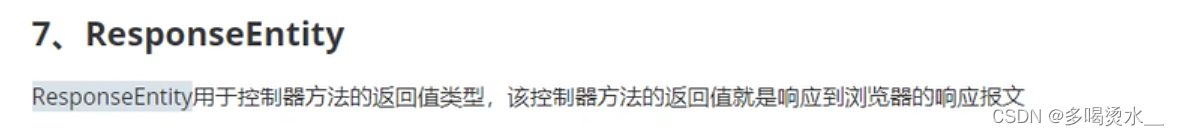
1)文件下载
用ResponseEntity实现文件的下载功能。
在webapp创建static目录,在static目录下创建img,里面复制一张图片
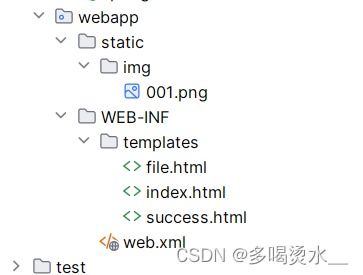
在controller包下,FileDown类:
java
package com.pon.controller;
import jakarta.servlet.ServletContext;
import jakarta.servlet.http.HttpSession;
import org.springframework.http.HttpHeaders;
import org.springframework.http.HttpStatus;
import org.springframework.http.ResponseEntity;
import org.springframework.stereotype.Controller;
import org.springframework.util.MultiValueMap;
import org.springframework.web.bind.annotation.RequestMapping;
import java.io.FileInputStream;
import java.io.FileNotFoundException;
import java.io.IOException;
import java.io.InputStream;
@Controller
public class FileDown {
@RequestMapping("/file")
public String testfile(){
return "file";
}
@RequestMapping("/testDown")
public ResponseEntity<byte[]> test(HttpSession httpSession) throws IOException {
//获取serveletcontext对象
ServletContext servletContext=httpSession.getServletContext();
//获取服务器中文件的真实路径
String realPath=servletContext.getRealPath("/static/img/001.png");
//创建输入流
InputStream is=new FileInputStream(realPath);
//创建字节流
byte[] bytes=new byte[is.available()];
is.read(bytes);
//创建HttpHeaders对象设置响应头信息
MultiValueMap<String,String> headers=new HttpHeaders();
//设置下载方式及下载文件的名字
headers.add("Content-Disposition","attachment;filename=001.png");
//设置响应状态码
HttpStatus status=HttpStatus.OK;
//创建responseEntity对象
ResponseEntity<byte []> responseEntity=new ResponseEntity<>(bytes,headers,status);
is.close();
return responseEntity;
}
}file.html:
html
<!DOCTYPE html>
<html lang="en" xmlns:th="http://www.thymeleaf.org">
<head>
<meta charset="UTF-8">
<title>Title</title>
</head>
<body>
<a th:href="@{/testDown}">图片下载</a>
</body>
</html>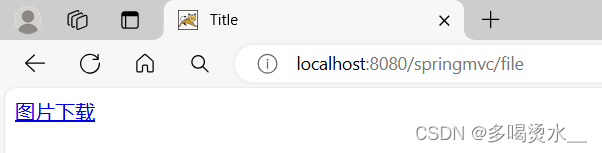
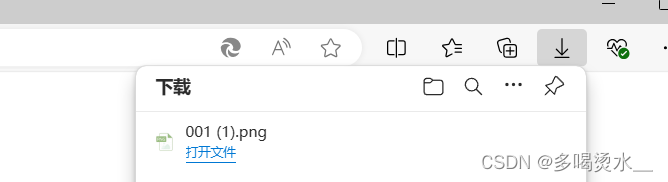
2)文件上传
文件上传用的是post。
先在pom.xml中添加所需要的依赖:
要将spring-webmvc的版本配置为5.3.19,如果使用6.0.X的话,在spring.xml中配置文件上传解析器配置不了。
XML
<dependency>
<groupId>commons-fileupload</groupId>
<artifactId>commons-fileupload</artifactId>
<version>1.3.1</version>
</dependency>在spring.xml中配置文件上传解析器
XML
<bean id="multipartResolver" class="org.springframework.web.multipart.commons.CommonsMultipartResolver"></bean>在fileUp类中:
java
package com.pon.controller;
import jakarta.servlet.ServletContext;
import jakarta.servlet.http.HttpSession;
import org.springframework.stereotype.Controller;
import org.springframework.web.bind.annotation.RequestMapping;
import org.springframework.web.multipart.MultipartFile;
import java.io.File;
import java.io.IOException;
@Controller
public class FileUp {
@RequestMapping("/testUp")
public String testup(MultipartFile photo, HttpSession session) throws IOException {
String fileName=photo.getOriginalFilename();
ServletContext context=session.getServletContext();
String photoPath=context.getRealPath("photo");
File file=new File(photoPath);
//判断phoroPath路径是否存在
if(!file.exists()){
//不存在创建
file.mkdir();
}
String finalPath=photoPath+File.separator+fileName;
photo.transferTo(new File(finalPath));
return "success";
}
}testUp.html中:
html
<!DOCTYPE html>
<html lang="en" xmlns:th="http://www.thymeleaf.org">
<head>
<meta charset="UTF-8">
<title>Title</title>
</head>
<body>
<a th:href="@{/testDown}">图片下载</a>
<form th:action="@{/testUp}" method="post" enctype="multipart/form-data">
头像:<input type="file" name="photo"><br>
<input type="submit" value="上传">
</form>
</body>
</html>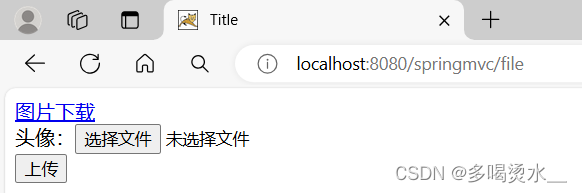
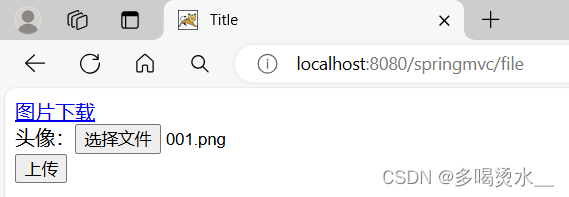
在target中:
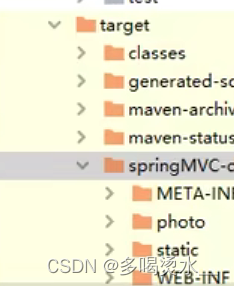
三、拦截器
拦截器作用于controller前后,过滤器作用于请求到DispatcherServlet之间。
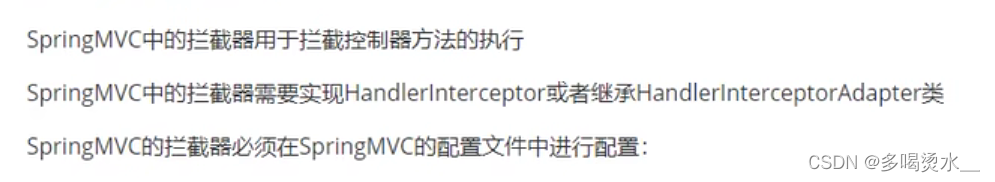
拦截器类FirstInterceptor :
java
package com.pon.interceptor;
import jakarta.servlet.http.HttpServletRequest;
import jakarta.servlet.http.HttpServletResponse;
import org.springframework.stereotype.Component;
import org.springframework.web.servlet.HandlerInterceptor;
import org.springframework.web.servlet.ModelAndView;
public class FirstInterceptor implements HandlerInterceptor {
//控制器方法执行前执行
@Override
public boolean preHandle(HttpServletRequest request, HttpServletResponse response, Object handler) throws Exception {
System.out.println("拦截器preHandle方法执行");
return true;
}
//控制器方法执行后执行
@Override
public void postHandle(HttpServletRequest request, HttpServletResponse response, Object handler, ModelAndView modelAndView) throws Exception {
System.out.println("拦截器postHandle方法执行");
}
//渲染视图完毕后执行
@Override
public void afterCompletion(HttpServletRequest request, HttpServletResponse response, Object handler, Exception ex) throws Exception {
System.out.println("拦截器afterCompletion方法执行");
}
}配置拦截器:在spring.xml中进行配置
第一种方法:
对所有请求都进行拦截
XML
<!--配置拦截器-->
<mvc:interceptors>
<bean class="com.pon.interceptor.FirstInterceptor"/>
</mvc:interceptors>第二种方法:
要在拦截器类上配置@Component注解
也是对所有请求都进行拦截。
XML
<mvc:interceptors>
<ref bean="firstInterceptor"></ref>
</mvc:interceptors>第三种方法:
可设置当前的拦截路径
XML
<!--配置拦截器-->
<mvc:interceptors>
<mvc:interceptor>
<mvc:mapping path="/*"/>
<mvc:exclude-mapping path="/"/>
<ref bean="firstInterceptor"></ref>
</mvc:interceptor>
</mvc:interceptors>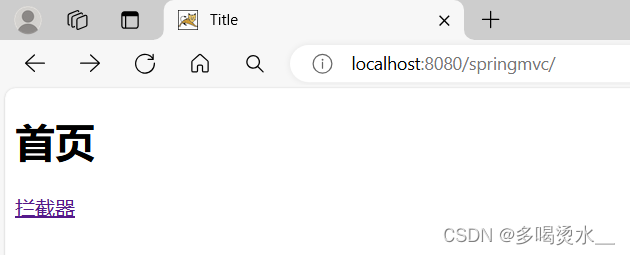
点击拦截器会触发拦截,控制台输出拦截语句:
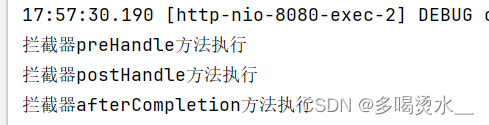
拦截器三个抽象方法
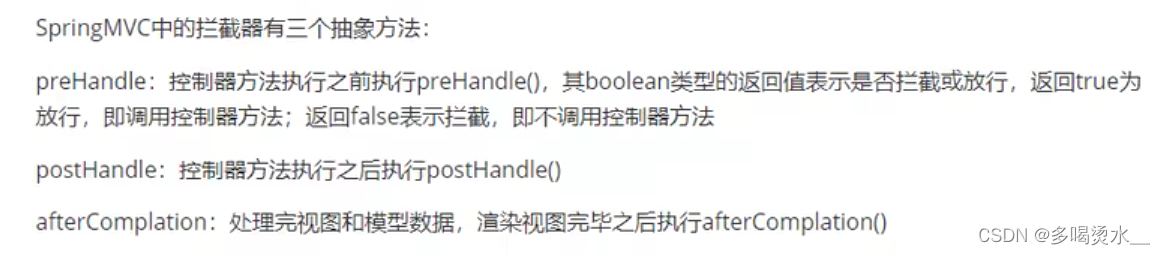
多个拦截器执行顺序
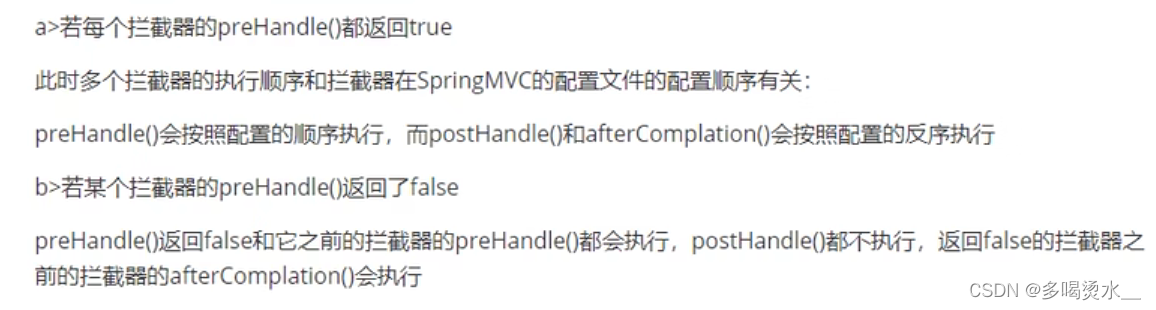
四、SpringMvc常用组件