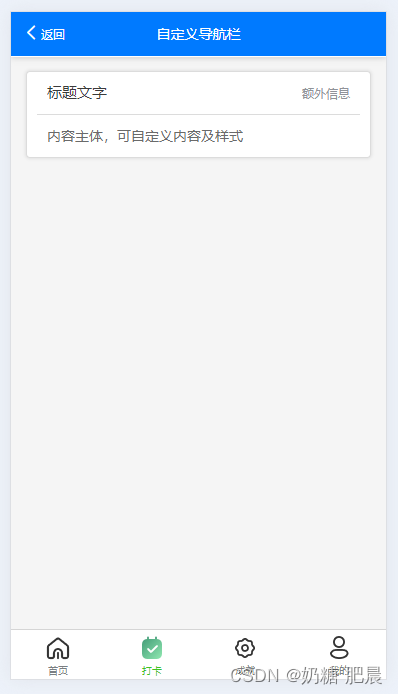文章目录
导文
在 UniApp 中,自定义导航栏通常涉及到隐藏默认的导航栏,并在页面顶部添加自定义的视图组件来模拟导航栏的功能。
隐藏默认导航栏:
全局隐藏
在你的页面 pages.json 配置中,为相应的页面设置 navigationStyle 为 custom,这将隐藏默认的导航栏。
json
"globalStyle": {
"navigationStyle": "custom"
},当前页面隐藏
json
{
"pages": [
{
"path": "pages/index/index",
"style": {
"navigationStyle": "custom"
}
},
// ... 其他页面配置
]
}添加自定义导航栏视图:
手写导航栏
在你的页面 .vue 文件中,使用 <view> 或 <template> 标签在页面顶部添加自定义的导航栏视图。这可以包括标题文本、返回按钮、搜索框等。
html
<template>
<view class="container">
<view class="custom-nav-bar">
<text class="back-button" @click="goBack">返回</text>
<text class="title">标题</text>
<!-- 这里可以添加其他导航栏元素 -->
</view>
<!-- 页面内容 -->
<view class="content">
<!-- ... -->
</view>
</view>
</template>
<script>
export default {
methods: {
goBack() {
uni.navigateBack();
},
// ... 其他方法
}
};
</script>
<style>
.custom-nav-bar {
display: flex;
justify-content: space-between;
align-items: center;
height: 44px; /* 根据需要调整高度 */
background-color: #fff; /* 导航栏背景色 */
/* 其他样式属性 */
}
.back-button {
/* 返回按钮样式 */
}
.title {
/* 标题样式 */
}
/* 其他样式 */
</style>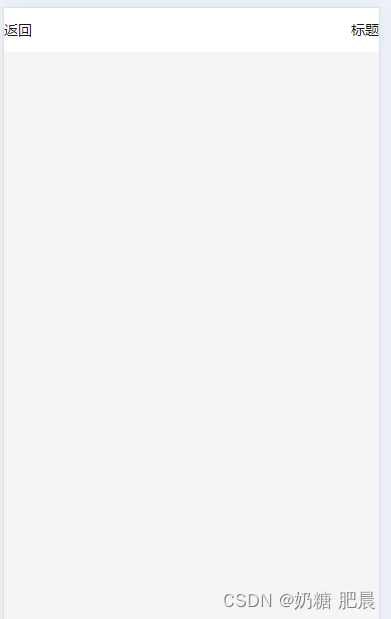
组件导航栏
使用uinapp原生的组件
dart
<template>
<view class="checkIn">
<view class="checkIn-date">
<uni-nav-bar dark :fixed="true" shadow background-color="#007AFF" status-bar left-icon="left" left-text="返回"
title="自定义导航栏" @clickLeft="back" />
</view>
<view class="checkIn-main">
<uni-card title="标题文字" thumbnail="" extra="额外信息" note="Tips">
内容主体,可自定义内容及样式
</uni-card>
</view>
</view>
</template>
<script>
export default {
components: {
},
data() {
return {
}
},
onReady() {
},
methods: {
}
}
</script>
<style>
</style>您好,我是肥晨。
欢迎关注我获取前端学习资源,日常分享技术变革,生存法则;行业内幕,洞察先机。