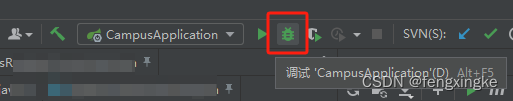1. maven添加相应版本的依赖
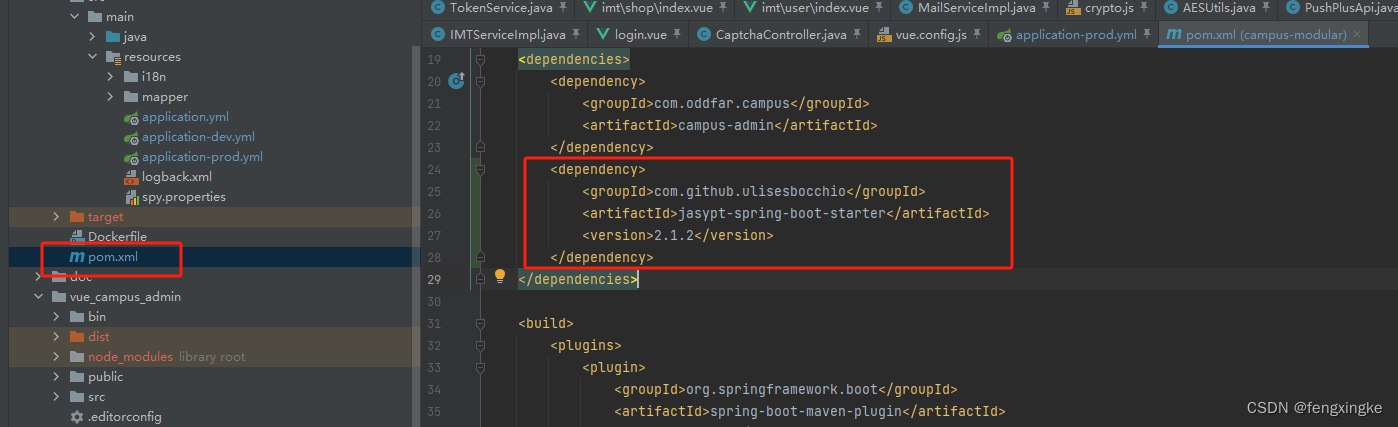
这里注意,不能使用太新的版本,本人开发环境使用3.0.3版本时,报以下错误,使用2.1.2时报错消失。
java
***************************
APPLICATION FAILED TO START
***************************
Description:
Failed to bind properties under 'spring.datasource.dynamic.datasource.master.password' to java.lang.String:
Reason: org.springframework.boot.context.properties.bind.BindException: Failed to bind properties under 'spring.datasource.dynamic.datasource.master.password' to java.lang.String
Action:
Update your application's configuration
Disconnected from the target VM, address: '127.0.0.1:56043', transport: 'socket'2. 更新maven依赖
更新后,到仓库中找到加密工具jasypt-1.9.3.jar
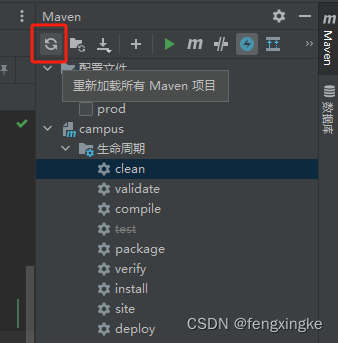
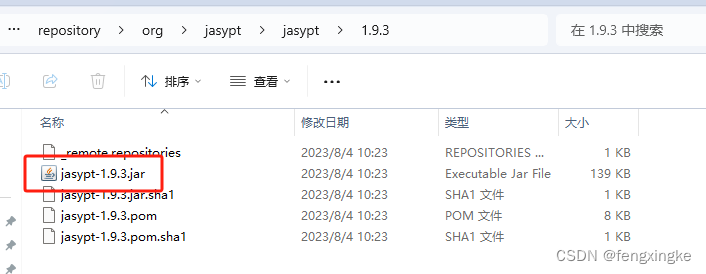
3. 使用jasypt工具生成密文
vbnet
java -cp jasypt-1.9.3.jar org.jasypt.intf.cli.JasyptPBEStringEncryptionCLI input=待加密字符串 password=盐 algorithm=PBEWithMD5AndDES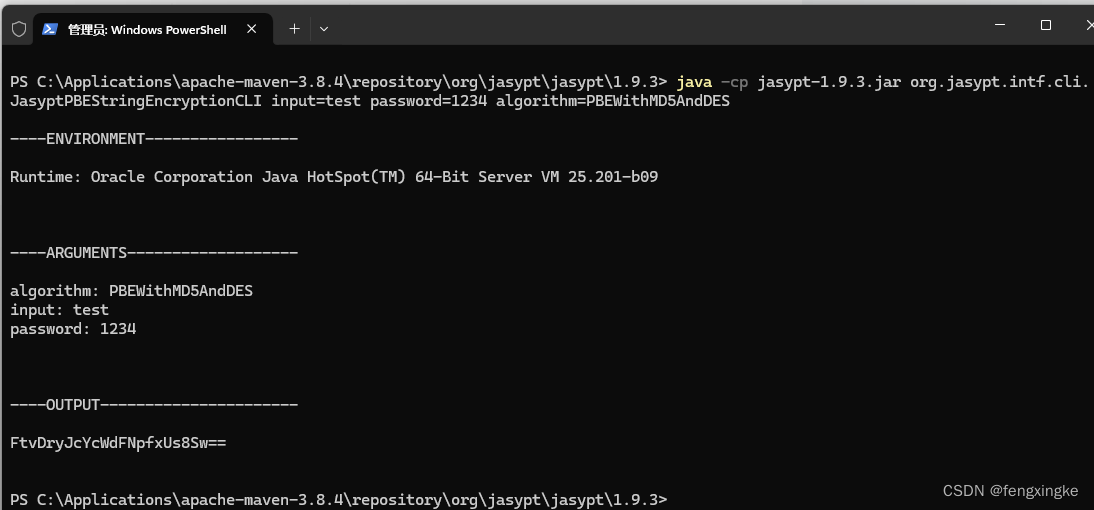
4. 修改application-dev.yml文件中待加密的数据源密码
ENC(FtvDryJcYcWdFNpfxUs8Sw==)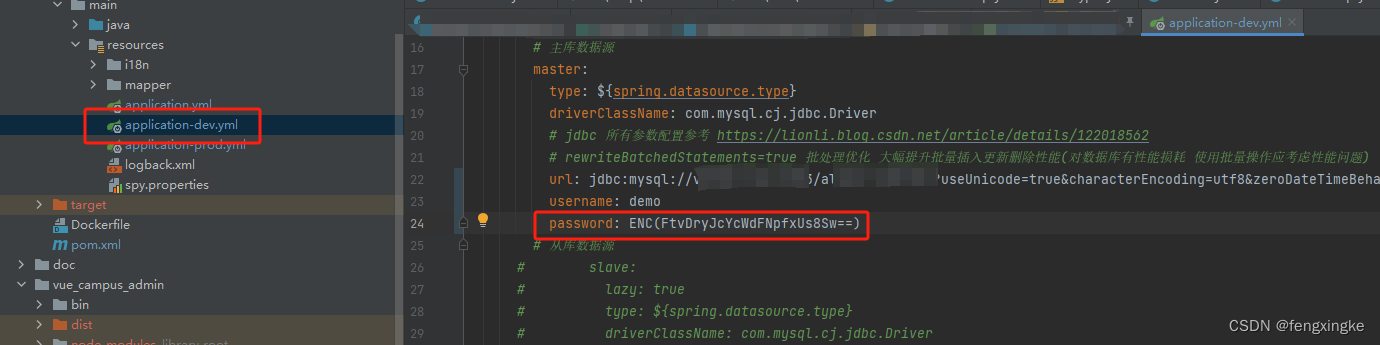
5. 编辑配置,增加项目启动参数
-Djasypt.encryptor.password=1234
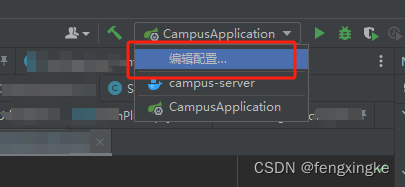
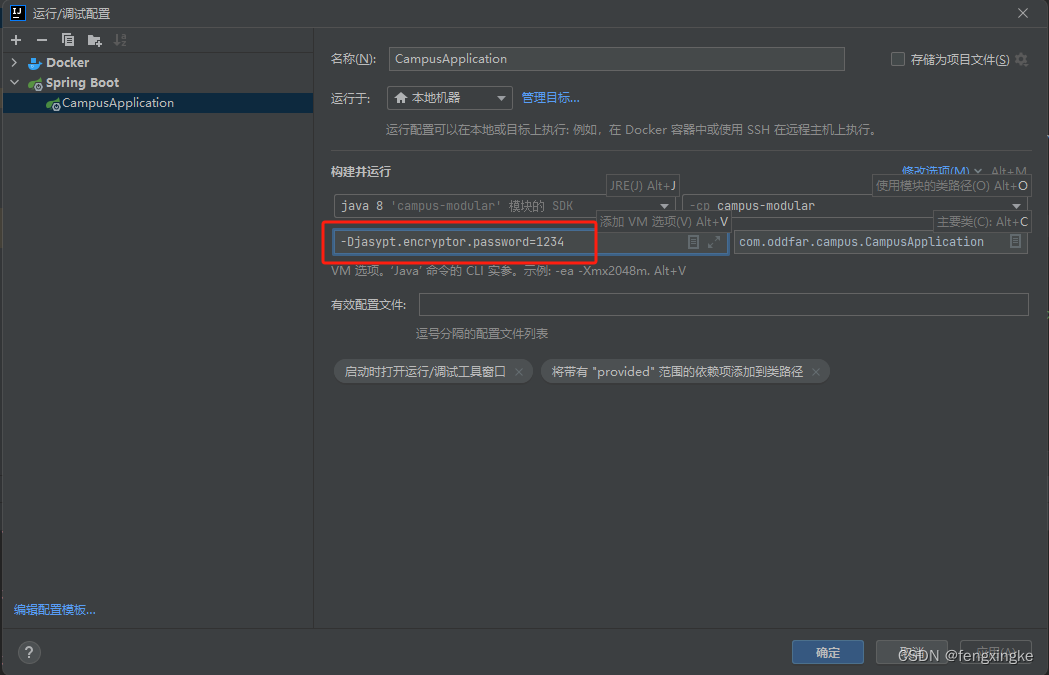
或者 application.yml 文件中增加jasypt的盐配置项:
jasypt:
encryptor:
password: 1234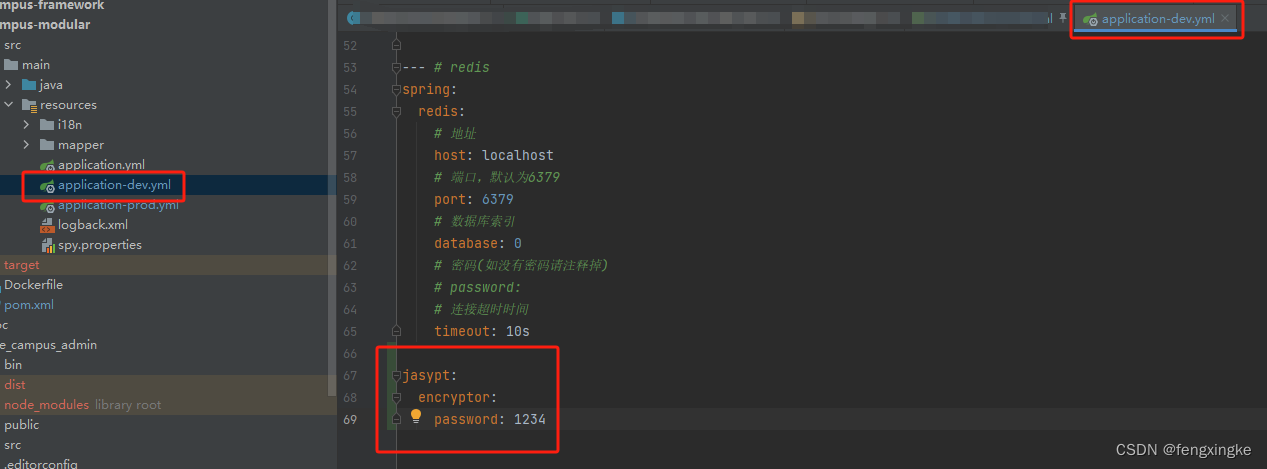
6. 启动调试项目
可以看到日志中,数据库连接成功,项目启动成功。