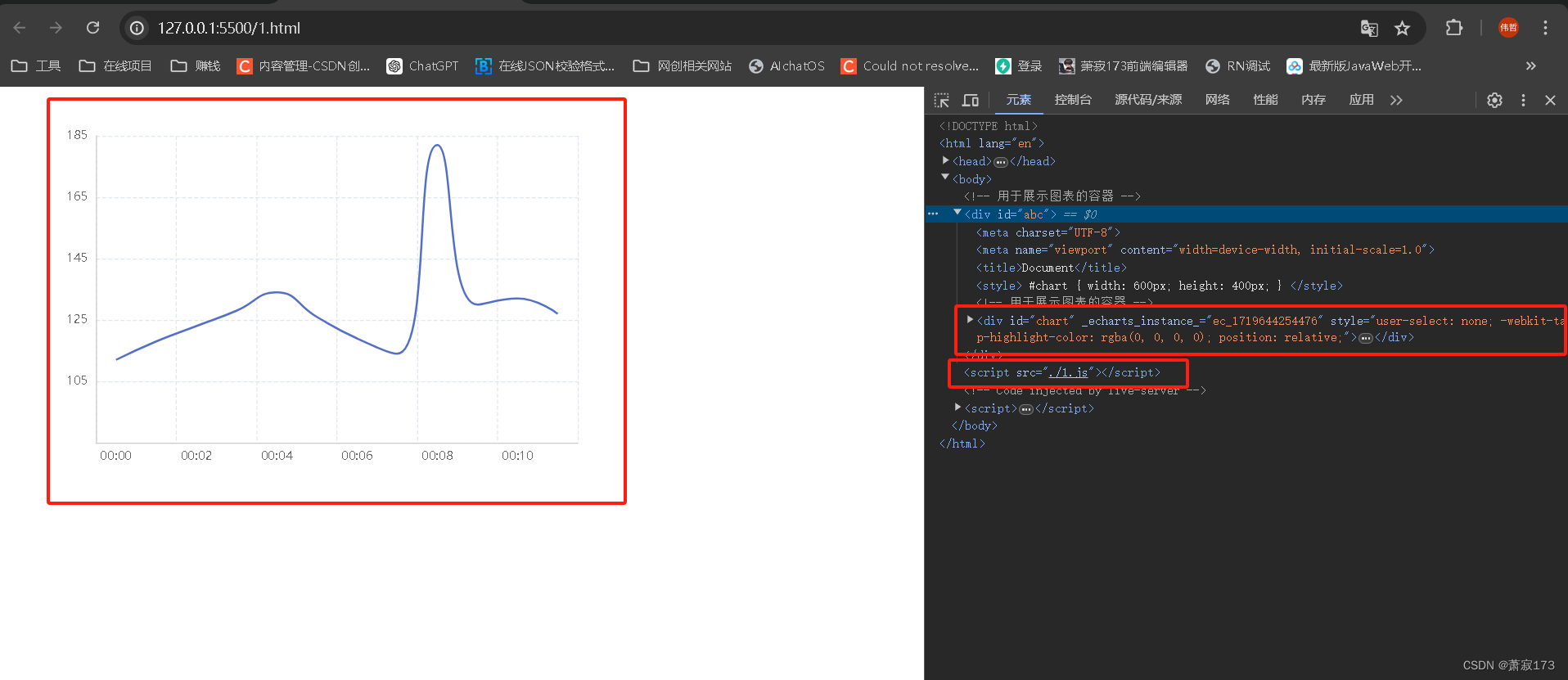接手了一个官网项目的开发,要求使用html原生去写,就不免有些头疼,像数据的响应式,组件化开发等这些框架带来的好处都用不了了,但是我需要使用使用组件以便于在各个页面引入开发,例如公共的导航栏,页脚等,这里给个案例可以使用html实现这种类似于组件的功能,这里不能组件互相传值,只能引入公共的样式和公共的功能
创建一个js文件
js
// 这里写头部引入的js文件
// 创建一个新的 script 元素
var script = document.createElement('script')
// 设置 script 元素的 src 属性为 ECharts 的 CDN 地址
script.src = 'https://cdn.jsdelivr.net/npm/echarts@5.4.0/dist/echarts.min.js'
// 将 script 元素添加到页面的 head 或 body 中
document.head.appendChild(script)
// 这里加个onload事件,因为需要等上述操作完毕再执行下面的,下面的页面就是我们的公共的组件了
script.onload = function () {
let str = `
<!DOCTYPE html>
<html lang="en">
<head>
<meta charset="UTF-8">
<meta name="viewport" content="width=device-width, initial-scale=1.0">
<title>Document</title>
/** 这里写样式 **/
<style>
#chart {
width: 600px;
height: 400px;
}
</style>
</head>
<body>
<!-- 用于展示图表的容器 -->
<div id="chart"></div>
</body>
</html>
`
// 这里写后续的js操作
// 获取 id 为 chart 的 div 元素
var chartDiv = document.getElementById('abc')
console.log('chartDiv', chartDiv)
// 将新创建的 HTML 内容作为 div 的 innerHTML 插入
chartDiv.innerHTML = str
// 模拟数据
let datax = ['00:00', '00:01', '00:02', '00:03', '00:04', '00:05', '00:06', '00:07', '00:08', '00:09', '00:10', '00:11']
let data = [112, 118, 123, 128, 134, 126, 119, 114, 182, 130, 132, 127]
// 初始化 ECharts 实例
var myChart = echarts.init(document.getElementById('chart'))
console.log('myChart', myChart)
// 指定图表的配置项和数据
var option = {
grid: {
top: 40,
bottom: 40,
left: 60,
right: 40,
containLabel: true, // 如果需要包含轴标签,请设置为 true
},
tooltip: {
trigger: 'axis',
backgroundColor: "rgba(0,0,0,0.3)",
textStyle: {
color: "#FFFFFF", // 文字的颜色
},
borderColor: "transparent",
borderWidth: 1,
formatter: function (params) {
return (
params[0].marker +
"心率: " + params[0].data +
"<br/><span style='margin-left:0.25rem'></span>" +
params[0].axisValue
)
},
},
xAxis: {
type: 'category',
data: datax,
axisTick: {
show: false // 禁用 x 轴刻度线
},
axisLine: {
show: true, // 显示 x 轴线
lineStyle: {
color: '#CCCCCC' // 设置 x 轴线颜色
},
},
axisLabel: {
color: '#666666' // 设置 x 轴标签颜色
},
splitLine: {
show: true, // 显示 x 轴分隔线
lineStyle: {
type: 'dashed' // 设置分隔线为虚线
}
},
},
yAxis: {
type: 'value',
min: 85,
max: 185,
interval: 20,
axisTick: {
show: false // 禁用 y 轴刻度线
},
axisLabel: {
color: '#666666', // 设置 y 轴标签颜色
formatter: function (value) {
if (value == 85) return ''
return value
}
},
axisLine: {
show: true, // 显示 y 轴线
lineStyle: {
color: '#CCCCCC' // 设置 y 轴线颜色
},
},
splitLine: {
show: true, // 显示 y 轴分隔线
lineStyle: {
type: 'dashed' // 设置分隔线为虚线
}
}
},
series: [{
name: '心率',
type: 'line',
smooth: true,
data: data,
showSymbol: false // 禁用数据点标记
}]
}
// 使用刚指定的配置项和数据显示图表。
myChart.setOption(option)
}当我们有多个外部js要添加到head头上面是,需要等待全部load事件完毕后,再执行下面的相关代码,如下是示例代码
js
// 创建一个数组来存放所有需要加载的 JavaScript 文件的 URL
var scriptUrls = [
'https://cdn.jsdelivr.net/npm/echarts@5.4.0/dist/echarts.min.js', // 使用echarts
'https://cdnjs.cloudflare.com/ajax/libs/jquery/3.7.1/jquery.min.js' // 使用jquery
]
// 计数器,用于记录已加载的 script 数量
var loadedCount = 0
// 遍历数组,为每个 URL 创建一个 script 元素并加载
scriptUrls.forEach(function (url) {
var script = document.createElement('script')
script.src = url
// 设置 script 元素的属性,确保在加载完成后执行回调函数
script.onload = function () {
loadedCount++
// 当所有 script 元素都加载完成后执行的回调函数
if (loadedCount === scriptUrls.length) {
// 这里可以开始使用加载的外部 JavaScript 文件中的功能
initializeApp()
}
}
// 将 script 元素添加到页面的 head 或 body 中
document.head.appendChild(script)
})
// 初始化函数,在所有 script 元素加载完成后调用
function initializeApp () {
let str = `
<!DOCTYPE html>
<html lang="en">
<head>
<meta charset="UTF-8">
<meta name="viewport" content="width=device-width, initial-scale=1.0">
<title>Document</title>
<style>
#chart {
width: 600px;
height: 400px;
}
</style>
</head>
<body>
<!-- 用于展示图表的容器 -->
<div id="chart"></div>
</body>
</html>
`
// 这里写后续的js操作
// 获取 id 为 chart 的 div 元素
// 这里使用了jquery
var chartDiv = $('#abc').get(0)
// 将新创建的 HTML 内容作为 div 的 innerHTML 插入
chartDiv.innerHTML = str
// 模拟数据
let datax = ['00:00', '00:01', '00:02', '00:03', '00:04', '00:05', '00:06', '00:07', '00:08', '00:09', '00:10', '00:11']
let data = [112, 118, 123, 128, 134, 126, 119, 114, 182, 130, 132, 127]
// 初始化 ECharts 实例
// 这里使用了jquery和echarts
var myChart = echarts.init($('#chart').get(0))
// 指定图表的配置项和数据
var option = {
grid: {
top: 40,
bottom: 40,
left: 60,
right: 40,
containLabel: true, // 如果需要包含轴标签,请设置为 true
},
tooltip: {
trigger: 'axis',
backgroundColor: "rgba(0,0,0,0.3)",
textStyle: {
color: "#FFFFFF", // 文字的颜色
},
borderColor: "transparent",
borderWidth: 1,
formatter: function (params) {
return (
params[0].marker +
"心率: " + params[0].data +
"<br/><span style='margin-left:0.25rem'></span>" +
params[0].axisValue
)
},
},
xAxis: {
type: 'category',
data: datax,
axisTick: {
show: false // 禁用 x 轴刻度线
},
axisLine: {
show: true, // 显示 x 轴线
lineStyle: {
color: '#CCCCCC' // 设置 x 轴线颜色
},
},
axisLabel: {
color: '#666666' // 设置 x 轴标签颜色
},
splitLine: {
show: true, // 显示 x 轴分隔线
lineStyle: {
type: 'dashed' // 设置分隔线为虚线
}
},
},
yAxis: {
type: 'value',
min: 85,
max: 185,
interval: 20,
axisTick: {
show: false // 禁用 y 轴刻度线
},
axisLabel: {
color: '#666666', // 设置 y 轴标签颜色
formatter: function (value) {
if (value == 85) return ''
return value
}
},
axisLine: {
show: true, // 显示 y 轴线
lineStyle: {
color: '#CCCCCC' // 设置 y 轴线颜色
},
},
splitLine: {
show: true, // 显示 y 轴分隔线
lineStyle: {
type: 'dashed' // 设置分隔线为虚线
}
}
},
series: [{
name: '心率',
type: 'line',
smooth: true,
data: data,
showSymbol: false // 禁用数据点标记
}]
}
// 使用刚指定的配置项和数据显示图表。
myChart.setOption(option)
}页面的使用方式
html
<!DOCTYPE html>
<html lang="en">
<head>
<meta charset="UTF-8">
<title>ECharts Line Chart Example</title>
</head>
<body>
<!-- 用于展示组件的容器 -->
<div id="abc"></div>
<!-- 我们上面的js是在id为abc里面追加我们的echarts容器组件的 -->
<script src="./1.js"></script>
</body>
</html>效果图