配置LVS-NAT模式
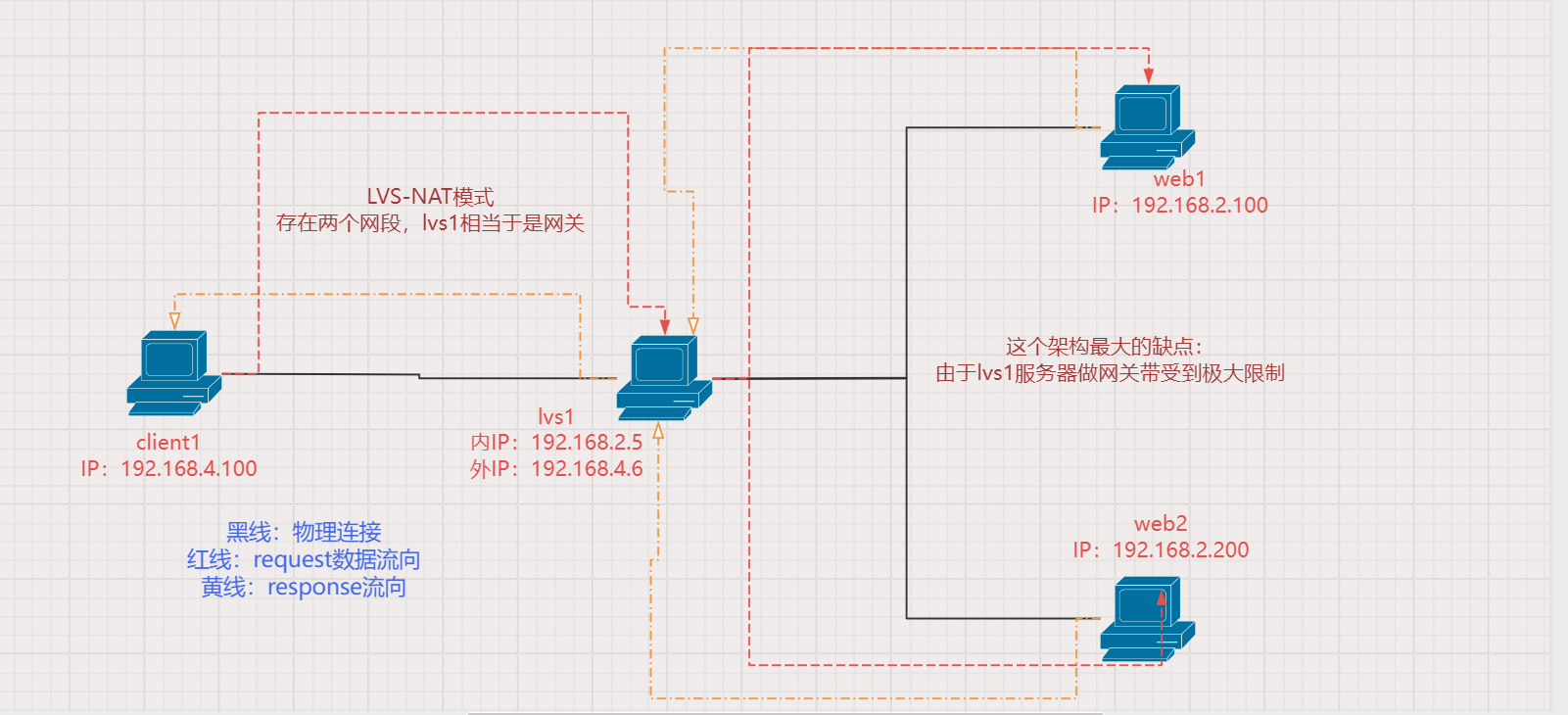
由于我们要进行LVS-NAT模式集群搭建。首先在VMware中添加两个虚拟网段
VMnet2:做内网的网段
VMnet4:做外网的网段
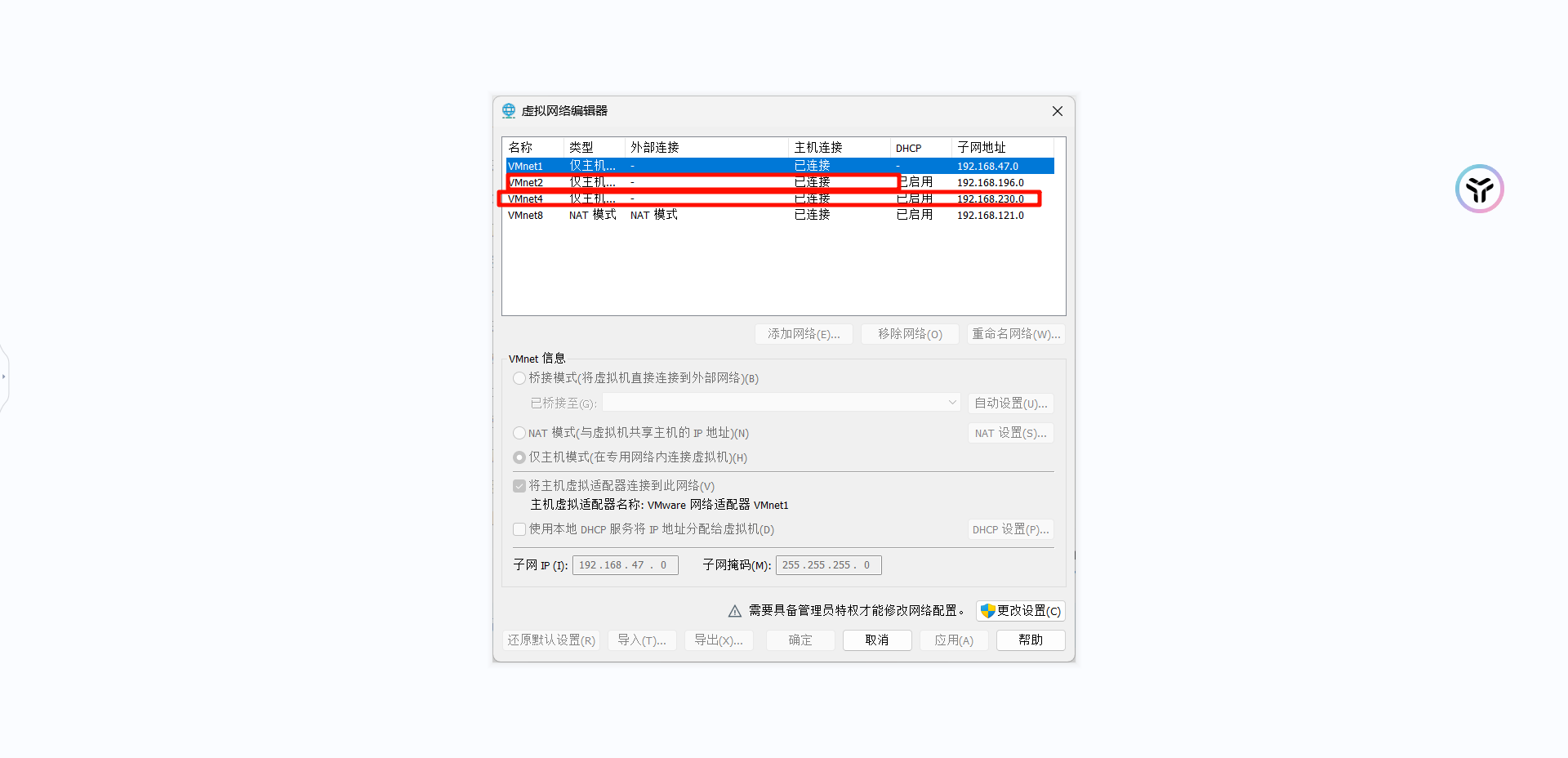
然后修改Window网卡IP
修改VMware Virtual Ethernet Adapter for VMnet4的IP为:192.168.4.254
修改VMware Virtual Ethernet Adapter for VMnet2的IP为:192.168.2.254

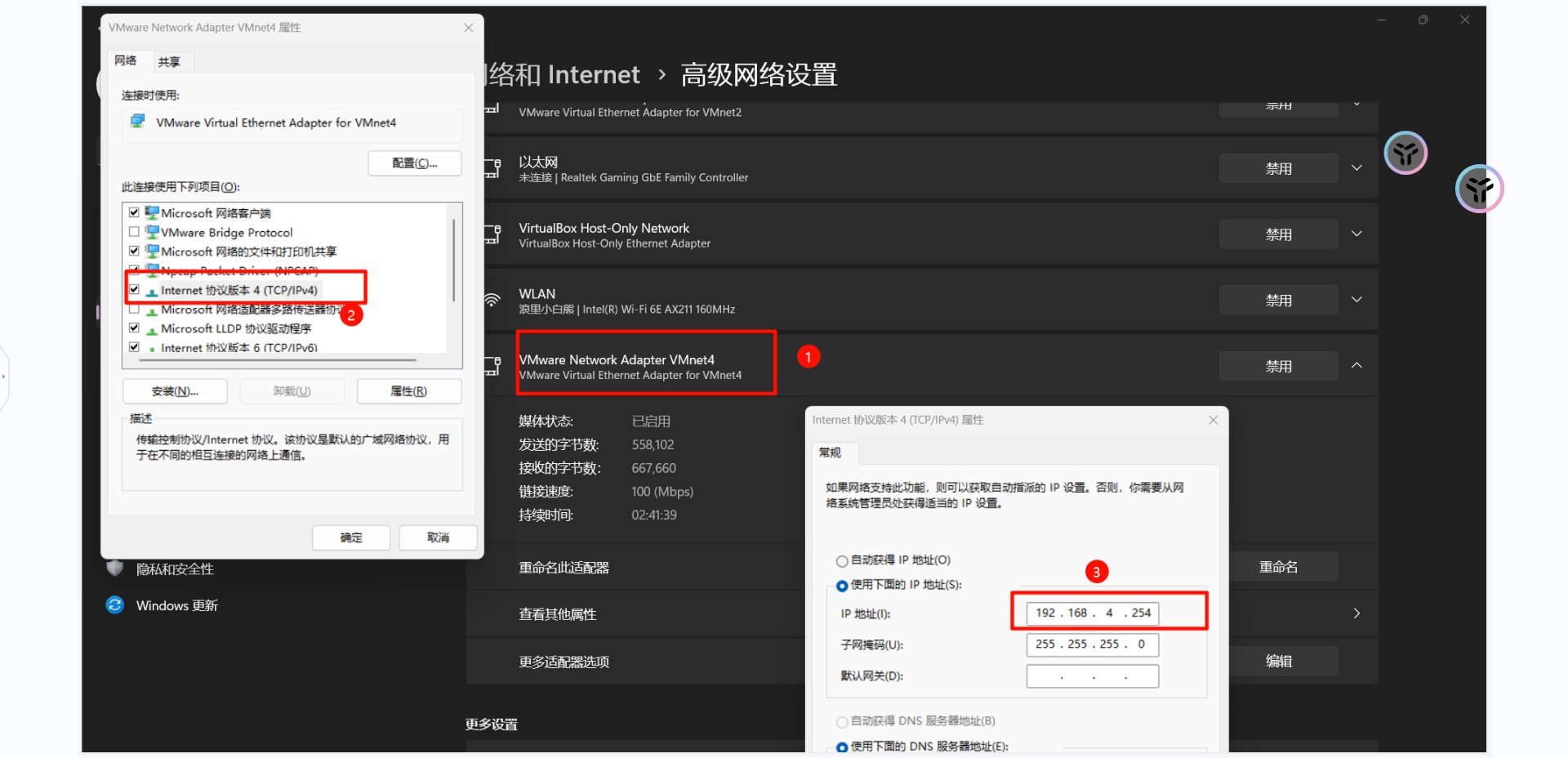
至此虚拟网络配置完成
由于我们要实现LVS-NAT模式,设备主机信息如下,充当负载均衡的设备需要两张网卡,分别做内网和外网。同时负载均衡设备充当网关client1:192.168.4.100(外网)
lvs1:192.168.4.5(外网网关)
192.168.2.5(内网网关)
web1:192.168.2.100(内网)
web2:192.168.2.200(内网)
所有虚拟机的网络连接方式:自定义,分别选择VMnet2和VMnet4
1、虚拟机配置及网络参数配置
(1)、网络基础配置
sh
# client1
nmcli connection modify eth0 ipv4.method manual ipv4.addresses 192.168.4.100/24 autoconnect yes
nmcli connection up eth0
# lvs1
nmcli connection modify eth0 ipv4.method manual ipv4.addresses 192.168.4.5/24 autoconnect yes
nmcli connection modify eth1 ipv4.method manual ipv4.addresses 192.168.2.5/24 autoconnect yes
nmcli connection up eth0
nmcli connection up eth1
# web1
nmcli connection modify eth0 ipv4.method manual ipv4.addresses 192.168.2.100/24 autoconnect yes
nmcli connection up eth0
# web2
nmcli connection modify eth0 ipv4.method manual ipv4.addresses 192.168.2.200/24 autoconnect yes
nmcli connection up eth0(2)、yum仓库配置
我们使用ansible完成所有主机的yum仓库配置
sh
# 配置ansible实现环境
[root@ansible:192.168.4.66 ~]$mkdie cluster
[root@ansible:192.168.4.66 ~]$cp ansible/ansible.cfg cluster/
[root@ansible:192.168.4.66 ~]$cd cluster/
[root@ansible:192.168.4.66 ~/cluster]$vim inventory
[clients]
client1 ansible_host=192.168.4.100
[webservers]
web1 ansible_host=192.168.2.100
web2 ansible_host=192.168.2.200
[lvs]
lvs1 ansible_host=192.168.4.5
[all:vars]
ansible_ssh_user=root
ansible_ssh_pass=123
yaml
# 编写剧本
---
- name: yum
hosts: all
tasks:
- name: create yum
yum_repolist:
file: local_yum_house.repo
name: Myapp
description: 'myapp'
baseurl: file:///mnt/mydvd/Appstream
gpgcheck: 0
enable: 1
yum_repolist:
file: local_yum_house.repo
name: MyBase
description: 'myBase'
baseurl: file:///mnt/mydvd/BaseOS
gpgcheck: 0
enable: 1(3)、开启lvs1路由转发功能
由于在LVS-NAT架构中lvs1是网关,因此需要开启lvs的路由转发功能
sh
[root@lvs1:192.168.4.5 /etc/yum.repos.d]$vim /etc/sysctl.conf
net.ipv4.ip_forward=1
# 开启此功能后,client就可以ping通web服务器了
[root@client1:192.168.4.100 ~]$ping 192.168.2.100
PING 192.168.2.100 (192.168.2.100) 56(84) bytes of data.
64 bytes from 192.168.2.100: icmp_seq=1 ttl=63 time=3.100 ms
64 bytes from 192.168.2.100: icmp_seq=2 ttl=63 time=0.355 ms也可以通过ansible的sysctl模块实现
作用:修改内核参数
参数:
name:内核参数名字
value:值
sysctl_set:是否立即生效
sysctl_file:写入配置文件,开机可以自动加载
yaml
---
- name: config sysctl
hosts: lvs1
tasks:
- name: ip_forward start
sysctl:
name: net.ipv4.ip_forward
value: '1'
sysctl_file: /etc/sysctl.conf
sysctl_set: yes2、在webserver中安装nginx
编写剧本
yaml
---
- name: nginx
hosts: webservers
tasks:
- name: stop httpd
service:
name: httpd
state: stopped
enabled: no
- name: stop firewalld
service:
name: firewalld
state: stopped
enabled: no
- name: install nginx
yum:
name: nginx
state: present
- name: upload index.html
template:
src: ./files/index.html
dest: /usr/share/nginx/html/index.html
- name: start nignx
service:
name: nginx
state: started
enabled: yes3、在lvs上安装ipvsadm
yaml
---
- name: install ipvsadm
hosts: lvs1
vars:
pkg: ipvsadm
roles:
- pkgs4、设置虚拟主机
ipvsadm
-A:添加虚拟服务器
-E:编辑虚拟服务器
-D:删除虚拟服务器
-t:添加tcp服务器
-u:添加udp服务器
-s:指定调度算法。轮询rr、加权轮询wrr、最少连接lc、加权最少连接wlc
-a:再添加虚拟服务器后,向虚拟服务器中加入真实服务器
-r:指定真实服务器
-w:设置权重
-m:指定工作模式
-g:制定工作模式为DR
sh
[root@lvs1:192.168.4.5 ~]$ipvsadm -A -t 192.168.4.5:80 -s rr
[root@lvs1:192.168.4.5 ~]$ipvsadm -Ln
IP Virtual Server version 1.2.1 (size=4096)
Prot LocalAddress:Port Scheduler Flags
-> RemoteAddress:Port Forward Weight ActiveConn InActConn
TCP 192.168.4.5:80 rr
[root@lvs1:192.168.4.5 ~]$ipvsadm -a -t 192.168.4.5:80 -r 192.168.2.100:80 -m
[root@lvs1:192.168.4.5 ~]$ipvsadm -a -t 192.168.4.5:80 -r 192.168.2.200:80 -m
[root@lvs1:192.168.4.5 ~]$ipvsadm -Ln
IP Virtual Server version 1.2.1 (size=4096)
Prot LocalAddress:Port Scheduler Flags
-> RemoteAddress:Port Forward Weight ActiveConn InActConn
TCP 192.168.4.5:80 rr
-> 192.168.2.100:80 Masq 1 0 0
-> 192.168.2.200:80 Masq 1 0 0
# 修改调度模式为加权轮询,修改权重
[root@lvs1:192.168.4.5 ~]$ipvsadm -E -t 192.168.4.5:80 -s wrr
[root@lvs1:192.168.4.5 ~]$ipvsadm -e -t 192.168.4.5:80 -r 192.168.2.200 -m -w 2
[root@lvs1:192.168.4.5 ~]$ipvsadm -ln
IP Virtual Server version 1.2.1 (size=4096)
Prot LocalAddress:Port Scheduler Flags
-> RemoteAddress:Port Forward Weight ActiveConn InActConn
TCP 192.168.4.5:80 wrr
-> 192.168.2.100:80 Masq 1 0 0
-> 192.168.2.200:80 Masq 2 0 0 5、测试
sh
[root@client1:192.168.4.100 ~]$for i in {1..10};do curl http://192.168.4.5;done
Welcome to web2 on 192.168.2.200
Welcome to web1 on 192.168.2.100
Welcome to web2 on 192.168.2.200
Welcome to web2 on 192.168.2.200
Welcome to web1 on 192.168.2.100
Welcome to web2 on 192.168.2.200
Welcome to web2 on 192.168.2.200
Welcome to web1 on 192.168.2.100
Welcome to web2 on 192.168.2.200
Welcome to web2 on 192.168.2.200