一、介绍
在上篇文章中,我们介绍了 easypoi 工具实现 excel 文件的导入导出。
本篇我们继续深入介绍另一款更优秀的 excel 工具库:easyexcel 。
二、easyexcel
easyexcel 是阿里巴巴开源的一款 excel 解析工具,底层逻辑也是基于 apache poi 进行二次开发的。不同的是,再读写数据的时候,采用 sax 模式一行一行解析,在并发量很大的情况下,依然能稳定运行!
下面,我们就一起来了解一下这款新起之秀!
4.1、首先添加依赖包
xml
<dependencies>
<dependency>
<groupId>com.alibaba</groupId>
<artifactId>easyexcel</artifactId>
<version>2.2.6</version>
</dependency>
<!--常用工具库-->
<dependency>
<groupId>com.google.guava</groupId>
<artifactId>guava</artifactId>
<version>29.0-jre</version>
</dependency>
</dependencies>4.2、采用注解导出导入
easyexcel 同样也支持采用注解方式进行导出、导入!
首先,我们创建一个实体类UserEntity,其中@ExcelProperty注解表示导出文件的头部信息。
java
public class UserEntity {
@ExcelProperty(value = "姓名")
private String name;
@ExcelProperty(value = "年龄")
private int age;
@DateTimeFormat("yyyy-MM-dd HH:mm:ss")
@ExcelProperty(value = "操作时间")
private Date time;
//set、get省略
}接着,我们来编写导出服务!
java
public static void main(String[] args) {
List<UserEntity> dataList = new ArrayList<>();
for (int i = 0; i < 10; i++) {
UserEntity userEntity = new UserEntity();
userEntity.setName("张三" + i);
userEntity.setAge(20 + i);
userEntity.setTime(new Date(System.currentTimeMillis() + i));
dataList.add(userEntity);
}
EasyExcel.write("/Users/hello/Documents/easyexcel-user1.xls", UserEntity.class).sheet("用户信息").doWrite(dataList);
}导出的文件预览如下:
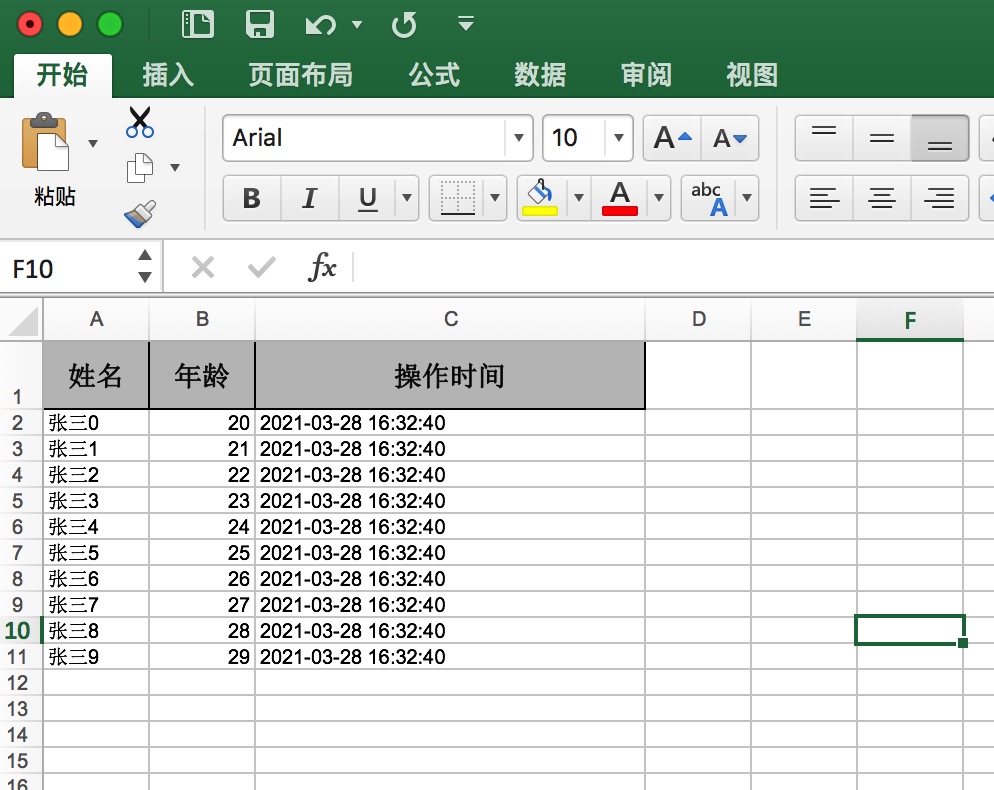
对应的导入操作,也很简单,源码如下:
java
public static void main(String[] args) {
String filePath = "/Users/hello/Documents/easyexcel-user1.xls";
List<DemoData> list = EasyExcel.read(filePath).head(UserEntity.class).sheet().doReadSync();
System.out.println(JSONArray.toJSONString(list));
}运行程序,输出结果如下:
[{"age":20,"name":"张三0","time":1616920360000},{"age":21,"name":"张三1","time":1616920360000},{"age":22,"name":"张三2","time":1616920360000},{"age":23,"name":"张三3","time":1616920360000},{"age":24,"name":"张三4","time":1616920360000},{"age":25,"name":"张三5","time":1616920360000},{"age":26,"name":"张三6","time":1616920360000},{"age":27,"name":"张三7","time":1616920360000},{"age":28,"name":"张三8","time":1616920360000},{"age":29,"name":"张三9","time":1616920360000}]4.3、自定义数据结构导出导入
easyexcel 同样也支持自定义数据结构导出导入excel。
- 自定义数据导出 excel
java
public static void main(String[] args) {
//表头
List<List<String>> headList = new ArrayList<>();
headList.add(Lists.newArrayList("姓名"));
headList.add(Lists.newArrayList("年龄"));
headList.add(Lists.newArrayList("操作时间"));
//数据体
List<List<Object>> dataList = new ArrayList<>();
for (int i = 0; i < 10; i++) {
List<Object> data = new ArrayList<>();
data.add("张三" + i);
data.add(20 + i);
data.add(new Date(System.currentTimeMillis() + i));
dataList.add(data);
}
EasyExcel.write("/Users/hello/Documents/easyexcel-user2.xls").head(headList).sheet("用户信息").doWrite(dataList);
}- 导入 excel
java
public static void main(String[] args) {
String filePath = "/Users/panzhi/Documents/easyexcel-user2.xls";
UserDataListener userDataListener = new UserDataListener();
EasyExcel.read(filePath, userDataListener).sheet().doRead();
System.out.println("表头:" + JSONArray.toJSONString(userDataListener.getHeadList()));
System.out.println("数据体:" + JSONArray.toJSONString(userDataListener.getDataList()));
}运行程序,输出结果如下:
表头:[{0:"姓名",1:"年龄",2:"操作时间"}]
数据体:[{0:"张三0",1:"20",2:"2021-03-28 16:31:39"},{0:"张三1",1:"21",2:"2021-03-28 16:31:39"},{0:"张三2",1:"22",2:"2021-03-28 16:31:39"},{0:"张三3",1:"23",2:"2021-03-28 16:31:39"},{0:"张三4",1:"24",2:"2021-03-28 16:31:39"},{0:"张三5",1:"25",2:"2021-03-28 16:31:39"},{0:"张三6",1:"26",2:"2021-03-28 16:31:39"},{0:"张三7",1:"27",2:"2021-03-28 16:31:39"},{0:"张三8",1:"28",2:"2021-03-28 16:31:39"},{0:"张三9",1:"29",2:"2021-03-28 16:31:39"}]更多的 api 操作可以访问 easyexcel - 接口文档
三、小结
总体来说,easypoi和easyexcel都是基于apache poi进行二次开发的。
不同点在于:
1、easypoi 在读写数据的时候,优先是先将数据写入内存,优点是读写性能非常高,但是当数据量很大的时候,会出现oom,当然它也提供了 sax 模式的读写方式,需要调用特定的方法实现。
2、easyexcel 基于sax模式进行读写数据,不会出现oom情况,程序有过高并发场景的验证,因此程序运行比较稳定,相对于 easypoi 来说,读写性能稍慢!
easypoi 与 easyexcel 还有一点区别在于,easypoi 对定制化的导出支持非常的丰富,如果当前的项目需求,并发量不大、数据量也不大,但是需要导出 excel 的文件样式千差万别,那么我推荐你用 easypoi;反之,使用 easyexcel !
四、参考
写到最后
不会有人刷到这里还想白嫖吧?点赞对我真的非常重要!在线求赞。加个关注我会非常感激!
本文已整理到技术笔记中,此外,笔记内容还涵盖 Spring、Spring Boot/Cloud、Dubbo、JVM、集合、多线程、JPA、MyBatis、MySQL、微服务等技术栈。
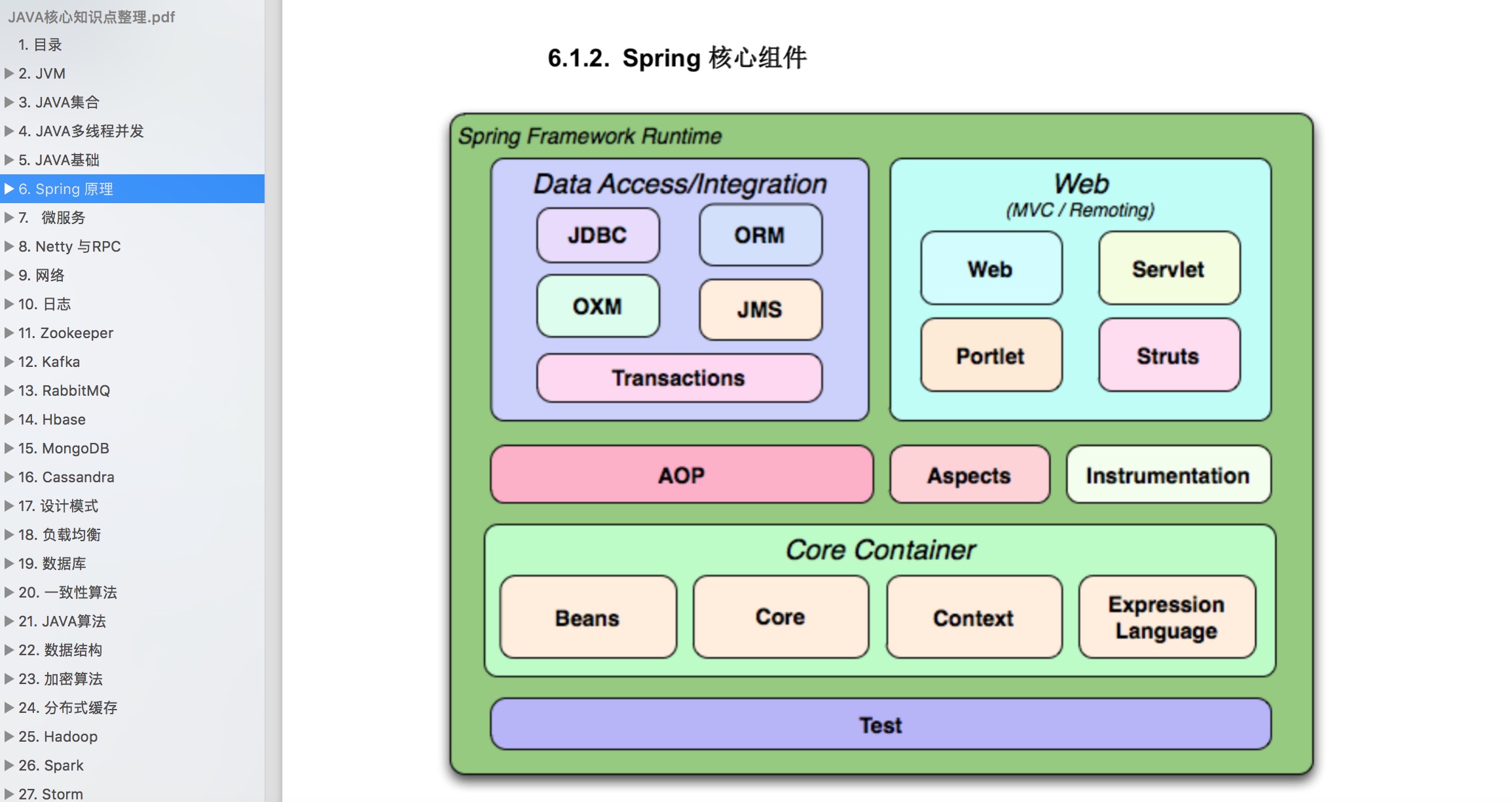
需要的小伙伴可以点击 技术笔记 获取!