工作台,是每个后台系统必备的,也是管理系统的首页。这次我们来实现一个工作台,并适配他的响应性
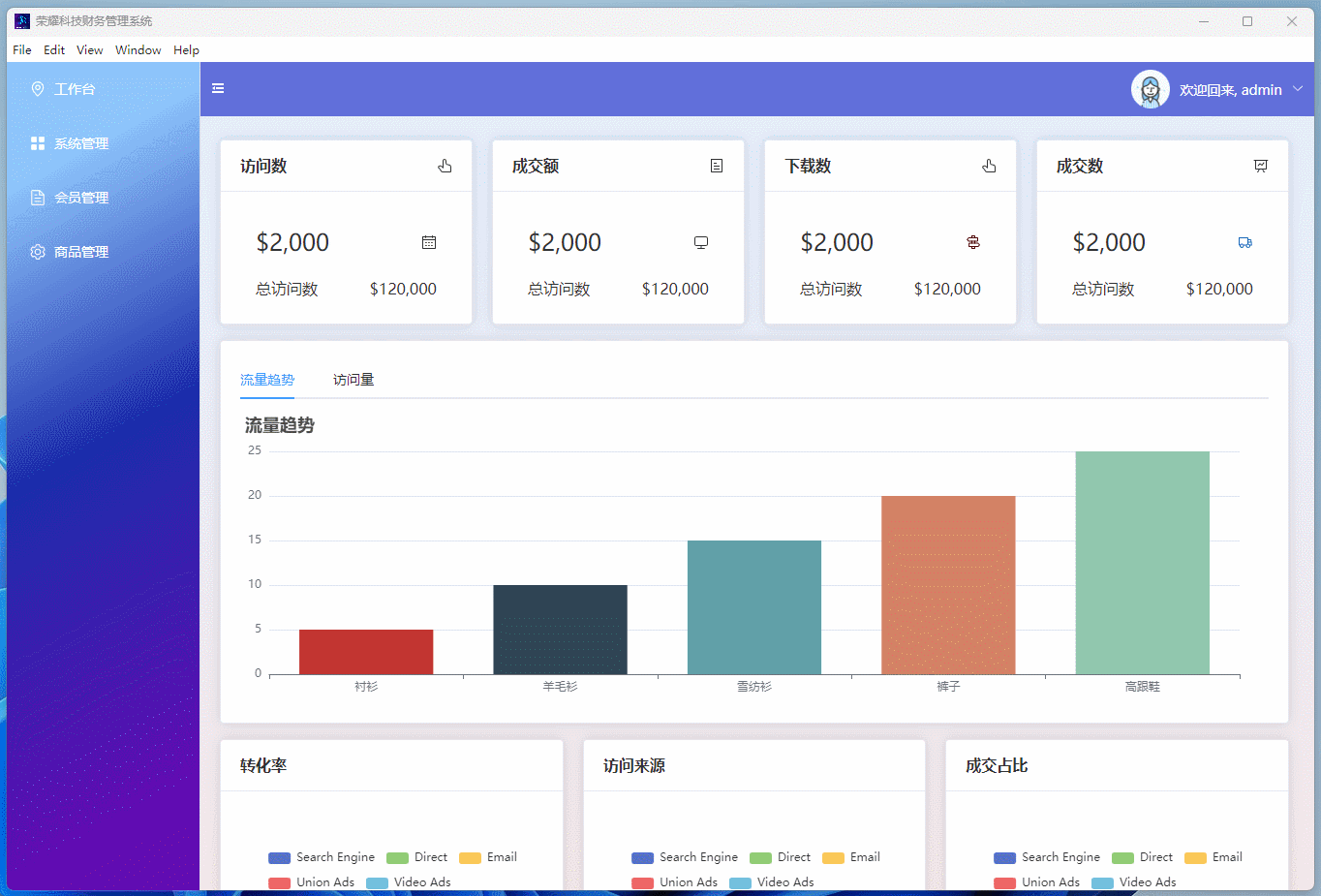
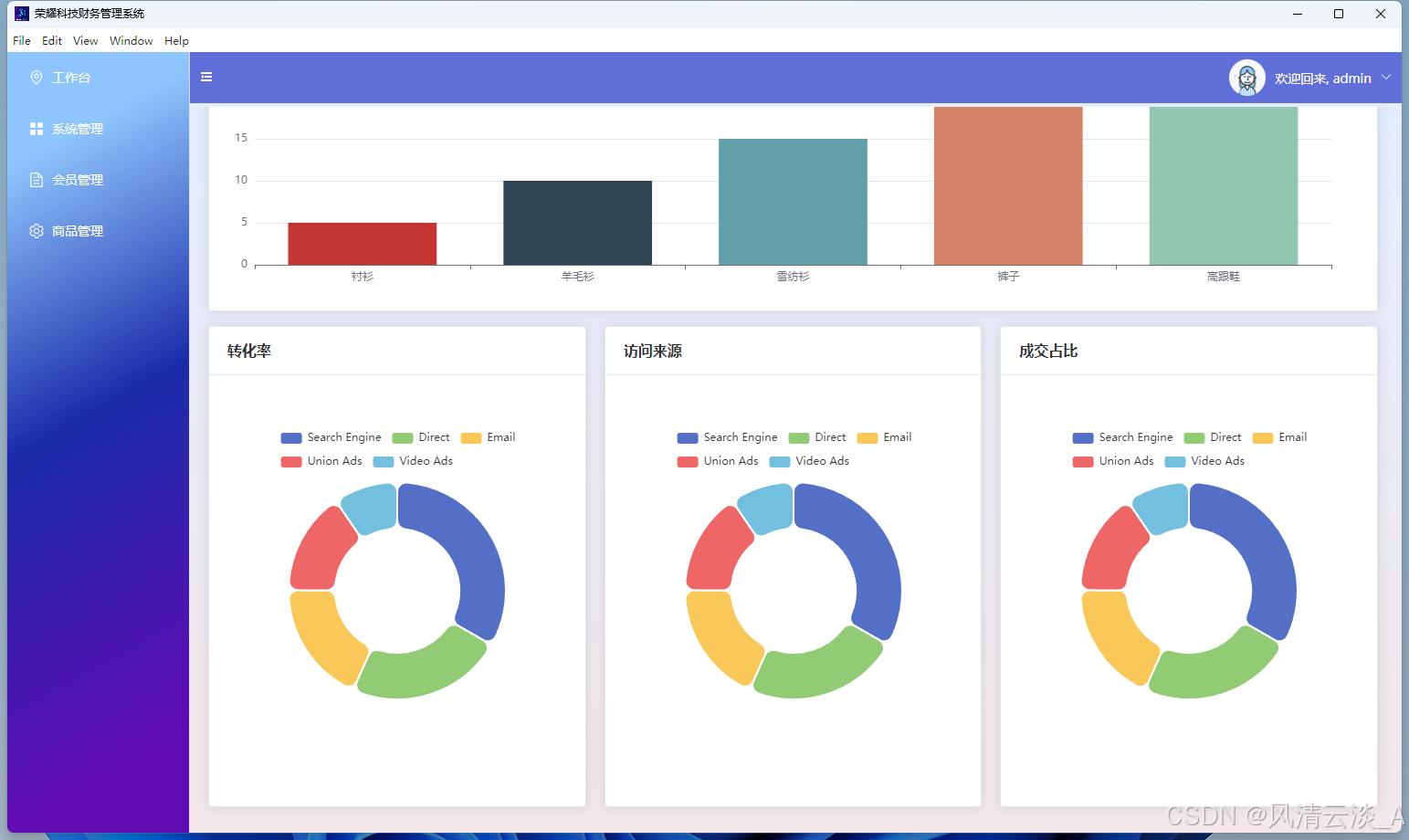
实现效果
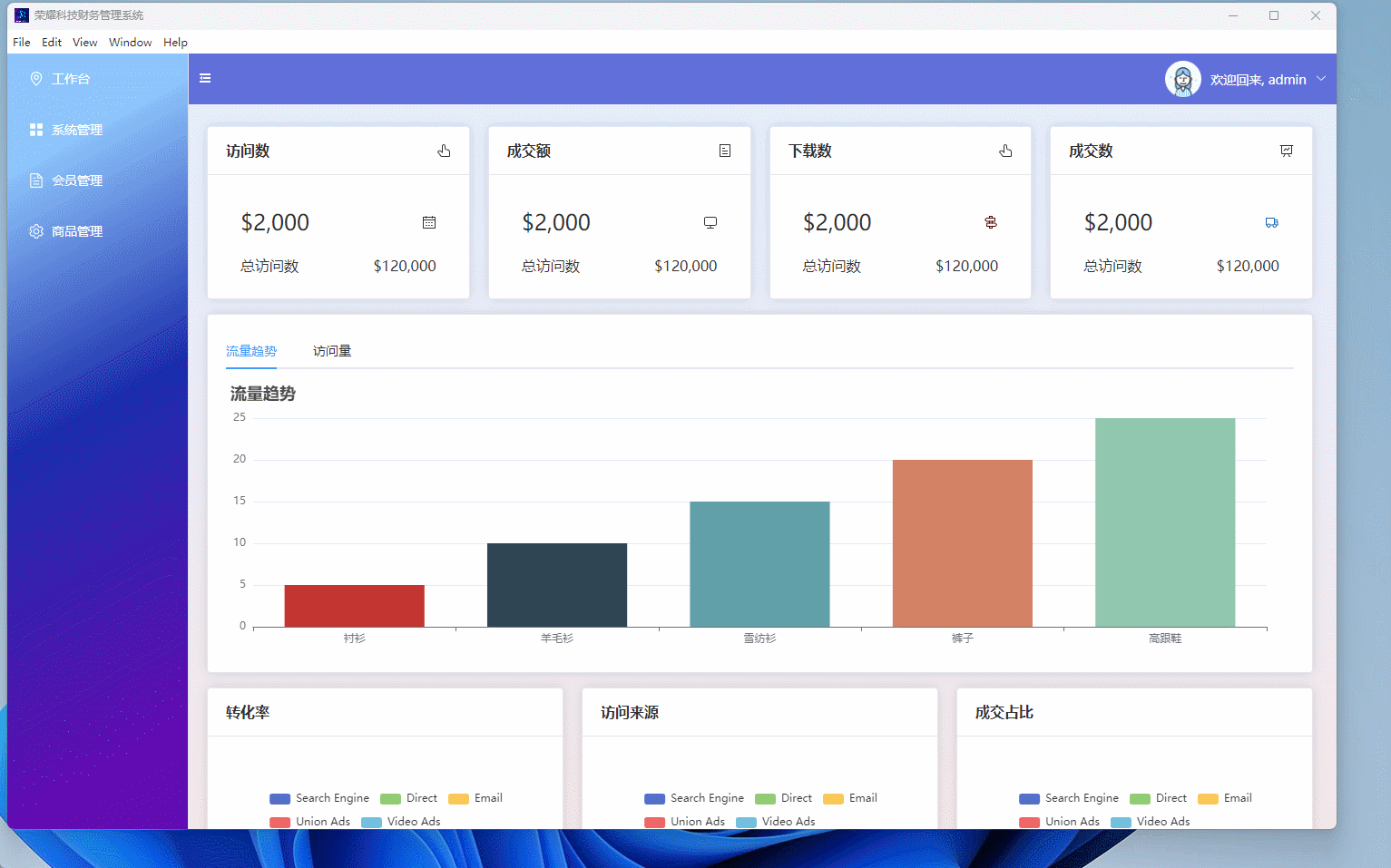
代码实现
js
<template>
<div class="dashboard">
<el-row :gutter="20">
<el-col class="mb-2" :xs="{span:24}" :md="{span:12}" :sm="{span:24}" :lg="{span:6}">
<el-card>
<template #header>
<h3 class="header-top flex justify-between items-center">
<span class="font-bold">访问数</span>
<el-icon>
<Pointer />
</el-icon>
</h3>
</template>
<div class="py-4 px-4 flex justify-between items-center">
<span class="text-2xl">$2,000</span>
<el-icon>
<Calendar />
</el-icon>
</div>
<div class="p-2 px-4 flex justify-between">
<span>总访问数</span>
<span>$120,000</span>
</div>
</el-card>
</el-col>
<el-col class="mb-2" :xs="{span:24}" :md="{span:12}" :sm="{span:24}" :lg="{span:6}">
<el-card>
<template #header>
<h3 class="header-top flex justify-between items-center">
<span class="font-bold">成交额</span>
<el-icon>
<Tickets />
</el-icon>
</h3>
</template>
<div class="py-4 px-4 flex justify-between items-center">
<span class="text-2xl">$2,000</span>
<el-icon>
<Monitor />
</el-icon>
</div>
<div class="p-2 px-4 flex justify-between">
<span>总访问数</span>
<span>$120,000</span>
</div>
</el-card>
</el-col>
<el-col class="mb-2" :xs="{span:24}" :md="{span:12}" :sm="{span:24}" :lg="{span:6}">
<el-card>
<template #header>
<h3 class="header-top flex justify-between items-center">
<span class="font-bold">下载数</span>
<el-icon>
<Pointer />
</el-icon>
</h3>
</template>
<div class="py-4 px-4 flex justify-between items-center">
<span class="text-2xl">$2,000</span>
<el-icon>
<Guide color="#4E0505" />
</el-icon>
</div>
<div class="p-2 px-4 flex justify-between">
<span>总访问数</span>
<span>$120,000</span>
</div>
</el-card>
</el-col>
<el-col class="mb-2" :xs="{span:24}" :md="{span:12}" :sm="{span:24}" :lg="{span:6}">
<el-card>
<template #header>
<h3 class="header-top flex justify-between items-center">
<span class="font-bold">成交数</span>
<el-icon>
<DataLine />
</el-icon>
</h3>
</template>
<div class="py-4 px-4 flex justify-between items-center">
<span class="text-2xl">$2,000</span>
<el-icon>
<Van color="#1969BA" />
</el-icon>
</div>
<div class="p-2 px-4 flex justify-between">
<span>总访问数</span>
<span>$120,000</span>
</div>
</el-card>
</el-col>
</el-row>
<el-row :gutter="10" class="mt-2 mb-4">
<el-col :span="24">
<el-card style="width:100%">
<el-tabs v-model="activeName" class="demo-tabs" @tab-click="handleClick">
<el-tab-pane label="流量趋势" name="first">
<BarPie
v-if="activeName === 'first'"
:chartData="chartData"
:height="'300px'"
:option="option"
/>
</el-tab-pane>
<el-tab-pane label="访问量" name="second">
<LinePie
v-if="activeName === 'second'"
:chartData="chartData"
:height="'300px'"
:option="option1"
/>
</el-tab-pane>
</el-tabs>
</el-card>
</el-col>
</el-row>
<el-row :gutter="20">
<el-col class="mb-2" :xs="{span:24}" :md="{span:12}" :sm="{span:24}" :lg="{span:8}">
<el-card>
<template #header>
<h3 class="header-top flex justify-between items-center">
<span class="font-bold">转化率</span>
</h3>
</template>
<div class="py-4 px-4 flex justify-between items-center">
<chartPieRef :chartData="pieData" :height="'400px'" />
</div>
</el-card>
</el-col>
<el-col class="mb-2" :xs="{span:24}" :md="{span:12}" :sm="{span:24}" :lg="{span:8}">
<el-card>
<template #header>
<h3 class="header-top flex justify-between items-center">
<span class="font-bold">访问来源</span>
</h3>
</template>
<div class="py-4 px-4 flex justify-between items-center">
<chartPieRef :chartData="pieData" :height="'400px'" />
</div>
</el-card>
</el-col>
<el-col class="mb-2" :xs="{span:24}" :md="{span:12}" :sm="{span:24}" :lg="{span:8}">
<el-card>
<template #header>
<h3 class="header-top flex justify-between items-center">
<span class="font-bold">成交占比</span>
</h3>
</template>
<div class="py-4 px-4 flex justify-between items-center">
<chartPieRef :chartData="pieData" :height="'400px'" />
</div>
</el-card>
</el-col>
</el-row>
</div>
</template>- 封装echarts组件
- 引入Tailwind CSS,简化我们书写css样式
js
<script setup>
import { ref, onMounted } from "vue";
import {
Pointer,
Tickets,
DataAnalysis,
DataLine,
Monitor,
Van,
Guide,
Calendar
} from "@element-plus/icons-vue";
import BarPie from "@/components/echarts/bar.vue";
import LinePie from "@/components/echarts/line.vue";
import chartPieRef from "@/components/echarts/pie.vue";
const handleClick = (tab, event) => {
console.log(tab, event);
};
const activeName = ref("first");
//柱状图的数据
const chartData = [
{
name: "衬衫",
value: "5"
},
{
name: "羊毛衫",
value: "10"
},
{
name: "雪纺衫",
value: "15"
},
{
name: "裤子",
value: "20"
},
{
name: "高跟鞋",
value: "25"
}
];
const option = {
title: {
text: "流量趋势"
},
tooltip: {},
yAxis: {}
};
const option1 = {
title: {
text: "访问量"
},
tooltip: {},
yAxis: {}
};
const pieData = [
{ value: 1048, name: "Search Engine" },
{ value: 735, name: "Direct" },
{ value: 580, name: "Email" },
{ value: 484, name: "Union Ads" },
{ value: 300, name: "Video Ads" }
];
</script>
<style scoped>
</style>组件的封装
- 以饼图为例
js
<template>
<div ref="chartPieRef" :style="{ height:height, width }"></div>
</template>
<script>
import {
unref,
nextTick,
watch,
computed,
ref,
defineComponent,
reactive,
watchEffect
} from "vue";
import { useEcharts } from "@/hooks/useEcharts";
export default defineComponent({
name: "bar",
props: {
chartData: {
type: Array,
default: () => []
},
option: {
type: Object,
default: () => ({})
},
width: {
type: String,
default: "100%"
},
height: {
type: String,
default: "calc(100vh - 78px)"
}
},
setup(props) {
//创建dom节点的引用
const chartPieRef = ref(null);
const { echarts, setOptions } = useEcharts(chartPieRef);
const COLORS = [
"#c23531",
"#2f4554",
"#61a0a8",
"#d48265",
"#91c7ae",
"#749f83"
];
//默认的配置
const option = reactive({
tooltip: {
trigger: "item"
},
legend: {
top: "5%",
left: "center"
},
series: [
{
name: "pie",
name: "Access From",
type: "pie",
radius: ["40%", "70%"],
avoidLabelOverlap: false,
itemStyle: {
borderRadius: 10,
borderColor: "#fff",
borderWidth: 2
},
label: {
show: false,
position: "center"
},
emphasis: {
label: {
show: true,
fontSize: 40,
fontWeight: "bold"
}
},
labelLine: {
show: false
},
data: []
}
]
});
//监听父组件传递的属性变化,时时响应变化
watchEffect(() => {
props.chartData && initCharts();
});
function initCharts() {
if (props.option) {
Object.assign(option, props.option);
}
console.log(option, "option");
option.series[0].data = props.chartData;
setOptions(option);
}
return {
chartPieRef
};
}
});
</script>
<style></style>这样我们就实现了一个大概的dashboard页面,细节需要自己去完善美化了。

