开源地址
简介
LLog是基于AOP构建的请求日志记录和查询工具库,通过引入该工具库,完成配置,实现对接口请求日志的记录、查询检索等功能。
- 请求状态、时间、来源、耗时,请求参数,响应结果,作用接口记录
- 支持与鉴权服务结合,记录请求来源为用户ID
- 通过注解参数配置,实现对请求或响应数据的加密处理
- 支持多条件组合查询,支持参数模糊查询,时间排序
- 记录异常堆栈,接口异常
- 自动加入
trace_id,实现调用链条的追踪 - 不限制日志格式
- 计划支持微服务调用栈展示...
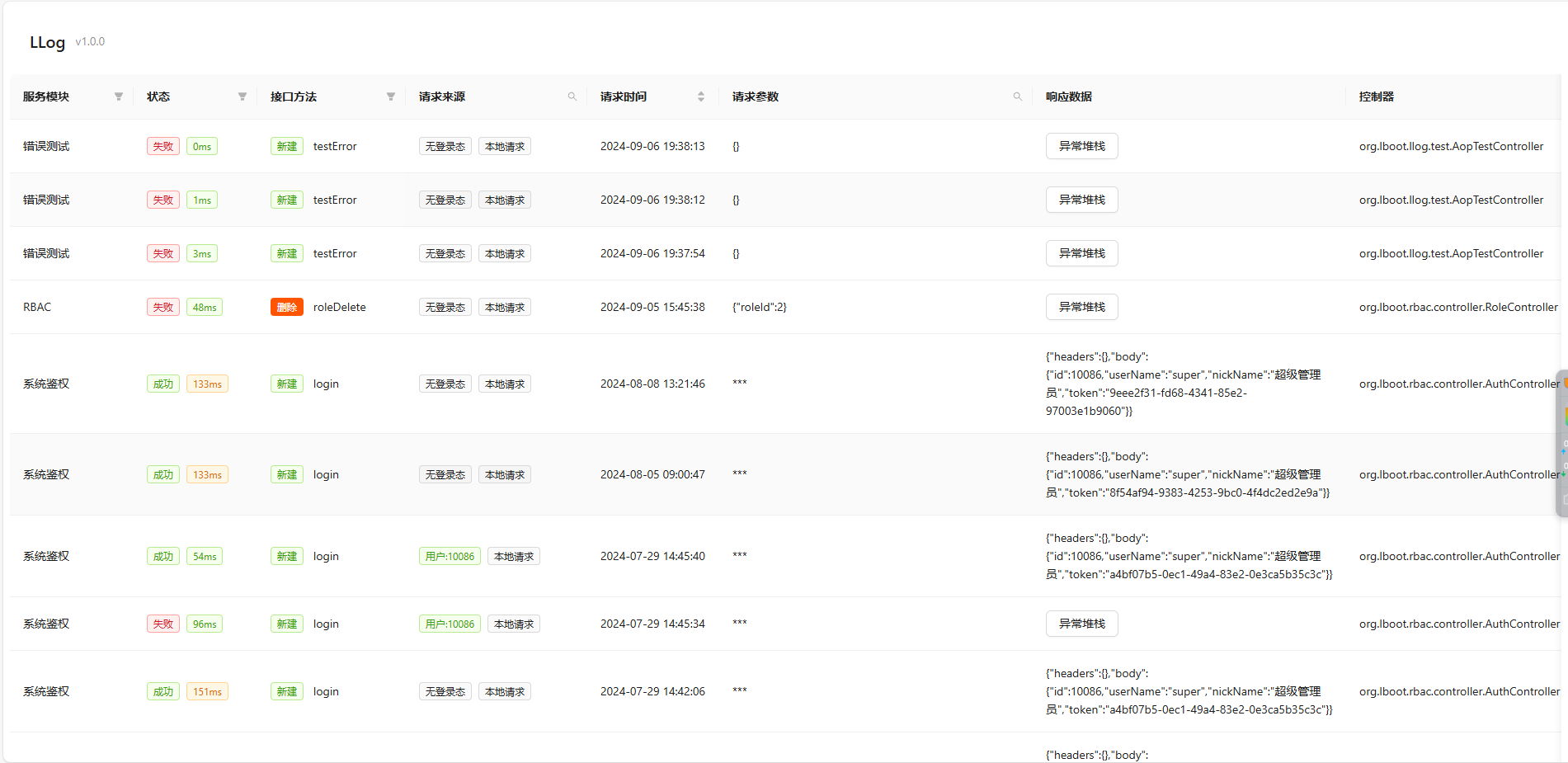
准备
在引入任何 Lucy系列依赖之前,需要完成jitpack镜像仓库的配置。
xml
<repositories>
<repository>
<id>jitpack.io</id>
<url>https://www.jitpack.io</url>
</repository>
</repositories>集成
引入
在pom中引入,版本号与发行版本一致。
xml
<dependency>
<groupId>com.gitee.lboot</groupId>
<artifactId>LLog</artifactId>
<version>0.0.8</version>
</dependency>配置
1. 白名单配置
LLog日志管理页面访问,默认仅支持 127.0.0.1的请求来源访问(即支持本地访问),如果需要支持更多的访问来源,需要配置放行IP列表,通过,分隔。
properties
# 日志请求白名单
llog.ip.allows=127.0.0.1,198.0.0.12. 数据库配置
LLog基于lucy-jpa构建数据库访问,需要完成对应数据库配置。
properties
# MySQL
spring.datasource.driver-class-name=com.mysql.cj.jdbc.Driver
spring.datasource.url=jdbc:mysql://127.0.0.1:3306/demo?allowPublicKeyRetrieval=true&useSSL=false&serverTimezone=Asia/Shanghai
spring.datasource.username=demo
spring.datasource.password=
# JPA 允许结构替换
spring.main.allow-bean-definition-overriding=true
# 最小空闲连接数量
spring.datasource.hikari.minimum-idle=5
# 最长生命周期
spring.datasource.hikari.max-lifetime=120000
# 空闲连接存活最大时间,默认600000(10分钟)
spring.datasource.hikari.idle-timeout=50000
# 连接池最大连接数,默认是10
spring.datasource.hikari.maximum-pool-size=20
# 此属性控制从池返回的连接的默认自动提交行为,默认值:true
spring.datasource.hikari.auto-commit=true
# 连接测试查询
spring.datasource.hikari.connection-test-query=SELECT 1
# jpa 配置
spring.jpa.hibernate.ddl-auto=update
spring.jpa.show-sql=false
spring.jpa.database=MYSQL
#自动将驼峰命名转换为小写和下划线 userId -> user_id
spring.jpa.hibernate.naming.physical-strategy=org.hibernate.boot.model.naming.PhysicalNamingStrategyStandardImpl
#不加这句则默认为myisam引擎
spring.jpa.database-platform= org.hibernate.dialect.MySQL5InnoDBDialect3. 鉴权方案配置
LLog会记录用户ID和请求IP。如果需要获取到用户ID,则需要完成对鉴权服务的配置,拓展实现AuthService中的isLogin和getUid接口,或者直接引入lucy-rbac等实现方案。
推荐自定义实现
java
@Slf4j
@Service
@AllArgsConstructor
public class DemoAuthServiceImpl implements AuthService {
@Override
public Boolean isLogin() {
// return StpUtil.isLogin(); // 使用 SaToken
return AuthService.super.isLogin();
}
@Override
public String getUid() {
// return StpUtil.getLoginIdAsString(); // 使用 SaToken
return null;
}
}使用
@ApiLog
通过自定义注解标记需要记录请求日志的接口,实现对接口请求的自动记录。
java
@ApiLog("追踪测试")
@GetMapping("trace")
@ApiOperation(value = "追踪ID测试")
public ResponseDTO<Object> testTrace(){
//
}@ApiLog注解可配置项如下:
| 参数 | 类型 | 备注 |
|---|---|---|
| value | string | 默认为请求所属模块名词 |
| module | string | value 别名 |
| ignoreResponse | int | 记录数据是否忽略响应结果,1为是,0为否 |
| ignoreRequest | int | 记录数据是否忽略请求参数,1为是,0为否 |
管理面板
通过访问项目部署地址,进入日志查看管理页面。
http://localhost:8080/dashboard.html支持多种条件的日志检索方式。
功能截图
1. 异常堆栈
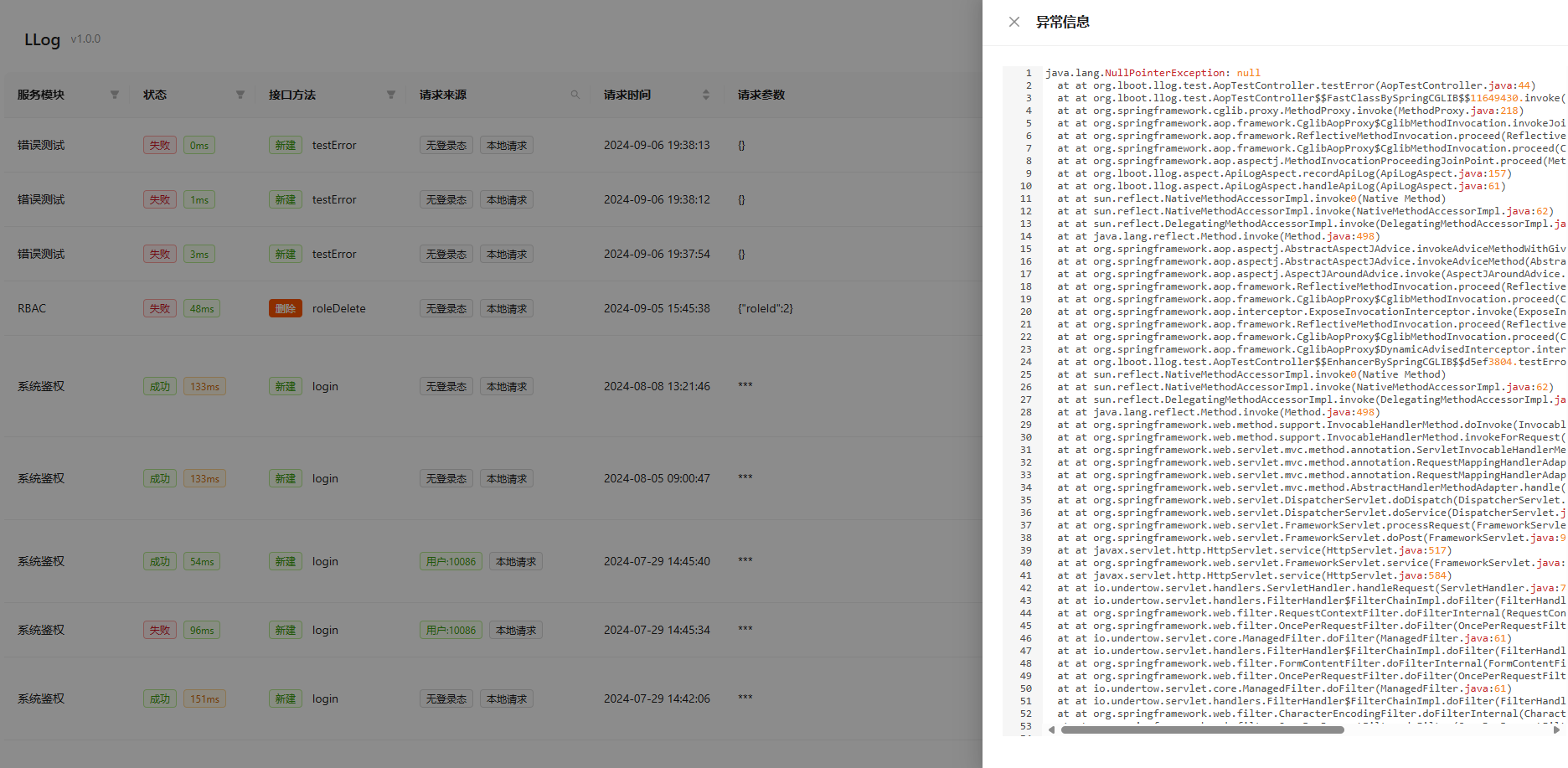
2. 请求 & 响应数据
鼠标悬浮即可查看
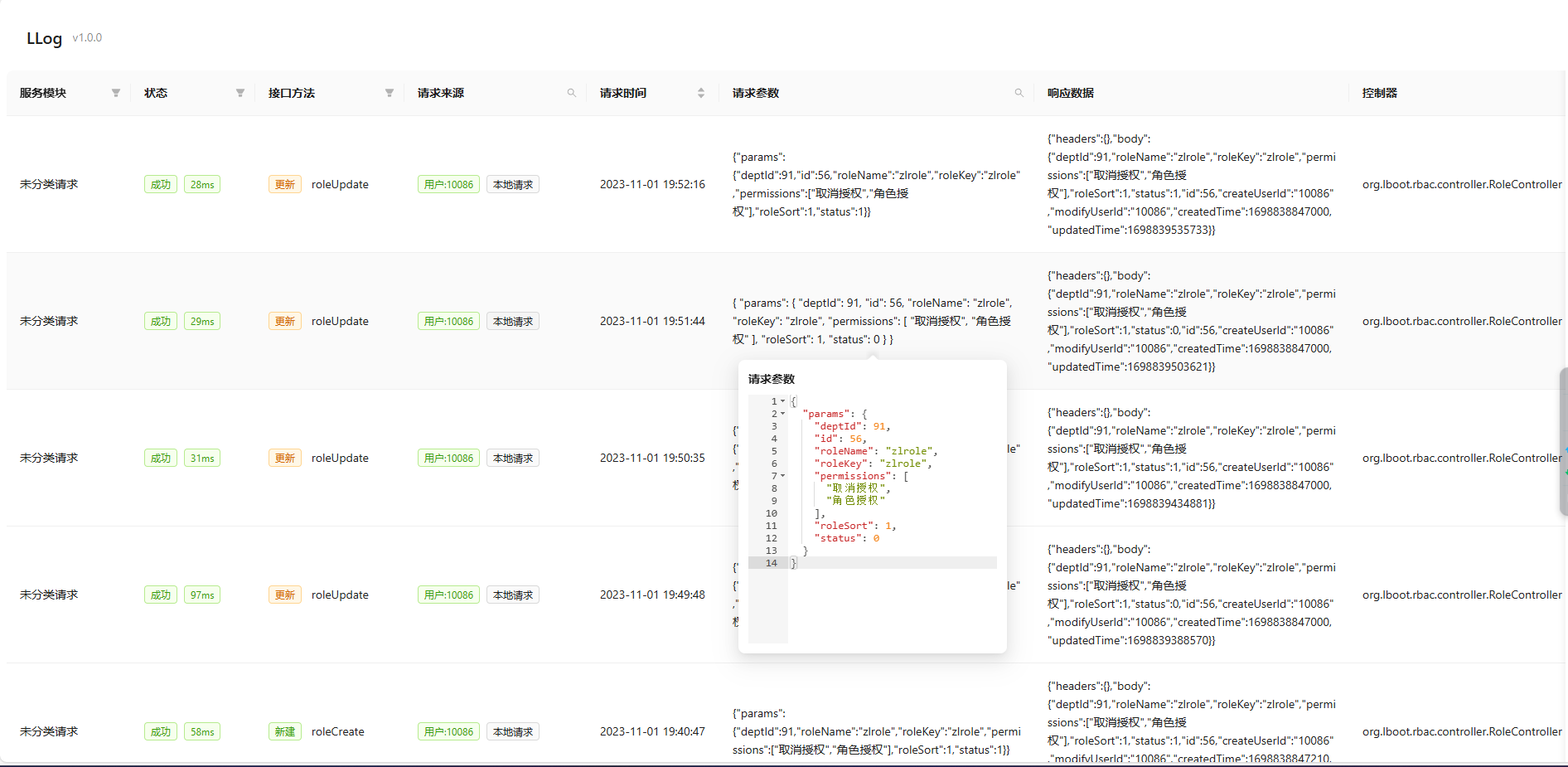
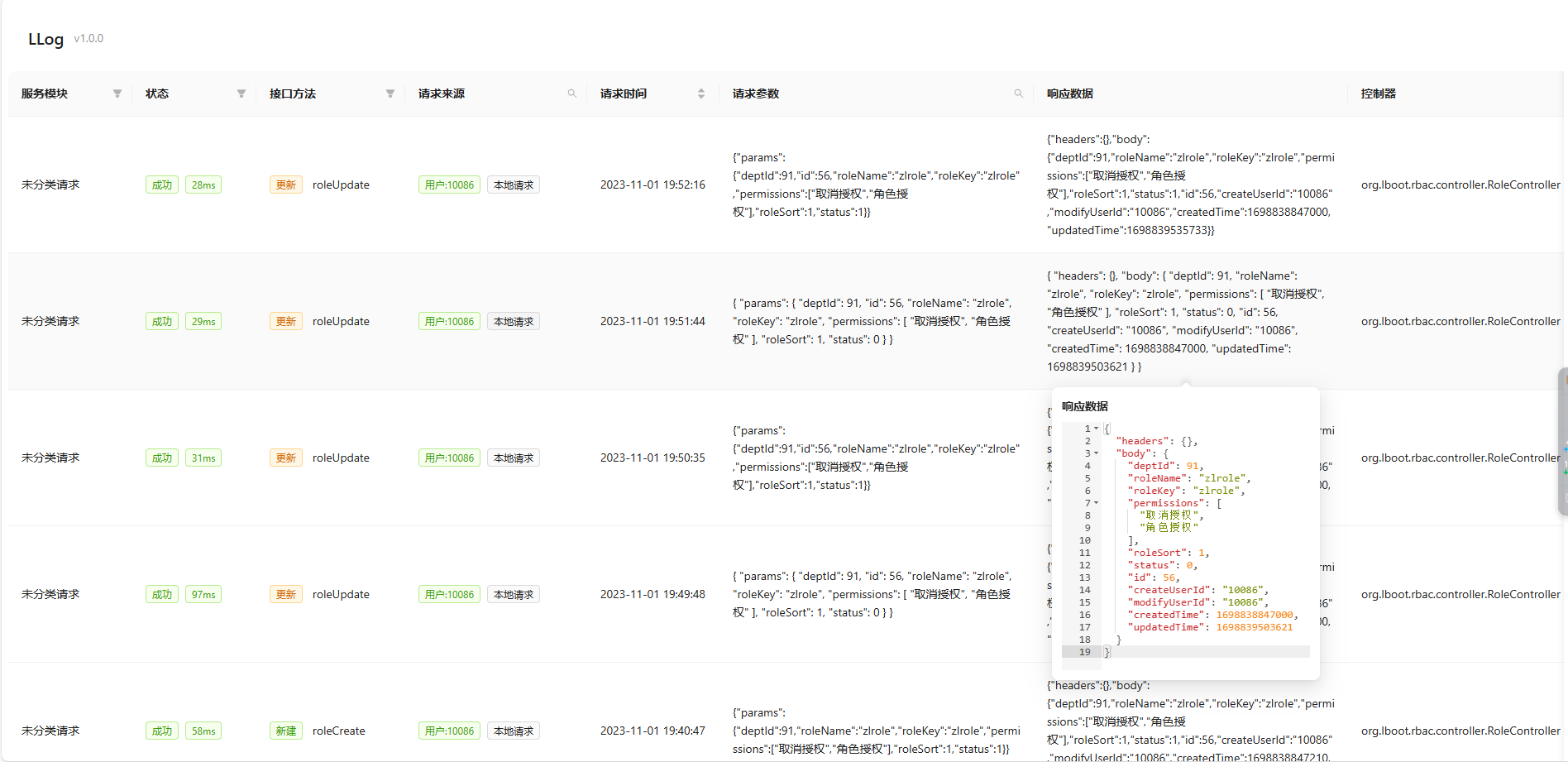
3. 条件查询
条件组合查询
例如此处就是状态+接口方法组合查询,支持全部条件的组合。
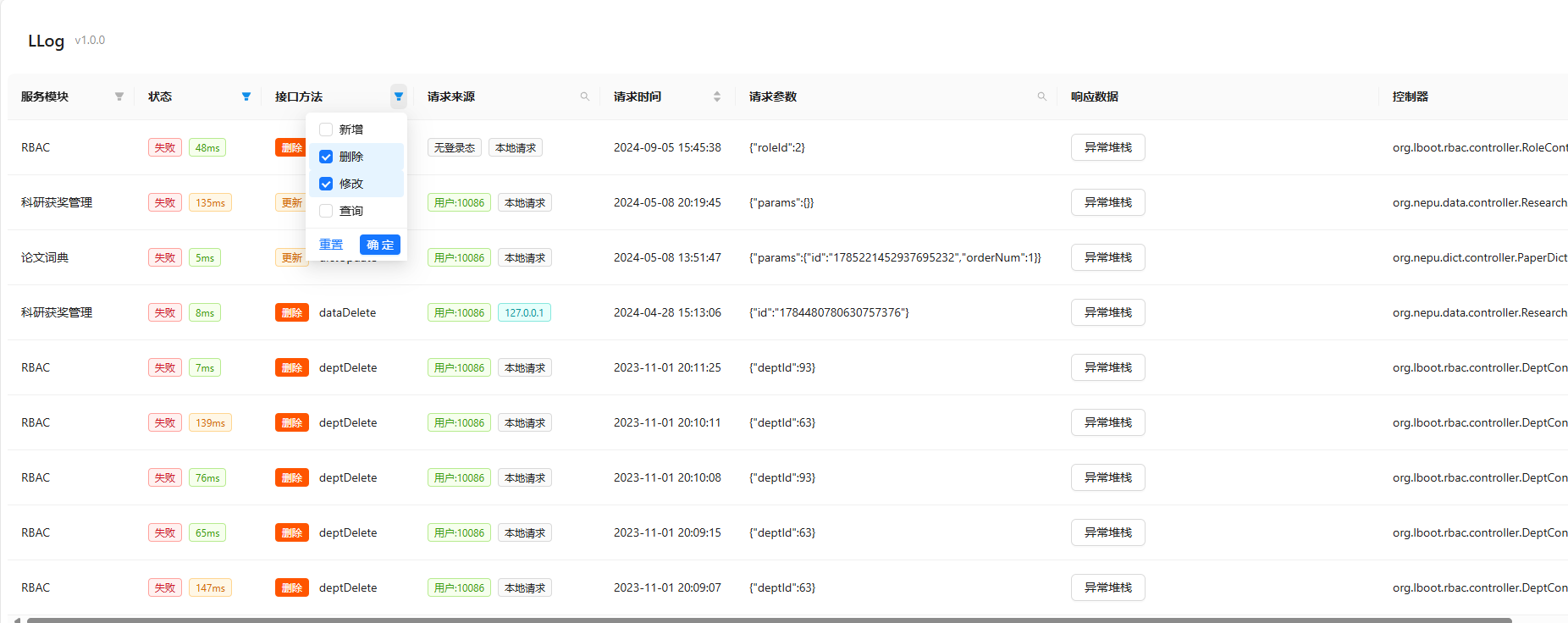
关键词匹配检索
请求来源和请求参数都支持模糊查询匹配,支持条件查询与模糊查询组合使用

更新日志
0.0.8
-
特性\] 更新了`lucy-spring-boot-starter` 版本依赖
-
修复\] 修复了重置页码不变化的bug