1、PHP配置
(点开链接后,往下拉,找到PHP8.2.2版本,下载的是ZIP格式,解压即用)
PHP For Windows: Binaries and sources Releases(这里是下载地址)

我解压的地址是:D:\GitHub\php8.2.2
注明:需要配置环境变量,会的可自行配置,不会的,一会后面会有配置教程。
2、Composer配置
(点开链接后,往下拉,找到PHP8.2.2版本,下载的是ZIP格式,解压即用)
Composer (这里是下载地址)

2.1、安装教程
2.1.1、管理员权限安装

2.1.2、开发者模式

2.1.3、安装位置

安装位置:D:\GitHub\composer
注明:需要配置环境变量,会的可自行配置,不会的,一会后面会有配置教程。
2.1.4、匹配PHP安装位置

2.1.5、写个链接
啥作用不知道,默认就好了

下一步,安装完成。
3、Mysql配置
MySQL :: Download MySQL Community Server (这里是下载地址)
 注明:要下载安装版本(installer版本,其他版本还好处理环境变量,能省即省,原则)
注明:要下载安装版本(installer版本,其他版本还好处理环境变量,能省即省,原则)
直接安装好就,应该没有啥麻烦的,遇到麻烦可留言。
4、composer 安装thinkphp
安装稳定版
如果你是第一次安装的话,在命令行下面,切换到你的WEB根目录输入cmd回车输入下面并执行下面的命令:
composer create-project topthink/think tp这里的tp目录名你可以任意更改,这个目录就是我们后面会经常提到的应用根目录。
安装过程报错Composer 出现 The zip extension and unzip command are both missing, skipping 解决办法
在php 安装目录找到php.ini文件
第二步 进入文件,按Ctrl+F 键,搜索;extension=zip,把;extension=zip改成extension=zip
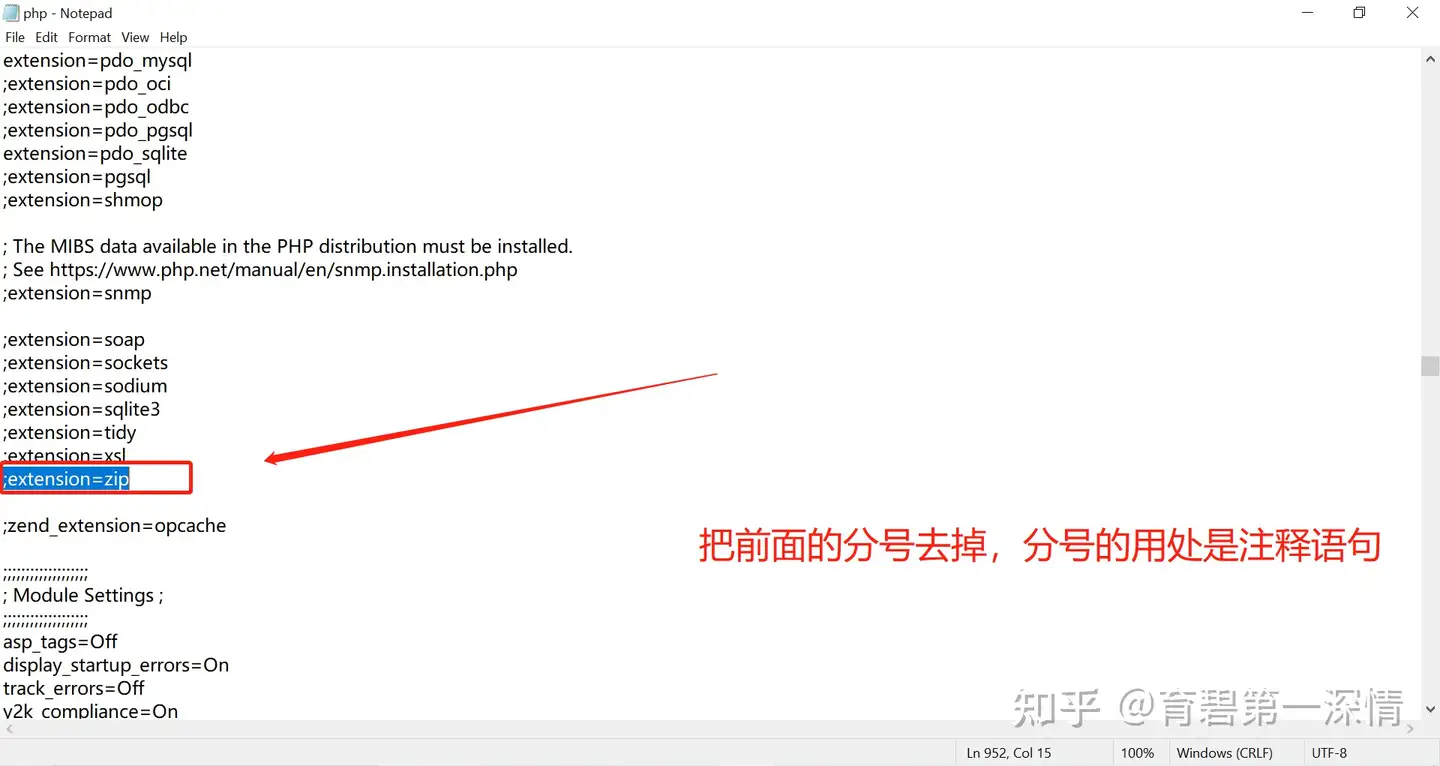
如果报错:To enable extensions, verify that they are enabled in your .ini files:
composer require第三方包的时候,发生如下错误
D:\study\shop>composer require laravel/jetstream
Using version ^1.6 for laravel/jetstream
./composer.json has been updated
Loading composer repositories with package information
Updating dependencies (including require-dev)
Your requirements could not be resolved to an installable set of packages.
Problem 1
- laravel/horizon v5.4.0 requires ext-pcntl * -> the requested PHP extension pcntl is missing from your system.
- laravel/horizon v5.4.0 requires ext-pcntl * -> the requested PHP extension pcntl is missing from your system.
- laravel/horizon v5.4.0 requires ext-pcntl * -> the requested PHP extension pcntl is missing from your system.
- Installation request for laravel/horizon (locked at v5.4.0, required as ^5.4) -> satisfiable by laravel/horizon[v5.4.0].
To enable extensions, verify that they are enabled in your .ini files:
- D:\phpstudy_pro\Extensions\php\php7.4.3nts\php.ini
You can also run `php --ini` inside terminal to see which files are used by PHP in CLI mode.
Installation failed, reverting ./composer.json to its original content.解决方法
带上引包的时候带上--ignore-platform-reqs
composer require laravel/jetstream --ignore-platform-reqs参数说明
--ignore-platform-reqs: ignore all platform requirements (php, hhvm, lib-* and ext-*) and force the installation even if the local machine does not fulfill these. See also the platform config option
忽略所有平台要求(php,hhvm,lib- *和ext- *)并强制安装,即使本地计算机不满足这些要
这样我们就大功告成了!