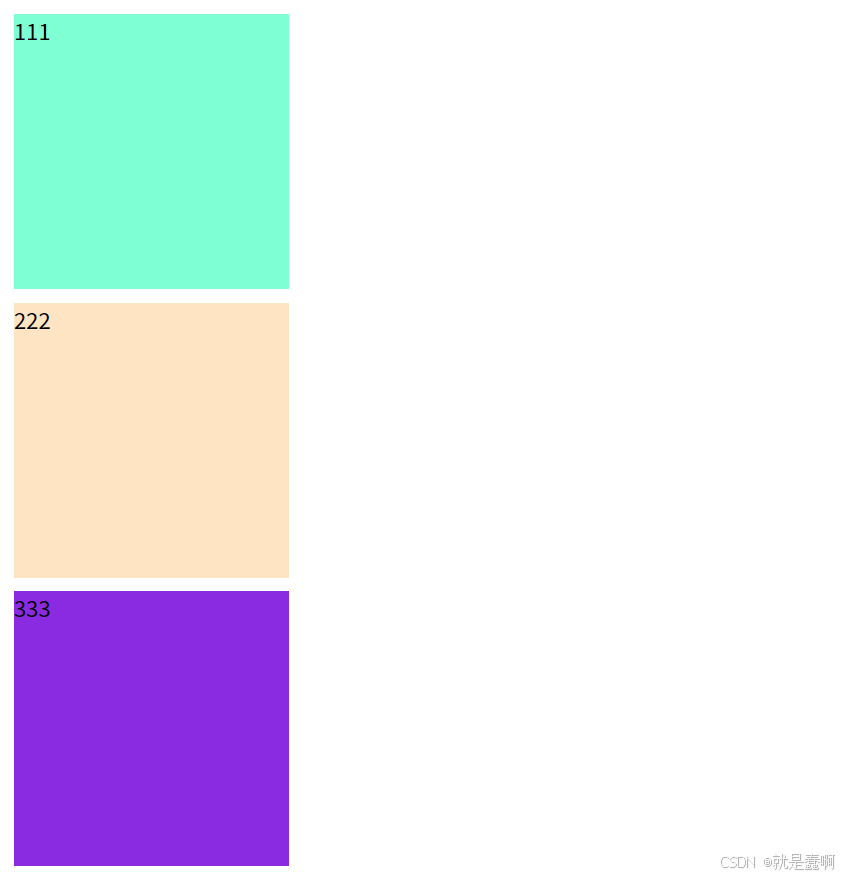1. 三种布局方式
1.1 标准流
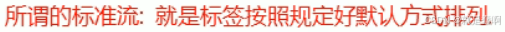
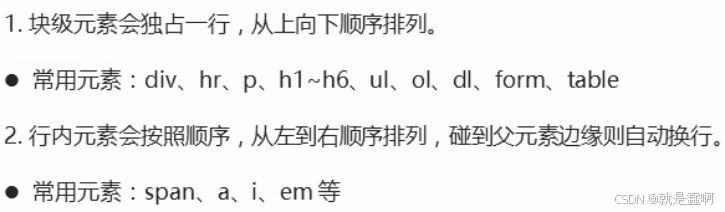
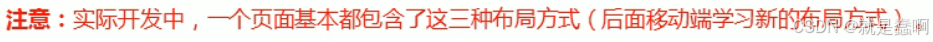
1.2 浮动的使用
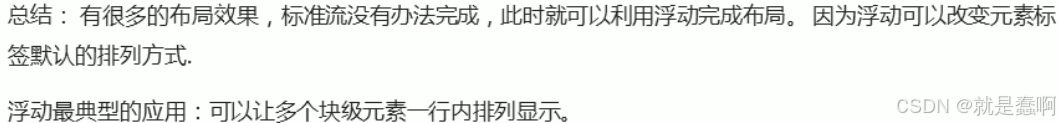






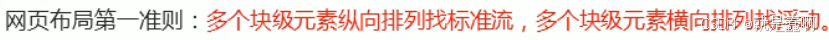
1.3 简述浮动
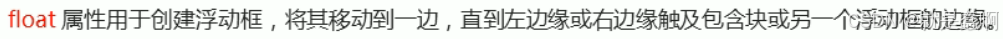
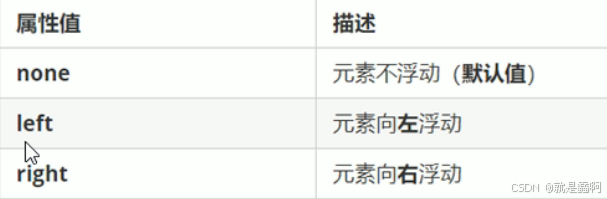




1.3.1 浮动三大特性
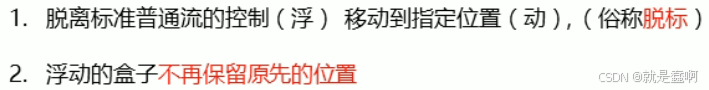
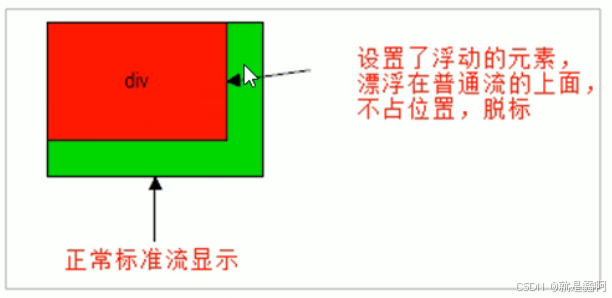
html
<style>
.out {
border: 1px red solid;
width: 1000px;
height: 500px;
}
.one {
background-color: aquamarine;
width: 200px;
height: 100px;
}
.two {
background-color: blueviolet;
width: 200px;
height: 100px;
}
.add {
width: 300px;
height: 200px;
background-color: blue;
}
</style>
</head>
<body>
<div class="out">
<div class="one">1111</div>
<div class="two">2222</div>
<div class="add">AAAAA</div>
</div>
</body>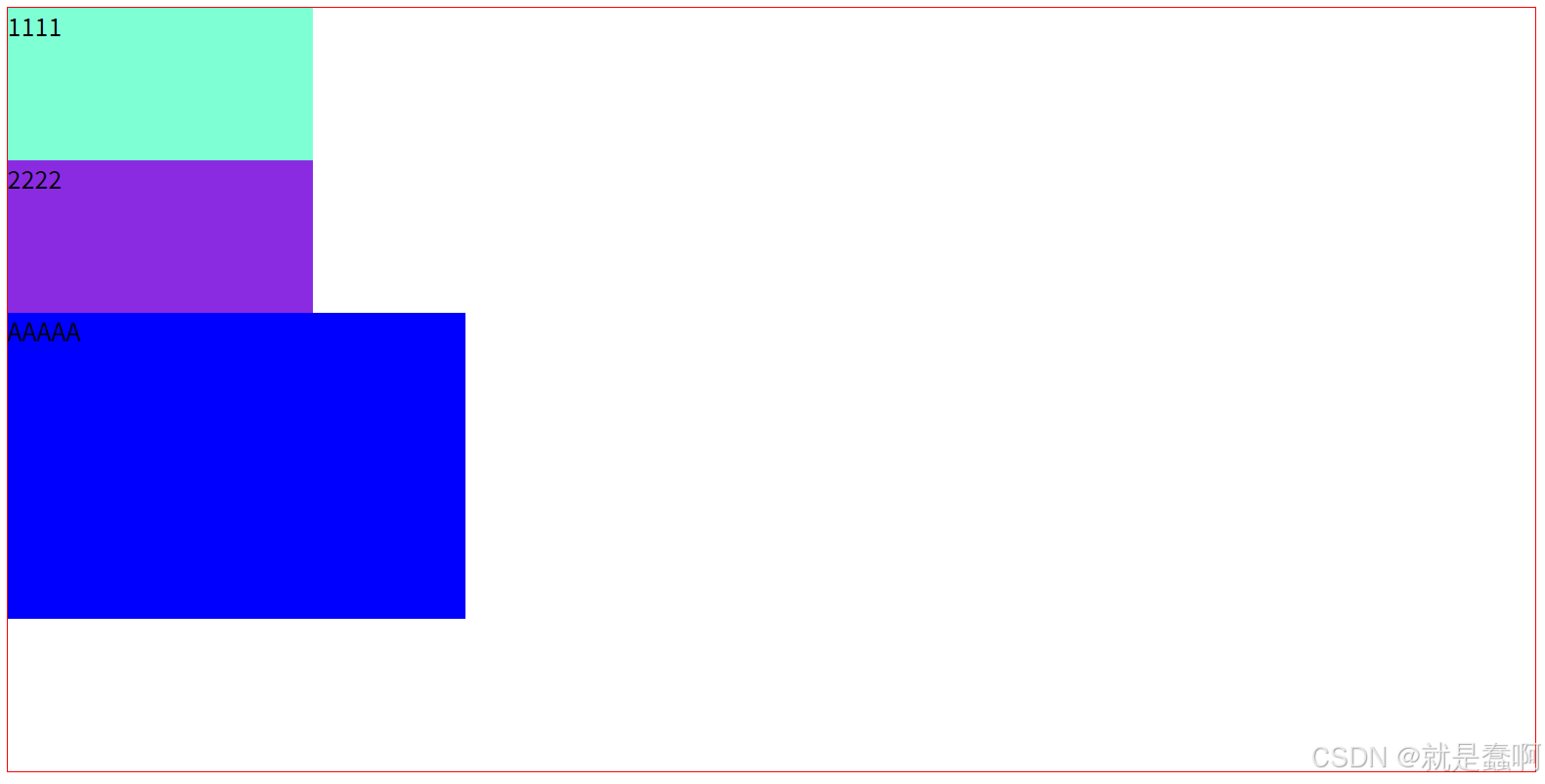



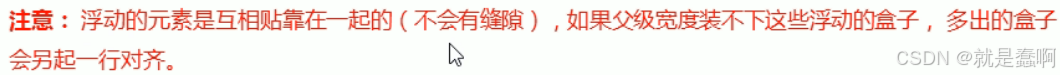
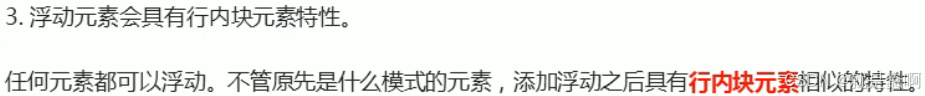
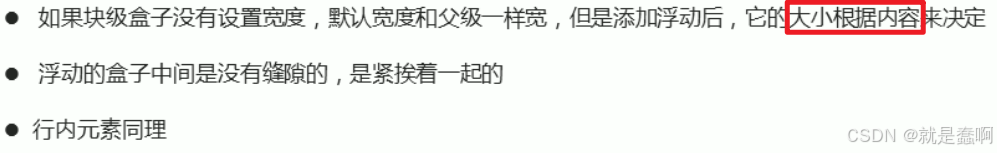


1.3.2 浮动的常规使用


1.4 浮动案例
案例 1 :
html
<!DOCTYPE html>
<html lang="en">
<head>
<meta charset="UTF-8">
<meta name="viewport" content="width=device-width, initial-scale=1.0">
<title>Document</title>
<style>
* {
padding: 0;
margin: 0;
}
.out {
border: 1px red solid;
width: 1000px;
height: 500px;
margin: 10px auto;
background-color: bisque;
}
.left {
background-color: aquamarine;
width: 300px;
height: 500px;
float: left;
}
.right {
background-color: blueviolet;
width: 700px;
height: 500px;
float: right;
}
</style>
</head>
<body>
<div class="out">
<div class="left"></div>
<div class="right"></div>
</div>
</body>
</html>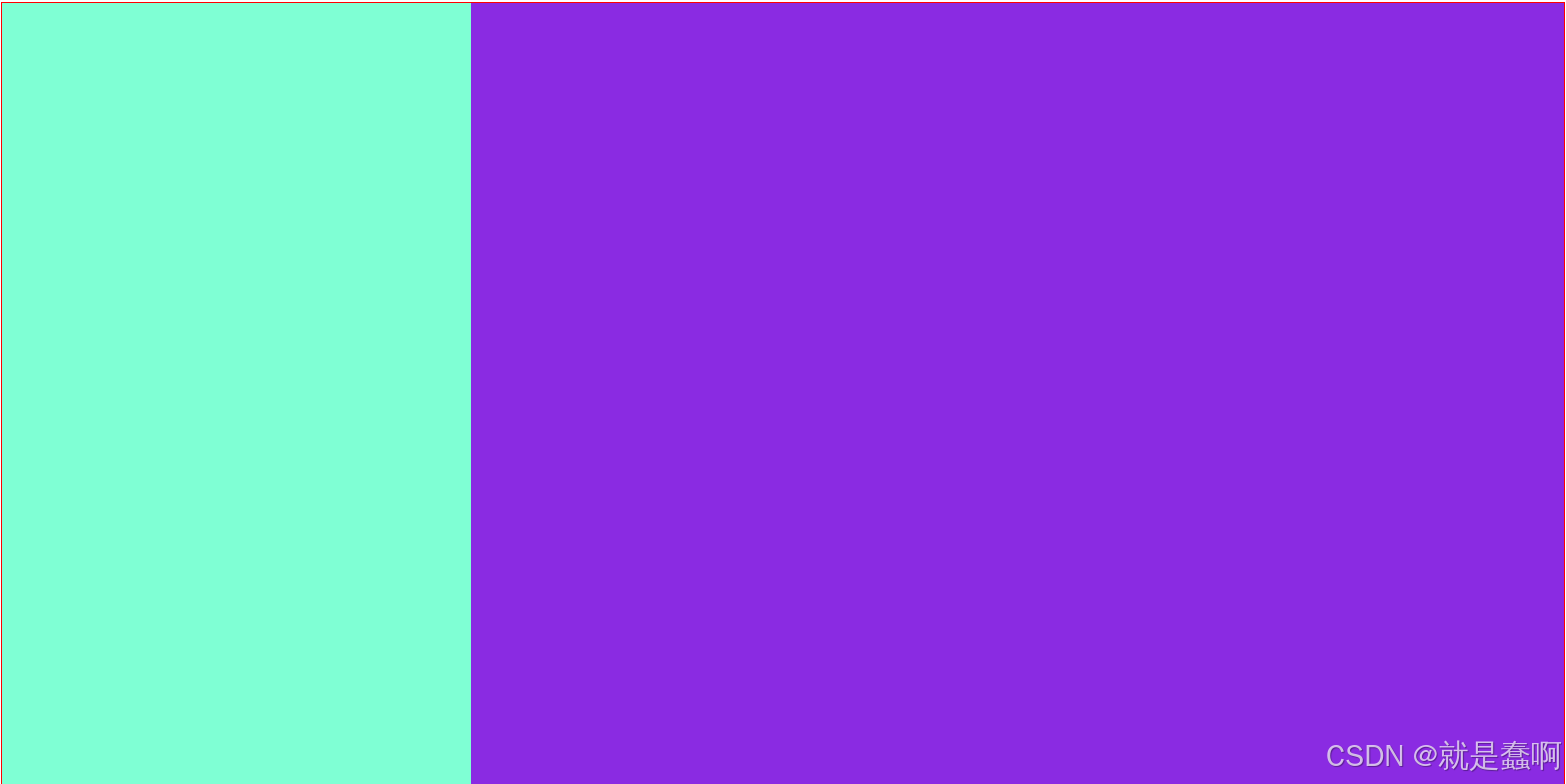
案例 2 :
html
<!DOCTYPE html>
<html lang="en">
<head>
<meta charset="UTF-8">
<meta name="viewport" content="width=device-width, initial-scale=1.0">
<title>Document</title>
<style>
* {
margin: 0;
padding: 0;
}
.out {
width: 880px;
height: 170px;
margin: 10px auto;
background-color: aquamarine;
}
.one,.two,.three,.four {
height: 150px;
width: 200px;
margin: 10px ;
}
.one {
background-color: burlywood;
float: left;
}
.two {
background-color: cadetblue;
float: left;
}
.three {
background-color: chocolate;
float: left;
}
.four {
background-color: darkorange;
float: left;
}
</style>
</head>
<body>
<div class="out">
<div class="one">甲</div>
<div class="two">乙</div>
<div class="three">丙</div>
<div class="four">丁</div>
</div>
</body>
</html>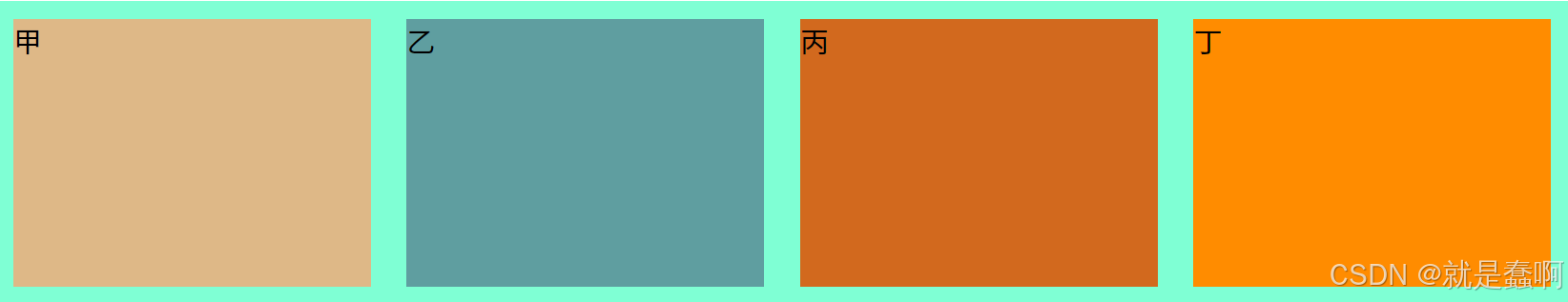
第二种方式:
html
<!DOCTYPE html>
<html lang="en">
<head>
<meta charset="UTF-8">
<meta name="viewport" content="width=device-width, initial-scale=1.0">
<title>Document</title>
<style>
/* 在实际生活中,布局的宽高等都是有精确要求的 */
* {
margin: 0;
padding: 0;
}
div {
border: 1px red solid;
width: 850px;
height: 300px;
margin: 10px auto;
}
.test {
list-style: none;
}
/* 必须对 li 设置宽高,背景颜色等 */
.test li {
float: left;
width: 150px;
height: 200px;
background-color: bisque;
margin: 10px;
}
</style>
</head>
<body>
<div>
<ul class="test">
<li>111</li>
<li>222</li>
<li>333</li>
<li>444</li>
<li>555</li>
</ul>
</div>
</body>
</html>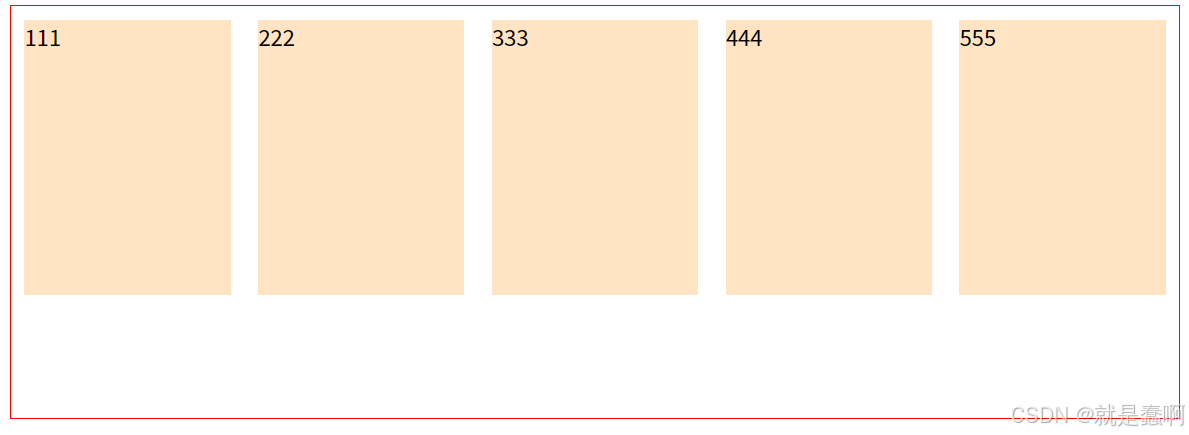
案例 3 :
html
<!DOCTYPE html>
<html lang="en">
<head>
<meta charset="UTF-8">
<meta name="viewport" content="width=device-width, initial-scale=1.0">
<title>Document</title>
<style>
* {
margin: 0;
padding: 0;
}
.out {
width: 1200px;
height: 600px;
margin: 10px auto;
background-color: aquamarine;
}
.left {
width: 350px;
height: 600px;
background-color: bisque;
float: left;
}
.right {
width: 850px;
height: 00px;
background-color: blueviolet;
float: right;
}
.right ul {
list-style: none;
}
.right ul li {
float: left;
width: 190px;
height: 280px;
background-color: brown;
margin: 10px;
}
</style>
</head>
<body>
<div class="out">
<div class="left"></div>
<div class="right">
<ul>
<li></li>
<li></li>
<li></li>
<li></li>
<li></li>
<li></li>
<li></li>
<li></li>
</ul>
</div>
</div>
</body>
</html>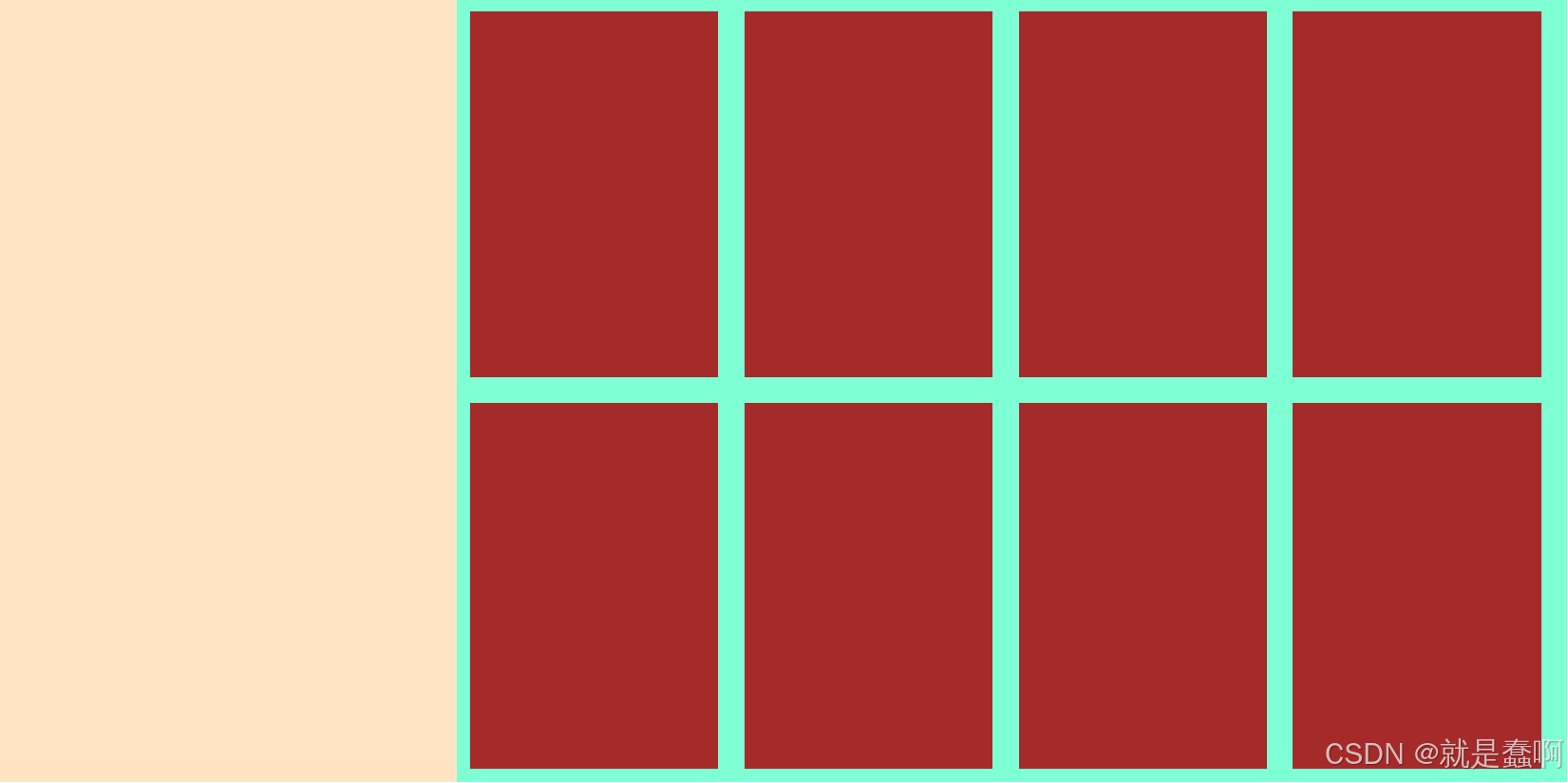
案例 4 :
html
<!DOCTYPE html>
<html lang="en">
<head>
<meta charset="UTF-8">
<meta name="viewport" content="width=device-width, initial-scale=1.0">
<title>Document</title>
<style>
* {
margin: 0;
padding: 0;
}
.top {
height: 100px;
background-color: aquamarine;
}
.banner {
margin: 10px auto;
height: 100px;
width: 1000px;
background-color: bisque;
}
.up {
width: 1000px;
margin: 10px auto;
background-color: burlywood;
}
.up ul {
list-style: none;
}
.up ul li {
width: 230px;
height: 100px;
float: left;
margin: 10px 10px;
background-color: blueviolet;
}
.down {
width: 1000px;
margin: 10px auto;
background-color: burlywood;
}
.down ul {
list-style: none;
}
.down ul li {
width: 230px;
height: 300px;
float: left;
margin: 10px 10px;
background-color:burlywood;
}
.footer {
height: 300px;
background-color:cornflowerblue;
margin-top: 460px;
}
</style>
</head>
<body>
<div class="top"></div>
<div class="banner"></div>
<div class="up">
<ul>
<li></li>
<li></li>
<li></li>
<li></li>
</ul>
</div>
<div class="down">
<ul>
<li></li>
<li></li>
<li></li>
<li></li>
</ul>
</div>
<div class="footer"></div>
</body>
</html>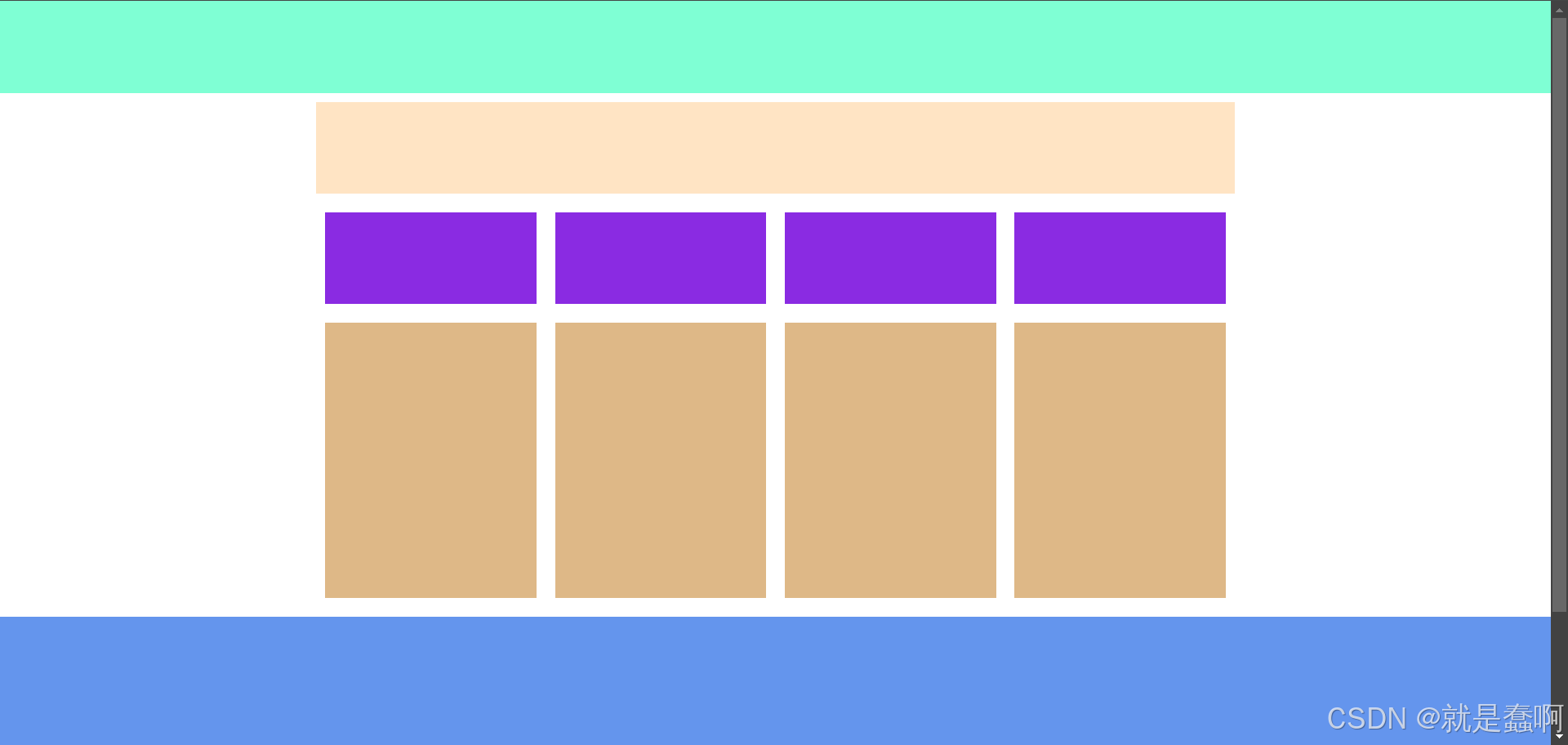
1.5 案例总结
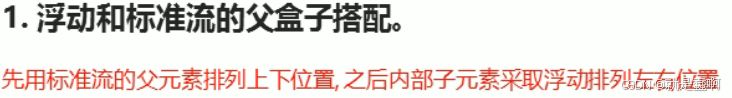
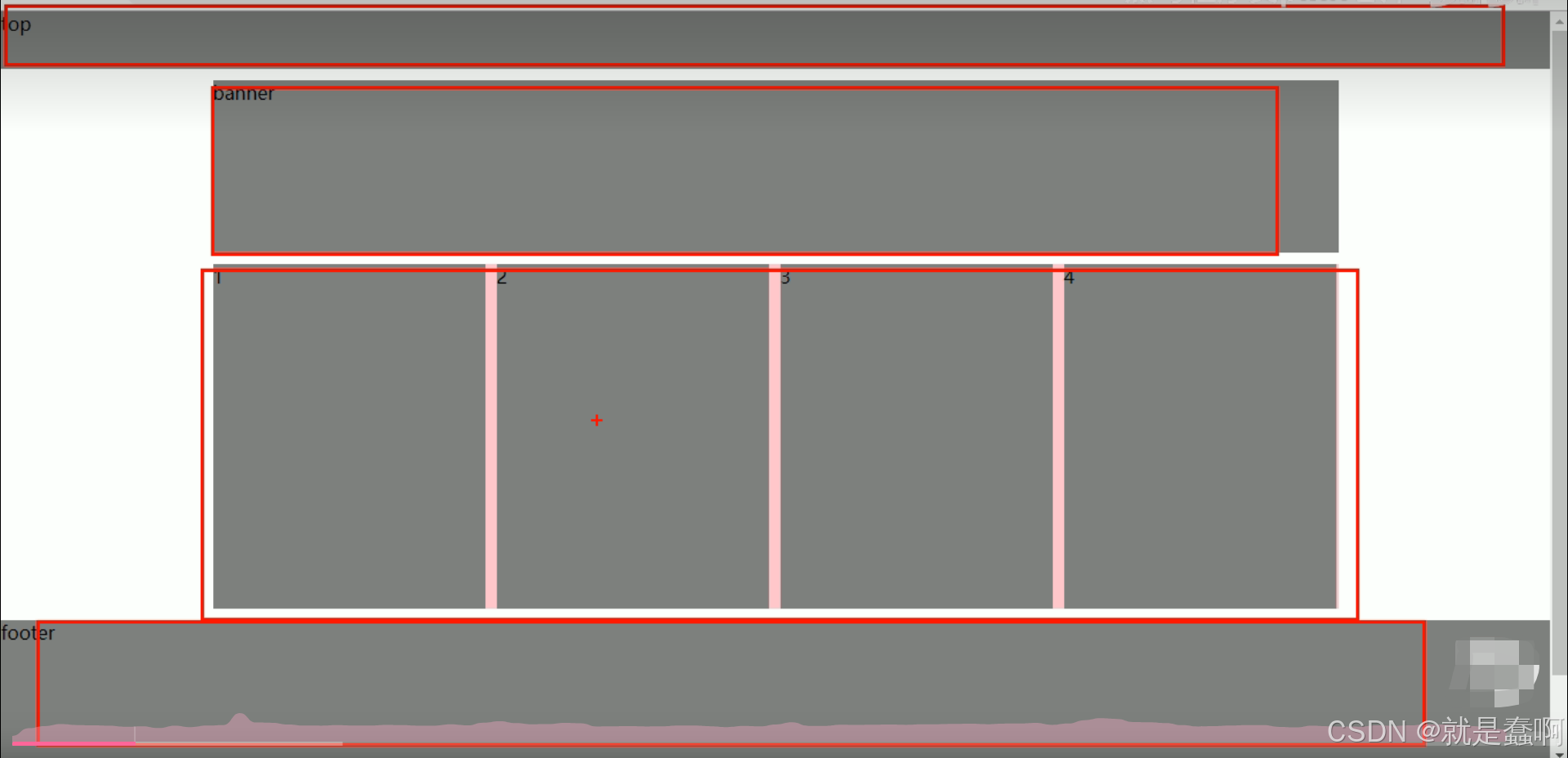
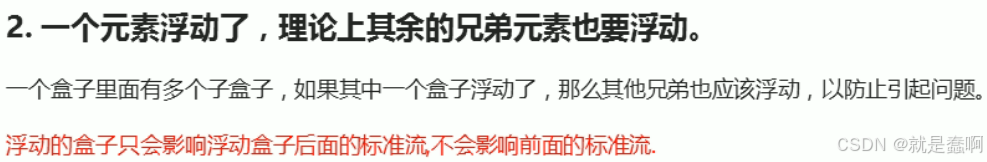
html
<!DOCTYPE html>
<html lang="en">
<head>
<meta charset="UTF-8">
<meta name="viewport" content="width=device-width, initial-scale=1.0">
<title>Document</title>
<style>
* {
padding: 0;
margin: 0;
}
div {
width: 200px;
height: 200px;
margin-top: 10px;
margin-left: 10px;
}
.one {
background-color: aquamarine;
}
.two {
background-color: bisque;
}
.three {
background-color: blueviolet;
}
</style>
</head>
<body>
<div class="one">111</div>
<div class="two">222</div>
<div class="three">333</div>
</body>
</html>