oceanbase的日志量太大,撑爆磁盘,修改下日志级别:
admin@lnpg \~\]$ obclient -h127.0.0.1 -uroot -P2881 -plinux123 Welcome to the OceanBase. Commands end with ; or \\g. Your OceanBase connection id is 3221561020 Server version: OceanBase 3.2.4.1 (r101000052023010822-346aa35c32e99d1b82d713f75f0072c45bdf7aab) (Built Jan 8 2023 22:52:43) Copyright (c) 2000, 2018, OceanBase and/or its affiliates. All rights reserved. Type 'help;' or '\\h' for help. Type '\\c' to clear the current input statement. obclient \[(none)\]\> show databases; +--------------------+ \| Database \| +--------------------+ \| oceanbase \| \| information_schema \| \| mysql \| \| SYS \| \| LBACSYS \| \| ORAAUDITOR \| \| test \| +--------------------+ 7 rows in set (0.081 sec) obclient \[(none)\]\> use oceanbase; Reading table information for completion of table and column names You can turn off this feature to get a quicker startup with -A Database changed obclient \[oceanbase\]\> ALTER SYSTEM SET syslog_level=OFF; ERROR 1064 (42000): You have an error in your SQL syntax; check the manual that corresponds to your OceanBase version for the right syntax to use near 'OFF' at line 1 obclient \[oceanbase\]\> SHOW PARAMETERS LIKE '%syslog_level%'; +-------+----------+-----------------+----------+---------------------+-----------+-------+----------------------------------------------------------------------------------------------------------------------------------------+----------+---------+---------+-------------------+ \| zone \| svr_type \| svr_ip \| svr_port \| name \| data_type \| value \| info \| section \| scope \| source \| edit_level \| +-------+----------+-----------------+----------+---------------------+-----------+-------+----------------------------------------------------------------------------------------------------------------------------------------+----------+---------+---------+-------------------+ \| zone1 \| observer \| 192.168.207.143 \| 2882 \| ob_esi_syslog_level \| NULL \| WDIAG \| specifies the current level of logging for obesi. There are DEBUG, TRACE, WDIAG, EDIAG, INFO, WARN, ERROR, seven different log levels. \| OBSERVER \| CLUSTER \| DEFAULT \| DYNAMIC_EFFECTIVE \| \| zone1 \| observer \| 192.168.207.143 \| 2882 \| syslog_level \| NULL \| WDIAG \| specifies the current level of logging. There are DEBUG, TRACE, WDIAG, EDIAG, INFO, WARN, ERROR, seven different log levels. \| OBSERVER \| CLUSTER \| DEFAULT \| DYNAMIC_EFFECTIVE \| +-------+----------+-----------------+----------+---------------------+-----------+-------+----------------------------------------------------------------------------------------------------------------------------------------+----------+---------+---------+-------------------+ 2 rows in set (0.013 sec) obclient \[oceanbase\]\> ALTER SYSTEM SET syslog_level='sql.\*:error, common.\*:error'; Query OK, 0 rows affected (0.027 sec) obclient \[oceanbase\]\> ALTER SYSTEM SET ob_esi_syslog_level='sql.\*:error, common.\*:error'; Query OK, 0 rows affected (0.028 sec) obclient \[oceanbase\]\> SHOW PARAMETERS LIKE '%syslog_level%'; +-------+----------+-----------------+----------+---------------------+-----------+-----------------------------+----------------------------------------------------------------------------------------------------------------------------------------+----------+---------+---------+-------------------+ \| zone \| svr_type \| svr_ip \| svr_port \| name \| data_type \| value \| info \| section \| scope \| source \| edit_level \| +-------+----------+-----------------+----------+---------------------+-----------+-----------------------------+----------------------------------------------------------------------------------------------------------------------------------------+----------+---------+---------+-------------------+ \| zone1 \| observer \| 192.168.207.143 \| 2882 \| ob_esi_syslog_level \| NULL \| sql.\*:error, common.\*:error \| specifies the current level of logging for obesi. There are DEBUG, TRACE, WDIAG, EDIAG, INFO, WARN, ERROR, seven different log levels. \| OBSERVER \| CLUSTER \| DEFAULT \| DYNAMIC_EFFECTIVE \| \| zone1 \| observer \| 192.168.207.143 \| 2882 \| syslog_level \| NULL \| sql.\*:error, common.\*:error \| specifies the current level of logging. There are DEBUG, TRACE, WDIAG, EDIAG, INFO, WARN, ERROR, seven different log levels. \| OBSERVER \| CLUSTER \| DEFAULT \| DYNAMIC_EFFECTIVE \| +-------+----------+-----------------+----------+---------------------+-----------+-----------------------------+----------------------------------------------------------------------------------------------------------------------------------------+----------+---------+---------+-------------------+ 2 rows in set (0.002 sec) \[admin@lnpg log\]$ pwd /home/admin/oceanbase/log \[admin@lnpg log\]$ ls -lt total 362364 -rw-r--r-- 1 admin admin 41844056 Oct 14 14:46 observer.log -rw-r--r-- 1 admin admin 33424227 Oct 14 14:46 rootservice.log -rw-r--r-- 1 admin admin 1506607 Oct 14 14:46 obesi-daemon.log -rw-r--r-- 1 admin admin 21754 Oct 14 14:46 election.log -rw-r--r-- 1 admin admin 295 Oct 14 14:42 observer.log.wf -rw-r--r-- 1 admin admin 268462084 Oct 14 14:42 observer.log.20241014144215329 上述修改还是打印出了很多INFO信息 需要这样改才有效: obclient \[(none)\]\> ALTER SYSTEM SET syslog_level='ERROR'; Query OK, 0 rows affected (0.026 sec) obclient \[(none)\]\> ALTER SYSTEM SET ob_esi_syslog_level='ERROR'; Query OK, 0 rows affected (0.025 sec) obclient \[(none)\]\> SHOW PARAMETERS LIKE '%syslog_level%'; +-------+----------+-----------------+----------+---------------------+-----------+-------+----------------------------------------------------------------------------------------------------------------------------------------+----------+---------+---------+-------------------+ \| zone \| svr_type \| svr_ip \| svr_port \| name \| data_type \| value \| info \| section \| scope \| source \| edit_level \| +-------+----------+-----------------+----------+---------------------+-----------+-------+----------------------------------------------------------------------------------------------------------------------------------------+----------+---------+---------+-------------------+ \| zone1 \| observer \| 192.168.207.143 \| 2882 \| ob_esi_syslog_level \| NULL \| ERROR \| specifies the current level of logging for obesi. There are DEBUG, TRACE, WDIAG, EDIAG, INFO, WARN, ERROR, seven different log levels. \| OBSERVER \| CLUSTER \| DEFAULT \| DYNAMIC_EFFECTIVE \| \| zone1 \| observer \| 192.168.207.143 \| 2882 \| syslog_level \| NULL \| ERROR \| specifies the current level of logging. There are DEBUG, TRACE, WDIAG, EDIAG, INFO, WARN, ERROR, seven different log levels. \| OBSERVER \| CLUSTER \| DEFAULT \| DYNAMIC_EFFECTIVE \| +-------+----------+-----------------+----------+---------------------+-----------+-------+----------------------------------------------------------------------------------------------------------------------------------------+----------+---------+---------+-------------------+ 2 rows in set (0.002 sec) 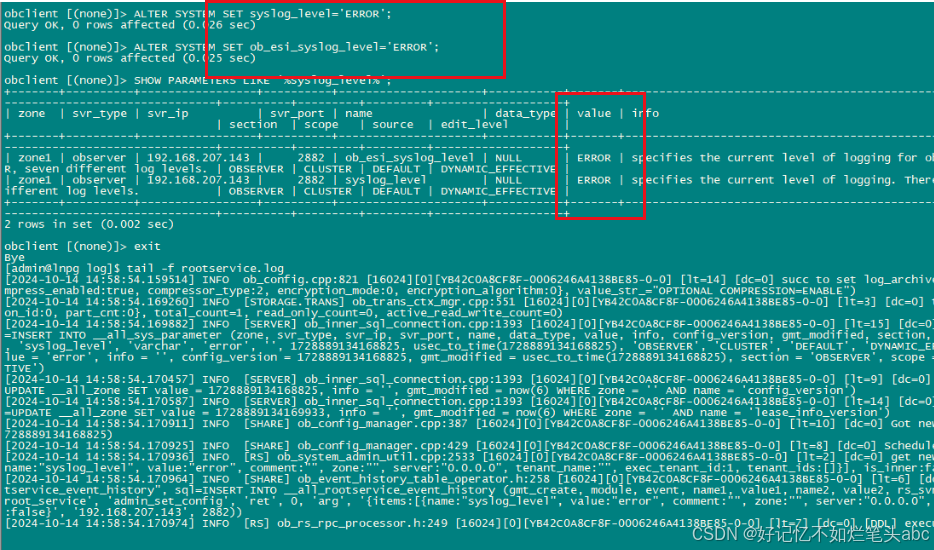 停止observer服务: \[admin@lnpg log\]$ pgrep observer 32239 \[admin@lnpg log\]$ kill -9 \`pgrep observer\` \[admin@lnpg log\]$ obclient -h127.0.0.1 -uroot -P2881 -plinux123 ERROR 2002 (HY000): Can't connect to MySQL server on '127.0.0.1' (115) \[admin@lnpg log\]$ /home/admin/oceanbase/bin/observer /home/admin/oceanbase/bin/observer \[admin@lnpg log\]$ \[admin@lnpg log\]$ obclient -h127.0.0.1 -uroot -P2881 -plinux123 ERROR 2002 (HY000): Can't connect to MySQL server on '127.0.0.1' (115) \[admin@lnpg log\]$ obclient -h127.0.0.1 -uroot -P2881 -plinux123 ERROR 2002 (HY000): Can't connect to MySQL server on '127.0.0.1' (115) \[admin@lnpg log\]$ obclient -h127.0.0.1 -uroot -P2881 -plinux123 ERROR 2002 (HY000): Can't connect to MySQL server on '127.0.0.1' (115) \[admin@lnpg log\]$ pgrep observer \[admin@lnpg log\]$ pgrep observer \[admin@lnpg log\]$ pgrep observer \[admin@lnpg log\]$ obclient -h127.0.0.1 -uroot -P2881 -plinux123 ERROR 2002 (HY000): Can't connect to MySQL server on '127.0.0.1' (115) \[admin@lnpg log\]$ ps -ef\|grep observer admin 15555 10446 0 14:48 pts/2 00:00:00 grep --color=auto observer 必须这种方式启动,不能用绝对路径: \[admin@lnpg log\]$ cd /home/admin/oceanbase/ \[admin@lnpg oceanbase\]$ ./bin/observer ./bin/observer \[admin@lnpg oceanbase\]$ ps -ef\|grep observer admin 15609 1 99 14:48 ? 00:00:04 ./bin/observer admin 16597 10446 0 14:48 pts/2 00:00:00 grep --color=auto observer \[admin@lnpg oceanbase\]$ obclient -h127.0.0.1 -uroot -P2881 -plinux123 ERROR 1045 (42000): Access denied for user 'root'@'xxx.xxx.xxx.xxx' (using password: YES) \[admin@lnpg oceanbase\]$ obclient -h127.0.0.1 -uroot -P2881 -plinux123 ERROR 1045 (42000): Access denied for user 'root'@'xxx.xxx.xxx.xxx' (using password: YES) \[admin@lnpg oceanbase\]$ ps -ef\|grep observer admin 15609 1 99 14:48 ? 00:00:36 ./bin/observer admin 16695 10446 0 14:48 pts/2 00:00:00 grep --color=auto observer \[admin@lnpg oceanbase\]$ ps -ef\|grep observer admin 15609 1 99 14:48 ? 00:01:10 ./bin/observer admin 16896 10446 0 14:48 pts/2 00:00:00 grep --color=auto observer \[admin@lnpg oceanbase\]$ pgrep observer 15609 \[admin@lnpg oceanbase\]$ ps -ef\|grep 15609 admin 15609 1 99 14:48 ? 00:01:58 ./bin/observer admin 15672 15609 1 14:48 ? 00:00:00 /home/admin/oceanbase/bin/obesi -d -p 2882 -c 10001 admin 16909 10446 0 14:49 pts/2 00:00:00 grep --color=auto 15609 \[admin@lnpg oceanbase\]$ netstat -tunlp\|grep 288 (Not all processes could be identified, non-owned process info will not be shown, you would have to be root to see it all.) tcp 0 0 0.0.0.0:2881 0.0.0.0:\* LISTEN 15609/./bin/observe tcp 0 0 0.0.0.0:2882 0.0.0.0:\* LISTEN 15609/./bin/observe \[admin@lnpg oceanbase\]$ obclient -h127.0.0.1 -uroot -P2881 -plinux123 ERROR 1045 (42000): Access denied for user 'root'@'xxx.xxx.xxx.xxx' (using password: YES) \[admin@lnpg oceanbase\]$ obclient -h127.0.0.1 -uroot -P2881 -plinux123 ERROR 1045 (42000): Access denied for user 'root'@'xxx.xxx.xxx.xxx' (using password: YES) \[admin@lnpg oceanbase\]$ pwd /home/admin/oceanbase \[admin@lnpg oceanbase\]$ cd log/ \[admin@lnpg log\]$ ls -lt\|head total 1140008 -rw-r--r-- 1 admin admin 198392336 Oct 14 14:49 observer.log -rw-r--r-- 1 admin admin 58051631 Oct 14 14:49 rootservice.log -rw-r--r-- 1 admin admin 1066049 Oct 14 14:49 election.log -rw-r--r-- 1 admin admin 1632648 Oct 14 14:49 obesi-daemon.log -rw-r--r-- 1 admin admin 295 Oct 14 14:48 observer.log.wf -rw-r--r-- 1 admin admin 268465971 Oct 14 14:48 observer.log.20241014144855728 -rw-r--r-- 1 admin admin 586 Oct 14 14:48 observer.log.wf.20241014144855728 drwxrwxr-x 2 admin admin 6 Oct 14 14:47 run drwxrwxr-x 2 admin admin 50 Oct 14 14:47 audit \[admin@lnpg log\]$ date Mon Oct 14 14:50:02 CST 2024 \[admin@lnpg log\]$ tail -f observer.log \[admin@lnpg log\]$ obclient -h127.0.0.1 -uroot -P2881 -plinux123 Welcome to the OceanBase. Commands end with ; or \\g. Your OceanBase connection id is 3221487644 Server version: OceanBase 3.2.4.1 (r101000052023010822-346aa35c32e99d1b82d713f75f0072c45bdf7aab) (Built Jan 8 2023 22:52:43) Copyright (c) 2000, 2018, OceanBase and/or its affiliates. All rights reserved. Type 'help;' or '\\h' for help. Type '\\c' to clear the current input statement. obclient \[(none)\]\> exit Bye \[admin@lnpg log\]$ \[admin@lnpg oceanbase\]$ find ./ -name \*config\* ./etc/observer.config.bin.history ./etc/observer.config.bin \[admin@lnpg oceanbase\]$ more ./etc/observer.config.bin _enable_oracle_priv_check=True major_compact_trigger=100 all_server_list=192.168.207.143:2882 __min_full_resource_pool_memory=268435456 min_observer_version=3.2.4.1 syslog_level=sql.\*:error, common.\*:error cluster_id=10001 cluster=obdemo rootservice_list=192.168.207.143:2882:2881 _partition_balance_strategy=standard enable_one_phase_commit=False system_memory=1G memory_limit=20G zone=zone1 devname=ens192 mysql_port=2881 rpc_port=2882 config_additional_dir=/db/ob/admin/1/obdemo/etc3;/db/ob/admin/log1/obdemo/etc2 datafile_size=10G data_dir=/home/admin/oceanbase/store/obdemo \[admin@lnpg oceanbase\]$ pwd /home/admin/oceanbase