这里假设你已经安装好了上述内容,我们直接开始安装:
第一步:以管理员身份打开powershell,执行
git
git clone https://github.com/isl-org/Open3D.git然后依次执行
powershell
cd Open3D
mkdir build
cd build开启你的梯子,并设置你的梯子端口号
po
$env:HTTP_PROXY="
$env:HTTPS_PROXY="http://127.0.0.1:4780"然后执行下面(设置为你的VS版本,我这里是2019+Debug x64)
cmake
cmake -G "Visual Studio 16 2019" -A x64 -DCMAKE_BUILD_TYPE=Debug ..完成之后,依次执行
cmake
cmake --build . --config Debug
cmake --install . --config Debug假如install中缺失文件,比如我缺失了glew
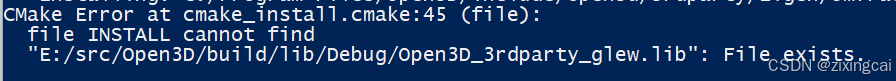
那我就去单独获得glew32.lib,然后把它放在E:/src/Open3D/build/lib/Debug路径下,并重命名为Open3D_3rdparty_glew.lib