1、Text
dart
import 'package:flutter/material.dart';
void main() {
runApp(const MyApp());
}
class MyApp extends StatelessWidget {
const MyApp({super.key});
@override
Widget build(BuildContext context) {
return MaterialApp(
title: 'Flutter Demo',
theme: ThemeData(
colorScheme: ColorScheme.fromSeed(seedColor: Colors.deepPurple),
useMaterial3: true,
),
home: const MyHomePage(title: '文本控件'),
);
}
}
class MyHomePage extends StatefulWidget {
const MyHomePage({super.key, required this.title});
final String title;
@override
State<MyHomePage> createState() => _MyHomePageState();
}
class _MyHomePageState extends State<MyHomePage> {
@override
Widget build(BuildContext context) {
return Scaffold(
appBar: AppBar(
backgroundColor: Theme.of(context).colorScheme.inversePrimary,
title: Text(widget.title),
),
body: Column(
children: [
// 默认样式
const Text("文本1"),
// 靠右换行
Text(
"文本2" * 15,
textAlign: TextAlign.right,
),
// 最大行数为1
Text(
"文本3" * 15,
maxLines: 1,
// 截断方式
overflow: TextOverflow.ellipsis,
),
],
));
}
}- textAlign:在文本超出一行时,可以选择对起方式,左对齐、右对齐或者居中对齐,文本未超过一行时无效;
- maxLines:最大显示行数,默认截断方式是直接截断,超出范围的文本丢掉;
- overflow:可以指定截断方式,TextOverflow.ellipsis方法是将多余的文本使用...表示。
文本效果:
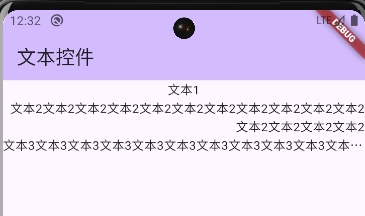
2、TextStyle
dart
return Scaffold(
appBar: AppBar(
backgroundColor: Theme.of(context).colorScheme.inversePrimary,
title: Text(widget.title),
),
body: Column(
children: [
// 文本样式
Text("文本样式",
style: TextStyle(
// 文本颜色
color: Colors.amber,
// 文本大小
fontSize: 80.0,
// 文本行高
height: 1.5,
// 字符集
fontFamily: "Courier",
// 文本背景
background: Paint()..color=Colors.cyan,
// 文本划线种类
decoration: TextDecoration.underline,
// 文本划线样式
decorationStyle: TextDecorationStyle.dashed,
),
),
],
));- height:设置文本行高,具体的行高为 fontSize*height。
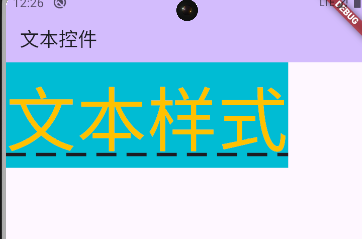
文本效果:
3、TextSpan
使用TextStyle修改文本样式会改变所有文本的样式,具体修改文本中某一部分的样式则需要使用TextSpan来修改。
dart
return Scaffold(
appBar: AppBar(
backgroundColor: Theme.of(context).colorScheme.inversePrimary,
title: Text(widget.title),
),
body: const Column(
children: [
Text.rich(TextSpan(
children: [
TextSpan(
text: '百度链接:',
style: TextStyle(color: Colors.black),
),
TextSpan(
text: "https://www.baidu.com/",
style: TextStyle(color: Colors.blue),
)
]))
],
));- Text.rich():使用该方法接受TextSpan对象并将其渲染为富文本;
- TextSpan:定义富文本的各个部分及其样式。
文本效果:
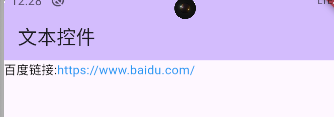
4、DefaultTextStyle
在Widget树中,子类文本类组件未指定具体样式时可以使用Widget树中父级设置的默认样式,可以通过inherit设置是否继承样式。
dart
return Scaffold(
appBar: AppBar(
backgroundColor: Theme.of(context).colorScheme.inversePrimary,
title: Text(widget.title),
),
body: const Column(
children: [
DefaultTextStyle(
style: TextStyle(color: Colors.blue, fontSize: 20.0),
// 文本在容器的中间对齐(根据语言的方向)。
textAlign: TextAlign.center,
child: Column(
// 子组件在交叉轴上居中对齐。
crossAxisAlignment: CrossAxisAlignment.center,
children: [
Text("文本继承样式"),
Text(
"文本不继承样式",
style: TextStyle(
inherit: false,
color: Color(0XFF00FF00),
),
)
],
))
],
));文本效果:
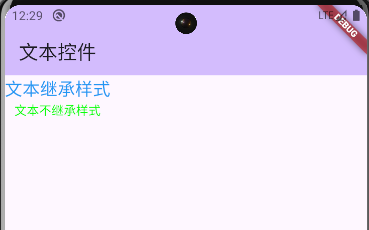
5、字体
在Flutter中,除了默认提供的文本外,还可以使用第三方字体。以Windows自带字体为例。
5.1 获取字体

5.2 字体位置

-
weight:字体权重
dart100:细体(Thin) 200:超轻体(Extra Light) 300:轻体(Light) 400:常规(Regular) 500:中等(Medium) 600:半粗体(SemiBold) 700:粗体(Bold) 800:超粗体(Extra Bold) 900:黑体(Black)
5.3 设置字体样式
通过fontFamily属性使用字体。
dart
return Scaffold(
appBar: AppBar(
backgroundColor: Theme.of(context).colorScheme.inversePrimary,
title: Text(widget.title),
),
body: const Center(
child: DefaultTextStyle(
style: TextStyle(fontSize: 40.0, color: Colors.blue),
child: Column(
mainAxisAlignment: MainAxisAlignment.center,
children: [
Text(
"宋体",
style: TextStyle(
fontFamily: "simsun",
),
),
Text(
"楷体",
style: TextStyle(
fontFamily: "simkai",
),
),
],
)),
));