一.基础信息
1.问题背景
在服务器部署了一个接口,这个接口处理时间较长,超过了 1 分钟,使用如下 curl 请求接口
apl
curl -X GET "https://cloud-test/imchat/userInfo/login?password=qyj123&userName=qyj123" -H "accept: */*"稳定在 60s 时返回 504 超时错误
2.nginx 配置
apl
user root;
worker_processes auto;
error_log /var/log/nginx/error.log;
pid /run/nginx.pid;
include /usr/share/nginx/modules/*.conf;
events {
worker_connections 1024;
}
http {
log_format main '$remote_addr - $remote_user [$time_local] "$request" '
'$status $body_bytes_sent "$http_referer" '
'"$http_user_agent" "$http_x_forwarded_for"';
access_log /var/log/nginx/access.log main;
location /imchat {
proxy_pass http://0.0.0.0:8127$1;
proxy_set_header X-Real-IP $remote_addr;
proxy_set_header Host $host;
proxy_set_header X-Forwarded-For $proxy_add_x_forwarded_for;
proxy_http_version 1.1;
proxy_set_header Upgrade $http_upgrade;
proxy_set_header Connection "upgrade";
proxy_redirect off;
}3.请求链路
我理解的链路
- 客户端 curl 请求 nginx
- nginx 请求代理服务器
- 代理服务器内部处理逻辑
二.逐步排查
1.原因分析
- nginx 超时
- 内部服务器超时
- curl 客户端超时
2.nginx 超时
apl
user root;
worker_processes auto;
error_log /var/log/nginx/error.log;
pid /run/nginx.pid;
include /usr/share/nginx/modules/*.conf;
events {
worker_connections 1024;
}
http {
log_format main '$remote_addr - $remote_user [$time_local] "$request" '
'$status $body_bytes_sent "$http_referer" '
'"$http_user_agent" "$http_x_forwarded_for"';
access_log /var/log/nginx/access.log main;
proxy_connect_timeout 300s; #单位秒
proxy_send_timeout 300s; #单位秒
proxy_read_timeout 300s; #单位秒
keepalive_timeout 180s; # 设置为180s
client_header_timeout 180s; # 设置为180s
client_body_timeout 180s; # 设置为180s
send_timeout 180s; #设置为180s
}nginx 如图所示,配置后还是在在 60s 返回 504,并且查看 nginx 的日志返回 499,关于 nginx 499 单独作为一个章节说明,从这里可以说明超时不是 nginx 的问题
3.另一种排除 nginx 的方法
4.排查步骤
apl
curl -v -X GET "https://www.zhanmeng.net/imchat/userInfo/login?password=qyj123&userName=qyj123" -H "accept: */*"
apl
curl -v -X GET "https://cloud-test/imchat/userInfo/login?password=qyj123&userName=qyj123" -H "accept: */*"三.nginx 499
二.精进学习
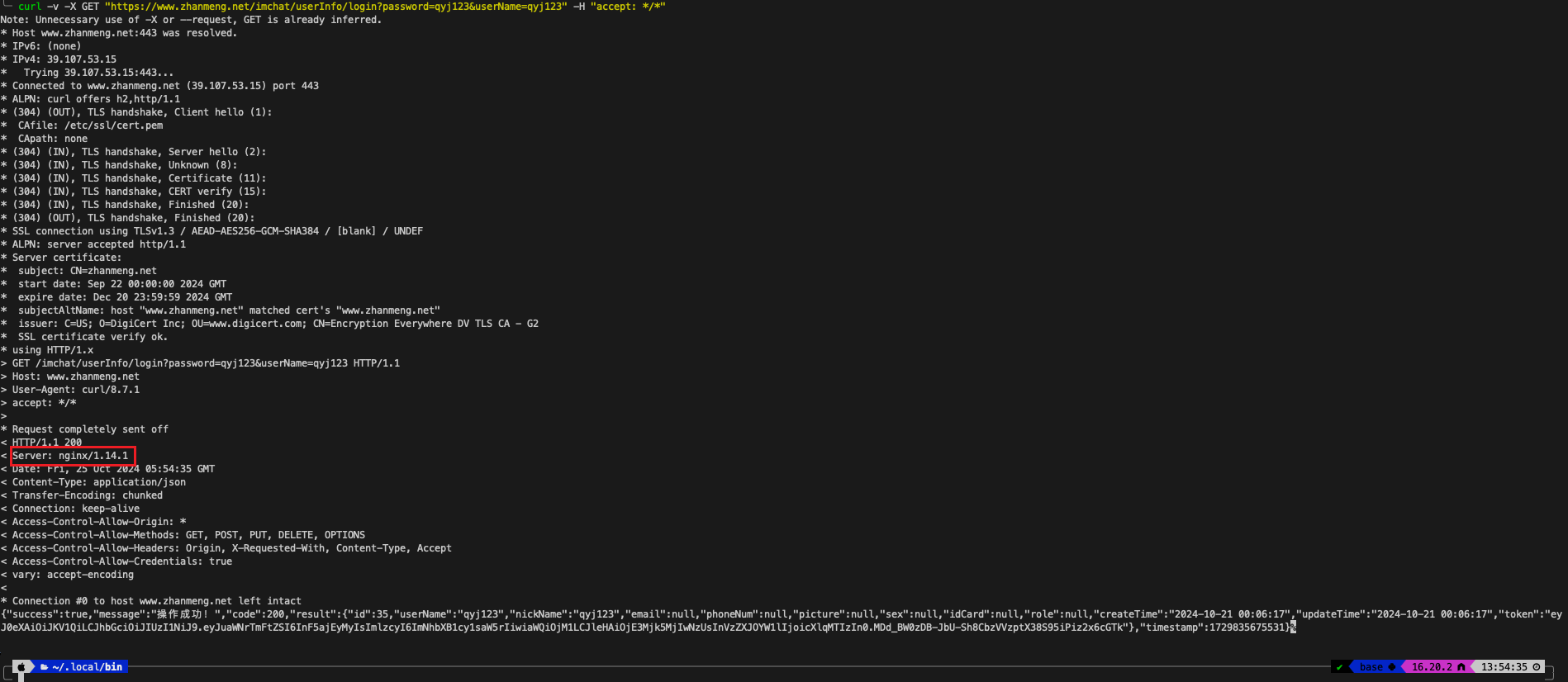
apl
curl -v -X POST 'https://cloud-test/v1/chat-messages' \
--header 'Authorization: Bearer app-v2N21o4qPwdBdeIOTNxxT3gi' \
--header 'Content-Type: application/json' \
--data-raw '{
"inputs": {},
"query": "高度为36米的单层厂房是否属于高层建筑?",
"response_mode": "blocking",
"conversation_id": "",
"user": "abc-123"
}'
apl
# curl不用设置超时时间
# flow的超时时间也是ok的
# nginx转发的时候是否设置正确?
curl -v -X POST 'http://10.201.2.165:5001/v1/chat-messages' \
--header 'Authorization: Bearer app-v2N21o4qPwdBdeIOTNxxT3gi' \
--header 'Content-Type: application/json' \
--data-raw '{
"inputs": {},
"query": "高度为36米的单层厂房是否属于高层建筑?",
"response_mode": "blocking",
"conversation_id": "",
"user": "abc-123"
}'
apl
tail -f /var/log/nginx/error.log
tail -f /var/log/nginx/access.log
"POST /v1/chat-messages HTTP/1.1" 499 0 "-" "curl/8.7.1" "14.29.124.4"
nginx -s reload使用 curl 测试,在 60s 时会返回 499,报错信息如下(我在 login 接口中让线程睡眠了 75 秒),我希望客户端在 60s 时不断开,问题在哪里?如何修改?
apl
curl -X GET "https://cloud-test/imchat/userInfo/login?password=qyj123&userName=qyj123" -H "accept: */*"
<html>
<head><title>504 Gateway Time-out</title></head>
<body>
<center><h1>504 Gateway Time-out</h1></center>
</body>
</html>
apl
curl -v -X GET "https://cloud-test/imchat/userInfo/login?password=qyj123&userName=qyj123" -H "accept: */*"
apl
curl -v -X GET "https://www.zhanmeng.net/imchat/userInfo/login?password=qyj123&userName=qyj123" -H "accept: */*"
apl
user root;
worker_processes auto;
error_log /var/log/nginx/error.log;
pid /run/nginx.pid;
include /usr/share/nginx/modules/*.conf;
events {
worker_connections 1024;
}
http {
log_format main '$remote_addr - $remote_user [$time_local] "$request" '
'$status $body_bytes_sent "$http_referer" '
'"$http_user_agent" "$http_x_forwarded_for"';
access_log /var/log/nginx/access.log main;
proxy_connect_timeout 300s; #单位秒
proxy_send_timeout 300s; #单位秒
proxy_read_timeout 300s; #单位秒
keepalive_timeout 180s; # 设置为180s
client_header_timeout 180s; # 设置为180s
client_body_timeout 180s; # 设置为180s
send_timeout 180s; #设置为180s
}
apl
location /v1 {
proxy_pass http://0.0.0.0:5001$1;
proxy_set_header X-Real-IP $remote_addr;
proxy_set_header Host $host;
proxy_set_header X-Forwarded-For $proxy_add_x_forwarded_for;
proxy_http_version 1.1;
proxy_set_header Upgrade $http_upgrade;
proxy_set_header Connection "upgrade";
proxy_redirect off;
proxy_read_timeout 120s; # 等待后端响应的时间
client_header_timeout 120s; # 等待客户端请求头的时间
client_body_timeout 120s; # 等待客户端请求体的时间
keepalive_timeout 120s; # 保持连接的时间
send_timeout 120s; # 等待客户端接收数据的时间
}
apl
#proxy_ignore_client_abort on;