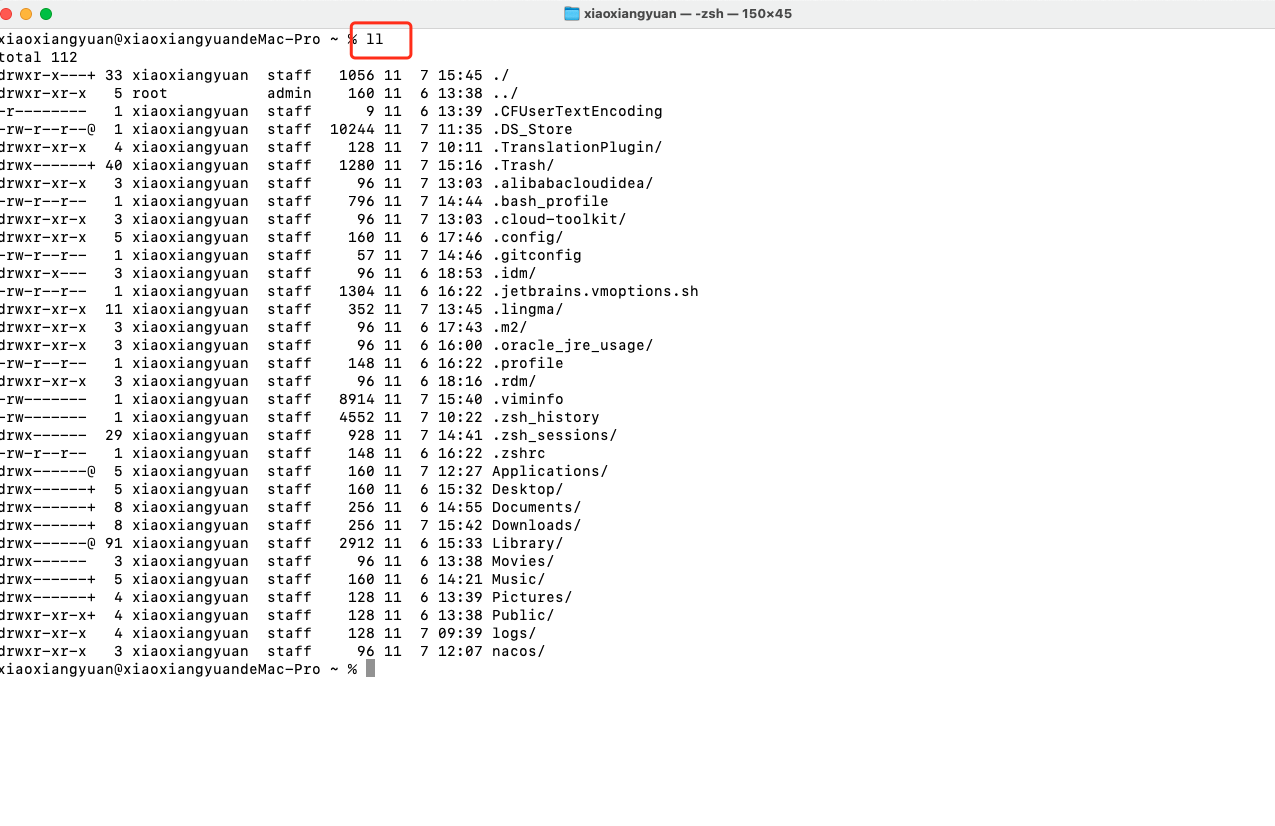Mac解决 zsh: command not found: ll
文章目录
- [Mac解决 zsh: command not found: ll](#Mac解决 zsh: command not found: ll)
解决方法
1.打开bash_profile 配置文件
vim ~/.bash_profile
2.在文件中添加配置:alias ll='ls -alF'
键盘按下 I 键进入编辑模式
3. alias ll='ls -alF'
添加完配置后,按ESC键退出编辑模式
输入 :wq 保存并退出
4.刷新配置文件: source ~/.bash_profile
5.vim ~/.zshrc
6.加入:source ~/.bash_profile
7.wq保存后:source ~/.zshrc