先看效果:
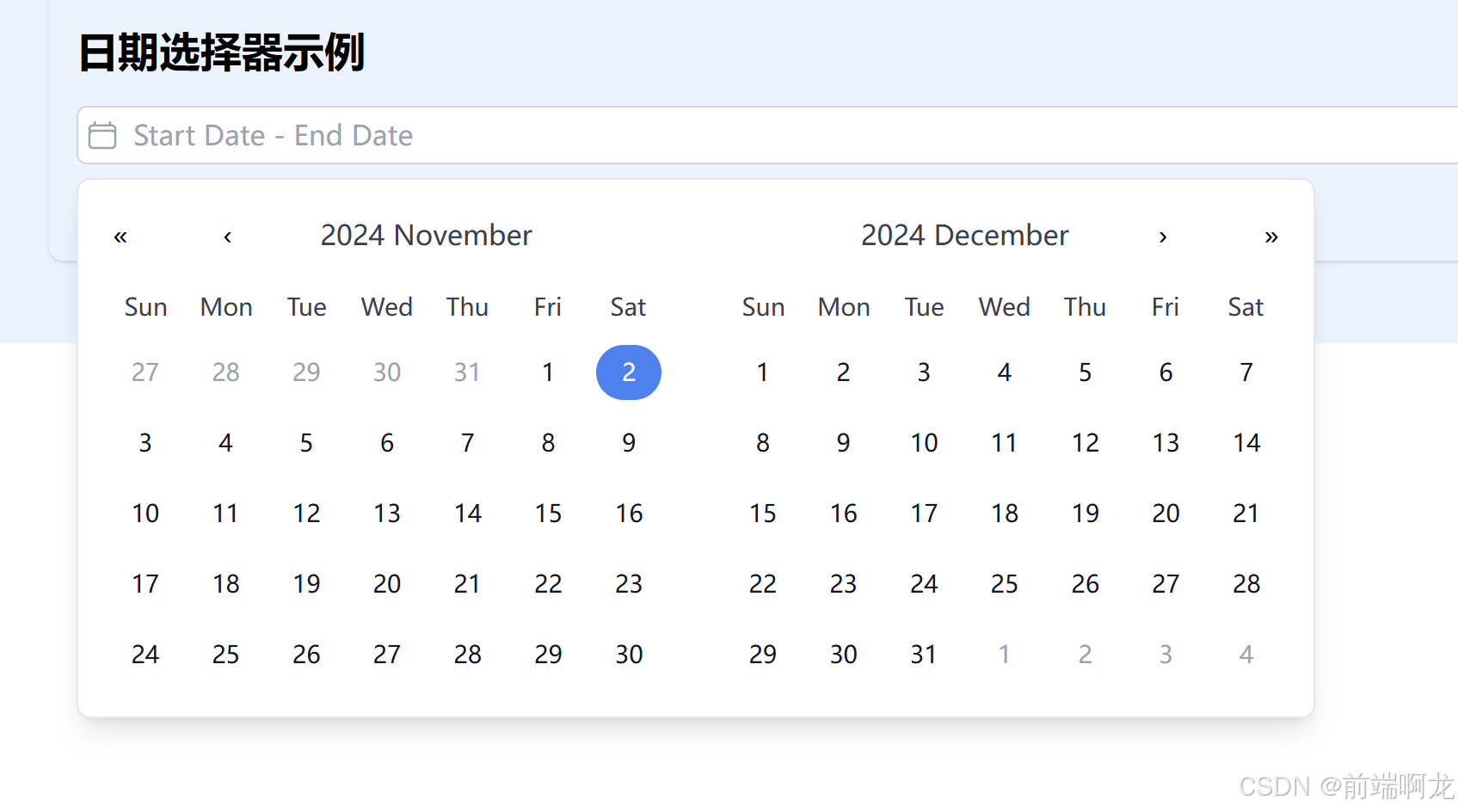
关注我,带你造轮子
废话少说,直接上代码:
Calendar.vue
javascript
<template>
<div class="calendar">
<div class="grid grid-cols-7 mb-2">
<div v-for="day in weekDays" :key="day" class="text-center text-sm text-gray-700">
{{ day }}
</div>
</div>
<div class="grid grid-cols-7 gap-px">
<div v-for="{ date, isCurrentMonth, isInRange, isStart, isEnd } in calendarDays"
:key="date.format('YYYY-MM-DD')" class="relative p-1"
@click="isCurrentMonth && $emit('selectDate', date)"
@mouseenter="isCurrentMonth && $emit('hoverDate', date)">
<button type="button" :class="[
'w-full h-8 text-sm leading-8 rounded-full',
isCurrentMonth ? 'text-gray-900' : 'text-gray-400',
{
'bg-blue-500 text-white': isStart || isEnd,
'bg-blue-50': isInRange,
'hover:bg-gray-100': isCurrentMonth && !isStart && !isEnd && !isInRange
}
]" :disabled="!isCurrentMonth">
{{ date.date() }}
</button>
</div>
</div>
</div>
</template>
<script setup>
import { computed } from 'vue'
import dayjs from 'dayjs'
const props = defineProps({
currentDate: {
type: Object,
required: true
},
selectedStart: Object,
selectedEnd: Object,
hoverDate: Object
})
const emit = defineEmits(['selectDate', 'hoverDate'])
const weekDays = ['Sun', 'Mon', 'Tue', 'Wed', 'Thu', 'Fri', 'Sat']
const calendarDays = computed(() => {
const firstDay = props.currentDate.startOf('month')
const lastDay = props.currentDate.endOf('month')
const startDay = firstDay.startOf('week')
const endDay = lastDay.endOf('week')
const days = []
let day = startDay
while (day.isBefore(endDay) || day.isSame(endDay, 'day')) {
days.push({
date: day,
isCurrentMonth: day.month() === props.currentDate.month(),
isInRange: isInRange(day),
isStart: isStart(day),
isEnd: isEnd(day)
})
day = day.add(1, 'day')
}
return days
})
const isInRange = (date) => {
if (!props.selectedStart || !props.hoverDate) return false
const end = props.selectedEnd || props.hoverDate
return date.isAfter(props.selectedStart) && date.isBefore(end)
}
const isStart = (date) => {
return props.selectedStart && date.isSame(props.selectedStart, 'day')
}
const isEnd = (date) => {
if (props.selectedEnd) {
return date.isSame(props.selectedEnd, 'day')
}
return props.hoverDate && date.isSame(props.hoverDate, 'day')
}
</script>DataPicker.vue
javascript
<template>
<div class="relative inline-block text-left w-full box-content " ref="container">
<!-- Input Field -->
<div @click="togglePicker"
class="w-full px-1 py-1 text-gray-500 bg-white border border-gray-300 rounded-md cursor-pointer hover:border-blue-500 focus:outline-none">
<div class="flex items-center align-middle ">
<CalendarIcon class="w-5 h-5 mr-2 text-gray-400" />
<span v-if="startDate && endDate" class="flex items-center justify-evenly w-full">
<span>
{{ formatDate(startDate) }}
</span> <span>To</span> <span>
{{ formatDate(endDate) }}
</span>
</span>
<span v-else class="text-gray-400">Start Date - End Date</span>
</div>
</div>
<!-- Calendar Popup -->
<div v-if="showPicker" ref="popup" :style="popupStyle"
class="absolute z-50 mt-2 bg-white rounded-lg shadow-lg p-4 border border-gray-200" style="width: 720px">
<div class="flex space-x-8">
<!-- Left Calendar -->
<div class="flex-1">
<div class="flex items-center justify-between mb-4">
<button class="p-1 hover:bg-gray-100 rounded-full" @click="navigateMonth('left', -12)">
<<
</button>
<button class="p-1 hover:bg-gray-100 rounded-full" @click="navigateMonth('left', -1)">
‹
</button>
<span class="text-gray-700">
{{ formatMonthYear(leftMonth) }}
</span>
<div class="w-8"></div>
</div>
<Calendar :current-date="leftMonth" :selected-start="startDate" :selected-end="endDate"
:hover-date="hoverDate" @select-date="handleDateSelect" @hover-date="handleHoverDate" />
</div>
<!-- Right Calendar -->
<div class="flex-1">
<div class="flex items-center justify-between mb-4">
<div class="w-8"></div>
<span class="text-gray-700">
{{ formatMonthYear(rightMonth) }}
</span>
<button class="p-1 hover:bg-gray-100 rounded-full" @click="navigateMonth('right', 1)">
›
</button>
<button class="p-1 hover:bg-gray-100 rounded-full" @click="navigateMonth('right', 12)">
>>
</button>
</div>
<Calendar :current-date="rightMonth" :selected-start="startDate" :selected-end="endDate"
:hover-date="hoverDate" @select-date="handleDateSelect" @hover-date="handleHoverDate" />
</div>
</div>
</div>
</div>
</template>
<script setup>
import { ref, computed, onMounted, onUnmounted, nextTick } from 'vue'
import dayjs from 'dayjs'
import { CalendarIcon } from '@heroicons/vue/24/outline'
import Calendar from './Calendar.vue'
// Props and emits
const props = defineProps({
modelValue: {
type: Array,
default: () => [null, null]
}
})
const emit = defineEmits(['update:modelValue'])
// State
const showPicker = ref(false)
const leftMonth = ref(dayjs())
const hoverDate = ref(null)
const startDate = ref(null)
const endDate = ref(null)
const container = ref(null)
const popup = ref(null)
const popupStyle = ref({})
// Computed
const rightMonth = computed(() => {
return leftMonth.value.add(1, 'month')
})
// Methods
const formatDate = (date) => {
if (!date) return ''
return date.format('YYYY-MM-DD')
}
const formatMonthYear = (date) => {
return date.format('YYYY MMMM')
}
const navigateMonth = (calendar, amount) => {
leftMonth.value = leftMonth.value.add(amount, 'month')
}
const handleDateSelect = (date) => {
if (!startDate.value || (startDate.value && endDate.value)) {
startDate.value = date
endDate.value = null
} else {
if (date.isBefore(startDate.value)) {
endDate.value = startDate.value
startDate.value = date
} else {
endDate.value = date
}
emit('update:modelValue', [formatDate(startDate.value), formatDate(endDate.value)])
showPicker.value = false
}
}
const handleHoverDate = (date) => {
hoverDate.value = date
}
const handleClickOutside = (event) => {
if (container.value && !container.value.contains(event.target)) {
showPicker.value = false
}
}
const togglePicker = () => {
showPicker.value = !showPicker.value
if (showPicker.value) {
nextTick(() => {
updatePopupPosition()
})
}
}
const updatePopupPosition = () => {
if (!container.value || !popup.value) return
const containerRect = container.value.getBoundingClientRect()
const popupRect = popup.value.getBoundingClientRect()
const viewportHeight = window.innerHeight
const spaceAbove = containerRect.top
const spaceBelow = viewportHeight - containerRect.bottom
let top = '100%'
let bottom = 'auto'
let transformOrigin = 'top'
if (spaceBelow < popupRect.height && spaceAbove > spaceBelow) {
top = 'auto'
bottom = '100%'
transformOrigin = 'bottom'
}
let left = '0'
const rightOverflow = containerRect.left + popupRect.width - window.innerWidth
if (rightOverflow > 0) {
left = `-${rightOverflow}px`
}
popupStyle.value = {
top,
bottom,
left,
transformOrigin,
}
}
// Lifecycle
onMounted(() => {
document.addEventListener('click', handleClickOutside)
window.addEventListener('resize', updatePopupPosition)
window.addEventListener('scroll', updatePopupPosition)
if (props.modelValue[0] && props.modelValue[1]) {
startDate.value = dayjs(props.modelValue[0])
endDate.value = dayjs(props.modelValue[1])
leftMonth.value = startDate.value
}
})
onUnmounted(() => {
document.removeEventListener('click', handleClickOutside)
window.removeEventListener('resize', updatePopupPosition)
window.removeEventListener('scroll', updatePopupPosition)
})
</script>app.vue
javascript
<template>
<div class="p-4">
<h1 class="text-2xl font-bold mb-4">日期选择器示例</h1>
<DatePicker v-model="selectedDate" format="YYYY年MM月DD日" />
<p class="mt-4">选择的日期: {{ selectedDate }}</p>
</div>
</template>
<script setup>
import { ref } from 'vue'
import DatePicker from '@/components/DatePicker/DataPicker.vue'
const selectedDate = ref(['', ''])
</script>最后注意安装dayjs和@heroicons/vue这两个工具库