业务:使用百度地图API实现地图找房
功能:
- 展示当前定位城市
- 展示该城市所有区的房源数据
- 展示某区下所有镇的房源数据
- 展示某镇下所有小区的房源数据
- 展示某小区下的房源数据列表
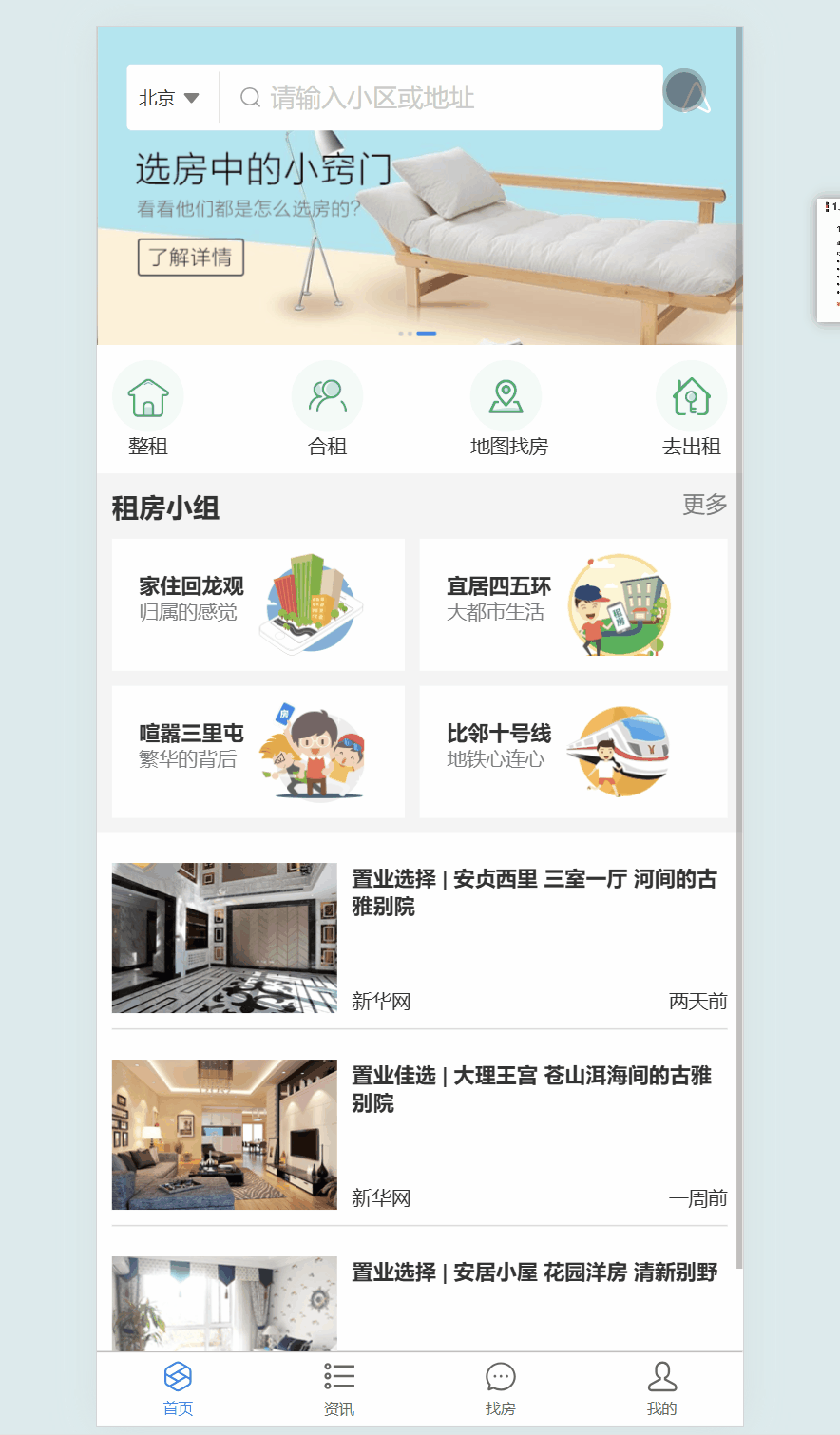
代码如下:
javascript
import React from "react";
import AMapLoader from "@amap/amap-jsapi-loader";
import NavHeader from "../../components/NavHeader/index";
import request from "../../request/index";
import { getCurrenCity } from "../../utils/index";
import "./index.scss";
import axios from "axios";
import { Toast } from "antd-mobile";
export default function Map() {
// 当前城市的信息
let map = null;
let AMap = null;
let locationId = "";
let coverList = [];
let type = "city"; // 市,镇 标记是圆形;区标记是矩形;
let zoomNumber = 11; // 市 11;镇 13;小区 15
const [houseList, setHouseList] = React.useState([]);
const [showFlg, setShowFlg] = React.useState(false);
const urlBase = "http://localhost:8080";
React.useEffect(() => {
loadInit();
}, []);
const loadInit = () => {
// 利用高德地图API,逆地理位置转换 经纬度
getCurrenCity().then((data) => {
// console.log("当前地址=》", data);
locationId = data.value;
const params = {
key: "6aae8eb1ea15d5e7ca50af4b079c7687",
address: `${data.label}`,
};
axios
.get("https://restapi.amap.com/v3/geocode/geo", { params })
.then((res) => {
// console.log("地理位置", res);
const position = res.data.geocodes[0].location.split(",");
// 初始化地图
loadMap(position);
// 获取房源数据
renderOverlays(locationId);
});
});
};
const loadMap = (position) => {
// 加载高德地图API
AMapLoader.load({
key: "21c7cb07194d66a059387fb531bd7e43", // 替换为你的高德地图API Key
version: "2.0",
plugins: [],
})
.then((res) => {
AMap = res;
// 初始化地图
map = new AMap.Map("container", {
zoom: 11,
center: position,
});
//异步加载控件
AMap.plugin("AMap.ToolBar", function () {
const toolbar = new AMap.ToolBar(); //缩放工具条实例化
map.addControl(toolbar); //添加控件
});
AMap.plugin("AMap.Scale", function () {
const scale = new AMap.Scale(); // 比例尺控件
map.addControl(scale);
});
// 监听地图平移
map.on("movestart", () => {
console.log("地图平移开始", showFlg);
setShowFlg(false);
});
})
.catch((e) => {
console.error(e);
});
};
// 获取房源数据
const renderOverlays = (locationId) => {
try {
Toast.show({
icon: "loading",
content: "加载中...",
duration: 0,
});
request.get("/area/map", { params: { id: locationId } }).then((res) => {
if (res.body.length > 0) {
coverList = [];
// 创建覆盖物
res.body.forEach((item) => {
getTypeAndZoom(item);
});
// 将 marker 添加到地图
map.add(coverList);
Toast.clear();
}
});
} catch (error) {
alert("获取数据失败");
Toast.clear();
}
};
// 创建覆盖物
const getTypeAndZoom = (Object) => {
const {
coord: { longitude, latitude },
value,
count,
label,
} = Object;
// 点标记显示内容,HTML要素字符串
const markerContent =
"" +
'<div class="custom-content-marker flex_col">' +
`<span>${label}</span>` +
`<span>${count}套</span>` +
"</div>";
const communityContent =
"" +
'<div class="community-content-marker">' +
`<span>${label}</span>` +
`<span>${count}套</span>` +
"</div>";
const marker = new AMap.Marker({
position: [longitude, latitude],
// 将 html 传给 content
content:
type === "city" || type === "town" ? markerContent : communityContent,
offset: new AMap.Pixel(-50, -28),
});
marker.id = value;
marker.typeMarker = type;
marker.on("click", (e) => {
const {
target: { id, typeMarker },
pixel,
} = e;
// console.log("点击了marker", e);
// 切换typeModel类型
if (typeMarker === "city") {
type = "town";
zoomNumber = 13;
} else if (typeMarker === "town") {
type = "area";
zoomNumber = 15;
}
if (typeMarker !== "area") {
// 清除地图上所有添加的覆盖物
map.clearMap();
// 以当前点击的覆盖物为中心放大地图
map.setZoomAndCenter(zoomNumber, [longitude, latitude]);
// 传入点击的 id 获取房源
renderOverlays(id);
} else {
renderHouseList(id);
/*
调用地图 panBy() 方法,移动地图到中间为止
公式:
垂直位移:(window.innerHeight - 330) / 2 - target.clientY
水平位移:window.innerWidth / 2 - target.clientX
*/
const clientX = pixel.getX();
const clientY = pixel.getY();
map.panBy(
window.innerWidth / 2 - clientX,
(window.innerHeight - 330) / 2 - clientY
);
}
});
coverList.push(marker);
};
// 获取小区的房源数据
const renderHouseList = (id) => {
try {
Toast.show({
icon: "loading",
content: "加载中...",
duration: 0,
});
request.get("/houses", { params: { cityId: id } }).then((res) => {
console.log("小区房源", res);
if (res.status === 200) {
const { list } = res.body;
setHouseList(list);
setShowFlg(true);
Toast.clear();
}
});
} catch (error) {
alert("获取数据失败");
Toast.clear();
}
};
return (
<div className="map">
<NavHeader title="地图找房" />
{/* 地图容器元素 */}
<div id="container"></div>
{/* 小区的房源数据 */}
<div
className="house-list"
style={{ display: showFlg ? "block" : "none" }}
>
<div className="header flex flex_r_b ">
<span className="title">房屋列表</span>
<span className="more">更多房源</span>
</div>
<div
style={{ overflowY: "auto", overflowX: "hidden", height: "330px" }}
>
{houseList.map((item) => (
<div key={item.houseCode} className=" content flex">
<img src={urlBase + item.houseImg} alt="" />
<div className="info flex flex_c_b">
<div className="span1">{item.title}</div>
<div className="span2">{item.desc}</div>
<div className="tag-list flex">
{item.tags.map((tag, index) => (
<div className="span3" key={index}>
{tag}
</div>
))}
</div>
<div className="span4">
{item.price}
<span style={{ fontSize: "12px" }}>元/月</span>
</div>
</div>
</div>
))}
</div>
</div>
</div>
);
}gitee地址:https://gitee.com/abcdfdewrw/react_hkzf
高德地图API:https://lbs.amap.com/api/javascript-api-v2/guide/map/map-layer
UI组件库:https://ant-design-mobile.antgroup.com/zh/components/nav-bar
难点:高德地图的使用