章节 6:日期选择器与日期处理
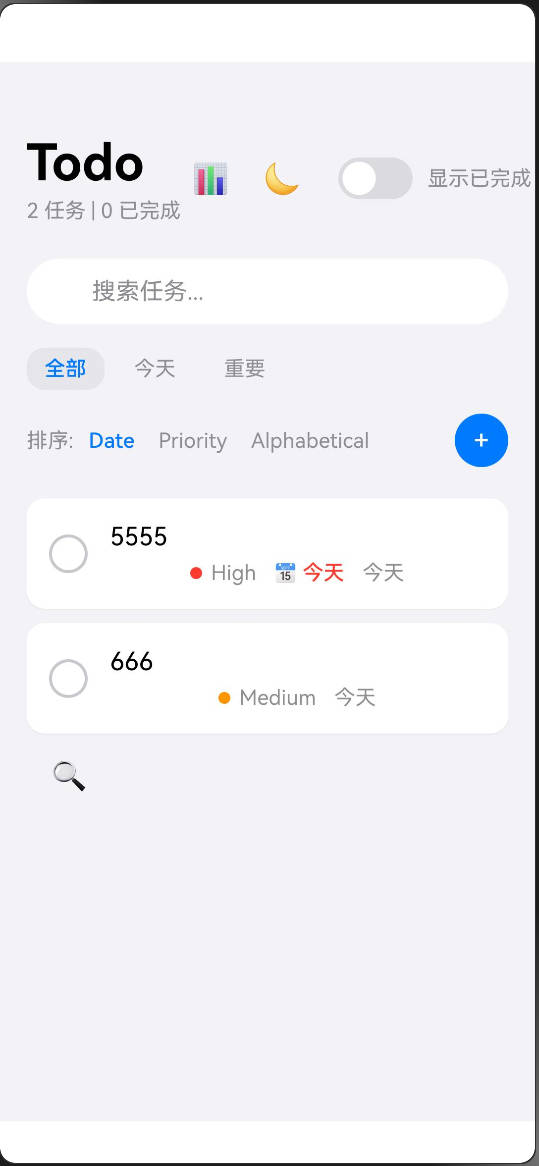
目标
- 学习如何使用
DatePicker组件。 - 理解日期格式化和日期计算。
内容
- 日期选择器基础
- 使用
DatePicker组件。 - 处理日期选择事件。
- 使用
- 日期格式化
- 格式化日期为友好的文本。
- 日期计算
- 判断日期是否过期或即将到期。
代码示例
typescript
@Entry
@Component
struct DatePickerDemo {
@State selectedDate: Date = new Date();
@State showDatePicker: boolean = false;
formatDate(date: Date): string {
return `${date.getFullYear()}-${(date.getMonth() + 1).toString().padStart(2, '0')}-${date.getDate().toString().padStart(2, '0')}`;
}
build() {
Column() {
Text('选择日期: ' + this.formatDate(this.selectedDate))
.margin({ bottom: 16 })
Button('选择日期')
.onClick(() => { this.showDatePicker = true; })
if (this.showDatePicker) {
DatePicker({
start: new Date('2020-01-01'),
end: new Date('2030-12-31'),
selected: this.selectedDate,
})
.onChange((value: DatePickerInfo) => {
this.selectedDate = new Date(value.year, value.month - 1, value.day);
})
.margin({ bottom: 16 })
}
}
}
}章节 7:任务统计与数据可视化
目标
- 学习如何实现任务统计。
- 理解简单的数据可视化方法。
内容
- 任务统计
- 计算任务总数和完成率。
- 按优先级统计任务数量。
- 数据可视化
- 使用简单的图表展示统计数据。
- 示例:任务统计面板
- 实现任务统计功能。
代码示例
typescript
@Entry
@Component
struct TaskStatistics {
@State todoList: TodoItem[] = [
new TodoItem('任务1', Priority.HIGH),
new TodoItem('任务2', Priority.MEDIUM),
new TodoItem('任务3', Priority.LOW)
];
getCompletionPercentage(): number {
if (this.todoList.length === 0) return 0;
const completedCount = this.todoList.filter(item => item.isCompleted).length;
return Math.round((completedCount / this.todoList.length) * 100);
}
getPriorityStats(): PriorityStatItem[] {
const highStat: PriorityStatItem = { priority: Priority.HIGH, count: 0, color: '#FF3B30' };
const mediumStat: PriorityStatItem = { priority: Priority.MEDIUM, count: 0, color: '#FF9500' };
const lowStat: PriorityStatItem = { priority: Priority.LOW, count: 0, color: '#34C759' };
this.todoList.forEach(item => {
switch (item.priority) {
case Priority.HIGH: highStat.count++; break;
case Priority.MEDIUM: mediumStat.count++; break;
case Priority.LOW: lowStat.count++; break;
}
});
return [highStat, mediumStat, lowStat];
}
build() {
Column() {
Text('任务统计')
.fontSize(24)
.fontWeight(FontWeight.Bold)
.margin({ bottom: 16 })
Text(`完成率: ${this.getCompletionPercentage()}%`)
.margin({ bottom: 16 })
ForEach(this.getPriorityStats(), (stat: PriorityStatItem) => {
Row() {
Circle()
.fill(stat.color)
.width(12)
.height(12)
.margin({ right: 8 })
Text(`${stat.priority}: ${stat.count} 个`)
}
.margin({ bottom: 8 })
})
}
}
}章节 8:振动反馈与用户交互
目标
- 学习如何使用
@ohos.vibrator实现振动反馈。 - 理解用户交互的优化方法。
内容
- 振动反馈基础
- 使用
vibrate方法实现短振动。
- 使用
- 用户交互优化
- 在任务操作时提供振动反馈。
- 示例:振动反馈应用
- 实现用户交互时的振动效果。
代码示例
typescript
import vibrator from '@ohos.vibrator';
@Entry
@Component
struct VibrationDemo {
vibrateShort() {
try {
vibrator.vibrate(10);
} catch (error) {
console.error('Failed to vibrate:', error);
}
}
build() {
Column() {
Text('点击按钮体验振动反馈')
.margin({ bottom: 16 })
Button('短振动')
.onClick(() => this.vibrateShort())
}
}
}章节 9:对话框与用户提示
目标
- 学习如何使用
@ohos.promptAction显示对话框。 - 理解如何处理用户输入。
内容
- 对话框基础
- 使用
showDialog方法显示对话框。
- 使用
- 用户输入处理
- 获取用户选择的结果。
- 示例:确认删除对话框
- 实现删除任务时的确认对话框。
代码示例
typescript
import promptAction from '@ohos.promptAction';
@Entry
@Component
struct DialogDemo {
async showConfirmationDialog() {
try {
const dialogButtons: Array<DialogButton> = [
{ text: '取消', color: '#8E8E93' },
{ text: '确定', color: '#FF3B30' }
];
const options: promptAction.ShowDialogOptions = {
title: '确认删除',
message: '确定要删除此任务吗?',
buttons: dialogButtons
};
const result = await promptAction.showDialog(options);
if (result && result.index === 1) {
console.log('用户确认删除');
}
} catch (error) {
console.error('对话框显示失败:', error);
}
}
build() {
Column() {
Text('点击按钮显示对话框')
.margin({ bottom: 16 })
Button('删除任务')
.onClick(() => this.showConfirmationDialog())
}
}
}章节 10:完整Todo应用实现
目标
- 综合应用前面章节的知识,实现一个完整的Todo应用。
- 理解如何将各个功能模块整合在一起。
内容
- 功能整合
- 数据存储与加载。
- 响应式布局与主题切换。
- 任务管理与统计。
- 日期选择与振动反馈。
- 完整代码实现
- 从头到尾实现一个功能完整的Todo应用。
总结
通过以上章节的学习,用户将逐步掌握HarmonyOS Next的开发技能,从基础的环境搭建到复杂的任务管理应用实现。每个章节都包含清晰的代码示例和详细解释,帮助用户快速上手并深入理解HarmonyOS Next的开发。