路由
React-Router V7 的路由种类是非常多的,有嵌套路由 布局路由 索引路由 前缀路由 动态路由,大致上是分为这五种的,下面我们一一介绍
Layout
我们在演示上面几种路由之前,先对界面进行一个布局,方便我们后续的演示,UI组件我们使用antd。
bash
npm install antd我们创建一个layout文件夹,在文件夹中创建一个Content Header Menu 文件夹,在文件夹中创建一个index.tsx文件,文件内容如下:
- src/layout/Menu/index.tsx
菜单页面
tsx
import { Menu as AntdMenu } from 'antd';
import { AppstoreOutlined } from '@ant-design/icons';
import type { MenuProps } from 'antd'
import { useNavigate } from 'react-router';
export default function Menu() {
const navigate = useNavigate();//编程式导航
const handleClick: MenuProps['onClick'] = (info) => {
navigate(info.key) // 点击菜单项时,导航到对应的页面
};
const menuItems = [
{
key: '/home',
label: 'Home',
icon: <AppstoreOutlined />,
},
{
key: '/about',
label: 'About',
icon: <AppstoreOutlined />,
},
];
return <AntdMenu onClick={handleClick} style={{ height: '100vh' }} items={menuItems} />;
}- src/layout/Header/index.tsx
头部页面
tsx
import { Breadcrumb } from 'antd';
export default function Header() {
return <Breadcrumb
items={[
{
title: 'Home',
},
{
title: 'List',
},
{
title: 'App',
},
]}
/>;
}- src/layout/Content/index.tsx
内容页面
tsx
import { Outlet } from 'react-router';
export default function Content() {
return <Outlet />;
}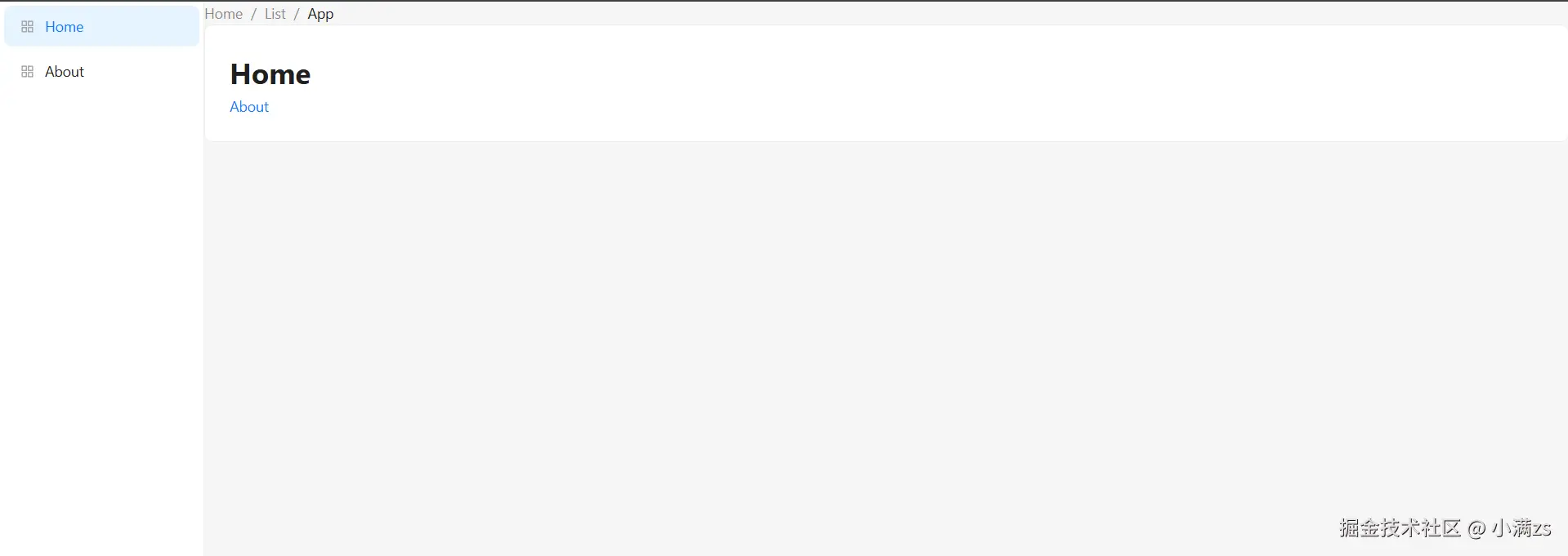
嵌套路由
嵌套路由就是父路由中嵌套子路由children,子路由可以继承父路由的布局,也可以有自己的布局。
注意事项:
- 父路由的path 是
index开始,所以访问子路由的时候需要加上父路由的path例如/index/home/index/about - 子路由不需要增加
/了直接写子路由的path即可 - 子路由默认是不显示的,需要父路由通过
Outlet组件来显示子路由 outlet 就是类似于Vue的<router-view>展示子路由的一个容器
tsx
const router = createBrowserRouter([
{
path: '/index',
Component: Layout, // 父路由
children: [
{
path: 'home',
Component: Home, // 子路由
},
{
path: 'about',
Component: About, // 子路由
},
]
},
]);
import { Outlet } from 'react-router';
function Content() {
return <Outlet />; //容器
}布局路由
布局路由是一种特殊的嵌套路由,父路由可以省略 path,这样不会向 URL 添加额外的路径段:
tsx
const router = createBrowserRouter([
{
// path: '/index', //省略
Component: Layout,
children: [
{
path: 'home',
Component: Home,
},
{
path: 'about',
Component: About,
},
]
},
]);索引路由
索引路由使用 index: true 来定义,作为父路由的默认子路由:
ts
{ index: true, Component: Home }索引路由在其父级的 URL 处呈现到其父级的Outlet中
tsx
const router = createBrowserRouter([
{
path: '/',
Component: Layout,
children: [
{
index: true,
// path: 'home',
Component: Home,
},
{
path: 'about',
Component: About,
},
]
},
]);前缀路由
前缀路由只设置 path 而不设置 Component,用于给一组路由添加统一的路径前缀:
tsx
const router = createBrowserRouter([
{
path: '/project',
//Component: Layout, //省略
children: [
{
path: 'home',
Component: Home,
},
{
path: 'about',
Component: About,
},
]
},
]);动态路由
动态路由通过 :参数名 语法来定义动态段:
访问规则如下 http://localhost:3000/home/123
tsx
const router = createBrowserRouter([
{
path: '/',
Component: Layout,
children: [
{
path: 'home/:id',
Component: Home,
},
{
path: 'about',
Component: About,
},
]
},
]);
//在组件中获取参数
import { useParams } from "react-router";
function Card() {
let params = useParams();
console.log(params.id);
}