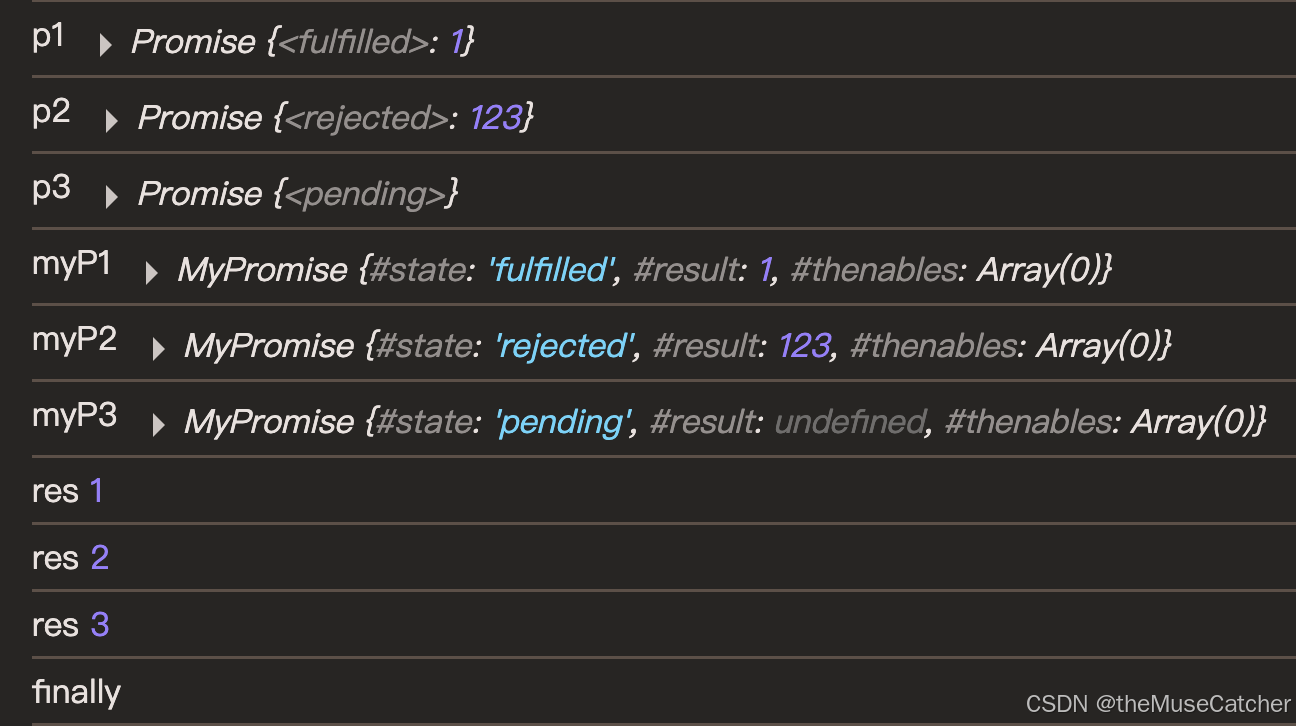手写 Promise() 相关函数:
Promise()、then()、catch()、finally()
js
// 定义三种状态常量
const PENDING = 'pending'
const FULFILLED = 'fulfilled'
const REJECTED = 'rejected'
class MyPromise {
/*
定义状态和结果两个私有属性:
1.使用 # 语法(ES2022+ 官方私有字段):在类中通过 # 前缀声明属性,该属性仅在类的内部可访问
2.Symbol 作为属性键:用 Symbol 作为属性名,外部无法直接获取 Symbol 引用。
*/
#state = PENDING // 状态
#result = undefined // 结果
#thenables = [] // 存储 then 方法回调的队列
constructor(executor) {
// resolve 和 reject 主要功能即为改变状态,设置结果
const resolve = (value) => { // 解决时调用
this.#changeState(FULFILLED, value)
}
const reject = (reason) => { // 拒绝时调用
this.#changeState(REJECTED, reason)
}
try { // 只能捕获同步错误,无法捕获异步错误,如 setTimeout 里的错误
executor(resolve, reject)
} catch (err) {
reject(err)
}
}
// 改变状态和设置结果的私有方法
#changeState(state, result) {
if (this.#state !== PENDING) return
this.#state = state
this.#result = result
this.#run()
}
// 处理 then 回调的私有方法
#handleCallback(callback, resolve, reject) {
if (typeof callback !== 'function') { // 状态穿透,即 then 方法返回的 Promise 状态与当前 Promise 状态保持一致
// then 回调是微任务,需要放到微任务队列中执行
queueMicrotask(() => { // 参考:https://developer.mozilla.org/zh-CN/docs/Web/API/Window/queueMicrotask
const settled = this.#state === FULFILLED ? resolve : reject
settled(this.#result)
})
return
}
queueMicrotask(() => {
try {
const result = callback(this.#result)
// 如果返回值是一个 Promise,则等待它完成后再 resolve
if (result instanceof MyPromise) {
result.then(resolve, reject)
} else {
resolve(result)
}
} catch (err) {
reject(err)
}
})
}
/*
执行队列的私有方法,两个执行时机:
1.Promise 状态改变时
2.then 方法被调用时
*/
#run() {
if (this.#state === PENDING) return
// 取出队列中的回调函数,依次执行(先进先出原则)
while (this.#thenables.length) {
const { onFulfilled, onRejected, resolve, reject } = this.#thenables.shift()
try {
if (this.#state === FULFILLED) { // 执行 onFulfilled 回调函数
this.#handleCallback(onFulfilled, resolve, reject)
} else { // 执行 onRejected 回调函数
this.#handleCallback(onRejected, resolve, reject)
}
} catch (err) {
reject(err)
}
}
}
/*
onFulfilled 可选:一个在此 Promise 对象被兑现时异步执行的函数。它的返回值将成为 then() 返回的 Promise 对象的兑现值。
onRejected 可选:一个在此 Promise 对象被拒绝时异步执行的函数。它的返回值将成为 catch() 返回的 Promise 对象的兑现值。
*/
then(onFulfilled, onRejected) {
return new MyPromise((resolve, reject) => {
// 将四个回调函数放入队列,以便立即或将来处理
this.#thenables.push({
onFulfilled,
onRejected,
resolve,
reject
})
// 启动队列处理
this.#run()
})
}
catch(onRejected) {
return this.then(undefined, onRejected)
}
finally(onFinally) {
this.then(
(value) => {
MyPromise.resolve(onFinally()).then(() => value)
},
(reason) => {
MyPromise.resolve(onFinally()).then(() => { throw reason })
}
)
}
}验证测试 MyPromise() 函数
js
const p1 = new Promise((resolve, reject) => {
resolve(1)
reject(2)
})
console.log('p1', p1)
const p2 = new Promise(() => { throw 123 })
console.log('p2', p2)
const p3 = new Promise((resolve, reject) => {
setTimeout(() => {
resolve('setTimeout') // 无法捕获
}, 0)
})
console.log('p3', p3)
const myP1 = new MyPromise((resolve, reject) => {
resolve(1)
reject(2)
})
console.log('myP1', myP1)
myP1.then(
(res) => {
console.log('res', res) // 1
return res + 1
},
(err) => {
console.log('err', err) // 1
}
).then((res) => {
console.log('res', res) // 2
// throw 'error'
return res + 1
}).then((res) => {
console.log('res', res) // 3
}).catch((err) => {
console.log('err', err)
}).finally(() => {
console.log('finally')
})
const myP2 = new MyPromise(() => { throw 123 })
console.log('myP2', myP2)
const myP3 = new MyPromise((resolve, reject) => {
setTimeout(() => {
resolve('setTimeout') // 无法捕获
}, 0)
})
console.log('myP3', myP3)执行结果