为什么需要状态管理
我懒得翻译,直接截取Redux文档的图,附上。阅读时,请把Redux默认更改为Ngrx, 你会发现一样能行得通。(手动狗头) 
何时使用

核心概念
a. Store:应用的单一状态树,用于存储全局状态。 b. Actions:描述意图的纯对象,触发状态的改变。 c. Reducers:响应 Action,并基于当前状态生成新的状态。 d. Selectors:从状态树中派生出所需要的数据(避免组件直接操作 Store)。 e. Effects:管理非同步逻辑(例如 API 请求)或副作用,解耦业务逻辑。
核心概念图

使用步骤
状态管理中, 不论前端哪一种框架, 如下三项都是必须的。即
-
store: 存储整个应用状态树的对象。它是全局单例的,提供
dispatch方法发送Action,以及select方法获取状态切片。 -
actions: actions 是描述状态变化事件的类。它们有一个
type字符串和一个可选的payload数据。Actions 是Store唯一的信息来源,通过dispatch方法发送到Store。 -
reducers: Reducers 是纯函数,负责处理状态的变化。它们接收当前状态和一个Action,返回一个新的状态(不可变更新)。Reducers必须保持纯净,不产生副作用。
这三项使用的基本步骤如下所示 
代码实例
第一步, 定义好自己的初始化State 
第二步,定义Actions 
第三步, 定义reducers 
第四步, 注册reducers 
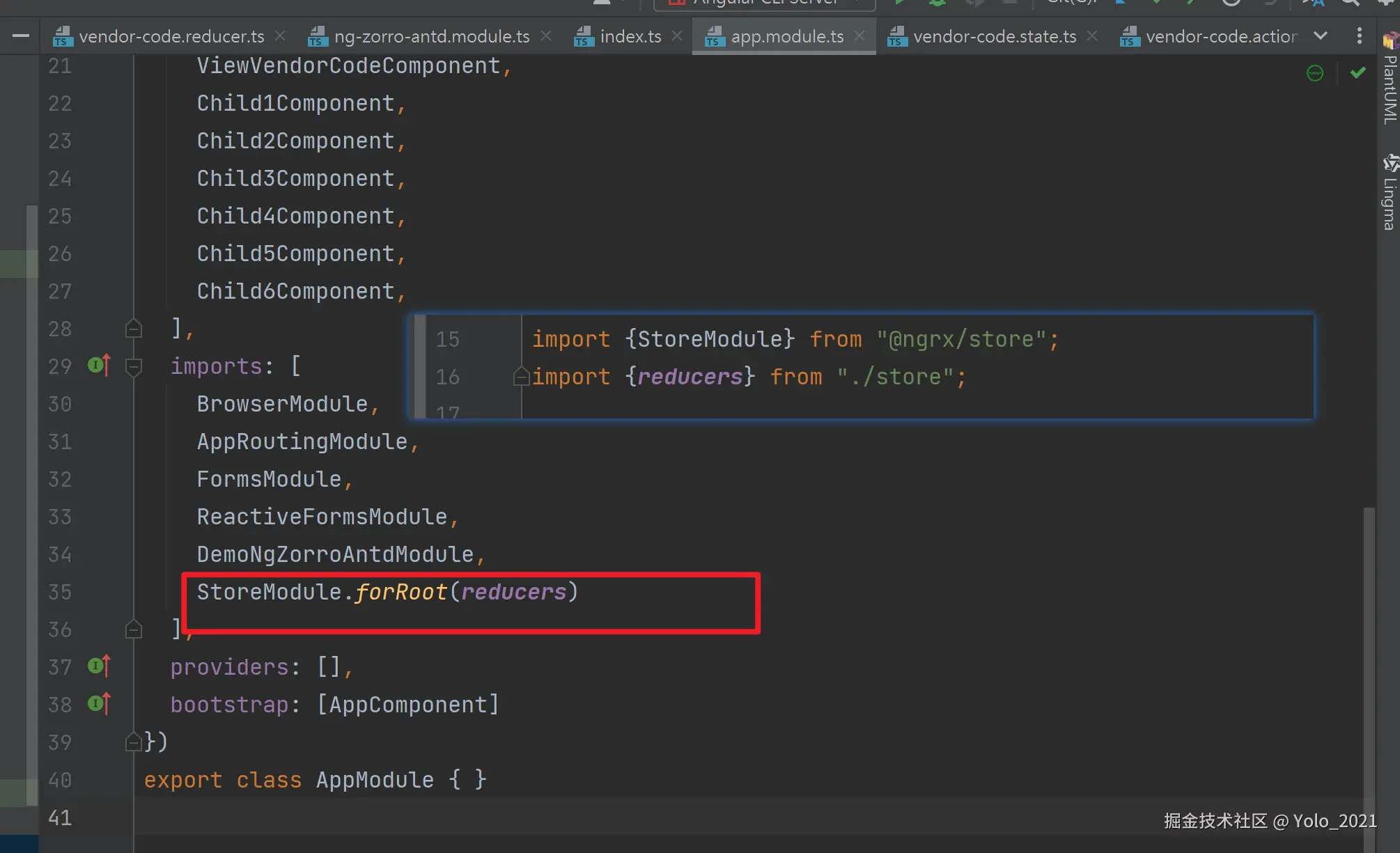
store文件夹的整体目录

selector的使用
用于从 Store 中提取和组合状态的记忆函数 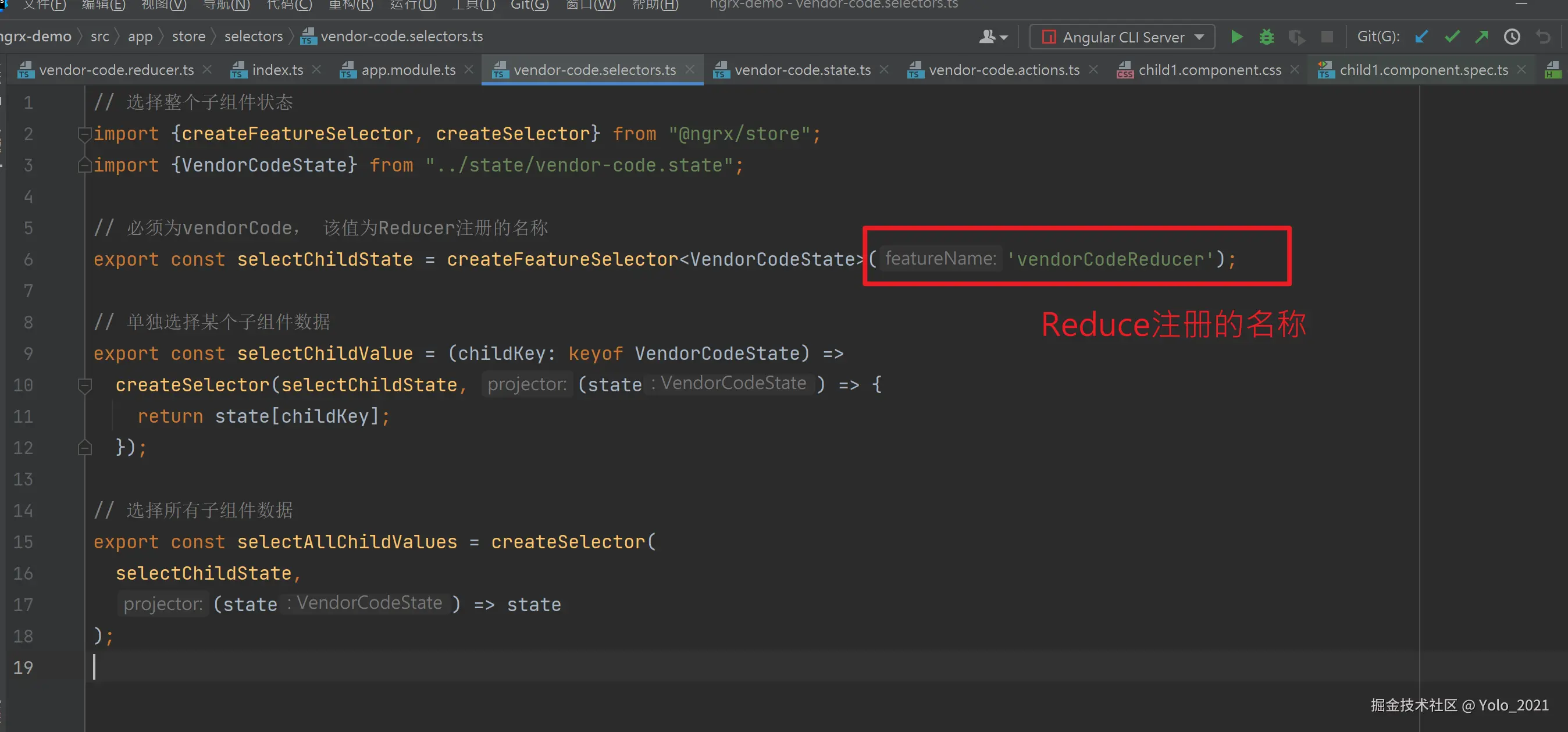
如何使用
本例中, 我需要实现的功能是,父组件可以实时获取各子组件中的值,并按Save按钮存储对应的值。如图所示:

效果展示

代码展示
父组件
HTML
HTML
<nz-tabset>
<nz-tab nzTitle="Tab 1">
<app-child1></app-child1>
</nz-tab>
<nz-tab nzTitle="Tab 2">
<app-child2></app-child2>
</nz-tab>
<nz-tab nzTitle="Tab 3">
<app-child3></app-child3>
</nz-tab>
<nz-tab nzTitle="Tab 4">
<app-child4></app-child4>
</nz-tab>
<nz-tab nzTitle="Tab 5">
<app-child5></app-child5>
</nz-tab>
</nz-tabset>
<nz-divider></nz-divider>
<pre>{{ childData | json }}</pre>
<button nz-button nzType="primary" (click)="storeData()">Save</button>
<ng-container *ngIf="showResult">
<pre>{{ saveData | json }}</pre>
</ng-container>TypeScript
typeScript
import { Component, OnInit } from '@angular/core';
import {Store} from "@ngrx/store";
import {AppState} from "../../store";
import {selectAllChildValues} from "../../store/selectors/vendor-code.selectors";
@Component({
selector: 'app-view-vendor-code',
templateUrl: './view-vendor-code.component.html',
styleUrls: ['./view-vendor-code.component.css']
})
export class ViewVendorCodeComponent implements OnInit {
childData: object = {};
saveData: object = {};
showResult = false;
testData: any;
constructor(
private store: Store<AppState>
) {
this.testData = this.store.select(state => state.vendorCodeReducer).subscribe(res => {
console.log(res);
})
}
ngOnInit(): void {
// 从 Store 获取所有子组件的值
this.store.select(selectAllChildValues).subscribe((data) => {
this.childData = data;
});
}
storeData() {
console.log('存储的内容为:', this.childData);
// 执行存储逻辑,比如发请求到后端存储
this.showResult = true;
this.saveData = this.childData;
}
}子组件
HTML
HTML
<div>
<label>Enter data for {{ childKey }}:</label>
<input
type="text"
[(ngModel)]="inputData"
(input)="updateService()"
placeholder="Enter data"
/>
</div>TypeScript
TypeScript
import { Component, OnInit } from '@angular/core';
import {Store} from "@ngrx/store";
import {updateChildValue} from "../../../store/actions/vendor-code.actions";
import {selectChildValue} from "../../../store/selectors/vendor-code.selectors";
@Component({
selector: 'app-child1',
templateUrl: './child1.component.html',
styleUrls: ['./child1.component.css']
})
export class Child1Component implements OnInit {
childKey = 'child1';
inputData: string = ''; // 本地存储用户输入的数据
constructor(private store: Store) { }
ngOnInit(): void {
// 获取某个子组件的状态
this.store.select(selectChildValue('child1')).subscribe((childState) => {
this.inputData = childState.inputValue;
});
}
updateService() {
// 分发 Action 更新 Store
this.store.dispatch(updateChildValue({ child:'child1', value:this.inputData }));
}
}selector的使用


不使用selector获取State的方式

官方文档
可参考文档
因 ngRx是纯英文文档, 故可参考Redux中文文档进行核心概念的理解 cn.redux.js.org/api/store