问题解决
报错:git config --global http.sslBackend "openssl"
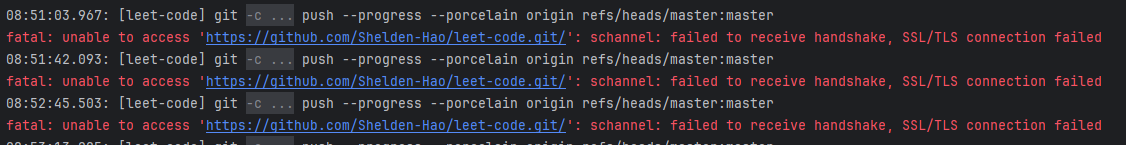
解决方法:
bash
git config --global http.sslBackend "openssl"之后再 push 即可正常提交。
🔍 原因分析
系统环境不支持 OpenSSL 后端
Git 在某些平台(如 Linux)默认使用 Gnutls 而非 OpenSSL,强制配置为 OpenSSL 会触发报错 unsupported ssl backend 'openssl'. supported ssl backends: gnutls。
Windows 系统可能因 Git 编译时未链接 OpenSSL 库而无法支持。