接上文,光说不练假把式,直接动手,让 Claude Code 根据我提供的海报图片,基于 VUE + KonvaJS,实现海报生成器!
- 先把机会交给Trae(免费版,不中用,要排队!!),果断弃用!
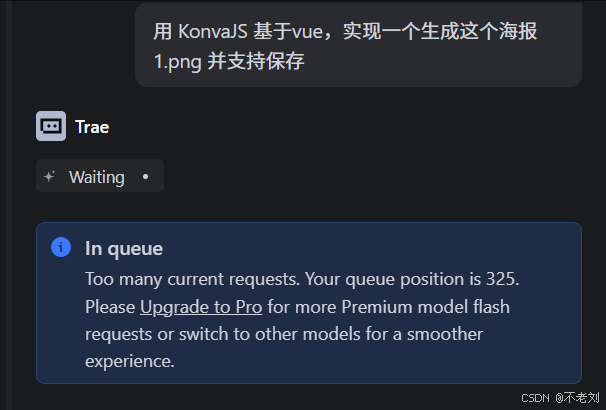
- 再用➡️ anyrouter 试试,最近发现又能用了!坚持签到,每天送 $25~ 真香!
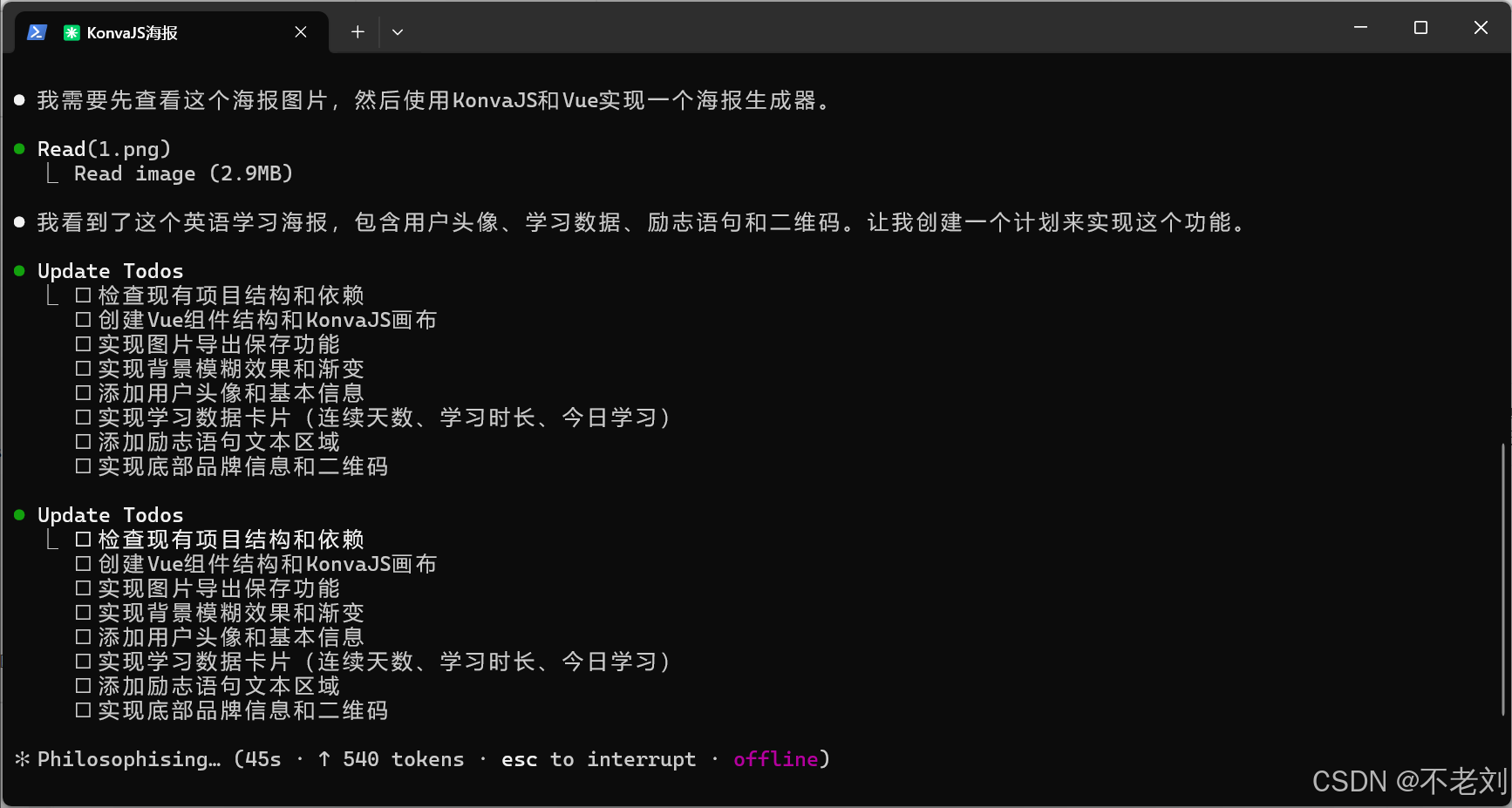
可能是需求过于简单,很快就完工了,先看效果!
- 卖家秀:

- 买家秀:

- 海报生成器界面(花费$5):

大模型是真爱用紫色做背景。。。
- 代码分享
javascript
<script>
import QRCode from 'qrcode'
import Konva from 'konva'
export default {
name: 'PosterGenerator',
data() {
return {
posterData: {
username: '不老刘',
continueDays: '1',
studyHours: '5h',
todayStudy: '14m',
motivationEn: 'Pains make stronger,\ntears make braver,and\nheartbreaks make wiser.',
motivationCn: '伤痛铸坚强,眼泪淬勇敢,心碎炼智慧。',
qrUrl: 'https://julebu.co'
},
canDownload: false,
displaySize: { width: 375, height: 667 },
exportSize: { width: 1600, height: 2600 },
backgroundImage: null,
qrCodeImage: null,
avatarImage: null,
avatarPreviewUrl: null,
currentGradient: null,
Konva
}
},
methods: {
scale(value) {
return value * (this.displaySize.width / 375)
},
scaleForExport(value) {
return value * (this.exportSize.width / 375)
},
getCurrentDate() {
const now = new Date()
const months = [
'January', 'February', 'March', 'April', 'May', 'June',
'July', 'August', 'September', 'October', 'November', 'December'
]
return `${months[now.getMonth()]} ${now.getDate()}, ${now.getFullYear()}`
},
async handleImageUpload(event) {
const file = event.target.files[0]
if (file) {
const img = new Image()
img.onload = () => {
this.backgroundImage = img
this.currentGradient = null
this.generatePoster()
}
img.src = URL.createObjectURL(file)
}
},
async handleAvatarUpload(event) {
const file = event.target.files[0]
if (file) {
const img = new Image()
img.onload = () => {
this.avatarImage = img
this.generatePoster()
}
const url = URL.createObjectURL(file)
this.avatarPreviewUrl = url
img.src = url
}
},
async selectPresetImage(imageName) {
const img = new Image()
img.onload = () => {
this.backgroundImage = img
this.generatePoster()
}
img.src = `/${imageName}`
},
setGradientBackground(type) {
this.currentGradient = type
this.backgroundImage = null
this.generatePoster()
},
getGradientConfig() {
const gradients = {
sunset: [0, '#ff9a9e', 0.5, '#fecfef', 1, '#fecfef'],
ocean: [0, '#667eea', 0.5, '#764ba2', 1, '#667eea'],
forest: [0, '#11998e', 0.5, '#38ef7d', 1, '#11998e'],
purple: [0, '#a8edea', 0.5, '#fed6e3', 1, '#a8edea'],
warm: [0, '#ffecd2', 0.5, '#fcb69f', 1, '#ffecd2']
}
return {
x: 0,
y: 0,
width: this.displaySize.width,
height: this.displaySize.height,
fillLinearGradientStartPoint: { x: 0, y: 0 },
fillLinearGradientEndPoint: { x: this.displaySize.width, y: this.displaySize.height },
fillLinearGradientColorStops: gradients[this.currentGradient] || gradients.sunset
}
},
async generateQRCode() {
try {
const canvas = document.createElement('canvas')
await QRCode.toCanvas(canvas, this.posterData.qrUrl, {
width: 200,
margin: 2,
color: {
dark: '#000000',
light: '#FFFFFF'
}
})
const img = new Image()
img.onload = () => {
this.qrCodeImage = img
this.$nextTick(() => {
this.$refs.layer.getNode().batchDraw()
})
}
img.src = canvas.toDataURL()
} catch (error) {
console.error('生成二维码失败:', error)
}
},
async generatePoster() {
await this.generateQRCode()
this.canDownload = true
this.$nextTick(() => {
this.$refs.layer.getNode().batchDraw()
})
},
async downloadPoster() {
if (!this.canDownload) return
// 创建高分辨率的舞台用于导出
const exportStage = new Konva.Stage({
container: document.createElement('div'),
width: this.exportSize.width,
height: this.exportSize.height
})
const exportLayer = new Konva.Layer()
exportStage.add(exportLayer)
// 重新创建所有元素但使用导出尺寸
const scaleRatio = this.exportSize.width / 375
// 背景图片或渐变
if (this.backgroundImage) {
exportLayer.add(new Konva.Image({
x: 0,
y: 0,
width: this.exportSize.width,
height: this.exportSize.height,
image: this.backgroundImage,
filters: [Konva.Filters.Blur],
blurRadius: 30
}))
} else if (this.currentGradient) {
const gradients = {
sunset: [0, '#ff9a9e', 0.5, '#fecfef', 1, '#fecfef'],
ocean: [0, '#667eea', 0.5, '#764ba2', 1, '#667eea'],
forest: [0, '#11998e', 0.5, '#38ef7d', 1, '#11998e'],
purple: [0, '#a8edea', 0.5, '#fed6e3', 1, '#a8edea'],
warm: [0, '#ffecd2', 0.5, '#fcb69f', 1, '#ffecd2']
}
exportLayer.add(new Konva.Rect({
x: 0,
y: 0,
width: this.exportSize.width,
height: this.exportSize.height,
fillLinearGradientStartPoint: { x: 0, y: 0 },
fillLinearGradientEndPoint: { x: this.exportSize.width, y: this.exportSize.height },
fillLinearGradientColorStops: gradients[this.currentGradient] || gradients.sunset
}))
} else {
exportLayer.add(new Konva.Rect({
x: 0,
y: 0,
width: this.exportSize.width,
height: this.exportSize.height,
fillLinearGradientStartPoint: { x: 0, y: 0 },
fillLinearGradientEndPoint: { x: this.exportSize.width, y: this.exportSize.height },
fillLinearGradientColorStops: [0, '#667eea', 1, '#764ba2']
}))
}
// 背景覆盖层
exportLayer.add(new Konva.Rect({
x: 0,
y: 0,
width: this.exportSize.width,
height: this.exportSize.height,
fillLinearGradientStartPoint: { x: 0, y: 0 },
fillLinearGradientEndPoint: { x: 0, y: this.exportSize.height },
fillLinearGradientColorStops: [0, 'rgba(0,0,0,0.3)', 1, 'rgba(0,0,0,0.6)']
}))
// 用户头像
if (this.avatarImage) {
// 头像图片(裁剪为圆形)
exportLayer.add(new Konva.Image({
x: 35 * scaleRatio,
y: 55 * scaleRatio,
width: 50 * scaleRatio,
height: 50 * scaleRatio,
image: this.avatarImage,
clipFunc: (ctx) => {
ctx.arc(60 * scaleRatio, 80 * scaleRatio, 25 * scaleRatio, 0, Math.PI * 2, false)
}
}))
} else {
// 默认头像(风景渐变圆形)
exportLayer.add(new Konva.Circle({
x: 60 * scaleRatio,
y: 80 * scaleRatio,
radius: 25 * scaleRatio,
fillLinearGradientStartPoint: { x: 35 * scaleRatio, y: 55 * scaleRatio },
fillLinearGradientEndPoint: { x: 85 * scaleRatio, y: 105 * scaleRatio },
fillLinearGradientColorStops: [0, '#87CEEB', 0.3, '#98FB98', 0.6, '#F0E68C', 1, '#DDA0DD']
}))
}
// 头像边框
exportLayer.add(new Konva.Circle({
x: 60 * scaleRatio,
y: 80 * scaleRatio,
radius: 25 * scaleRatio,
fill: 'transparent',
stroke: '#fff',
strokeWidth: 2 * scaleRatio
}))
// 用户名
exportLayer.add(new Konva.Text({
x: 100 * scaleRatio,
y: 60 * scaleRatio,
text: this.posterData.username,
fontSize: 24 * scaleRatio,
fontFamily: 'Arial',
fill: '#fff',
fontStyle: 'bold'
}))
// 日期
exportLayer.add(new Konva.Text({
x: 100 * scaleRatio,
y: 85 * scaleRatio,
text: this.getCurrentDate(),
fontSize: 16 * scaleRatio,
fontFamily: 'Arial',
fill: '#fff',
opacity: 0.8
}))
// 右上角标签
exportLayer.add(new Konva.Text({
x: 250 * scaleRatio,
y: 60 * scaleRatio,
text: '句乐部 | 英语学习',
fontSize: 14 * scaleRatio,
fontFamily: 'Arial',
fill: '#fff',
opacity: 0.9
}))
// 数据卡片
const cardPositions = [{x: 30, y: 140}, {x: 142, y: 140}, {x: 254, y: 140}]
const cardData = [
{value: this.posterData.continueDays, label: '连续打卡天数'},
{value: this.posterData.studyHours, label: '总学习时长'},
{value: this.posterData.todayStudy, label: '今日学习'}
]
cardPositions.forEach((pos, index) => {
// 卡片背景
exportLayer.add(new Konva.Rect({
x: pos.x * scaleRatio,
y: pos.y * scaleRatio,
width: 90 * scaleRatio,
height: 80 * scaleRatio,
fill: 'rgba(255,255,255,0.25)',
cornerRadius: 15 * scaleRatio
}))
// 数值
exportLayer.add(new Konva.Text({
x: (pos.x + 45) * scaleRatio,
y: (pos.y + 15) * scaleRatio,
text: cardData[index].value,
fontSize: 32 * scaleRatio,
fontFamily: 'Arial',
fill: '#fff',
fontStyle: 'bold',
align: 'center',
width: 90 * scaleRatio,
offsetX: 45 * scaleRatio
}))
// 标签
exportLayer.add(new Konva.Text({
x: (pos.x + 45) * scaleRatio,
y: (pos.y + 50) * scaleRatio,
text: cardData[index].label,
fontSize: 11 * scaleRatio,
fontFamily: 'Arial',
fill: '#fff',
align: 'center',
width: 90 * scaleRatio,
offsetX: 45 * scaleRatio,
opacity: 0.9
}))
})
// 励志语句背景
exportLayer.add(new Konva.Rect({
x: 30 * scaleRatio,
y: 250 * scaleRatio,
width: 315 * scaleRatio,
height: 160 * scaleRatio,
fill: 'rgba(255,255,255,0.2)',
cornerRadius: 20 * scaleRatio
}))
// 英文励志语句
exportLayer.add(new Konva.Text({
x: 50 * scaleRatio,
y: 270 * scaleRatio,
text: this.posterData.motivationEn,
fontSize: 18 * scaleRatio,
fontFamily: 'Georgia, serif',
fill: '#fff',
width: 275 * scaleRatio,
lineHeight: 1.5,
fontStyle: 'italic'
}))
// 中文励志语句
exportLayer.add(new Konva.Text({
x: 50 * scaleRatio,
y: 350 * scaleRatio,
text: this.posterData.motivationCn,
fontSize: 16 * scaleRatio,
fontFamily: 'Microsoft YaHei, Arial',
fill: '#fff',
width: 275 * scaleRatio,
lineHeight: 1.6,
opacity: 0.95
}))
// 底部品牌区域背景
exportLayer.add(new Konva.Rect({
x: 30 * scaleRatio,
y: 450 * scaleRatio,
width: 315 * scaleRatio,
height: 120 * scaleRatio,
fill: 'rgba(0,0,0,0.5)',
cornerRadius: 15 * scaleRatio
}))
// 品牌名称
exportLayer.add(new Konva.Text({
x: 50 * scaleRatio,
y: 480 * scaleRatio,
text: '句乐部',
fontSize: 28 * scaleRatio,
fontFamily: 'Microsoft YaHei, Arial',
fill: '#fff',
fontStyle: 'bold'
}))
// 网站地址
exportLayer.add(new Konva.Text({
x: 50 * scaleRatio,
y: 515 * scaleRatio,
text: 'julebu.co',
fontSize: 14 * scaleRatio,
fontFamily: 'Arial',
fill: '#fff',
opacity: 0.9
}))
// 描述文字
exportLayer.add(new Konva.Text({
x: 50 * scaleRatio,
y: 535 * scaleRatio,
text: '用游戏化的形式通过句子学英语',
fontSize: 12 * scaleRatio,
fontFamily: 'Microsoft YaHei, Arial',
fill: '#fff',
opacity: 0.8
}))
// 二维码
if (this.qrCodeImage) {
exportLayer.add(new Konva.Image({
x: 280 * scaleRatio,
y: 475 * scaleRatio,
width: 55 * scaleRatio,
height: 55 * scaleRatio,
image: this.qrCodeImage
}))
}
const dataURL = exportStage.toDataURL({
mimeType: 'image/png',
quality: 1.0,
pixelRatio: 1
})
const link = document.createElement('a')
link.download = `英语学习海报_${this.posterData.username}_${new Date().getTime()}.png`
link.href = dataURL
document.body.appendChild(link)
link.click()
document.body.removeChild(link)
exportStage.destroy()
},
handleStageMouseDown() {
// 处理舞台点击事件
}
},
mounted() {
// 默认使用暖色渐变
this.setGradientBackground('warm')
}
}
</script>CLAUDE.md
This file provides guidance to Claude Code (claude.ai/code) when working with code in this repository.
Project Overview
This is a Vue 3 + KonvaJS poster generator application that creates English learning progress posters. The app allows users to generate personalized study posters with customizable backgrounds, avatars, study statistics, and motivational quotes, then export them as high-resolution images.
Development Commands
bash
# Install dependencies
npm install
# Start development server (runs on port 3000)
npm run dev
# Build for production
npm run build
# Preview production build
npm run previewArchitecture
Core Technology Stack
- Vue 3: Main framework with Composition API
- KonvaJS + vue-konva: Canvas-based graphics rendering for poster generation
- Vite: Build tool and dev server
- QRCode library: QR code generation
Application Structure
The app is a single-page application with one main component:
src/App.vue: Root component with global styles and layoutsrc/components/PosterGenerator.vue: Main poster generation componentsrc/main.js: App entry point with VueKonva plugin registration
Key Architecture Patterns
Dual Canvas System
The app uses a dual-canvas approach for optimal performance:
- Display Canvas: 375x667 resolution for real-time preview
- Export Canvas: 1600x2600 resolution for high-quality downloads
- Scaling system converts coordinates between display and export resolutions
Poster Generation Pipeline
- Data Collection: Form inputs for user data, background selection, avatar upload
- Canvas Rendering: KonvaJS renders all elements (background, avatar, text, QR code)
- Export Process: Creates separate high-resolution canvas for download
Background System
- Gradient Backgrounds: 5 preset gradients (sunset, ocean, forest, purple, warm)
- Image Backgrounds: User-uploaded images with automatic blur filter
- Background Priority: Uploaded images override gradients
Avatar Handling
- Default Avatar: Circular gradient when no avatar uploaded
- Uploaded Avatar: Circular clipping mask applied to user images
- Consistent Styling: White border and circular shape for all avatars
Component Data Structure
javascript
posterData: {
username: String,
continueDays: String,
studyHours: String,
todayStudy: String,
motivationEn: String, // English quote
motivationCn: String, // Chinese quote
qrUrl: String
}Text Positioning System
All text elements use a scaling system based on 375px base width:
scale(value): Converts base coordinates to display sizescaleForExport(value): Converts base coordinates to export size- Text centering uses
width+offsetXproperties for proper alignment
Critical Implementation Details
QR Code Integration
- QR codes are generated as canvas elements using the
qrcodelibrary - Converted to Image objects for KonvaJS rendering
- Positioned in bottom-right of poster with consistent sizing
Export Functionality
- Creates new KonvaJS stage at export resolution
- Recreates all visual elements with scaled coordinates
- Exports as PNG with maximum quality settings
- Automatically downloads with timestamped filename
Image Processing
- Background images receive blur filter (
blurRadius: 8for display,30for export) - Avatar images use circular clipping functions
- All images loaded asynchronously with proper error handling
File Organization
Sample poster images (1.png - 5.png) serve as design references and demonstrate the target visual style. These should not be used as backgrounds but can guide styling decisions.