线性布局
线性布局指的是在布局容器内,子组件呈水平或者垂直线性方向排列。垂直布局是Column组件、水平布局是Row组件。
线性布局通过两个轴线(主轴和交叉轴)作为参考基准,用于确定子组件在容器内的对齐方式。
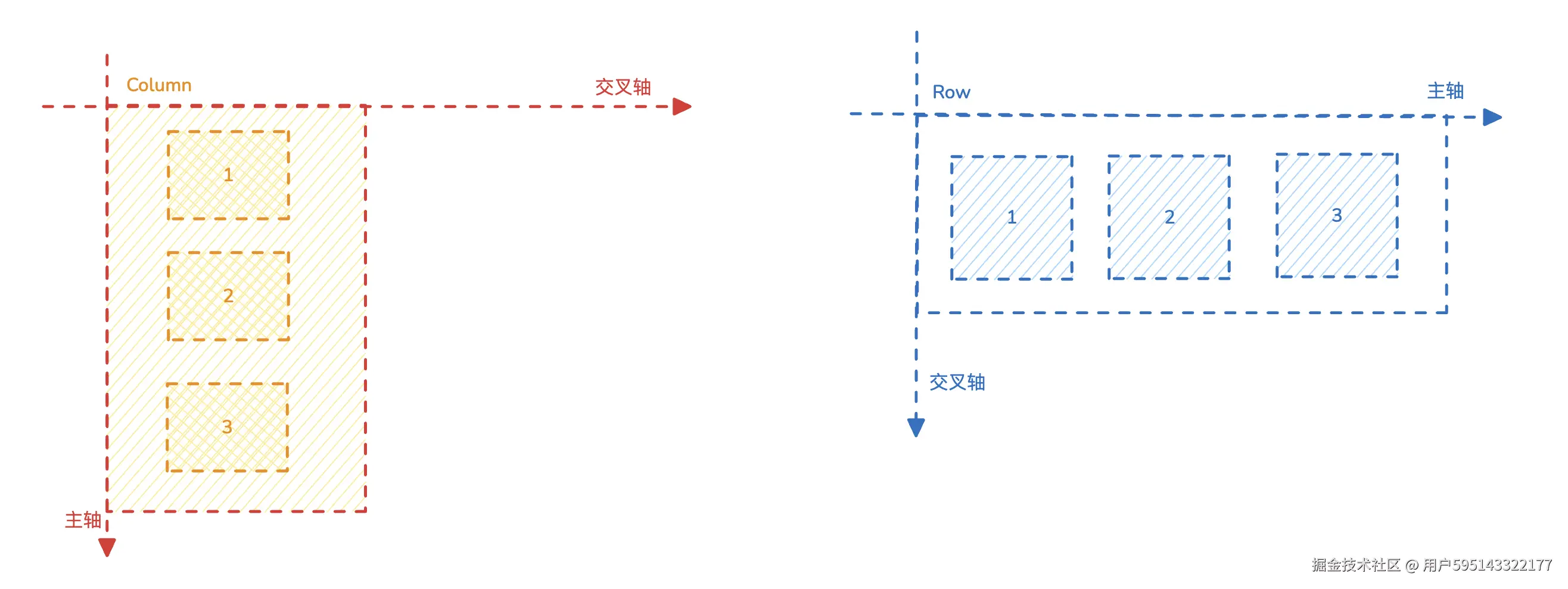
下面详细介绍一下Column和Row的使用
水平布局(Row)
排列方向
Row线性布局子元素默认从左到右排列。可以使用direction来设置排列方向。
ts
Row() {
Row().width(50).height(50).backgroundColor(Color.Red)
Row().width(50).height(50).backgroundColor(Color.Green)
Row().width(50).height(50).backgroundColor(Color.Yellow)
}
.width(250)
.borderWidth(1)
.margin(10)
//.direction(Direction.Ltr) //从左到右(默认效果)
Row() {
Row().width(50).height(50).backgroundColor(Color.Red)
Row().width(50).height(50).backgroundColor(Color.Green)
Row().width(50).height(50).backgroundColor(Color.Yellow)
}
.width(250)
.borderWidth(1)
.margin(10)
.direction(Direction.Rtl) //从右到左
元素间隔
通过Row({space: 10})可以调整字元素之间的间隔。space数字越大间距越大。
ts
Row({space:10}) {
Text('1').width(50).height(50).backgroundColor(Color.Red)
.textAlign(TextAlign.Center)
Text('2').width(50).height(50).backgroundColor(Color.Green)
.textAlign(TextAlign.Center)
Text('3').width(50).height(50).backgroundColor(Color.Yellow)
.textAlign(TextAlign.Center)
}
.width(250)
.borderWidth(1)
.margin(10)
对齐方式
Row对齐方式分为主轴对齐方式和交叉轴对齐方式,属性方法如下。
主轴对齐方式
.justifyContent(value: FlextAlign)主轴对齐方式(水平方向),一共6种对齐方式根据需要选择。- 默认左对齐
FlexAlign.Start
- 默认左对齐
ts
Row({space:10}) {
Text('1').width(50).height(50).backgroundColor(Color.Red).textAlign(TextAlign.Center)
Text('2').width(50).height(50).backgroundColor(Color.Green).textAlign(TextAlign.Center)
Text('3').width(50).height(50).backgroundColor(Color.Yellow).textAlign(TextAlign.Center)
}
.width(250)
.height(100)
.borderWidth(1)
.margin(10)
.justifyContent(FlexAlign.SpaceEvenly) //平均对齐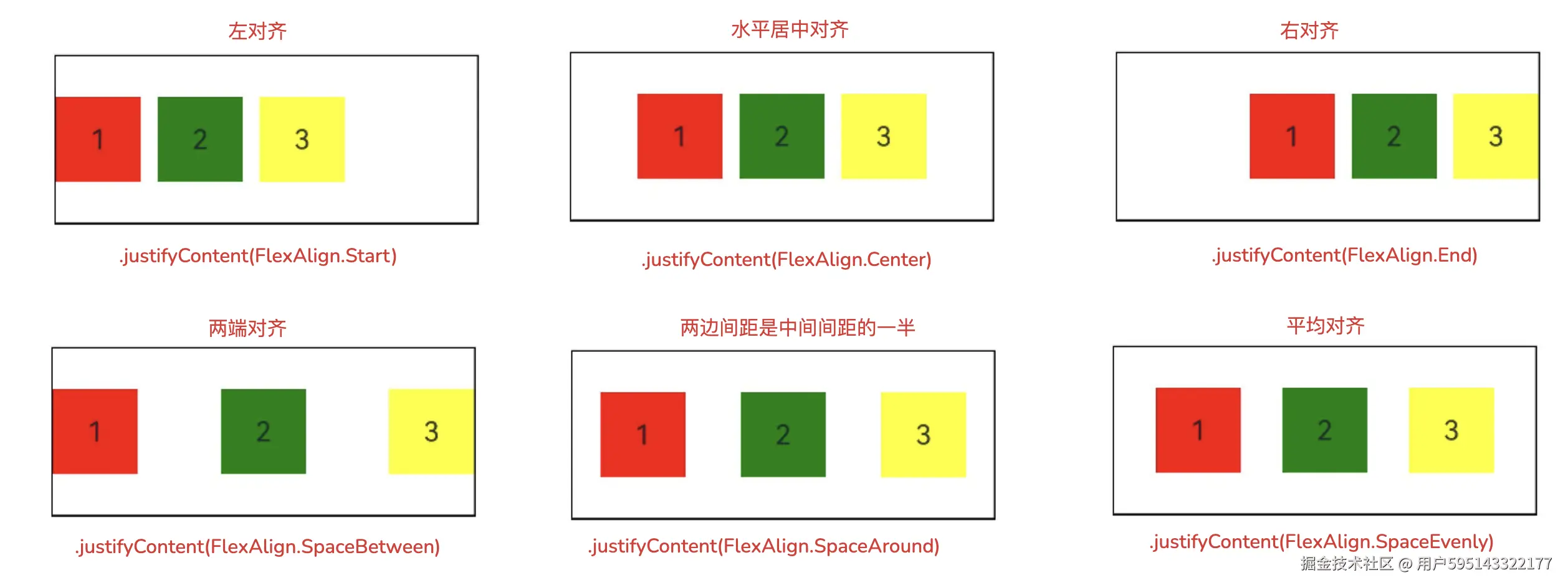
交叉轴对齐方式
.alignItems(value: VerticalAlign) 交叉轴对齐方式(垂直方向),一共3种对齐方式,根据需要选择。
- 默认垂直居中对齐
VerticalAlign.Center
ts
Row({space:10}) {
Text('1').width(50).height(50).backgroundColor(Color.Red).textAlign(TextAlign.Center)
Text('2').width(50).height(50).backgroundColor(Color.Green).textAlign(TextAlign.Center)
Text('3').width(50).height(50).backgroundColor(Color.Yellow).textAlign(TextAlign.Center)
}
.width(250)
.height(100)
.borderWidth(1)
.margin(10)
.justifyContent(FlexAlign.SpaceEvenly)
.alignItems(VerticalAlign.Top) //上对齐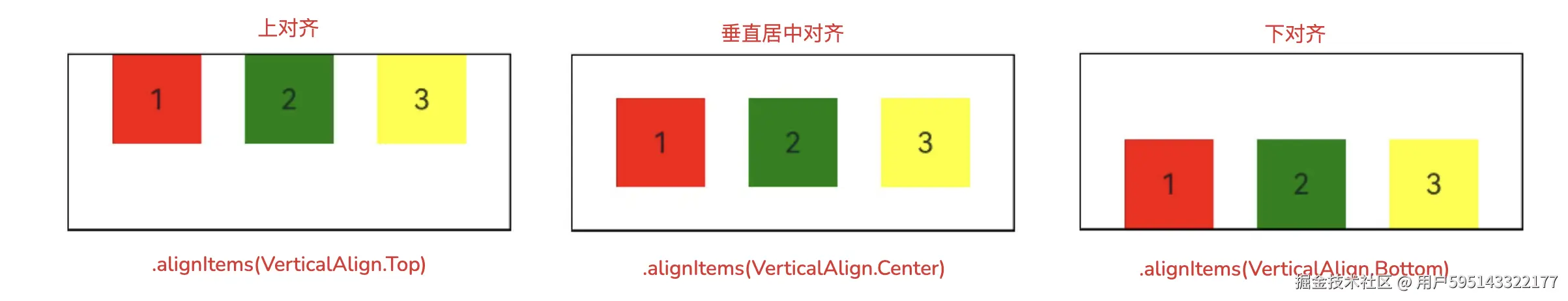
垂直布局(Column)
排列方向
Column线性布局子元素默认从上到下排列。可以使用.reverse(true)来设置排列方向反转。
ts
Column() {
Text('1').width(50).height(50).backgroundColor(Color.Red).textAlign(TextAlign.Center)
Text('2').width(50).height(50).backgroundColor(Color.Green).textAlign(TextAlign.Center)
Text('3').width(50).height(50).backgroundColor(Color.Yellow).textAlign(TextAlign.Center)
}
.width(100)
.height(250)
.borderWidth(1)
.margin(10)
.reverse(true) //反转(从下到上排列)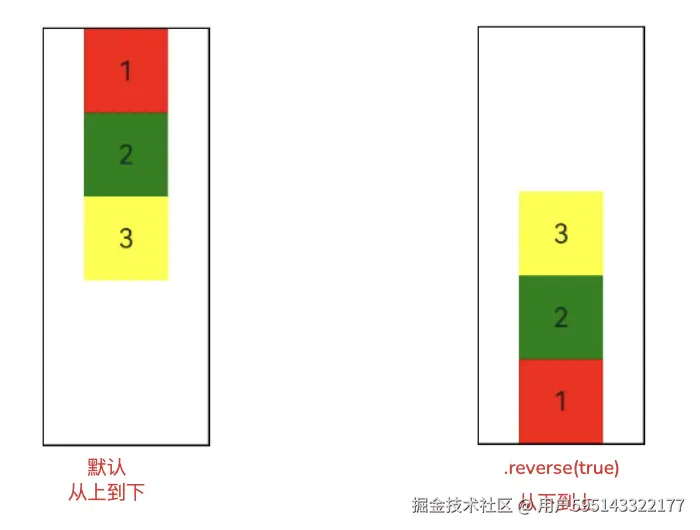
元素间隔
通过Column({space: 10})可以调整字元素之间的间隔。space数字越大间距越大。
ts
Column({space:10}) {
Text('1').width(50).height(50).backgroundColor(Color.Red)
.textAlign(TextAlign.Center)
Text('2').width(50).height(50).backgroundColor(Color.Green)
.textAlign(TextAlign.Center)
Text('3').width(50).height(50).backgroundColor(Color.Yellow)
.textAlign(TextAlign.Center)
}
.width(250)
.borderWidth(1)
.margin(10)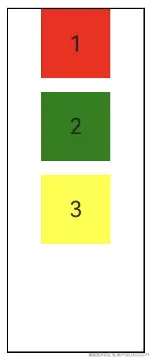
对齐方式
Cloumn对齐方式分为主轴对齐方式和交叉轴对齐方式(垂直方向),属性方法如下。
主轴对齐方式
.justifyContent(value: FlextAlign)主轴对齐方式,一共6种对齐方式根据需要选择。- 默认左对齐
FlexAlign.Start
- 默认左对齐
ts
Cloumn({space:10}) {
Text('1').width(50).height(50).backgroundColor(Color.Red).textAlign(TextAlign.Center)
Text('2').width(50).height(50).backgroundColor(Color.Green).textAlign(TextAlign.Center)
Text('3').width(50).height(50).backgroundColor(Color.Yellow).textAlign(TextAlign.Center)
}
.width(250)
.height(100)
.borderWidth(1)
.margin(10)
.justifyContent(FlexAlign.SpaceEvenly) //平均对齐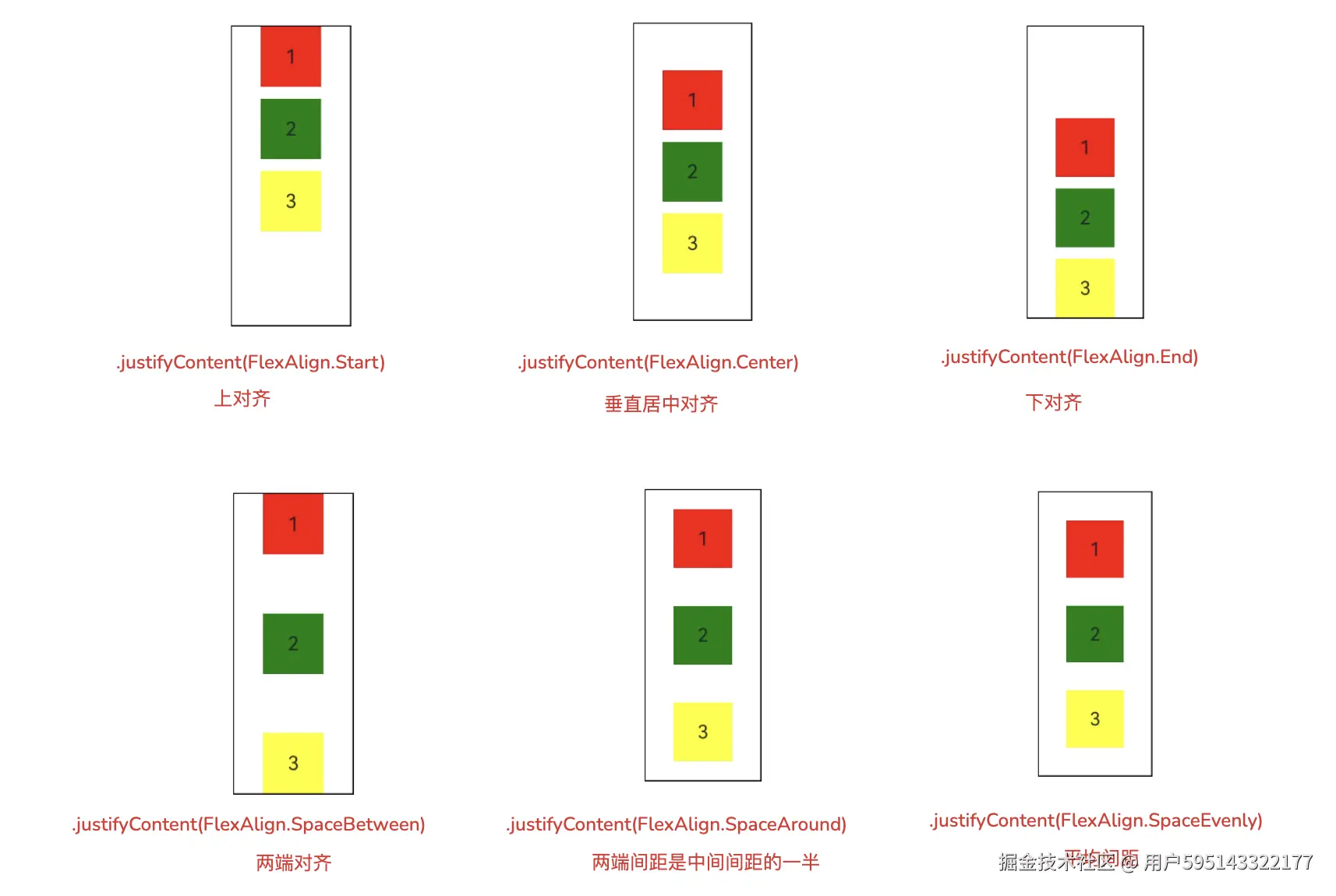
交叉轴对齐方式
.alignItems(value: HorizontalAlign) 交叉轴对齐方式(水平方向),一共3种对齐方式,根据需要选择。
- 默认水平居中对齐
HorizontalAlign.Center
ts
Row({space:10}) {
Text('1').width(50).height(50).backgroundColor(Color.Red).textAlign(TextAlign.Center)
Text('2').width(50).height(50).backgroundColor(Color.Green).textAlign(TextAlign.Center)
Text('3').width(50).height(50).backgroundColor(Color.Yellow).textAlign(TextAlign.Center)
}
.width(250)
.height(100)
.borderWidth(1)
.margin(10)
.justifyContent(FlexAlign.SpaceEvenly)
.alignItems(HorizontalAlign.Start) //左对齐
填充空白
在线性布局中可以使用Blank来填充空白区域,让Column、Row的子元素能自适应使用不同尺寸。
ts
Column() {
Row() {
Text('蓝牙')
Blank()
Toggle({ type: ToggleType.Switch, isOn: true })
}
.width("90%")
.borderWidth(1)
.borderRadius(15)
.padding(5)
}.width('100%')
.height('100%')
比例分配
在线性布局中Column和Row,都可以在主轴方向上,按照比例分配子组件的尺寸;
- 通过给子组件添加
.layoutWeight(value: number)属性实现。value:该组件所占比例的份数。
ts
Row() {
Row().width(50).height(50).backgroundColor(Color.Red)
.layoutWeight(1) //占1份
Row().width(50).height(50).backgroundColor(Color.Green)
.layoutWeight(2) //占2份
Row().width(50).height(50).backgroundColor(Color.Yellow)
.layoutWeight(3) //占3份
}
.width(300)
.borderWidth(1)如图所示:
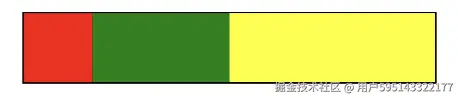
- 如果在
Row或者Column只有一个组件添加了.layoutWeight(1)则表示剩余空间全给该组件。
ts
Row() {
Row().width(50).height(50).backgroundColor(Color.Red)
Row().width(50).height(50).backgroundColor(Color.Green)
Row().width(50).height(50).backgroundColor(Color.Yellow)
.layoutWeight(3)
}
.width(300)
.borderWidth(1)如图所示:
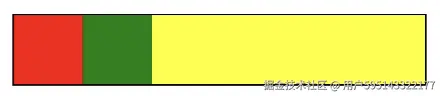
到此,线性布局Column和Row的用法就学完了。撒花🎉🎉🎉🎉