时效性
2025年8月8日
题目来源
题目描述


Write UP
1、直接使用脚本进行计算和提交,在两秒钟内进行数值提交即可
python
import requests
import re
from bs4 import BeautifulSoup
import time
def calculate_expression(expression):
"""安全计算数学表达式"""
# 清理表达式:移除非数学字符
cleaned = re.sub(r'[^\d+\-*]', '', expression)
# 分割数字和运算符
parts = re.split(r'([+\-*])', cleaned)
# 过滤空字符串
parts = [p for p in parts if p]
# 先处理所有乘法
i = 0
while i < len(parts):
if parts[i] == '*':
left = int(parts[i-1])
right = int(parts[i+1])
result = left * right
parts = parts[:i-1] + [str(result)] + parts[i+2:]
i -= 1
else:
i += 1
# 再处理加减法
result = int(parts[0])
for i in range(1, len(parts), 2):
operator = parts[i]
num = int(parts[i+1])
if operator == '+':
result += num
elif operator == '-':
result -= num
return result
def main(url):
for attempt in range(3): # 最多尝试3次
try:
session = requests.Session()
# 步骤1: 获取页面
get_response = session.get(url)
if get_response.status_code != 200:
print(f"获取页面失败,状态码: {get_response.status_code}")
continue
# 步骤2: 解析表达式
soup = BeautifulSoup(get_response.text, 'html.parser')
div_content = soup.find('div').text.strip()
expression = div_content.split('=')[0].replace('?', '').strip()
# 步骤3: 计算表达式
start_time = time.time()
result = calculate_expression(expression)
calc_time = time.time() - start_time
# 步骤4: 发送POST请求
post_data = {'value': str(result)}
post_response = session.post(url, data=post_data)
# 输出结果
print(f"尝试 #{attempt + 1}")
print(f"表达式: {expression}")
print(f"计算结果: {result}")
print(f"计算耗时: {calc_time:.4f}秒")
print("\nPOST响应内容:")
print(post_response.text)
print("\n" + "="*50 + "\n")
# 检查是否成功
if "flag" in post_response.text.lower() or "success" in post_response.text.lower():
print("成功提交答案!")
return
except Exception as e:
print(f"尝试 #{attempt + 1} 出错: {str(e)}")
time.sleep(0.5) # 短暂等待后重试
if __name__ == "__main__":
target_url = "http://117.72.52.127:18350/" # 替换为实际URL
main(target_url)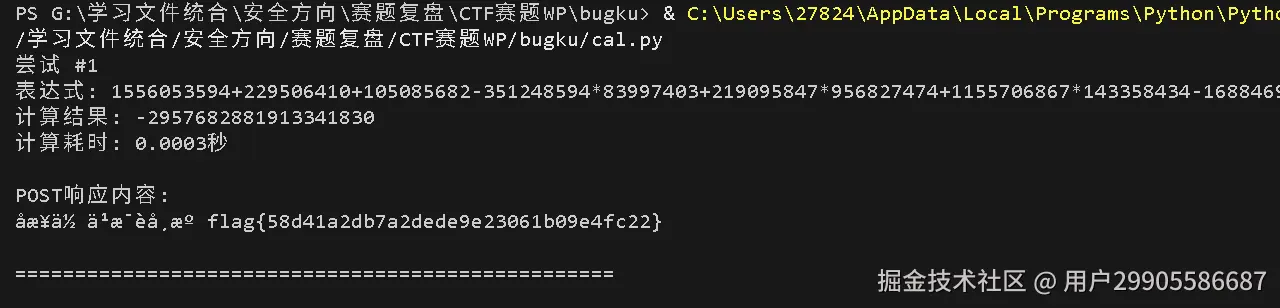 2、按照网上的说法,可以对Cookie生命周期进行修改然后进行计算,不过我没有进行尝试
2、按照网上的说法,可以对Cookie生命周期进行修改然后进行计算,不过我没有进行尝试
