Documentation - Apache ECharts
可自定义设置以下属性
- 甘特图数据(ganttData),类型:Gantt[],必传,默认 []
- 容器宽度(width),类型:number | string,默认 '100%'
- 容器高度(height),类型:number | string,默认 '100%'
- 主题色(themeColor),类型: string,默认 '#1677ff'
- 状态映射表(statusMap),类型: Status[],默认 []
type Gantt
- 名称(name),类型:string,必传
- 开始时间(start),类型:string | number | Date,必传
- 结束时间(end),类型:string | number | Date,必传
- 状态值(status),类型:number | string,用于着色
type Status
- 状态值(value),类型:number | string,必传
- 状态名(label),类型:string,必传
- 状态颜色(color),类型:string,必传
效果如下图:echarts@6.0.0
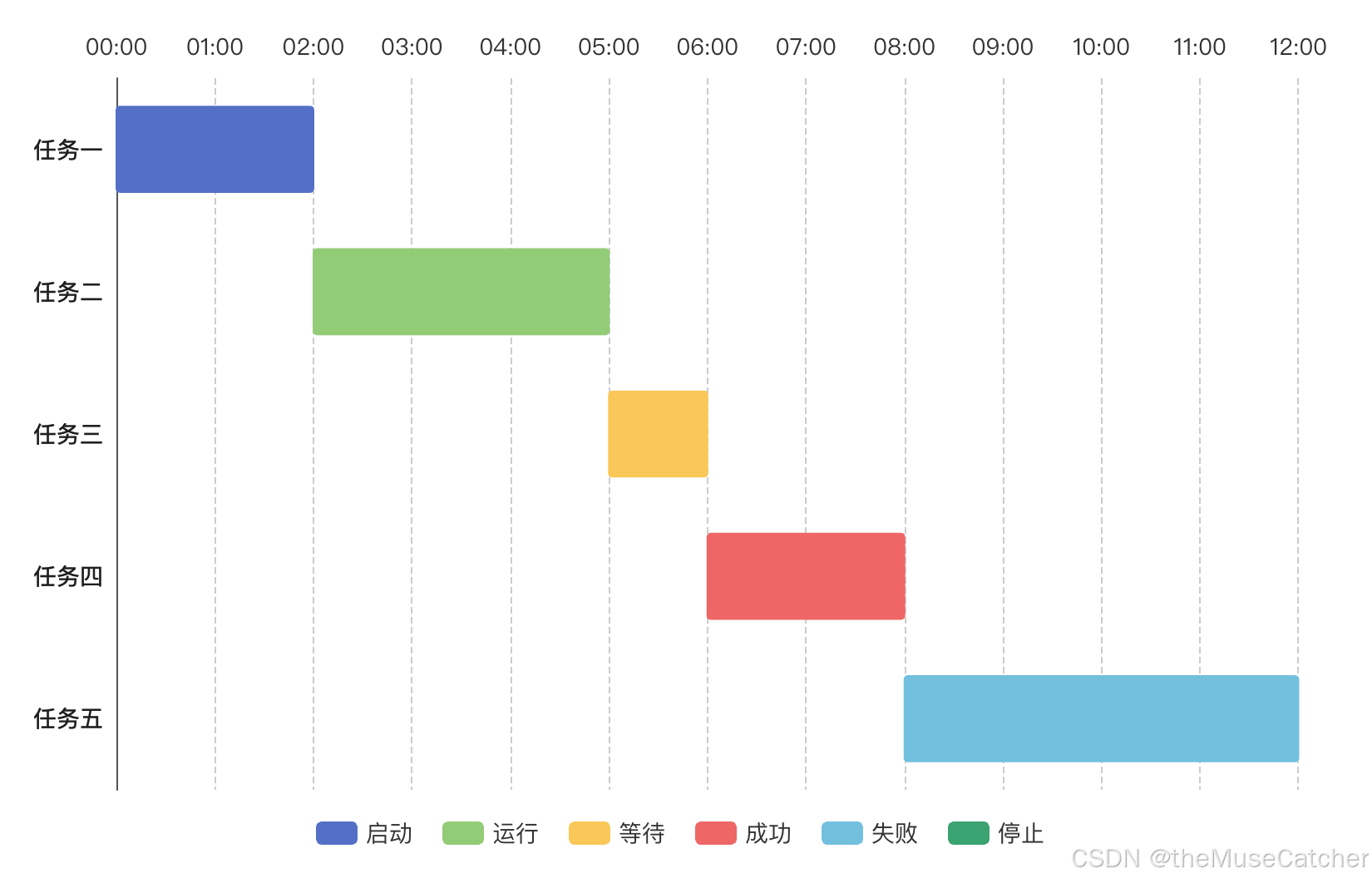
在线预览
安装插件
bash
pnpm add echarts创建甘特图组件GanttChart.vue
ts
<script setup lang="ts">
import { ref, useTemplateRef, onMounted, onBeforeUnmount, watch, computed } from 'vue'
import { useResizeObserver } from '../utils'
import * as echarts from 'echarts/core'
import { TooltipComponent, GridComponent, LegendComponent } from 'echarts/components'
import { CustomChart } from 'echarts/charts'
import { CanvasRenderer } from 'echarts/renderers'
echarts.use([TooltipComponent, GridComponent, LegendComponent, CustomChart, CanvasRenderer])
const chartRef = useTemplateRef('chartRef')
const myChart = ref<any>()
let option: any
interface Gantt {
name: string // 名称
start: string | number | Date // 开始时间
end: string | number | Date // 结束时间
status: number | string // 状态值,用于着色
}
interface Status {
value: number | string // 状态值
label: string // 状态名
color: string // 状态颜色
}
interface Props {
ganttData?: Gantt[] // 数据
width?: string | number // 容器宽度
height?: string | number // 容器高度
themeColor?: string // 主题色
statusMap?: Status[] // 状态映射表
}
const props = withDefaults(defineProps<Props>(), {
ganttData: () => [],
width: '100%',
height: '100%',
themeColor: '#1677FF',
statusMap: () => []
})
const chartWidth = computed(() => {
if (typeof props.width === 'number') {
return `${props.width}px`
}
return props.width
})
const chartHeight = computed(() => {
if (typeof props.height === 'number') {
return `${props.height}px`
}
return props.height
})
watch(
() => props.ganttData,
() => {
myChart.value && myChart.value.setOption(buildOption(), true)
},
{ deep: true }
)
// 统一转换为时间戳格式
function toTimestamp(value: string | number | Date): number {
if (typeof value === 'number') return value
if (value instanceof Date) return value.getTime()
// 替换空格为 'T' 以提升跨浏览器解析稳定性
const normalized = value.replace(' ', 'T')
const t = Date.parse(normalized)
return isNaN(t) ? new Date(value).getTime() : t
}
// 处理数据:输出 y 轴分类与自定义系列的数据
function getSeriesData() {
const yAxisData = props.ganttData.map((item) => item.name)
const data = props.ganttData.map((item, index) => {
return {
value: [
index, // 类别索引
toTimestamp(item.start), // 开始时间戳
toTimestamp(item.end), // 结束时间戳
item.status
],
name: item.name
}
})
return { yAxisData, data }
}
// 根据状态值获取对应的颜色
function getStatusColor(value: string | number): string {
const statusItem = props.statusMap.find((status) => String(status.value) === String(value))
const color = statusItem ? statusItem.color : '#5470c6' // 默认颜色
return color
}
function renderGanttBar(params: any, api: any) {
const categoryIndex = api.value(0)
const startCoord = api.coord([api.value(1), categoryIndex])
const endCoord = api.coord([api.value(2), categoryIndex])
const barHeight = Math.max(api.size([0, 1])[1] * 0.6, 2)
const rectShape = {
x: startCoord[0],
y: startCoord[1] - barHeight / 2,
width: Math.max(endCoord[0] - startCoord[0], 0),
height: barHeight
}
const shape = echarts.graphic.clipRectByRect(rectShape, {
x: params.coordSys.x,
y: params.coordSys.y,
width: params.coordSys.width,
height: params.coordSys.height
})
if (shape) {
// 为矩形添加圆角
;(shape as any).r = 2
}
// 获取状态值
const statusValue = api.value(3)
// 获取对应的颜色
const color = getStatusColor(statusValue)
return { // 返回自定义矩形元素
type: 'rect',
shape,
style: {
fill: color,
stroke: color
}
}
}
// 构建图表配置项 option
function buildOption() {
const { yAxisData, data } = getSeriesData()
option = {
grid: {
top: 0,
left: 0,
right: 0,
bottom: 42,
containLabel: true
},
legend: {
orient: 'horizontal',
left: 'center',
bottom: 0,
itemGap: 18,
textStyle: {
fontWeight: 400,
fontSize: 14,
color: '#333',
lineHeight: 22
},
data: props.statusMap.map((status: Status) => {
return status.label
})
},
tooltip: {
trigger: 'item',
formatter: (params: any) => {
// console.log('params', params)
const start = params.value[1]
const end = params.value[2]
const format = (timestamp: number) => {
return echarts.time.format(timestamp, '{HH}:{mm}:{ss}', false)
}
const piecesMap = new Map(props.statusMap.map((status: Status) => [String(status.value), status.label]))
const statusLabel = piecesMap.get(String(params.value[3])) || ''
return `${params.name}<br/>${format(start)} - ${format(end)}${statusLabel ? `<br/>状态:${params.marker} ${statusLabel}` : ''}`
}
},
xAxis: {
type: 'time',
position: 'top',
splitLine: {
show: true,
lineStyle: {
type: 'dashed',
color: '#ccc'
}
},
axisLabel: {
color: '#333',
fontWeight: 400,
fontSize: 14,
lineHeight: 22,
align: 'center',
showMinLabel: true,
showMaxLabel: true,
formatter: (value: number) => {
// return echarts.time.format(value, '{yyyy}-{MM}-{dd} {HH}:{mm}:{ss}', false)
return echarts.time.format(value, '{HH}:{mm}', false)
}
}
},
yAxis: {
type: 'category',
inverse: true,
data: yAxisData,
axisLabel: {
color: 'rgba(0, 0, 0, 0.88)',
fontWeight: 500,
fontSize: 14,
lineHeight: 22
}
},
series: props.statusMap.map((status) => ({
name: status.label,
type: 'custom',
renderItem: renderGanttBar, // 以 Function 形式提供图形渲染的逻辑
encode: { x: [1, 2], y: 0 }, // 定义 data 的哪个维度被编码成什么
itemStyle: { // 图形样式
color: getStatusColor(status.value)
},
data: data.filter((item) => String(item.value[3]) === String(status.value))
}))
}
return option
}
function initChart() {
myChart.value = echarts.init(chartRef.value)
myChart.value.setOption(buildOption())
}
function showLoading (config: any) {
myChart.value && myChart.value.showLoading('default', { text: '', color: props.themeColor, ...config }) // 显示加载动画效果
}
function hideLoading () {
myChart.value && myChart.value.hideLoading() // 隐藏动画加载效果
}
// 监听图表容器尺寸变化,重新初始化图表
useResizeObserver(chartRef, () => {
requestAnimationFrame(() => {
myChart.value && myChart.value.resize()
})
})
onMounted(() => {
initChart()
})
onBeforeUnmount(() => {
myChart.value && myChart.value.dispose() // 销毁图表实例
})
defineExpose({
showLoading,
hideLoading
})
</script>
<template>
<div
class="chart-container"
ref="chartRef"
:style="`--chart-width: ${chartWidth}; --chart-height: ${chartHeight};`"
></div>
</template>
<style lang="less" scoped>
.chart-container {
width: var(--chart-width);
height: var(--chart-height);
}
</style>在要使用的页面引入
ts
<script setup lang="ts">
import GanttChart from './GanttChart.vue'
import { useTemplateRef, ref, onMounted } from 'vue'
const ganttRef = useTemplateRef('ganttRef')
const ganttData = ref<any[]>([])
onMounted(() => {
getGanttData()
})
function getGanttData () { // 模拟接口调用
ganttRef.value.showLoading()
setTimeout(() => {
ganttData.value.push(
{
name: '任务一',
start: '2025-08-12 00:00:00',
end: '2025-08-12 04:00:00',
status: '1'
},
{
name: '任务二',
start: '2025-08-12 04:00:00',
end: '2025-08-12 05:00:00',
status: '2'
},
{
name: '任务三',
start: '2025-08-12 05:00:00',
end: '2025-08-12 06:00:00',
status: '3'
},
{
name: '任务四',
start: '2025-08-12 06:00:00',
end: '2025-08-12 08:00:00',
status: '4'
},
{
name: '任务五',
start: '2025-08-12 08:00:00',
end: '2025-08-12 13:00:00',
status: '5'
}
)
ganttRef.value.hideLoading()
}, 1500)
}
const statusMap = [
{ value: '1', label: '启动', color: '#5470c6' },
{ value: '2', label: '运行', color: '#91cc75' },
{ value: '3', label: '等待', color: '#fac858' },
{ value: '4', label: '成功', color: '#ee6666' },
{ value: '5', label: '失败', color: '#73c0de' },
{ value: '6', label: '停止', color: '#3ba272' }
]
</script>
<template>
<div>
<h1>GaugeChart 参考文档</h1>
<ul class="m-list">
<li>
<a class="u-file" href="https://echarts.apache.org/handbook/zh/get-started" target="_blank">使用手册</a>
</li>
<li>
<a class="u-file" href="https://echarts.apache.org/handbook/zh/basics/import" target="_blank">在项目中引入 ECharts</a>
</li>
<li>
<a class="u-file" href="https://echarts.apache.org/zh/builder.html" target="_blank">ECharts 在线定制</a>
</li>
</ul>
<GanttChart
ref="ganttRef"
:gantt-data="ganttData"
:status-map="statusMap"
:height="500"
/>
</div>
</template>