本文讲述了一个时间轴实现的核心原理,搞懂这个后,可以在此基础上开发更多功能。
效果展示:
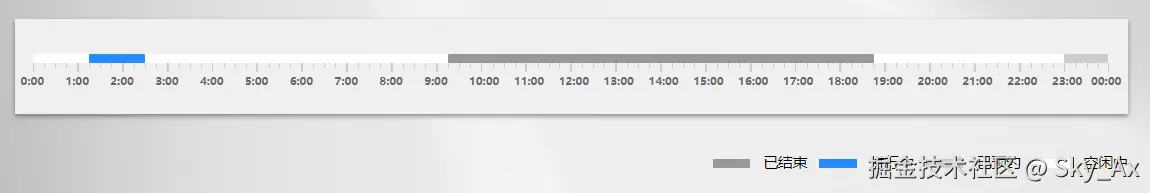
功能点:
- 分钟级高精度(支持"HH:MM"格式)
- 状态条基于百分比的精确定位
- 刻度线和时间标签自适应容器宽度
功能拆解:
时间轴本身就是一个白色背景的div,刻度线通过flex实现均分,五条刻度线为一个小时。核心点在于计算偏移量和宽度,先把时间转化为分钟如:"1:30" → 1 × 60 + 30 = 90 分钟,一天总分钟数:24 * 60 = 1440分钟。
偏移计算:开始时间在一天中的比例 × 100% = 左偏移百分比。 6:00:(360 ÷ 1440) × 100% = 25%
宽度计算:会议持续时间在一天中的比例 × 100% = 宽度百分比 6:00-7:30: (90 ÷ 1440) × 100% = 6.25%
具体实现:
基本结构:
html
<!-- 时间轴 -->
<div class="meeting-time">
<div class="time-container">
<!-- 选中的时间端 -->
<div class="time-line">
<div v-for="(meeting, index) in meetings" :key="index" class="status-bar" :style="getStatusBarStyle(meeting)"
:class="meeting.status"></div>
</div>
<div class="time-scale">
<div v-for="hour in 24" :key="hour" class="hour-mark">
<!-- 刻度线 -->
<div class="tick-line first"></div>
<div class="tick-line"></div>
<div class="tick-line"></div>
<div class="tick-line"></div>
<div class="tick-line last"></div>
<!-- 时间 -->
<span class="time-text">{{ hour - 1 }}:00</span>
<span v-if="hour === 24" class="time-text time-right">00:00</span>
</div>
</div>
</div>
</div>定位实现:
vue2
methods: {
// 将时间字符串转换为分钟数 (如 "14:30" -> 870分钟)
timeToMinutes(timeStr) {
const [hours, minutes] = timeStr.split(':').map(Number);
return hours * 60 + minutes;
},
// 计算状态条的样式
getStatusBarStyle(meeting) {
const { startTime, endTime } = meeting;
const startMinutes = this.timeToMinutes(startTime);
const endMinutes = this.timeToMinutes(endTime);
// 一天总共1440分钟
const totalMinutesInDay = 24 * 60;
// 计算左边距百分比:开始分钟数 / 总分钟数 * 100%
const left = (startMinutes / totalMinutesInDay) * 100;
// 计算宽度百分比:(结束分钟数 - 开始分钟数) / 总分钟数 * 100%
const width = ((endMinutes - startMinutes) / totalMinutesInDay) * 100;
return {
left: `${left}%`,
width: `${width}%`
};
}
},样式部分:
scss
.meeting-time {
height: 156px;
margin-top: 60px;
position: relative;
.time-container {
height: 100%;
padding: 0 30px;
background: var(--base-bg-color);
box-shadow: var(--bg-shadow);
display: flex;
flex-direction: column;
justify-content: center;
}
.time-scale {
width: 100%;
display: flex;
justify-content: space-between;
margin-bottom: 10px;
font-size: 18px;
color: #666;
.hour-mark {
flex: 1;
text-align: center;
position: relative;
display: flex;
justify-content: space-between;
.tick-line {
width: 1px;
height: 8px;
background: #ccc;
margin-bottom: 2px;
&.first {
height: 15px;
width: 2px;
}
&.last {
height: 15px;
}
}
.time-text {
position: absolute;
left: -20px;
top: 15px;
font-size: 18px;
font-weight: bold;
&.time-right {
left: auto;
right: -20px;
}
}
}
}
.time-line {
width: 100%;
height: 14px;
background: #fff;
position: relative;
display: flex;
overflow: hidden;
.status-bar {
position: absolute;
top: 0;
height: 100%;
border-radius: 2px;
// 不同状态的颜色
&.finished {
background: #999; // 已结束 - 灰色
}
&.ongoing {
background: var(--primary-bg-color); // 进行中 - 蓝色
}
&.reserved {
background: #ccc; // 已预约 - 浅灰色
}
&.idle {
background: #fff; // 空闲中 - 白色
border: 1px solid #ddd;
}
}
}
}数据部分:
vue2
data() {
return {
meetings: [
{
startTime: '1:15',
endTime: '2:30',
status: 'ongoing' // 进行中
},
{
startTime: '9:15',
endTime: '18:45',
status: 'finished' // 已结束
},
{
startTime: '23:00',
endTime: '23:59',
status: 'reserved' // 已预约
}
]
}
},★感谢您看到最后★