前言
在编程世界中,"文件" 是数据持久化的基石,也是程序与外部世界交互的重要媒介。无论是读取配置、存储日志,还是处理用户输入输出,文件操作都是开发者绕不开的核心技能。
对于 C 语言学习者而言,文件 IO 看似简单 ------
fopen打开、fread读取、fwrite写入、fclose关闭 ------ 但深究下去,却藏着不少值得琢磨的细节:为什么w模式会清空文件?a模式的 "追加" 本质是什么?stdin、stdout、stderr这三个标准流又扮演着怎样的角色?本文将从 "文件的本质理解" 出发,系统梳理文件操作的核心接口与使用场景,带你从 "会用" 到 "理解",真正掌握基础 IO 的底层逻辑。无论你是刚接触文件操作的新手,还是想巩固基础的开发者,都能在这里找到清晰的答案。
目录
[stdin & stdout & stderr](#stdin & stdout & stderr)
"文件"的理解
狭义理解
文件在磁盘里,磁盘是永久性存储介质,因此文件在磁盘上的存储是永久性的。
磁盘是外设(即是输出设备也是输入设备),磁盘上的文件 本质是对文件的所有操作,都是对外设的输如和输出 简称 IO。
如果文件大小为0,文件要不要在磁盘上占据空间呢?要的,文件=内容+属性。
广义理解
在前面我们提到,Linux下一切皆文件(键盘、显示器、网卡、磁盘...... 这些都是抽象化的过程)。
文件操作的归类认知
对于 0KB 的空文件是占用磁盘空间的
文件是文件属性(元数据)和文件内容的集合(文件 = 属性(元数据)+ 内容)
所有的文件操作本质是文件内容操作和文件属性操作
系统角度
对文件的操作本质是进程对文件的操作,磁盘的管理者是操作系统。
文件的读写本质不是通过C语言/C++的库函数来操作的(这些库函数只是为用户提供方便),而是通过文件相关的系统调用接口来实现的。
访问文件,需要先打开文件!谁打开文件?进程打开的文件!对文件的操作,本质是:进程对文件的操作!
操作系统,要不要把被打开的文件,管理起来?先描述,再组织。
回顾C语言的文件接口
打开文件
cpp
#include <stdio.h>
int main()
{
FILE *fp = fopen("myfile.txt", "w");
if(!fp){
printf("fopen error!\n");
}
while(1);
fclose(fp);
return 0;
}打开的myfile文件在哪个路径下?
在程序的当前路径下,那系统怎么知道程序的当前路径在哪里呢?
可以使用 ls /proc/[进程id] -l 命令查看当前正在运行进程的信息:
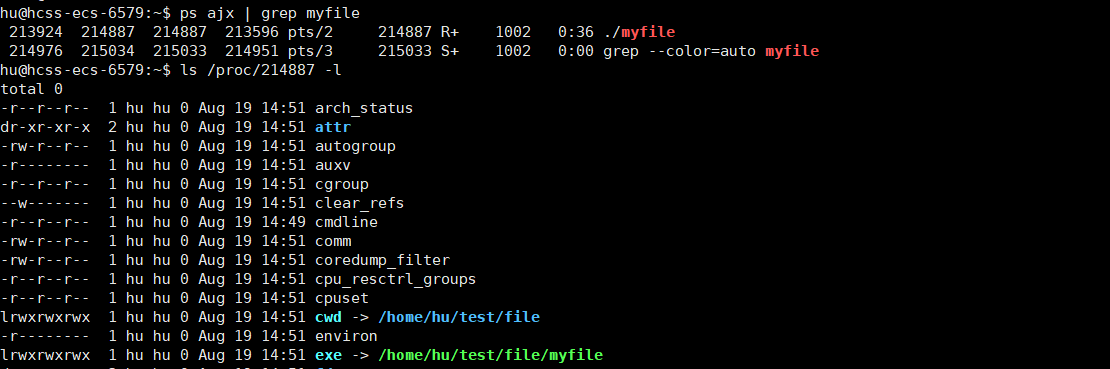
其中:
cwd:指向当前进程运行目录的一个符号链接。
exe:指向启动当前进程的可执行文件(完整路径)的符号链接。
打开文件,本质是进程打开,所以,进程知道自己在哪里,即便文件不带路径,进程也知道。由此OS就能知道要创建的文件放在哪里。
写文件
cpp
#include <iostream>
#include <stdio.h>
#include <string.h>
int main(){
FILE *fp=fopen("log.txt","w");
if(fp==NULL){
perror("fopen");
return 1;
}
const char*msg="I love Linux: ";
int cnt=1;
while(cnt<=10){
char buffer[1024];
snprintf(buffer,sizeof(buffer),"%s%d\n",msg,cnt++);
fwrite(buffer,strlen(buffer),1,fp);
}
fclose(fp);
return 0;
return 0;
}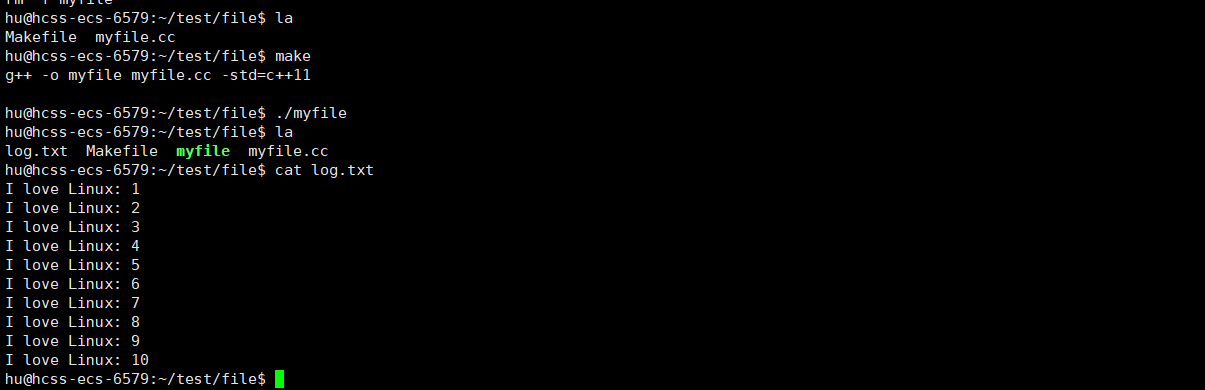
读文件
cpp
#include <stdio.h>
#include <string.h>
int main() {
FILE *fp = fopen("myfile", "r");
if (!fp) {
printf("fopen error!\n");
return 1;
}
// 声明缓冲区变量buf(修正未声明错误)
char buf[1024];
const char *msg = "hello bit!\n";
while (1) {
ssize_t s = fread(buf, 1, strlen(msg), fp);
if (s > 0) {
buf[s] = 0; // 添加字符串结束符
printf("%s", buf);
}
if (feof(fp)) {
break;
}
}
fclose(fp);
return 0;
}
稍作修改,实现简单cat命令:
cpp
#include <iostream>
#include <stdio.h>
#include <string.h>
int main(int argc,char*argv[]){
if(argc!=2){
printf("Usage:%s filename\n",argv[0]);
return 1;
}
FILE *fp=fopen(argv[1],"r");
if(NULL==fp){
perror("fopen");
return 2;
}
while(1){
char buffer[128];
memset(buffer,0,sizeof(buffer));
int n=fread(buffer,sizeof(buffer)-1,1,fp);
if(n>0){
printf("%s",buffer);
}
if(feof(fp))
break;
}
fclose(fp);
return 0;
} 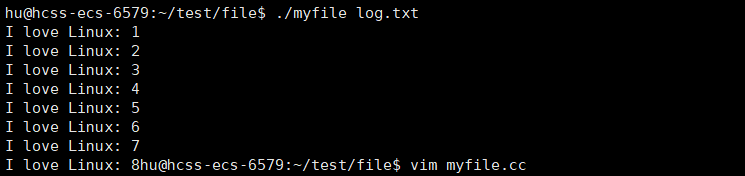
输出信息到控制台
cpp
#include <iostream>
#include <stdio.h>
#include <string.h>
int main(){
printf("hello print!\n");
fprintf(stdout,"hello fprintf!\n");
const char *msg="hello fwrite!\n";
fwrite(msg,strlen(msg),1,stdout);
return 0;
}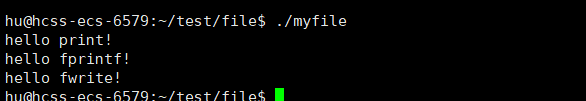
向显示器打印本质就是向显示器文件写入,Linux下一切皆文件。
stdin & stdout & stderr
C默认会打开三个输入输出流,分别是stdin, stdout, stderr
仔细观察发现,这三个流的类型都是FILE*, fopen返回值类型,文件指针
cpp
#include <stdio.h>
extern FILE *stdin;
extern FILE *stdout;
extern FILE *stderr;stdin 标准输入 键盘(文件)
stdout 标准输出 显示器(文件)
stderr 标准错误 显示器(文件)
打开文件的方式
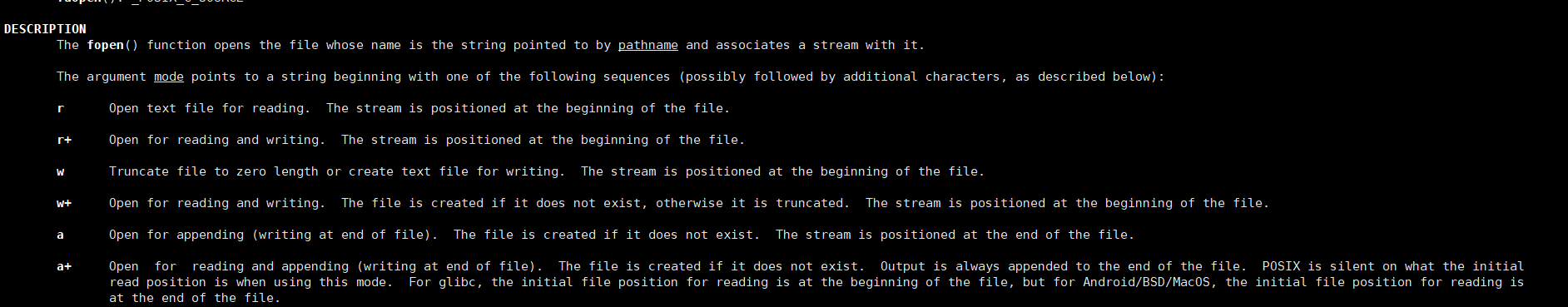
cpp
r Open text file for reading.
The stream is positioned at the beginning of the file.
r+ Open for reading and writing.
The stream is positioned at the beginning of the file.
w Truncate(缩短) file to zero length or create text file for writing.
The stream is positioned at the beginning of the file.
w+ Open for reading and writing.
The file is created if it does not exist, otherwise it is truncated.
The stream is positioned at the beginning of the file.
a Open for appending (writing at end of file).
The file is created if it does not exist.
The stream is positioned at the end of the file.
a+ Open for reading and appending (writing at end of file).
The file is created if it does not exist. The initial file position
for reading is at the beginning of the file,
but output is always appended to the end of the file.w
cpp
int main(){
FILE *fp=fopen("log.txt","w");
if(fp==NULL){
perror("fopen");
return 1;
}
fclose(fp);
return 0;
}- "写文件" 操作的初始化步骤(打开文件),但未实际写入内容。
"w"模式的特性决定了:若文件已存在,原有内容会被默认清空;若文件不存在,则创建新文件。
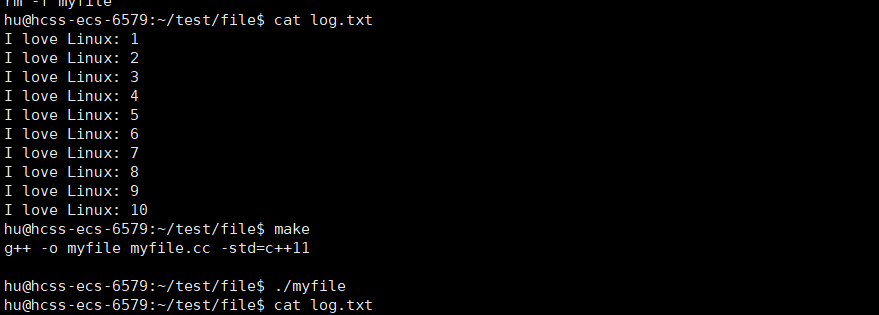
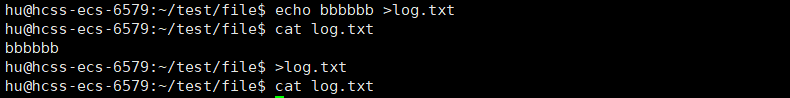
补充:
> 是 Shell 中的重定向操作符,当它后面跟文件名且前面没有命令时(如 > log.txt),Shell 会做两件事:
- 如果
log.txt不存在,创建一个空文件。 - 如果
log.txt已存在,清空其所有内容(保留文件本身,但内容长度变为 0)。
这和 C 语言中用 "w" 模式打开文件(fopen("log.txt", "w"))的效果类似,都会截断文件为空白。
a
cpp
int main(){
FILE *fp=fopen("log.txt","a");
if(fp==NULL){
perror("fopen");
return 1;
}
const char *msg="hello world!\n";
fprintf(fp,"%s",msg);
fclose(fp);
return 0;
}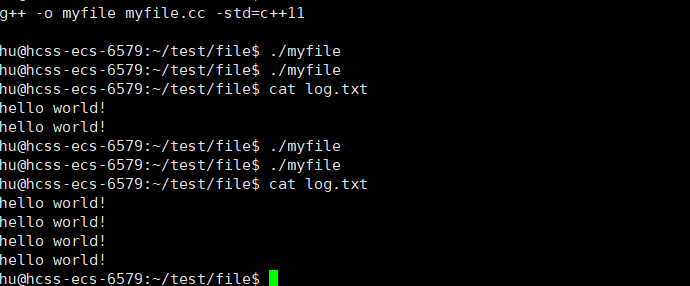
追加重定向 >>
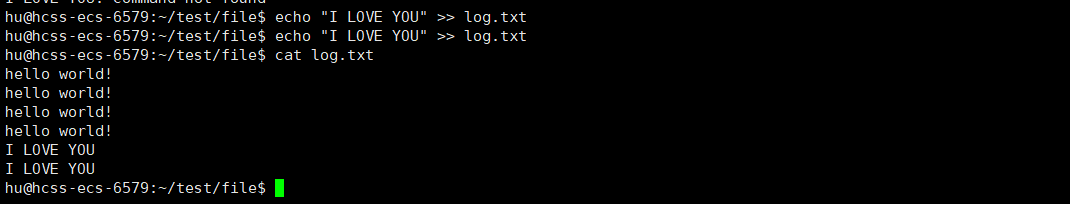
其他方式类似。可借助AI工具进行实例讲解。
结束语
文件 IO 是 C 语言中最贴近系统底层的操作之一,它不仅是数据处理的工具,更藏着程序与操作系统交互的底层逻辑。从理解 "文件是数据流的载体",到熟练运用
fopen的不同模式,再到区分标准流的特殊作用,每一步都是对 "程序如何与外部世界对话" 的深入思考。掌握这些基础后,你会发现:无论是后续学习高级语言的 IO 机制,还是理解操作系统的文件管理,这段知识都会成为重要的基石。希望本文能帮你打通从 "API 调用" 到 "本质理解" 的任督二脉,在实际开发中更从容地处理文件操作,让每一次读写都清晰可控。